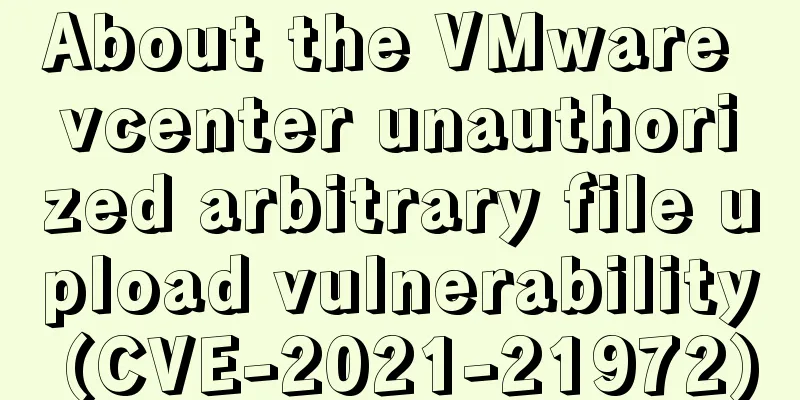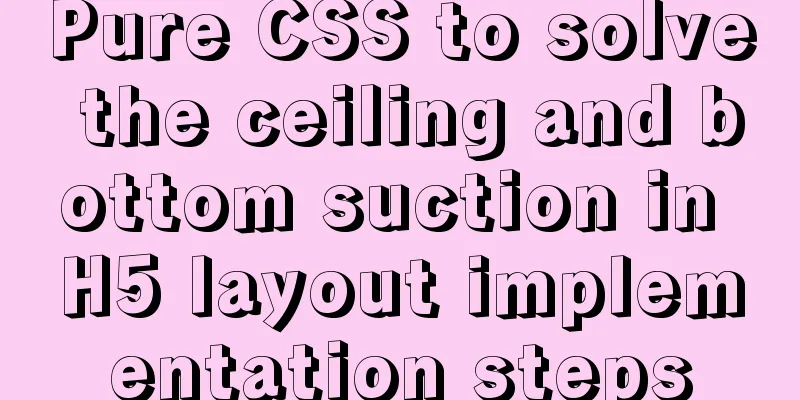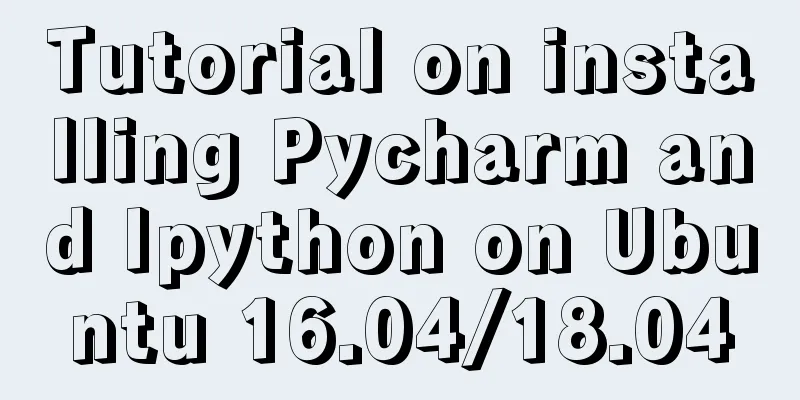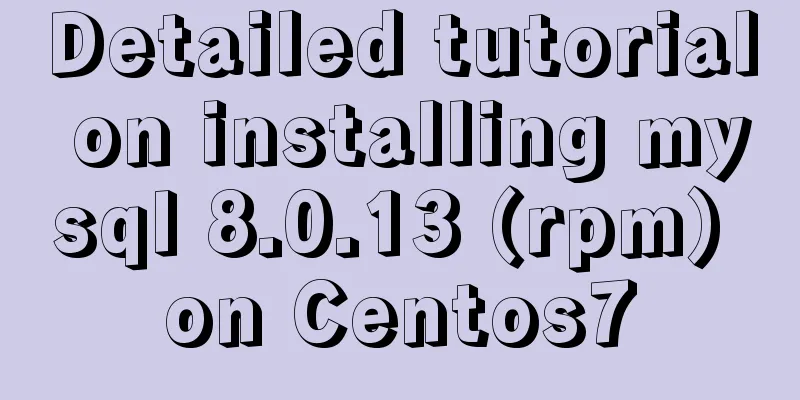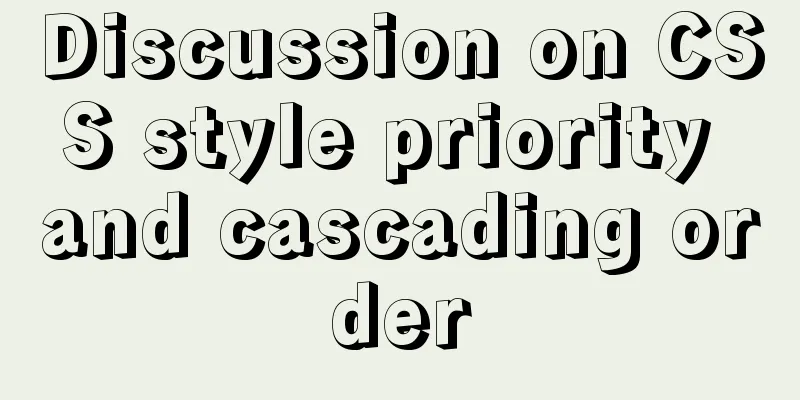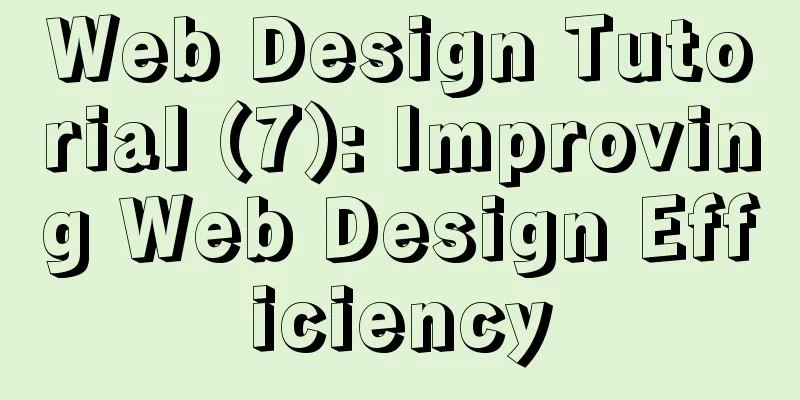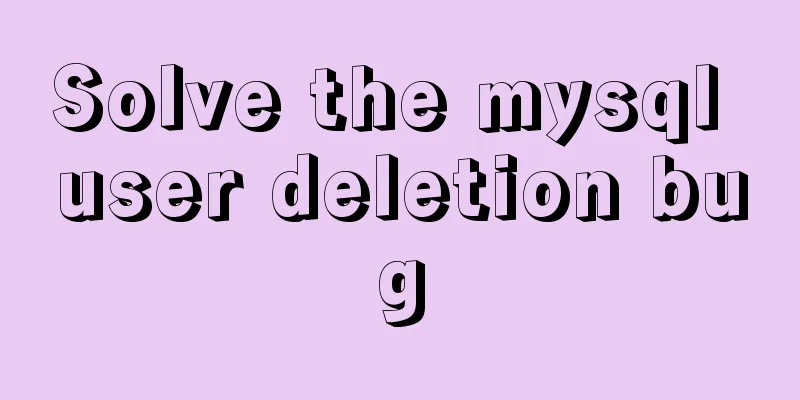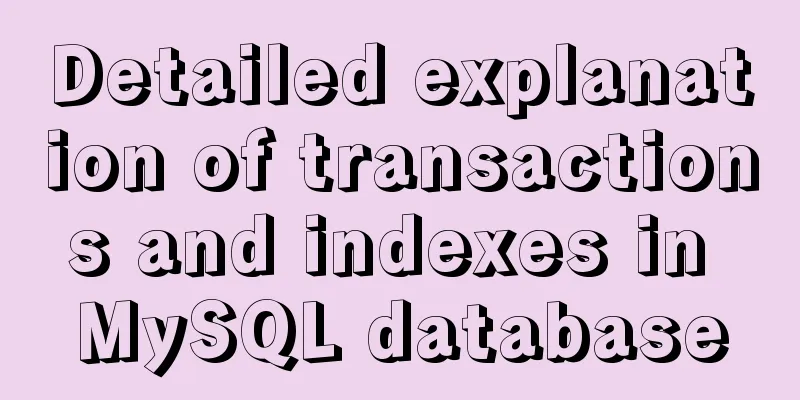Writing methods that should be prohibited in native JS
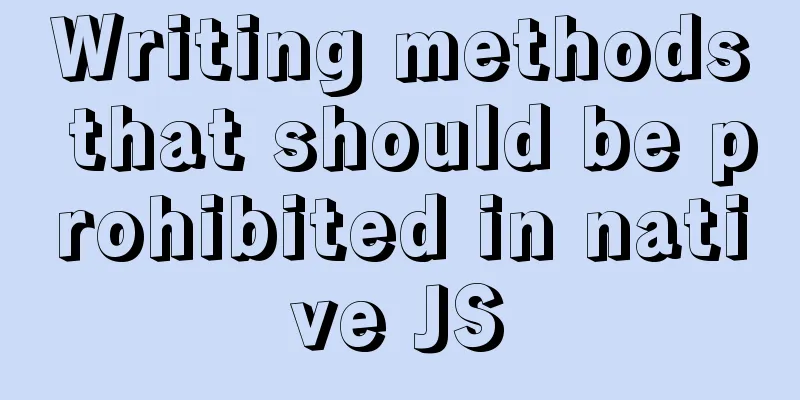
Block-level functionsStrict mode should be prohibited before ES6. Available since ES6, the scope of a function is the block in which it is declared. This should be disabled in non-strict mode.
if(true) {
function test() { //Block-level function console.log(1);
}
}
test();Directly modify the prototype of the objectThe browser optimizes the prototype and plans the memory location for the object's method in advance before calling the instance. Therefore, the prototype cannot be modified directly. The following two methods should be prohibited Use Object.setPrototypeOf to modify the prototype
function a(){}
a.prototype = {
a_prop: "a val"
};
function b(){}
var proto = {
b_prop: "b val"
};
Object.setPrototypeOf(
proto, a.prototype
);
b.prototype = proto;
var test = new b;
console.log(test.a_prop); // a val
console.log(test.b_prop); // b valDirectly modify the object's __proto__ attribute
function a(){}
a.prototype = {
a_prop: "a val"
};
function b(){}
var proto = {
b_prop: "b val",
__proto__: a.prototype //directly modify the __prototype__ attribute of object b};
b.prototype = proto;
var test = new b;
console.log(test.a_prop); // a val
console.log(test.b_prop); // b valwithUsage of with:
var a = {
p1: 1,
p2: 2
}
with (a) {
p1 = 3;
}
console.log(a.p1);The use of with should be prohibited, for example:
function a(arg1, arg2) {
with (arg2){
console.log(arg1); // Can't determine whether to output the first parameter or the arg1 property of arg2}
}
var arg2 = {arg1:1}
a("arg1", arg2)calleearguments.callee represents the currently executing function:
function a(arg1) {
if (arg1 > 1) {
return arg1 * arguments.callee(arg1 - 1);
}
else {
return 1;
}
}
console.log(a(3)); // 6When a function must call itself, use arguments.callee() instead and call the function directly by its name.
function a(arg1) {
if (arg1 > 1) {
return arg1 * a(arg1 - 1); // Call directly by function name}
else {
return 1;
}
}
console.log(a(3)); // 6callercaller represents the caller of the function and should not be used. This feature is not standard.
function a() {
console.log(a.caller); // function b() { a(); }
}
function b() {
a();
}
b();evaleval() can execute the passed string parameter as JavaScript code.
eval("var a = 1, b = 2; console.log(a+b)"); // 3Use of eval is prohibited. Eval is slower than normal JavaScript execution because browsers optimize JavaScript. The eval method is also unsafe because it executes code with the same permissions as the caller, and its scope is exposed when eval() is called. Function should be used instead:
var a = new Function("a", "b", "console.log(a+b)")
a(1,2); // 3The above is the detailed content of the writing methods that should be prohibited in native JS. For more information about the writing methods that should be prohibited in native JS, please pay attention to other related articles on 123WORDPRESS.COM! You may also be interested in:
|
<<: How to solve the mysql ERROR 1045 (28000)-- Access denied for user problem
>>: Nginx configuration cross-domain request Access-Control-Allow-Origin * detailed explanation
Recommend
MySQL 5.5.27 winx64 installation and configuration method graphic tutorial
1. Installation Package MYSQL service download ad...
Detailed explanation of MySQL trigger trigger example
Table of contents What is a trigger Create a trig...
How to support Webdings fonts in Firefox
Firefox, Opera and other browsers do not support W...
How to install MySQL for beginners (proven effective)
1. Software Download MySQL download and installat...
MySQL startup error 1067 and invalid recovery after changing character set and restarting
Downloaded the unzipped version of mysql-5.6.37-w...
Use Element+vue to implement start and end time limits
This article example shares the specific code for...
How to draw special graphics in CSS
1. Triangle Border settings Code: width: 300px; h...
A brief discussion on several situations where adding indexes to MySQL does not take effect
Adding indexes can improve query efficiency. Addi...
Example of using rem to replace px in vue project
Table of contents tool Install the plugin Add a ....
MySQL case when group by example
A mysql-like php switch case statement. select xx...
Solutions to problems related to software package dependency reporting during installation in Linux
Table of contents background 1) Enable the keepch...
Sample code using vue-router in html
Introducing vue and vue-router <script src=&qu...
MySQL Community Server 8.0.12 installation and configuration method graphic tutorial
MySQL 8 brings a brand new experience, such as su...
Explanation of the precautions for Mysql master-slave replication
1. Error error connecting to master 'x@xxxx:x...
Use of MySQL truncate table statement
The Truncate table statement is used to delete/tr...