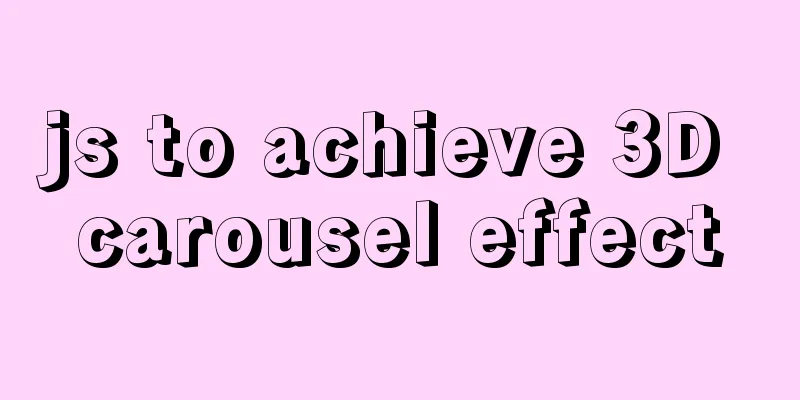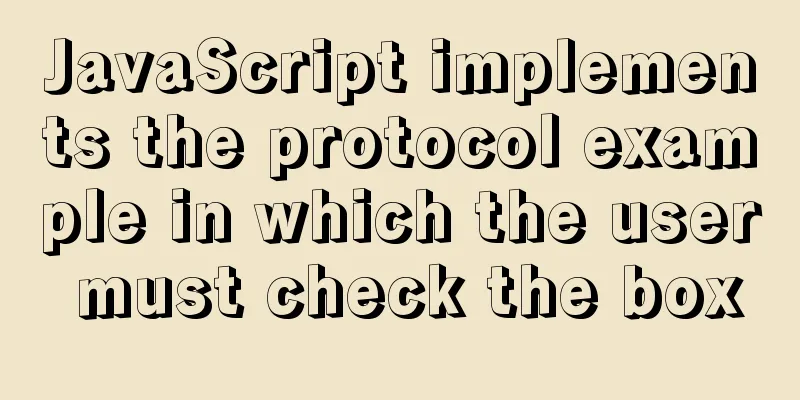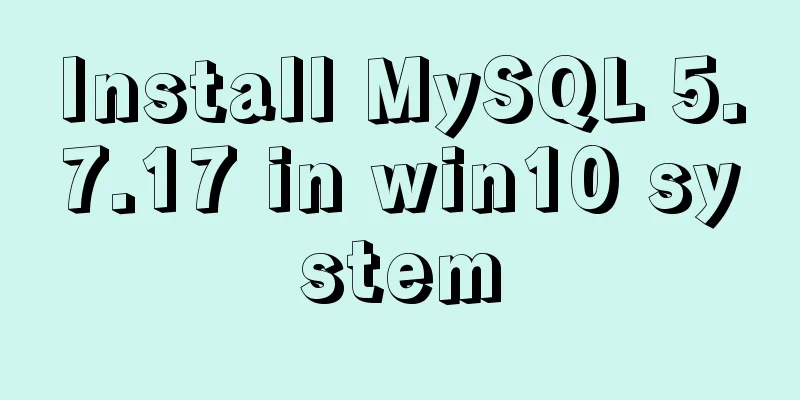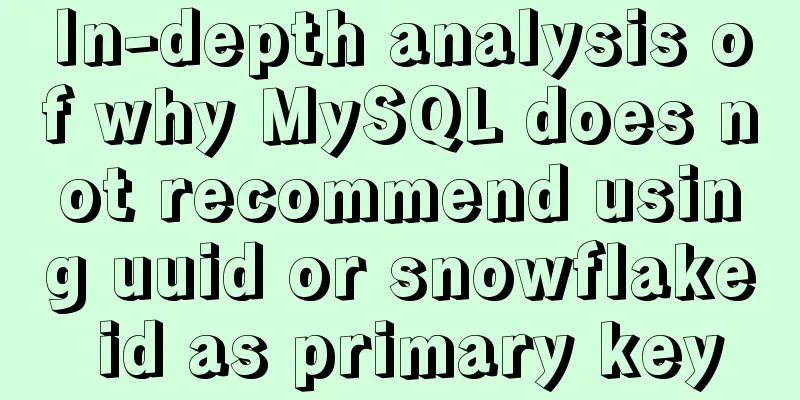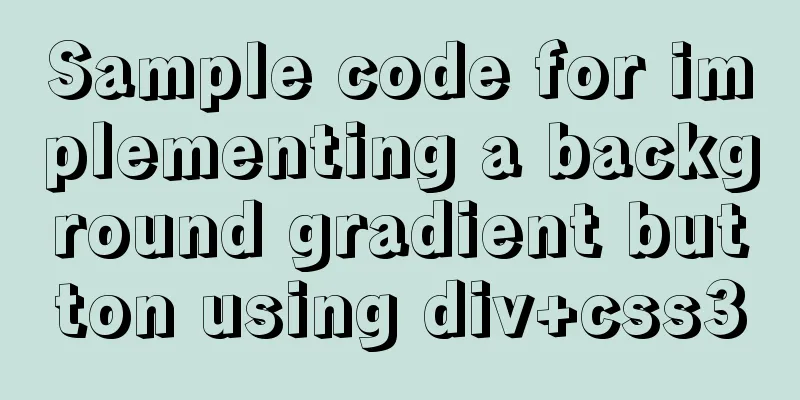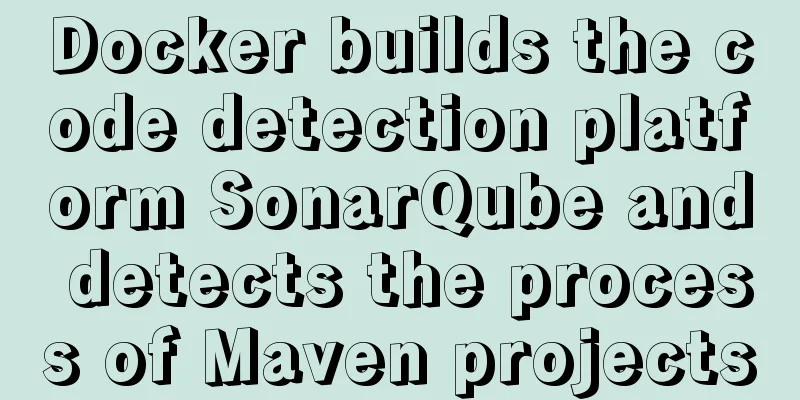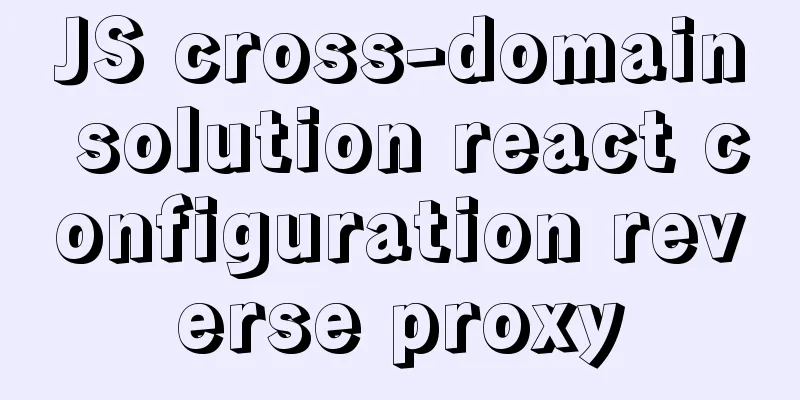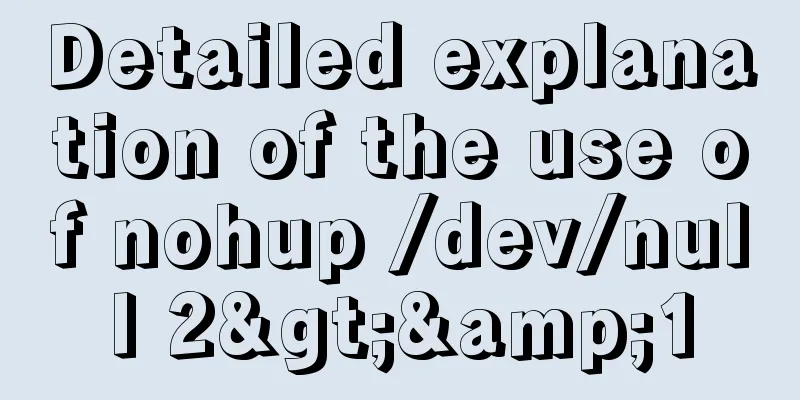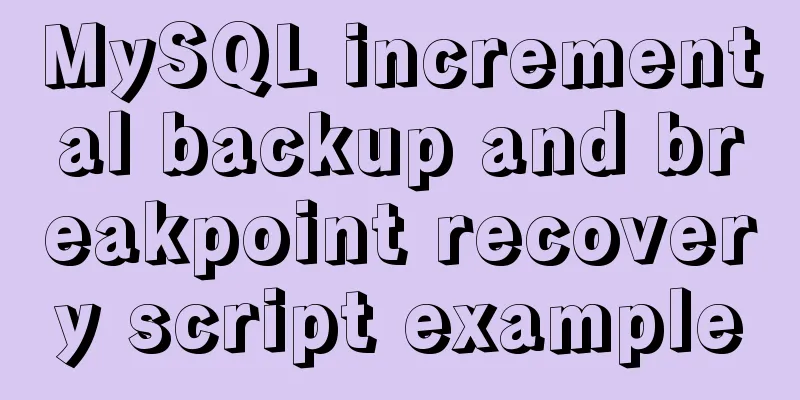MySQL 5.5.27 winx64 installation and configuration method graphic tutorial
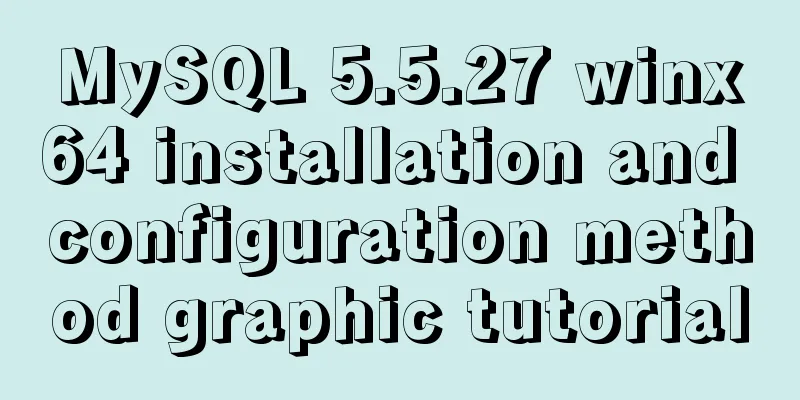
|
1. Installation Package MYSQL service download address: Download from MySQL official website. The latest version will be displayed here. MYSQL has just been upgraded from version 5.7 to the official version 8.0. It is said that the speed has increased by 2 times and supports Emojis. The installation tutorial here is based on the installation tutorial of MySQL5.5.27-winx64 database. It is recommended to download the previous historical version for installation. 2. Steps to download the installation package 1. Download MySQL database by visiting the official website: MySQL official website download, or click download directly
2. Click MySQL Community Server under the Community module under the DOWNLOADS module to download.
3. Installation steps
4. MYSQL Visualization Tool MYSQL visualization tool, here we directly use the MySQL Workbench that comes with the MYSQL official website to perform operations such as table creation and query; Download address This is the end of the introduction to MySQL 5.5.27 installation and configuration. Welcome to give us more advice, communicate with each other, and learn together. Wonderful topic sharing: MySQL different versions installation tutorial MySQL 5.7 installation tutorials for various versions MySQL 5.6 installation tutorials for various versions mysql8.0 installation tutorials for various versions The above is the full content of this article. I hope it will be helpful for everyone’s study. I also hope that everyone will support 123WORDPRESS.COM. You may also be interested in:
|
<<: The use of anchor points in HTML_PowerNode Java Academy
>>: Nginx access log and error log parameter description
Recommend
Summary of synchronization and mutual exclusion knowledge points between Linux threads
When threads execute concurrently, we need to ens...
Implementing custom scroll bar with native js
This article example shares the specific code of ...
Examples of correct use of maps in WeChat mini programs
Table of contents Preface 1. Preparation 2. Actua...
How to implement call, apply and bind in native js
1. Implement call step: Set the function as a pro...
Detailed explanation of Linux command unzip
Table of contents 1. unzip command 1.1 Syntax 1.2...
An IE crash bug
Copy code The code is as follows: <style type=...
A simple way to call desktop exe programs on a web page
This article mainly introduces how to call desktop...
HTML is the central foundation for the development of WEB standards
HTML-centric front-end development is almost what ...
Summary of the differences between get and post requests in Vue
The operating environment of this tutorial: Windo...
Using zabbix to monitor the ogg process (Linux platform)
The ogg process of a database produced some time ...
Detailed tutorial on minimizing the installation of CentOS 8.1 virtual machine in VirtualBox
1. Download related tools and images Download Lin...
Simple usage example of vue recursive component
Preface I believe many students are already famil...
Win10 64-bit MySQL8.0 download and installation tutorial diagram
How do I download MySQL from the official website...
Tomcat security specifications (tomcat security reinforcement and specifications)
tomcat is an open source web server. The web base...
Vue implements user login switching
This article example shares the specific code of ...