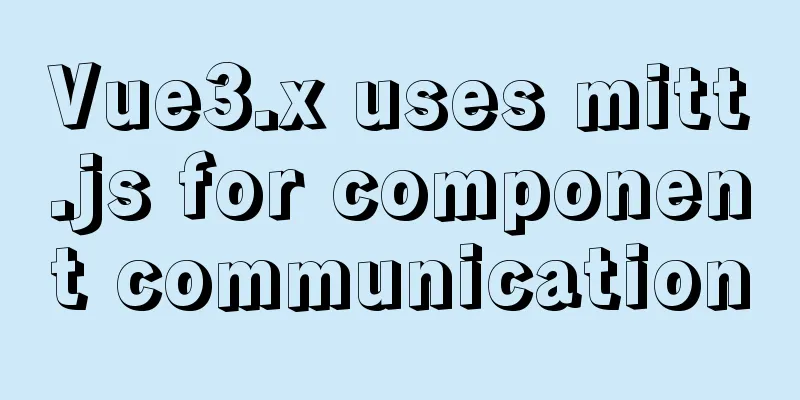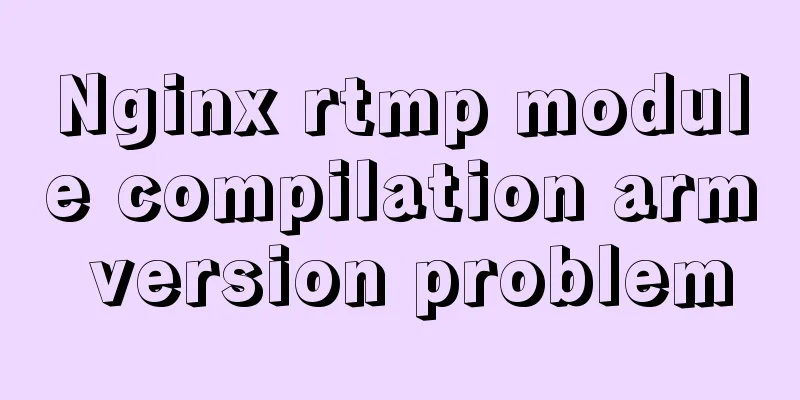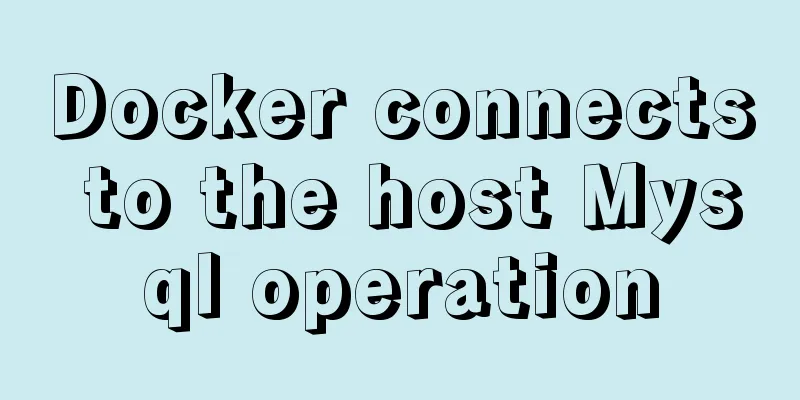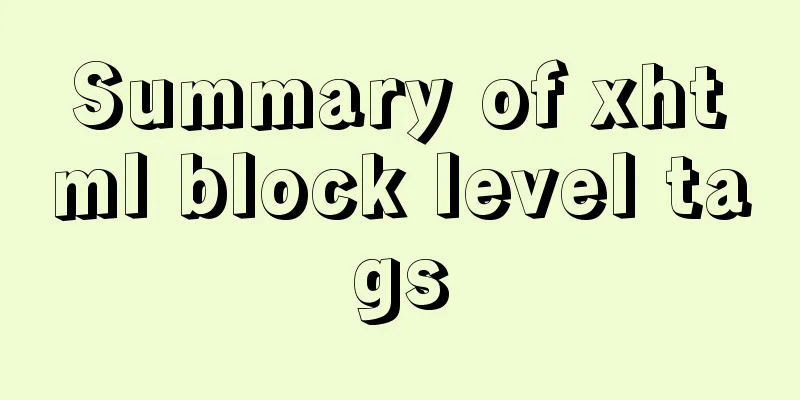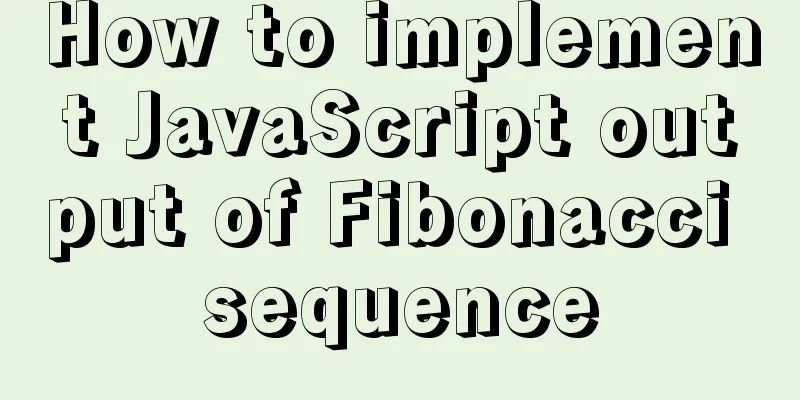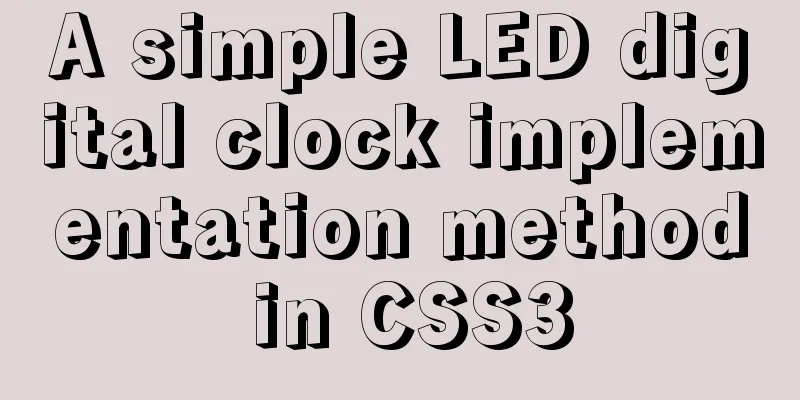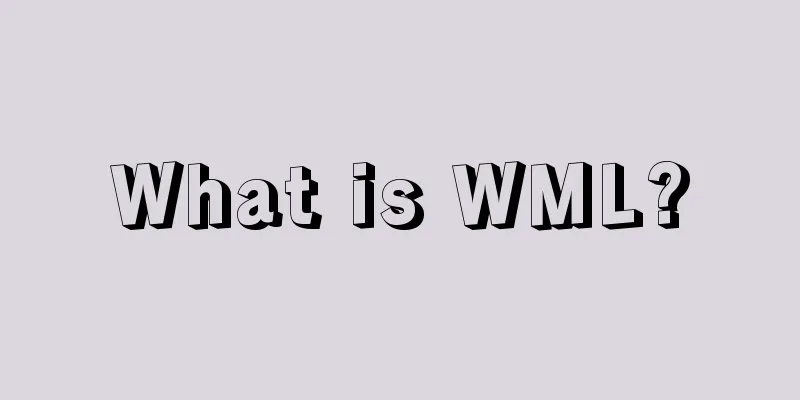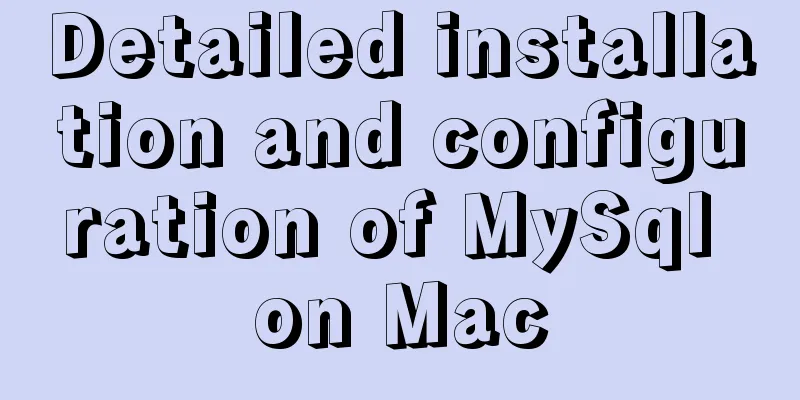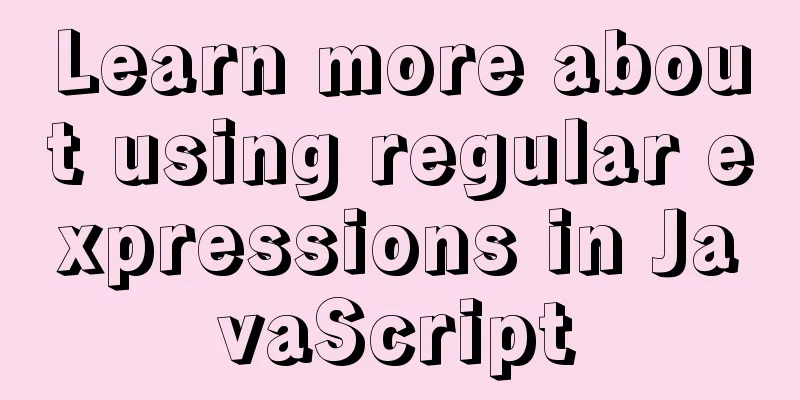Sample code for implementing a background gradient button using div+css3
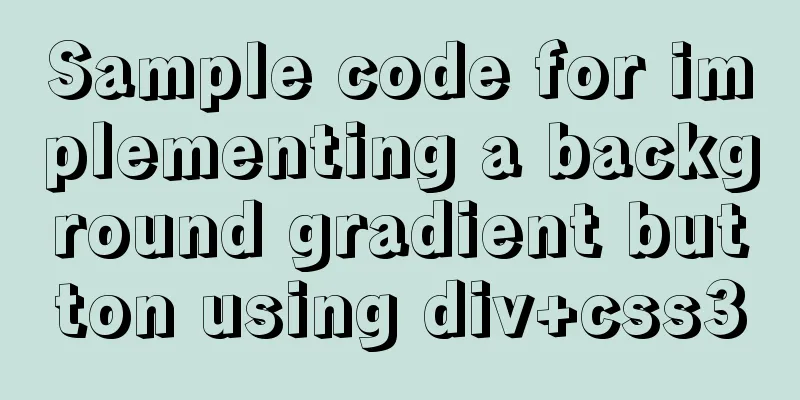
|
As the demand for front-end pages continues to increase, some scenes require gradient background elements. This article uses div and new css3 attributes to implement a button with a gradient background, as follows: 1.background: linear-gradient The background is a gradient color attribute Above code: html: <div class="btn_demo"> <div class="text">Experience</div> <div class="arrow">»</div> </div> css:
@keyframes arrow_move {
/* Start state */
0% {
left: 130px;
}
/* End status */
100% {
left: 140px;
}
}
@keyframes color_move {
/* Start state */
0% {
background-position: 0% 0%; /* horizontal position vertical position */
}
50% {
background-position: 50% 0%;
}
/* End status */
100% {
background-position: 100% 0%;
}
}
.btn_demo {
width:180px;
height:60px;
border-radius: 10px;
position: relative;
background: linear-gradient( 90deg, #373d42 0%, #2679dd 50%, #373d42 100%);
background-size: 400% 100%;
animation: color_move 5s infinite ease-in-out alternate;
cursor: pointer;
}
.btn_demo:hover {
background: #2679dd;
}
.btn_demo:active {
background: #373d42;
}
.btn_demo > .text {
/* background: yellow; */
width: 50px;
text-align: center;
position: absolute;
left: 50%;
top: 50%;
transform: translate(-50%,-50%);
font-size: 20px;
color: #fff;
font-weight: bold;
}
.btn_demo > .arrow {
/* background: green; */
width: 20px;
text-align: center;
position: absolute;
font-size: 30px;
color: #fff;
top: 46%;
transform: translateY(-50%);
left: 130px; /* move 130~150px */
/* Call animation */
animation-name: arrow_move;
/* Duration */
animation-duration: 1s;
/* Infinite playback*/
animation-iteration-count: infinite;
}The effect is as follows:
This concludes this article about using div+css3 to implement a button with a gradient background. For more div+css3 gradient background button content, please search 123WORDPRESS.COM’s previous articles or continue browsing the following related articles. I hope you will support 123WORDPRESS.COM in the future! |
<<: CSS achieves colorful and smart shadow effects
>>: Interview questions: The difference between the Holy Grail layout and the double-wing layout
Recommend
The latest MySQL 5.7.23 installation and configuration graphic tutorial
The detailed installation and configuration of th...
Linux Dig command usage
Dig Introduction: Dig is a tool that queries DNS ...
Quickly solve the problem that CentOS cannot access the Internet in VMware
Yesterday I installed CentOS7 under VMware. I wan...
Detailed explanation of several ways to create objects and object methods in js
This article is the second article about objects ...
Summary of Form Design Techniques in Web Design
“Inputs should be divided into logical groups so ...
Docker deploys Mysql, .Net6, Sqlserver and other containers
Table of contents Install Docker on CentOS 8 1. U...
Detailed explanation of redo log and undo log in MySQL
The most important logs in the MySQL log system a...
Detailed explanation of incompatible changes in rendering functions in Vue3
Table of contents Rendering API changes Render fu...
4 ways to achieve a two-column layout with fixed left column and adaptive right column using CSS
1. float+overflow:hidden This method mainly trigg...
In-depth explanation of Session and Cookie in Tomcat
Preface HTTP is a stateless communication protoco...
Detailed installation and configuration tutorial of MySQL 5.7 under Win10
1. Unzip MySQL 5.7 2. Create a new configuration ...
iframe adaptive size implementation code
Page domain relationship: The main page a.html bel...
Detailed explanation of the basic implementation principle of MySQL DISTINCT
Preface DISTINCT is actually very similar to the ...
JavaScript to implement login slider verification
This article example shares the specific code of ...
CSS3 implements horizontal centering, vertical centering, horizontal and vertical centering example code
As a front-end monkey, whether it is during an in...