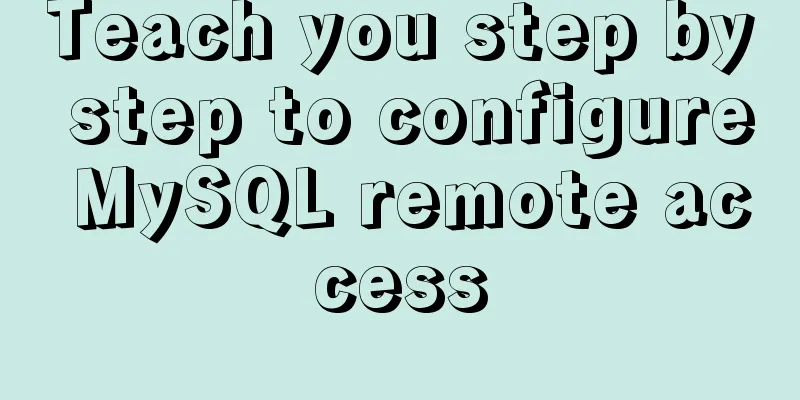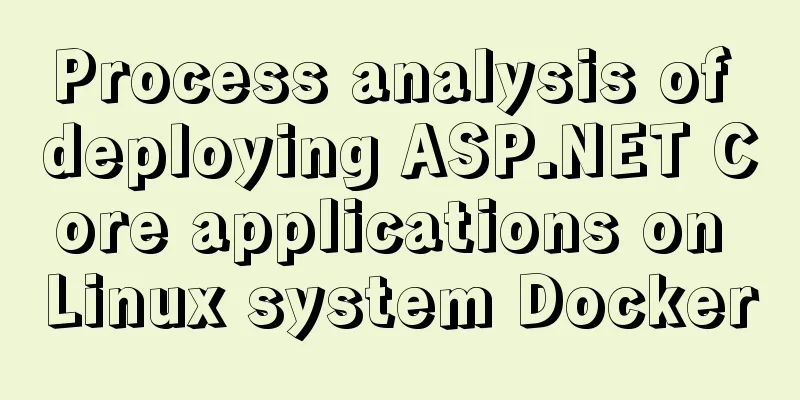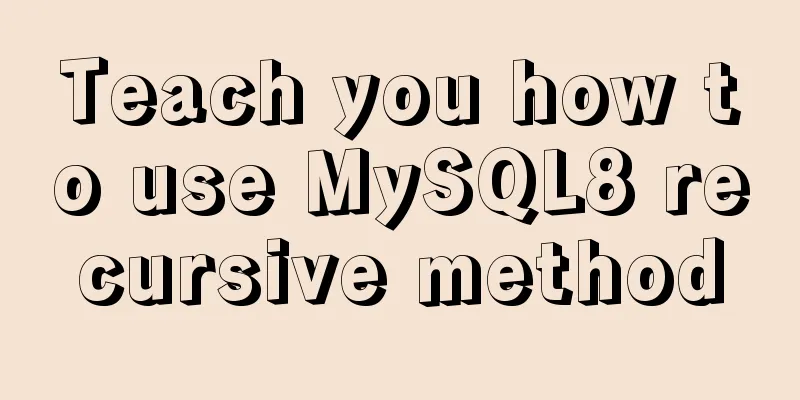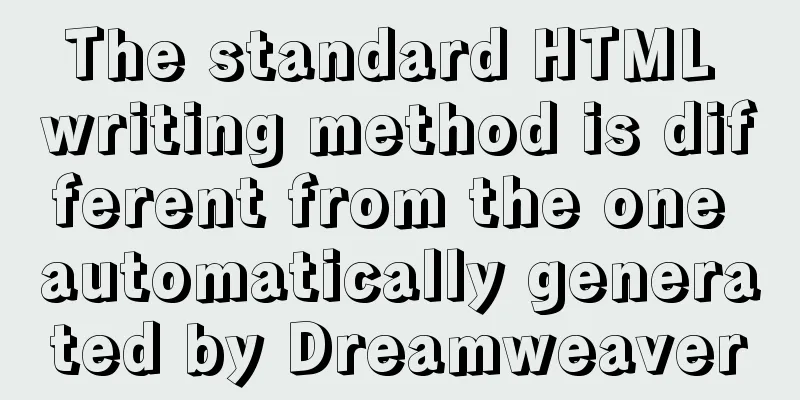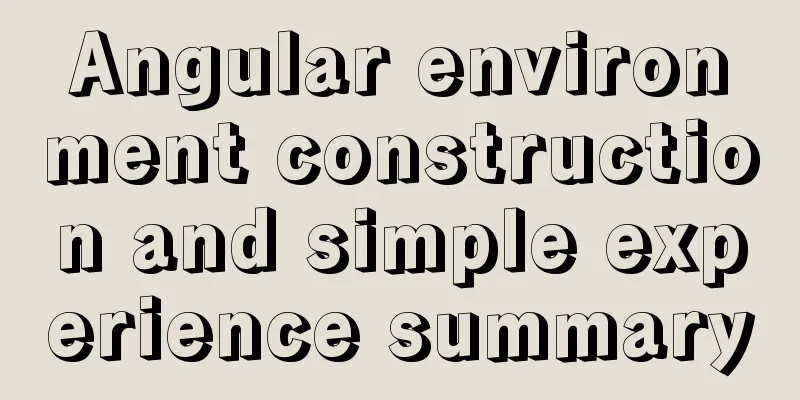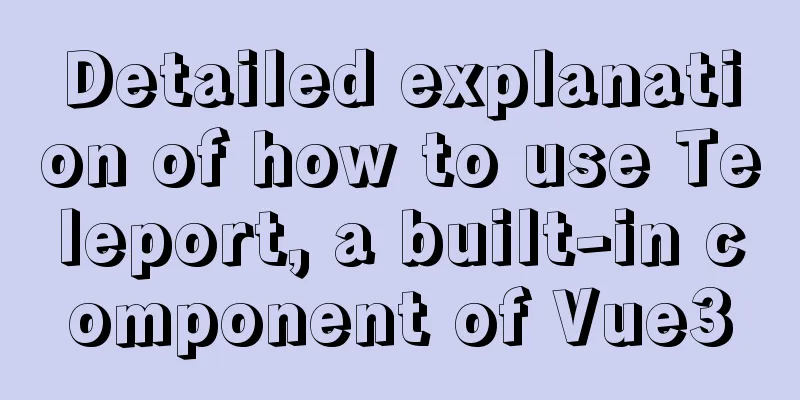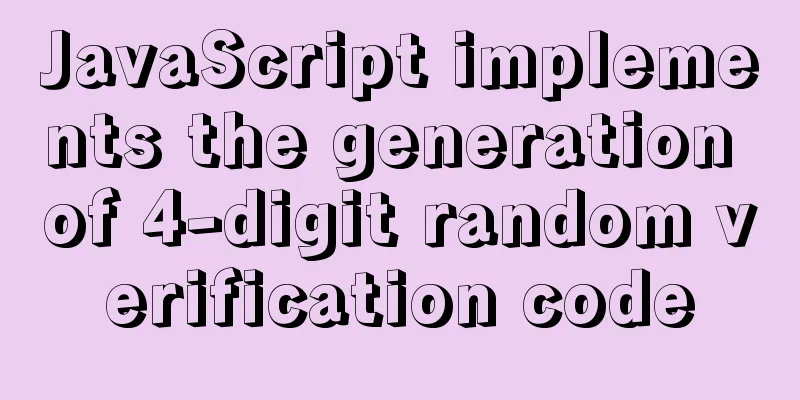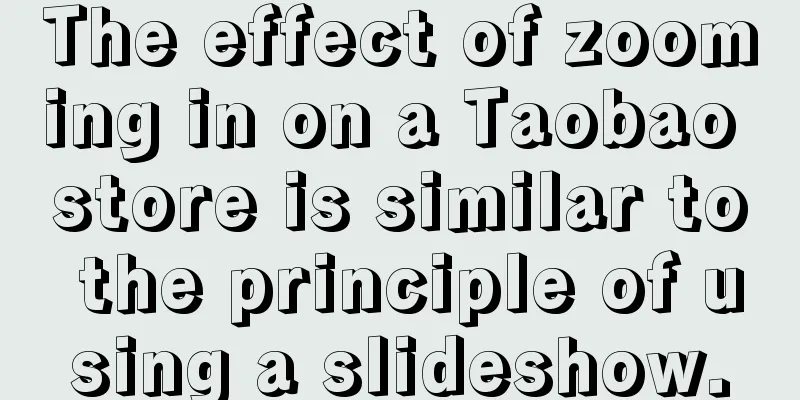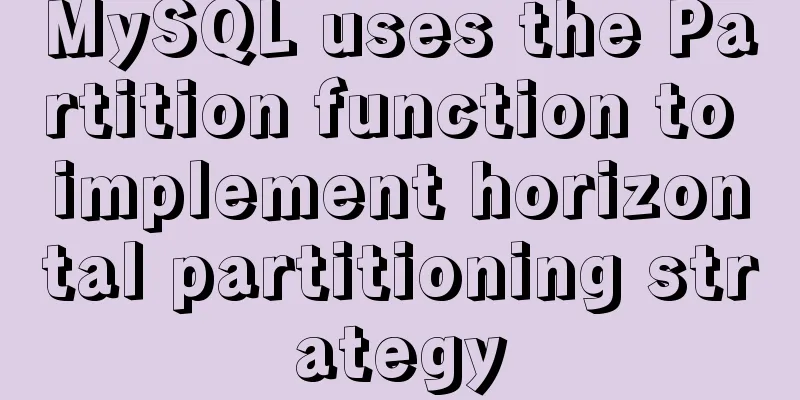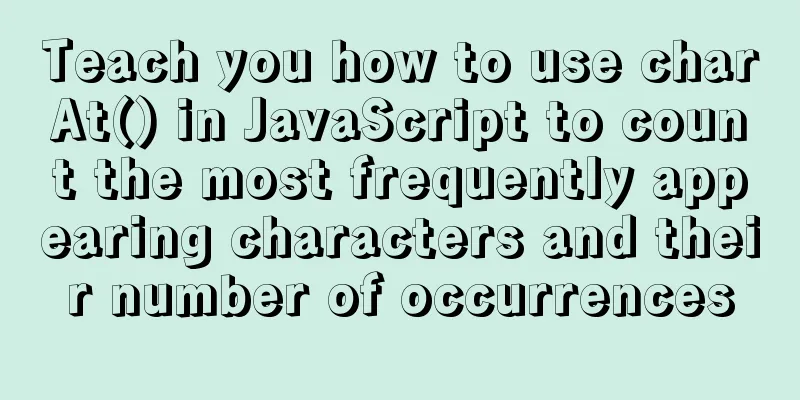Detailed explanation of incompatible changes in rendering functions in Vue3
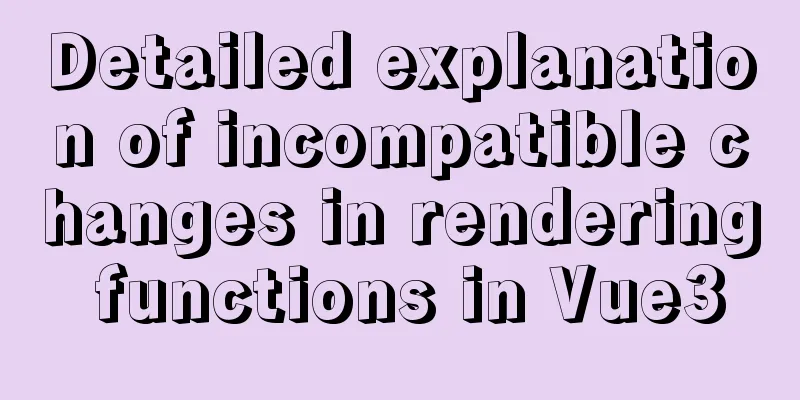
Rendering API changesThis change will not affect <template> users
Render function parameters
// 2.0 rendering function export default {
render(h) {
return h('div')
}
}
// 3.x syntax export default {
render() {
return h('div')
}
}Render function signature changes
// 2.x
export default {
render(h) {
return h('div')
}
}
// 3.x
import { h, reactive } from 'vue'
export default {
setup(prop, {slots, attrs, emit}) {
const state = reactive({
count: 0
})
function increment() {
state.count++
}
// Return to render function return () => h(
'div',
{
onClick: increment
},
state.count
)
}
}VNode Props Formatting
// 2.x
{
class: ['button', 'is-outlined'],
style: {color: '#fffff'},
attr: {id: 'submit'},
domProps: {innerHTML: ''},
on: {click: submitForm},
key: 'submit-button'
}
// 3.x VNode structure is flat {
class: ['button', 'is-outlined'],
style: { color: '#34495E' },
id: 'submit',
innerHTML: '',
onClick: submitForm,
key: 'submit-button'
} Slot unificationChanged normal slots and scoped slots
// 2.x
h(LayoutComponent, [
h('div', {slot: 'header'}, this.header),
h('div', {slot: 'header'}, this.header)
])
// Scope slot:
// 3.x
h(LayoutComponent, {}, {
header: () => h('div', this.header),
content: () => h('div', this.content)
})
// When you need to introduce scoped slots programmatically, they are now unified in the $slots option // 2.x scoped slots
this.$scopedSlots.header
// 3.x writing this.$slots.header Removing $listeners The In Vue2, you can use this.attrs and this.attrs and this.listeners to access the attributes and event listeners passed to the component respectively. Combined with inheritAttrs: false, developers can apply these attributes and listeners to other elements instead of the root element.
<template>
<label>
<input type="text" v-bind="$attrs" v-on="$listeners">
</label>
</template>
<script>
export default {
inheritAttrs: false
}
</script>In Vue's virtual DOM, event listeners are now just attributes prefixed with on, making them part of the attrs object, so listeners are removed.
<template>
<label>
<input type="text" v-bind="$attrs" />
</label>
</template>
<script>
export default {
inheritAttrs: false
}
// If this component receives an id attribute and a v-on:close listener, the $attrs object will now look like this {
id: 'my-input',
onClose: () => console.log('close Event Triggered')
}
</script> $attrs now includes class and styleNow $attr contains all attributes, including class and style In 2.x, virtual DOM handles class and style specially, so they are not included in $attr, which will have side effects when using inheritAttr: false
<template>
<label>
<input type="text" v-bind="$attrs" />
</label>
</template>
<script>
export default {
inheritAttrs: false
}
</script>
<!-- Write -->
<my-component id="my-id" class="my-class"></my-component>
<!-- vue2 will generate -->
<label class="my-class">
<input type="text" id="my-id" />
</label>
<!-- vue3 will generate -->
<label>
<input type="text" id="my-id" class="my-class" />
</label>The above is a detailed explanation of the incompatible changes of rendering functions in vue3. For more information about incompatible changes of vue rendering functions, please pay attention to other related articles on 123WORDPRESS.COM! You may also be interested in:
|
>>: How to Find the Execution Time of a Command or Process in Linux
Recommend
Vue Beginner's Guide: Creating the First Vue-cli Scaffolding Program
1. Vue--The first vue-cli program The development...
A simple and effective solution to forget the initial password when installing MySQL
When you install MySQL, you will be given an init...
Nofollow makes the links in comments and messages really work
Comments and messages were originally a great way...
Native javascript+CSS to achieve the effect of carousel
This article uses javascript+CSS to implement the...
Detailed explanation of CSS3 elastic expansion box
use Flexible boxes play a vital role in front-end...
Analysis and redesign of music player apps (application software) How to design a beautiful music player interface
I have always been interested in wireless interac...
Vue-router does not allow navigation to the current location (/path) Error reasons and fixes
Table of contents Error message Cause Error demon...
Solution to the problem of var in for loop
Preface var is a way to declare variables in ES5....
CSS makes the footer automatically stick to the bottom when the content height is not enough
In the UI cutting process, the page is often comp...
Summary of JS tips for creating or filling arrays of arbitrary length
Table of contents Preface Direct filling method f...
How to use axios request in Vue project
Table of contents 1. Installation 2. There is no ...
JS implements simple addition and subtraction of shopping cart effects
This article example shares the specific code of ...
Detailed explanation of routes configuration of Vue-Router
Table of contents introduce Object attributes in ...
MySQL encoding utf8 and utf8mb4 utf8mb4_unicode_ci and utf8mb4_general_ci
Reference: MySQL character set summary utf8mb4 ha...
Detailed usage of kubernetes object Volume
Overview Volume is the abstraction and virtualiza...