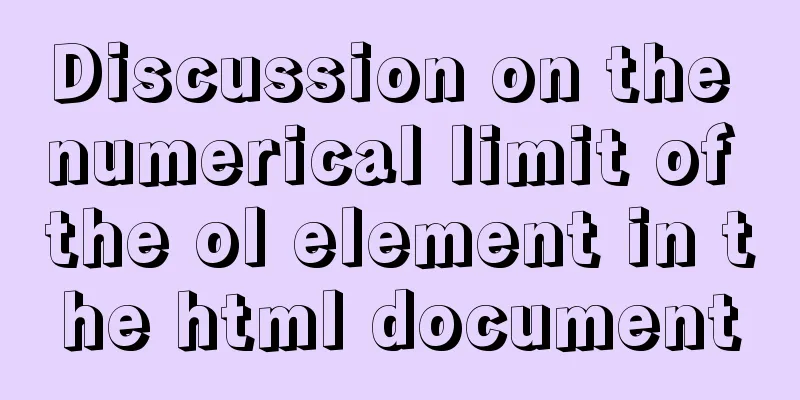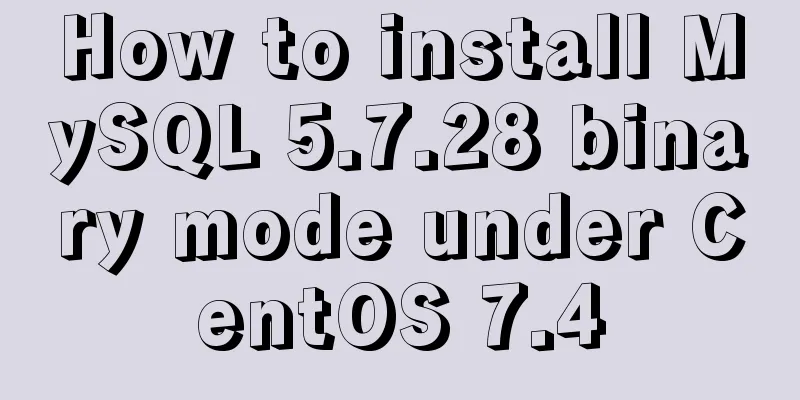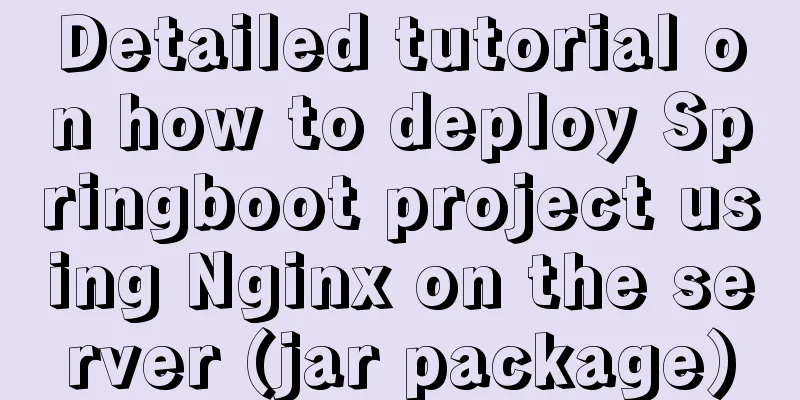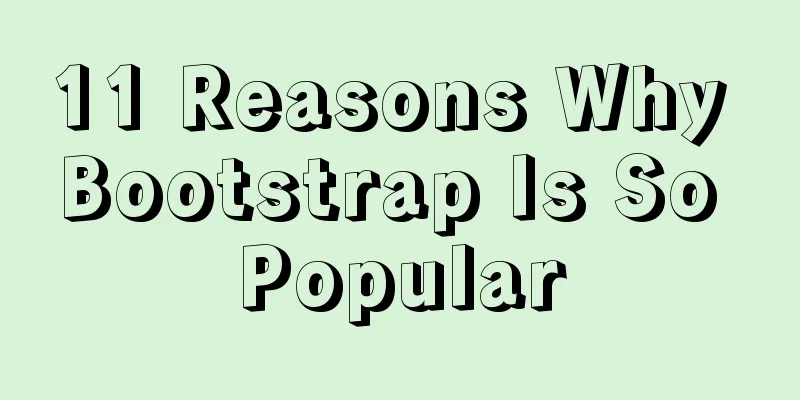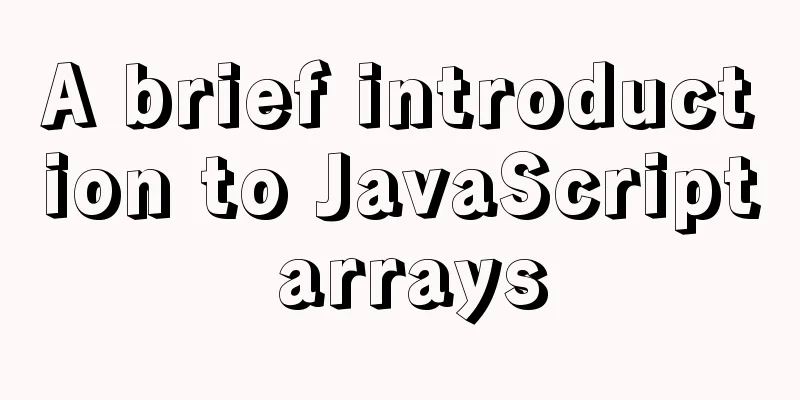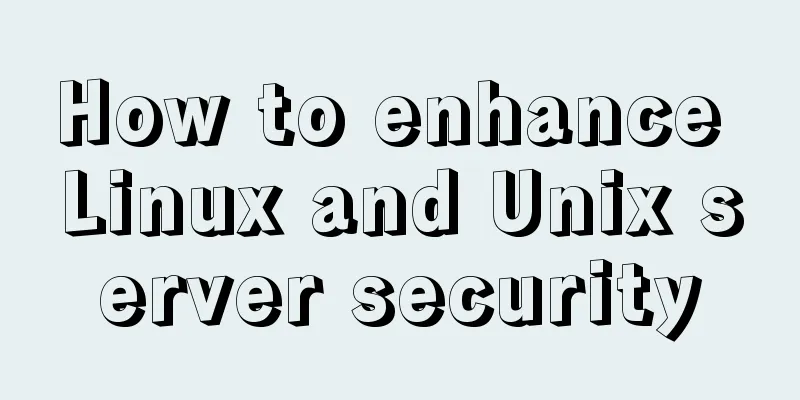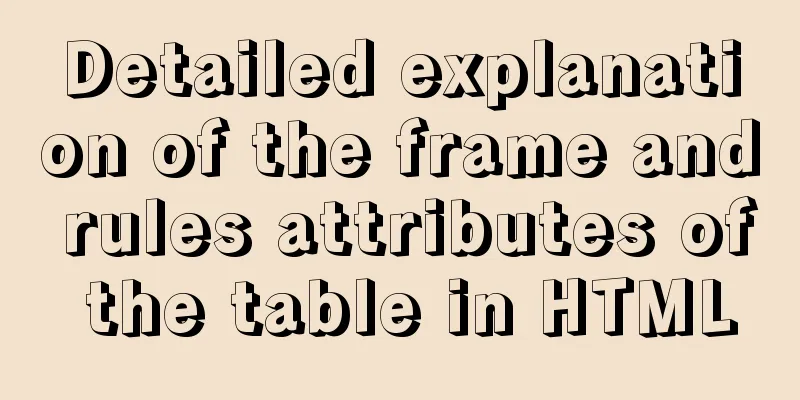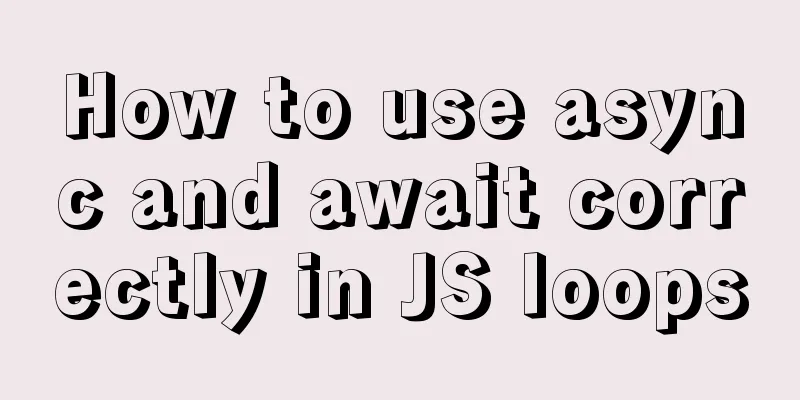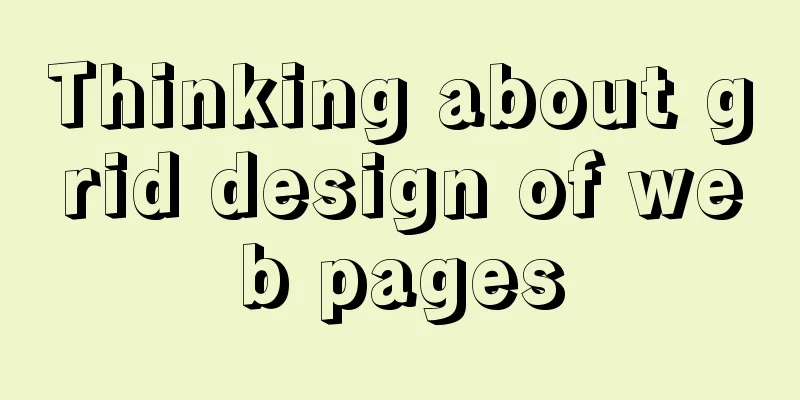Summary of JS tips for creating or filling arrays of arbitrary length
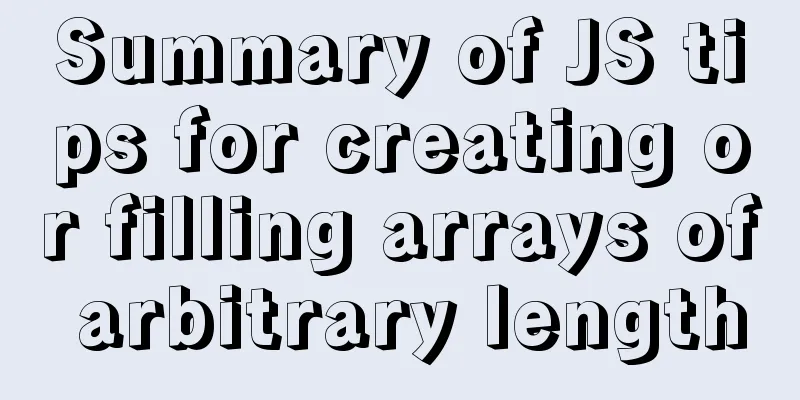
PrefaceIn JavaScript development, there are often scenarios where you need to create arrays of a specific length. This article summarizes several tips for creating or filling arrays of arbitrary length. Learning these tips can improve your programming efficiency. Direct filling methodTake the most primitive approach and manually fill the array to the required length. const arr = [0,0,0]; for loop push() methodSimilar to the first method, but using a for loop to create an array of a specific length
var len = 3;
var arr = [];
for (let i=0; i < len; i++) {
arr.push(0);
}
Array Constructor Methodvar len = 3; var arr = new Array(len); Add fill() method after Array constructorvar len = 3; var arr = new Array(len).fill(0); If you use an object as a parameter to fill() an array, all elements will refer to the same instance (that is, the object is not cloned multiple times, Array.from() does not have this problem):
var len = 3;
var obj = {};
var arr = new Array(len).fill(obj);
So operating on this array should be faster than creating it using the constructor. However, creating arrays is slower because the engine may need to reallocate contiguous memory multiple times as the array grows. Filling an array with undefined
Array.from({length: 3}) // [ undefined, undefined, undefined ]
The following approach only works for iterable values, and has a similar effect to Array.from(): [...new Array(3)] // [ undefined, undefined, undefined ] Mapping with Array.from()You can map using Array.from() if you provide a mapping function as its second argument. Filling an array with values
Array.from({length: 3}, () => 0) // [ 0, 0, 0 ]
Creating an array with unique (non-shared) objects
Array.from({length: 3}, () => ({})) // [ {}, {}, {} ]
Create an array with ascending integer sequences
Array.from({length: 3}, (x, i) => i) // [ 0, 1, 2 ]
Create with any range of integers
var start = 2, end = 5;
Array.from({ length: end - start }, (x, i) => i + start) // [ 2, 3, 4 ]
Another way to create an ascending integer array is to use keys()[...new Array(3).keys()] // [ 0, 1, 2 ] SummarizeThis concludes this article on tips for creating or filling arrays of arbitrary length with JS. For more information on creating and filling arrays with JS, please search previous articles on 123WORDPRESS.COM or continue browsing the related articles below. I hope you will support 123WORDPRESS.COM in the future! You may also be interested in:
|
<<: Example of creating table statements for user Scott in MySQL version of Oracle
>>: Robots.txt detailed introduction
Recommend
Details on using regular expressions in MySQL
Table of contents 1. Introduction 2. Prepare a pr...
MySQL Basics Quick Start Knowledge Summary (with Mind Map)
Table of contents Preface 1. Basic knowledge of d...
A detailed account of the process of climbing a pit of Docker deployment service
First time writing. Allow me to introduce myself....
HTML+CSS realizes scrolling to the element position to display the loading animation effect
How to add a loading animation every time I scrol...
Teach you how to implement a circular/fan-shaped menu in 2 minutes (basic version)
Preface The project requires a circular menu. I s...
Detailed explanation of installing redis in docker and starting it as a configuration file
Update: Recently, it was discovered that the serv...
Detailed explanation of how to create an updateable view in MySQL
This article uses an example to describe how to c...
Zabbix combined with bat script to achieve multiple application status monitoring method
Scenario simulation: Some domestic companies need...
Common commands for deploying influxdb and mongo using docker
Deploy database based on docker sudo docker pull ...
Detailed graphic explanation of sqlmap injection
Table of contents 1. We found that this website m...
VM VirtualBox virtual machine mount shared folder
One environment Install VMware Tools on CentOS 7 ...
WeChat applet implements a simple calculator
A simple calculator written in WeChat applet for ...
Pros and Cons of Vite and Vue CLI
There is a new build tool in the Vue ecosystem ca...
JavaScript data type conversion example (converting other types to strings, numeric types, and Boolean types)
Preface What is data type conversion? The default...
Solution to the problem of a large number of php-cgi.exe processes on the server causing the CPU to occupy 100%
Optimize the fastcgi configuration file fcgiext.i...