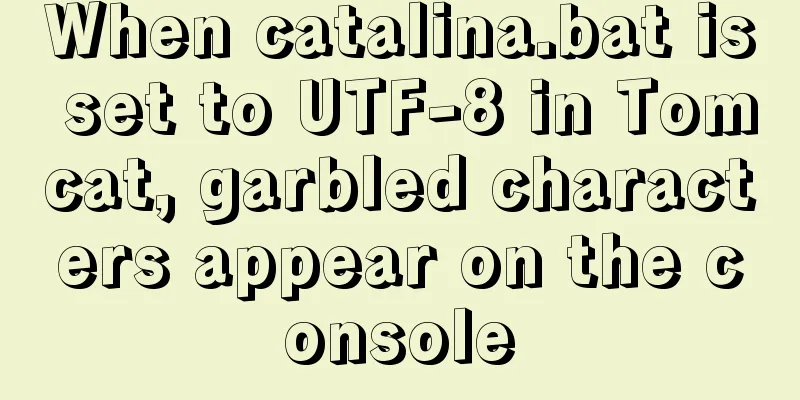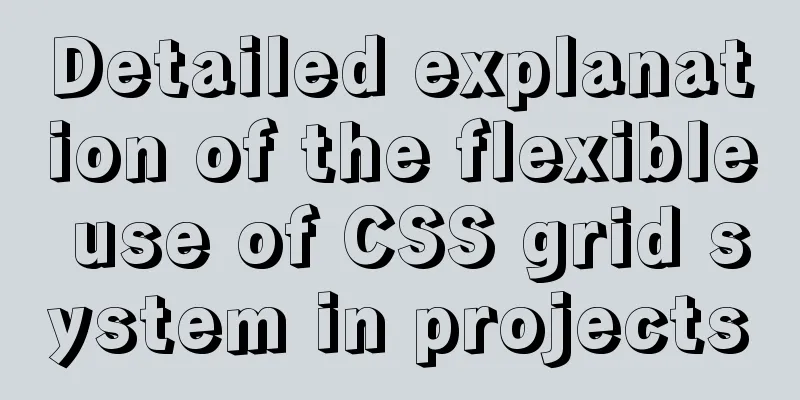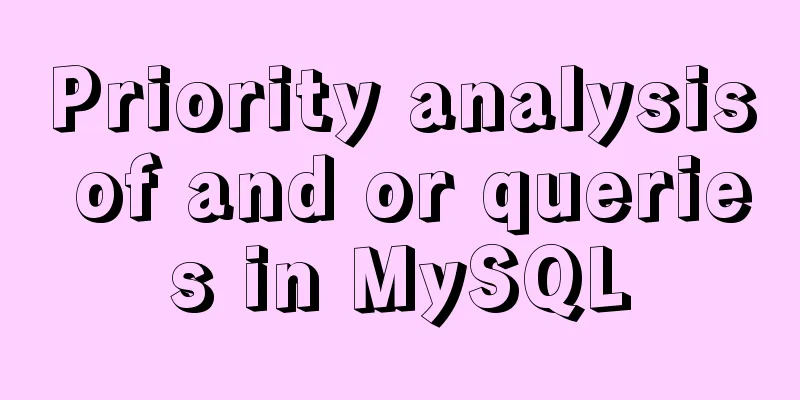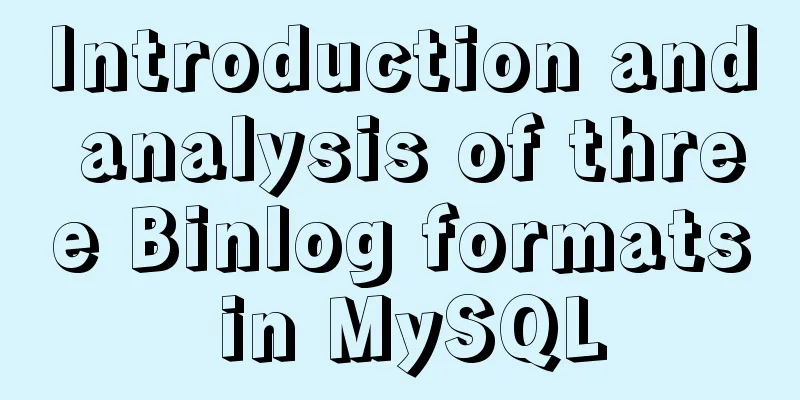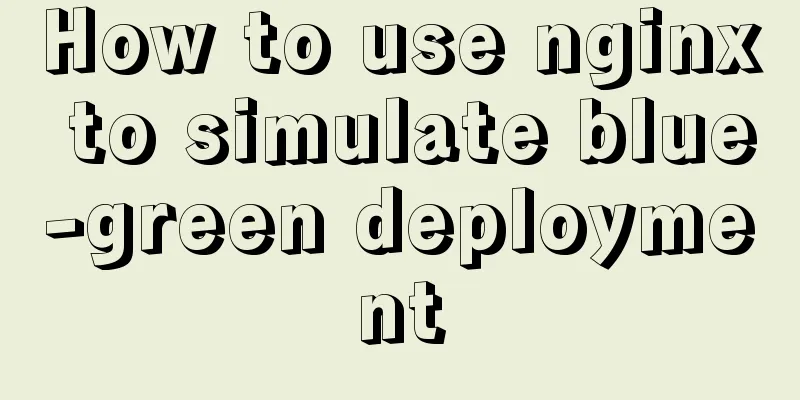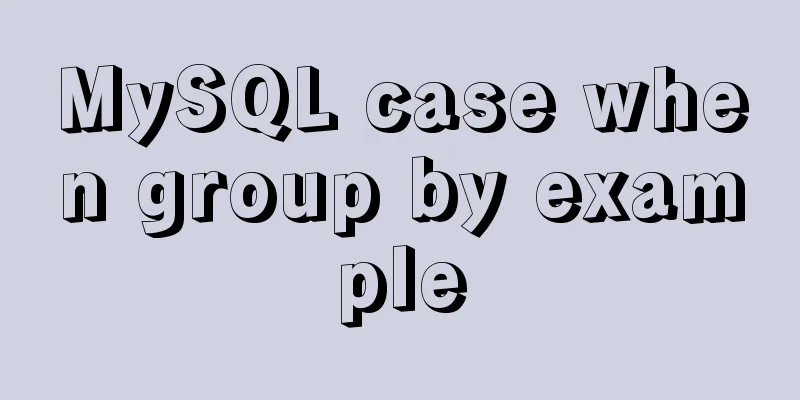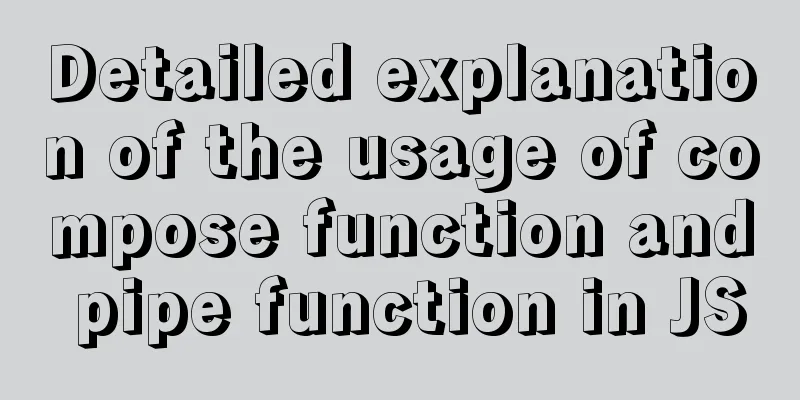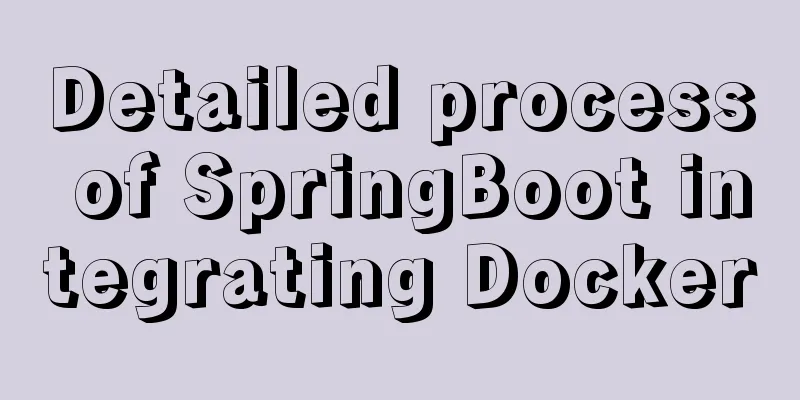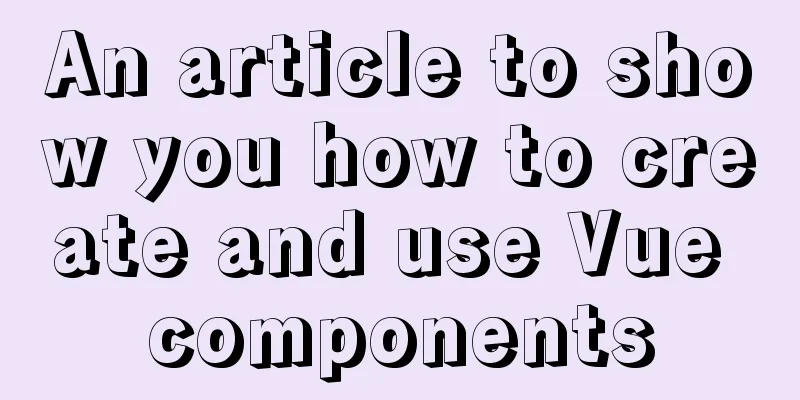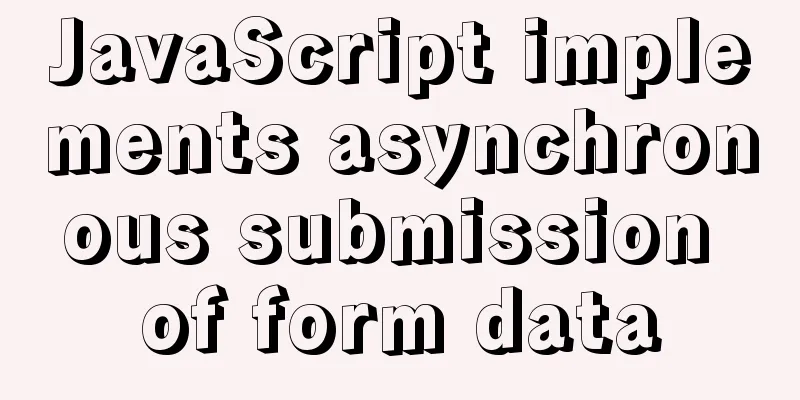Pros and Cons of Vite and Vue CLI
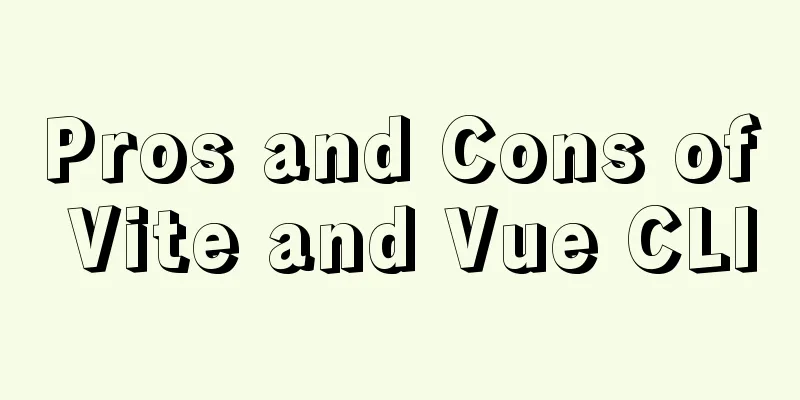
|
There is a new build tool in the Vue ecosystem called Vite, which has a development server that is 10-100 times faster than the Vue CLI. Does this mean that Vue CLI is outdated? In this article, I’ll compare the two build tools and explain their pros and cons so you can decide which one is right for your next project. Vue CLI OverviewMost Vue developers know that Vue CLI is an indispensable tool for quickly setting up Vue-based projects using standard build tools and best-practice configurations. Its main functions include:
It's important to note for the purposes of this discussion that Vue CLI is built on top of Webpack, so the development server and build functionality and performance will be a superset of Webpack. Vite OverviewSimilar to Vue CLI, Vite is also a build tool that provides basic project scaffolding and a development server. However, Vite is not based on Webpack, it has its own development server that utilizes native ES modules in the browser. This architecture makes Vite orders of magnitude faster than Webpack's development server. Vite is built using Rollup and is also faster. Vite is still in the testing phase. It seems that the purpose of the Vite project is not to be an all-in-one tool like Vue CLI, but to focus on providing a fast development server and basic build tools. Why is Vite so fast?The Vite development server is at least 10 times faster than Webpack. For a basic project, the difference in development build/rebuild time is 250ms compared to 2.5 seconds. In a larger project, this difference becomes more apparent. The webpack dev server can be as slow as 25-30 seconds on build/rebuild, sometimes even slower. At the same time, the Vite development server might be serving the same project at a constant 250ms. This is clearly a game-changing difference in development experience, how does Vite do this? Webpack Development Server ArchitectureThe way Webpack works is that it builds your entire application into a JavaScript-based bundle by parsing every import and require in your application and transforming files (e.g. Sass, TypeScript, SFC) at runtime. This is all done on the server side, and there is a roughly linear relationship between the number of dependencies and the time to build/rebuild after a change. Vite Development Server ArchitectureVite does not bundle an application server. Instead, it relies on the browser's native support for JavaScript modules (aka ES modules, which is a relatively new feature). The browser will request any JS modules over HTTP when needed and process them at runtime. The Vite development server will convert any files (such as Sass, TypeScript, SFC) on demand. This architecture avoids bundling the entire application on the server side and takes advantage of the browser's efficient module handling to provide a significantly faster development server.
Disadvantages of ViteAs you may have figured out, the main feature of Vite is its ridiculously fast development server. Without this feature, it probably wouldn’t be discussed anymore, as it really doesn’t have any additional features compared to Vue CLI and does have some drawbacks. Since Vite uses JavaScript modules, it is best to make dependencies use JavaScript modules as well. While most modern JS packages offer this, some older packages may only provide CommonJS modules. Vite can convert CommonJS to JavaScript modules, but it may not be able to do it in some edge cases. Of course, it also requires a browser that supports JavaScript modules. Unlike Webpack/Vue CLI, Vite cannot create bundles targeting older browsers, web components, etc. Also, unlike Vue CLI, the development server and build tools are different systems, leading to potentially inconsistent behavior in production vs. development. Vue CLI vs Vite Summary
The Future of ViteWhile the above comparison focuses on the current state of Vite and Vue CLI, there are still a few points to consider:
The above is the detailed content of the advantages and disadvantages of Vite and Vue CLI. For more information about Vite and Vue CLI, please pay attention to other related articles on 123WORDPRESS.COM! You may also be interested in:
|
<<: How to add and delete unique indexes for fields in MySQL
>>: Detailed explanation of MySql installation and login
Recommend
A brief summary of all encapsulation methods in Vue
Table of contents 1. Encapsulation API 2. Registe...
Front-end state management (Part 1)
Table of contents 1. What is front-end state mana...
Detailed explanation of Socket (TCP) bind from Linux source code
Table of contents 1. A simplest server-side examp...
Detailed explanation of grep and egrep commands in Linux
rep / egrep Syntax: grep [-cinvABC] 'word'...
IE8 provides a good experience: Activities
Today I had a sneak peek at IE8 beta 1 (hereafter...
Example of how to quickly delete a 2T table in mysql in Innodb
Preface This article mainly introduces the releva...
How to solve the problem of -bash: /usr/bin/yum: No such file or directory after typing yum in linux
After entering yum in linux, the prompt: -bash: /...
Detailed steps to install a virtual machine and use CentOS 8 using VMware 15
Preface: I'm currently learning Linux and .Ne...
JS gets the position of the nth occurrence of a specified string in a string
Learn about similar methods for getting character...
Practice of using SuperMap in Vue
Table of contents Preface Related Materials Vue p...
Logrotate implements Catalina.out log rotation every two hours
1. Introduction to Logrotate tool Logrotate is a ...
Detailed examples of float usage in HTML/CSS
1. Basic usage examples of float 1. Let's fir...
HTML+CSS to achieve drop-down menu
1. Drop-down list example The code is as follows:...
Solution to find all child rows for a given parent row in MySQL
Preface Note: The test database version is MySQL ...
Detailed explanation of the use and differences of various lock mechanisms in Linux
Preface: I believe that those who need to underst...