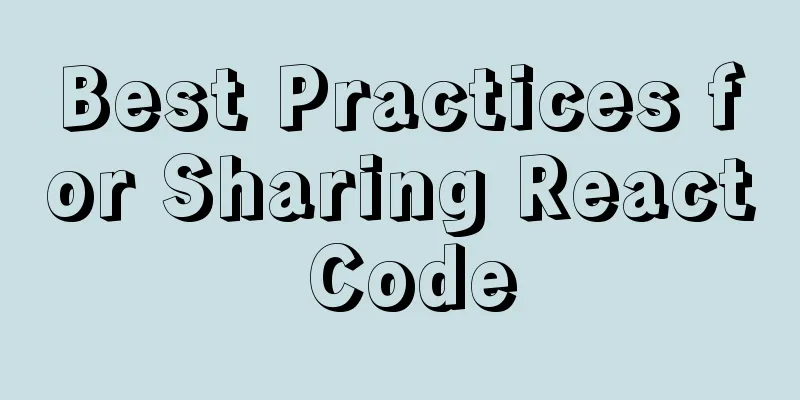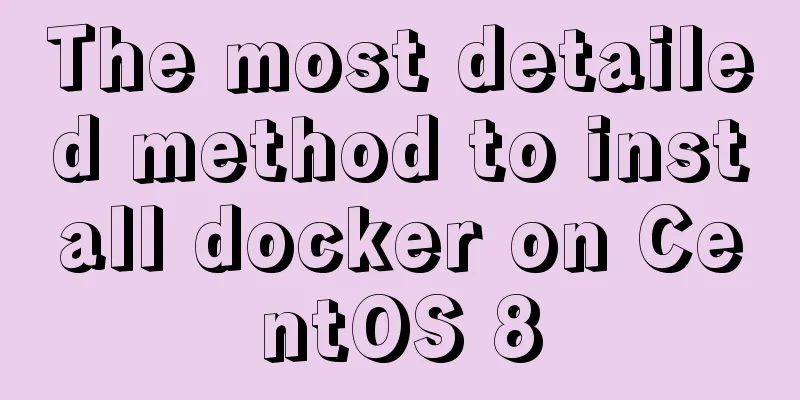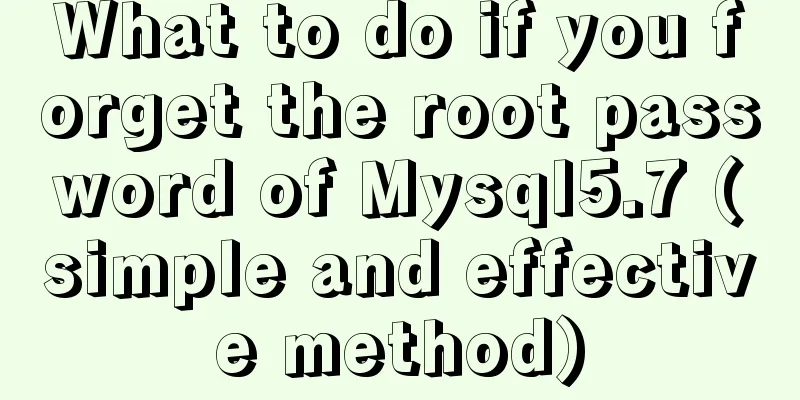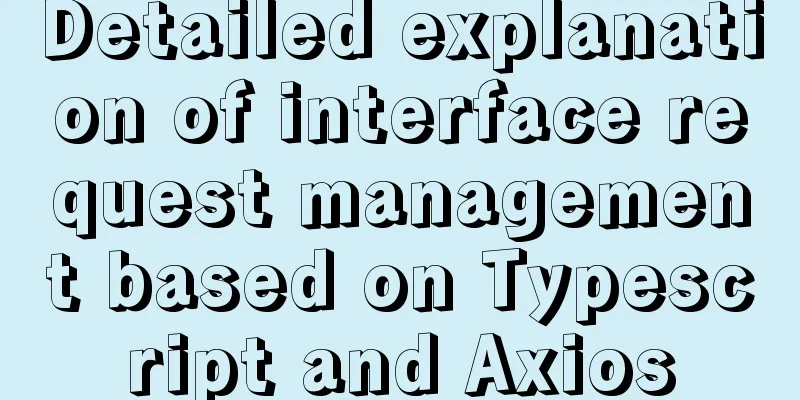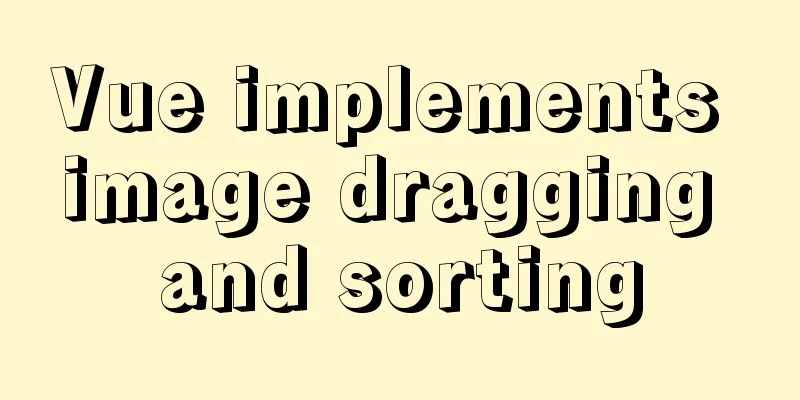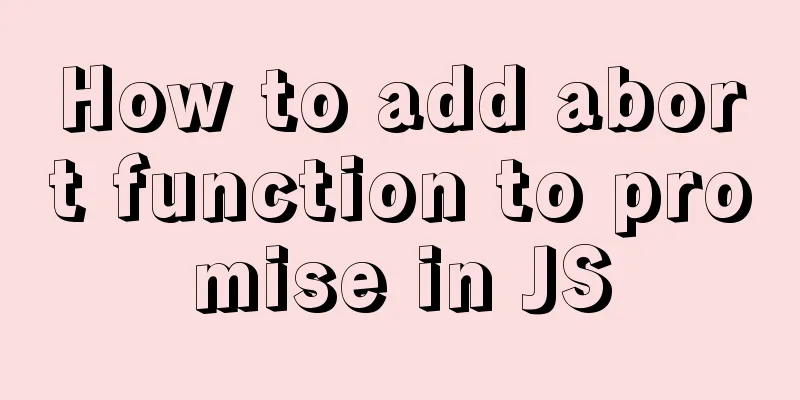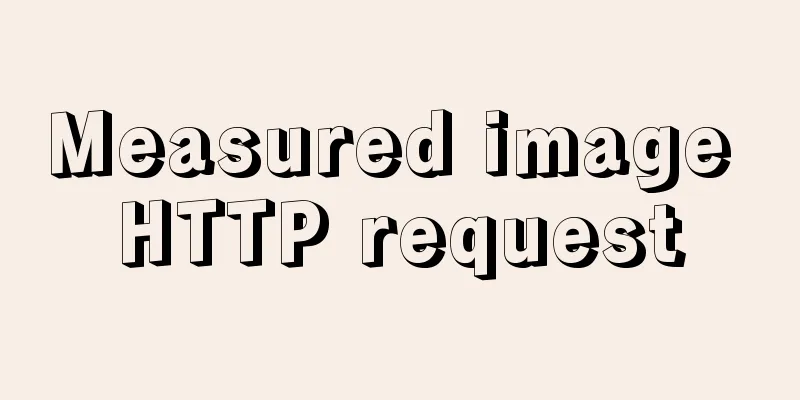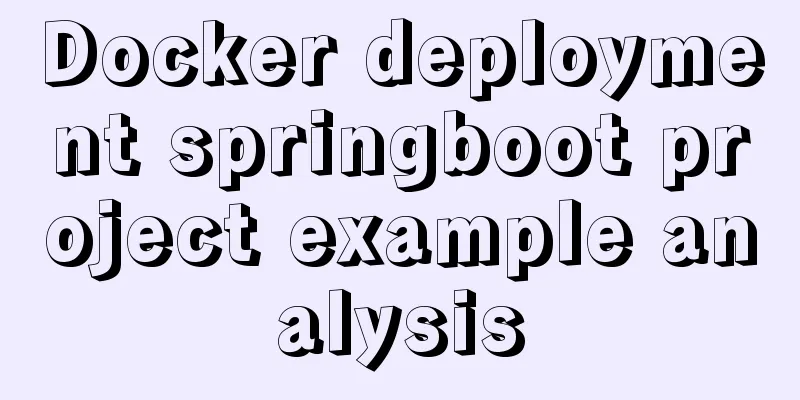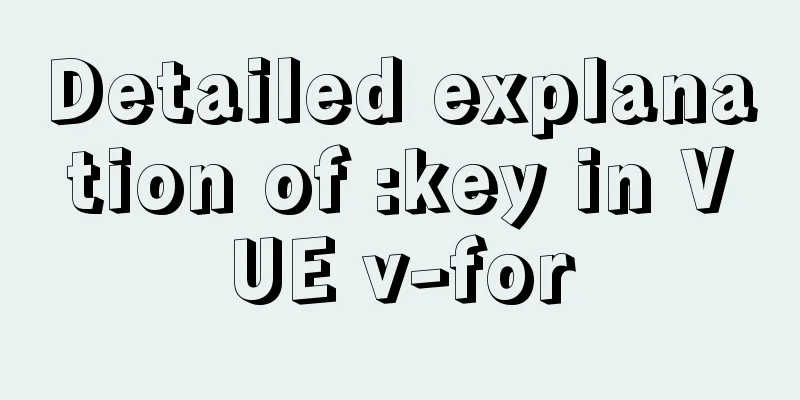How to solve the problem of -bash: /usr/bin/yum: No such file or directory after typing yum in linux
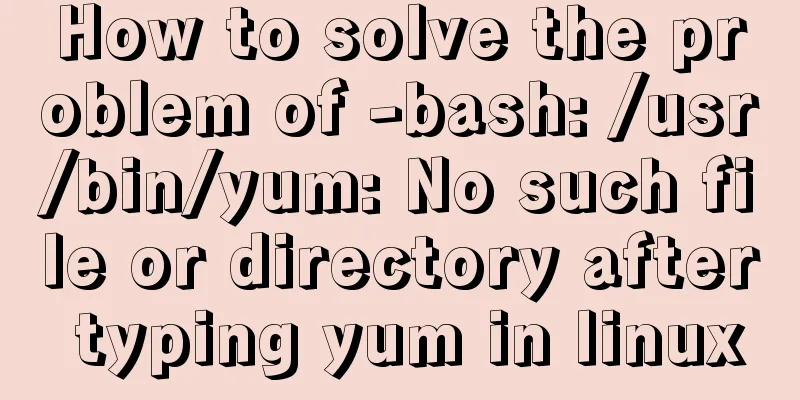
|
After entering yum in linux, the prompt: -bash: /usr/bin/yum: No such file or directory solution When I was installing the program today, I found that a plug-in was not installed, so I typed a command without even looking at it. yum remove yum Then the cup... [root@localhost ~]# yum -bash: /usr/bin/yum: No such file or directory This careless mistake did not bring down the entire system, but it did make yum unusable. So, I tried tossing it rpm -ivh --nodeps http://mirrors.163.com/centos/5/os/x86_64/CentOS/yum-fastestmirror-1.1.16-14.el5.centos.1.noarch.rpm rpm -ivh --nodeps http://mirrors.163.com/centos/5/os/x86_64/CentOS/yum-metadata-parser-1.1.2-3.el5.centos.x86_64.rpm rpm -ivh --nodeps http://mirrors.163.com/centos/5/os/x86_64/CentOS/yum-3.2.22-26.el5.centos.noarch.rpm Explanation of rpm --nodeps --nodeps don't verify package dependencies Next, try to enter yum again, and an inexplicable error occurs again [root@localhost ~]# yum There was a problem importing one of the Python modules required to run yum. The error leading to this problem was: libxml2.so.2: cannot open shared object file: No such file or directory Please install a package which provides this module, or verify that the module is installed correctly. It's possible that the above module doesn't match the The current version of Python is: 2.4.3 (#1, Nov 11 2010, 13:30:19) [GCC 4.1.2 20080704 (Red Hat 4.1.2-48)] If you cannot solve this problem yourself, please go to the yum faq at: http://wiki.linux.duke.edu/YumFaq Because yum calls python, run Python and try to see if it works. [root@localhost~]# python Python 2.4.3 (#1, Nov 11 2010, 13:30:19) [GCC 4.1.2 20080704 (Red Hat 4.1.2-48)] on linux2 Type "help", "copyright", "credits" or "license" for more information. >>> import yum Traceback (most recent call last): File "<stdin>", line 1, in ? File "/usr/lib/python2.4/site-packages/yum/__init__.py", line 54, in ? import transactioninfo File "/usr/lib/python2.4/site-packages/yum/transactioninfo.py", line 31, in ? from sqlitesack import YumAvailablePackageSqlite File "/usr/lib/python2.4/site-packages/yum/sqlitesack.py", line 26, in ? import yumRepo File "/usr/lib/python2.4/site-packages/yum/yumRepo.py", line 32, in ? import sqlitecachec File "/usr/lib64/python2.4/site-packages/sqlitecachec.py", line 19, in ? import _sqlitecache ImportError: libxml2.so.2: cannot open shared object file: No such file or directory >>> It says libxml2.so.2 is missing. Try installing it. rpm -ivh http://mirrors.163.com/centos/5/os/x86_64/CentOS/libxml2-2.6.26-2.1.2.8.x86_64.rpm Test and run the yum command again, the result is normal, I am very happy
[root@localhost ~]# yum
Loaded plugins: fastestmirror
You need to give some command
usage: yum [options] COMMAND
List of Commands:
check-update Check for available package updates
clean Remove cached data
deplist List a package's dependencies
downgrade downgrade a package
erase Remove a package or packages from your system
groupinfo Display details about a package group
groupinstall Install the packages in a group on your system
grouplist List available package groups
groupremove Remove the packages in a group from your system
help Display a helpful usage message
info Display details about a package or group of packages
install Install a package or packages on your system
list List a package or groups of packages
localinstall Install a local RPM
makecache Generate the metadata cache
provides Find what package provides the given value
reinstall reinstall a package
repolist Display the configured software repositories
resolvedep Determine which package provides the given dependency
search Search package details for the given string
shell Run an interactive yum shell
update Update a package or packages on your system
upgrade Update packages taking obsoletes into account
options:
-h, --help show this help message and exit
-t, --tolerant be tolerant of errors
-C run entirely from cache, don't update cache
-c [config file] config file location
-R [minutes] maximum command wait time
-d [debug level] debugging output level
--showduplicates show duplicates, in repos, in list/search commands
-e [error level] error output level
-q, --quiet quiet operation
-v, --verbose verbose operation
-y answer yes for all questions
--version show Yum version and exit
--installroot=[path] set install root
--enablerepo=[repo] enable one or more repositories (wildcards allowed)
--disablerepo=[repo] disable one or more repositories (wildcards allowed)
-x [package], --exclude=[package]
exclude package(s) by name or glob
--disableexcludes=[repo]
disable exclude from main, for a repo or for
everything
--obsoletes enable obsoletes processing during updates
--noplugins disable Yum plugins
--nogpgcheck disable gpg signature checking
--disableplugin=[plugin]
disable plugins by name
--enableplugin=[plugin]
enable plugins by name
--skip-broken skip packages with depsolving problems
--color=COLOR control whether color is used
Plugin Options:Finally, update the system quickly. yum update Well, the yum problem is completely solved! You can try it. Thank you for your support of 123WORDPRESS.COM. You may also be interested in:
|
<<: Simple encapsulation of axios and example code for use
>>: mysql show simple operation example
Recommend
Solution to the error when calling yum in docker container
When executing yum in dockerfile or in the contai...
Nginx compiled nginx - add new module
1. View existing modules /usr/local/nginx/sbin/ng...
A brief analysis of different ways to configure static IP addresses in RHEL8
While working on a Linux server, assigning static...
How to operate the check box in HTML page
Checkboxes are very common on web pages. Whether ...
How to safely shut down a MySQL instance
This article analyzes the process of shutting dow...
Building a KVM virtualization platform on CentOS7 (three ways)
KVM stands for Kernel-based Virtual Machine, whic...
Installation and use of Linux operation and maintenance tool Supervisor (process management tool)
1. Introduction Supervisor is a general process m...
Hidden overhead of Unix/Linux forks
Table of contents 1. The origin of fork 2. Early ...
Use Html+Css to implement a simple navigation bar function (the navigation bar switches the background color when the mouse is encountered)
Ⅰ. Problem description: Use html+css to implement...
How to use Linux to calculate the disk space occupied by timed files
Open the scheduled task editor. Cent uses vim to ...
Understanding and application analysis of mysql pessimistic locking and optimistic locking
This article uses examples to describe MySQL pess...
How to install PostgreSQL and PostGIS using yum on CentOS7
1. Update the yum source The PostgreSQL version o...
Use Docker to build a Git image using the clone repository
Overview I have been using Docker for more than a...
Analysis of the principle of using PDO to prevent SQL injection
Preface This article uses pdo's preprocessing...
Implementation of MySQL5.7 mysqldump backup and recovery
MySQL backup Cold backup:停止服務進行備份,即停止數據庫的寫入Hot ba...