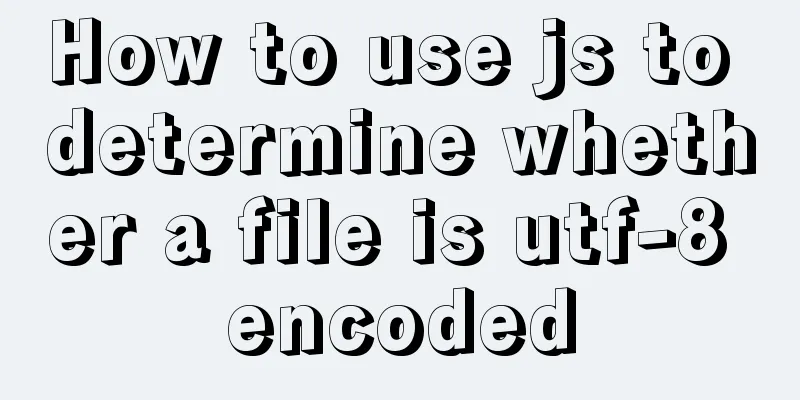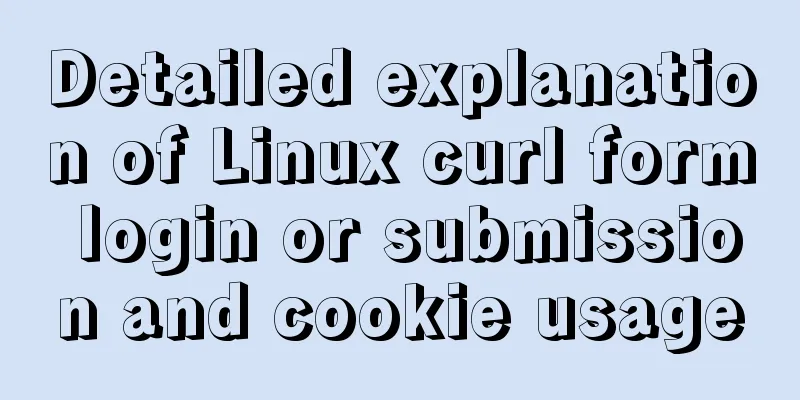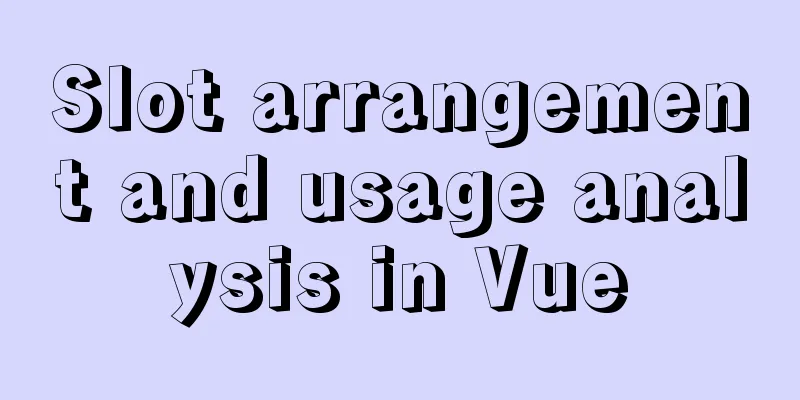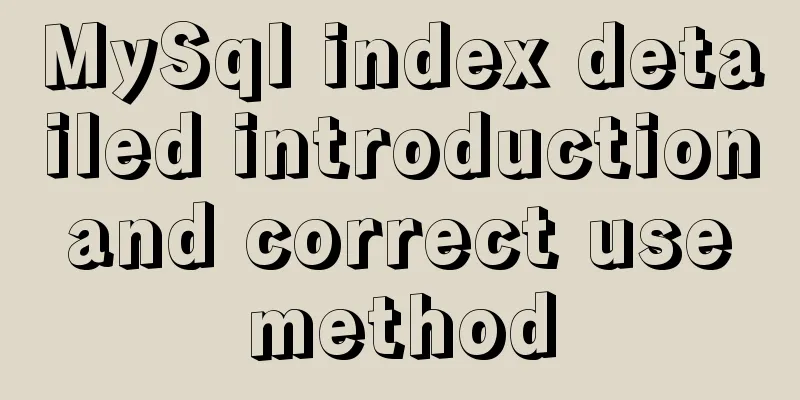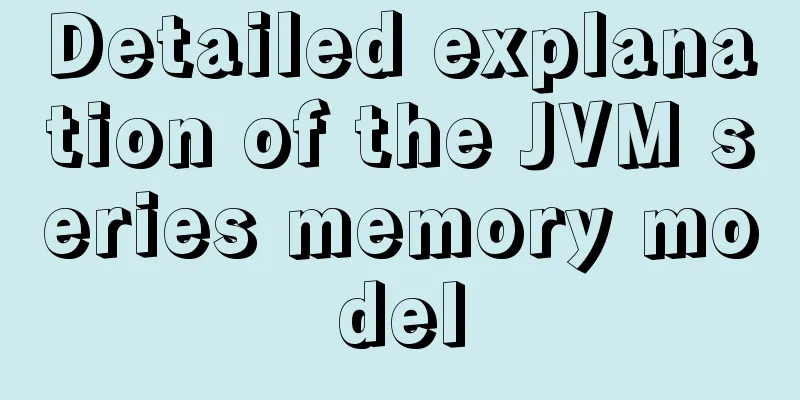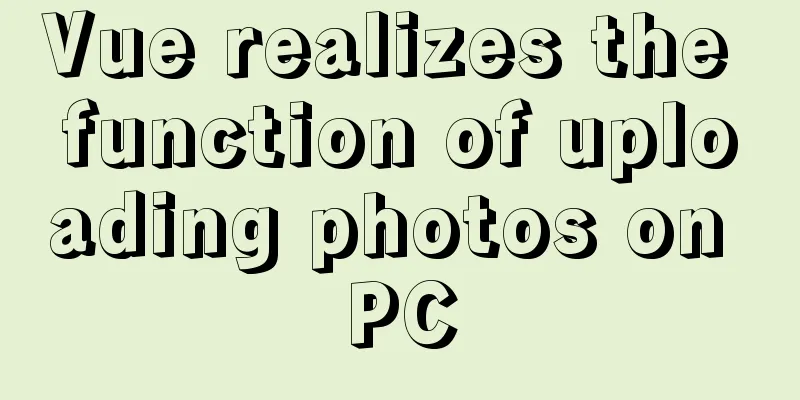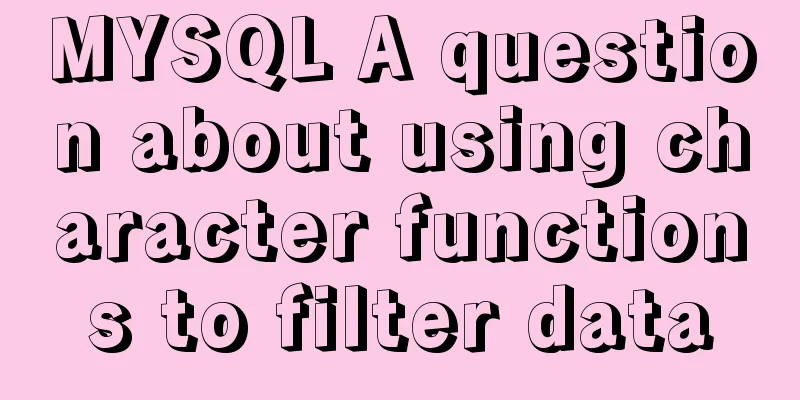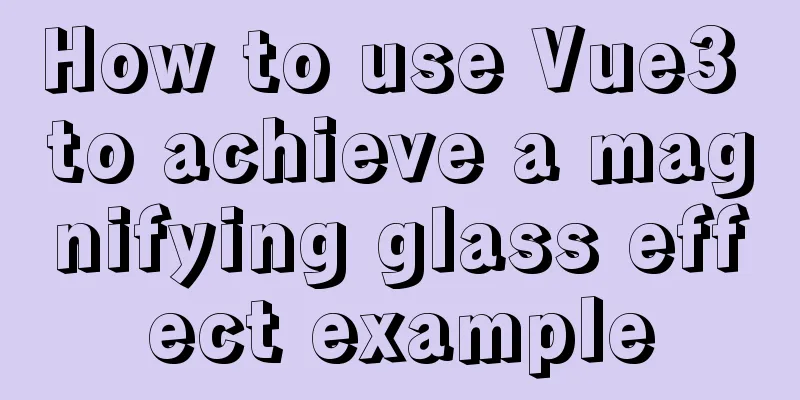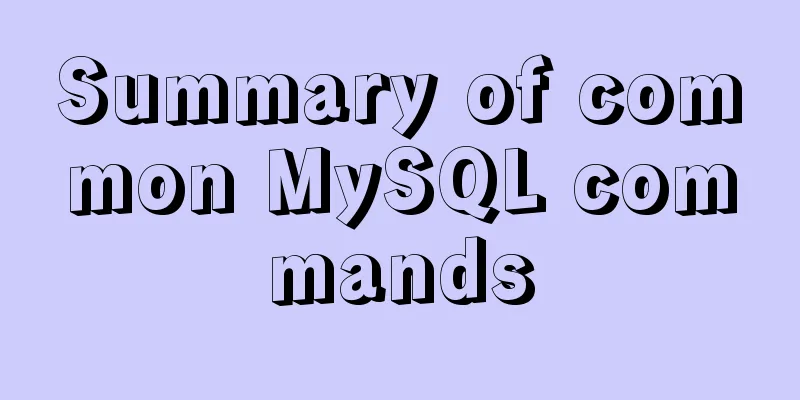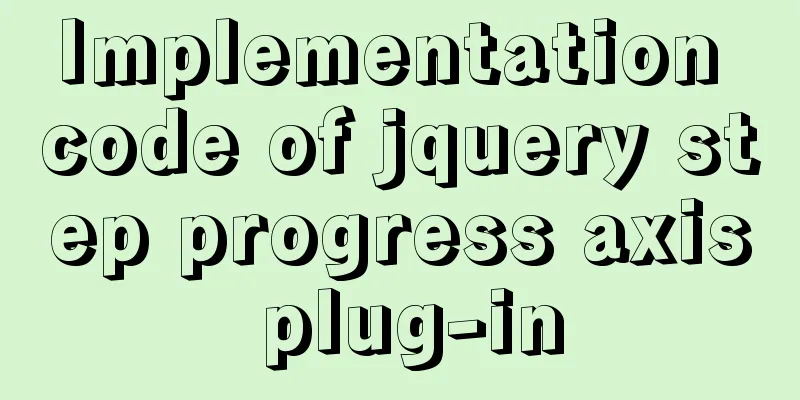The most detailed method to install docker on CentOS 8
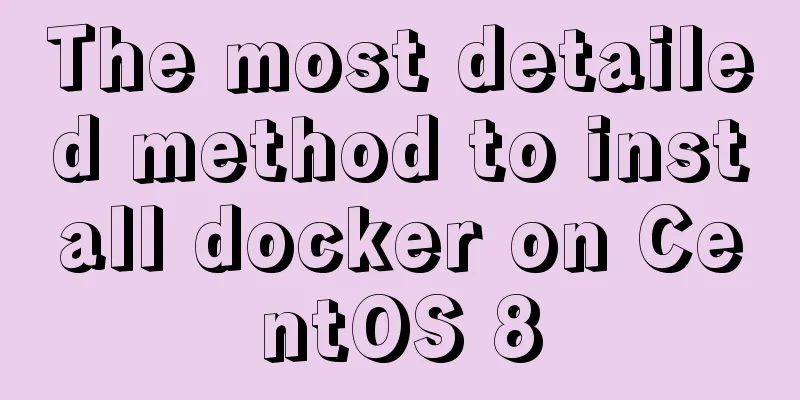
|
Install Docker on CentOS 8 Official documentation: https://docs.docker.com/engine/install/centos/
2. Add a mirror source (here is Alibaba's mirror source)
3. Install dependencies
4. Install docker-ce
5. Check the docker version
Finally, the docker version is displayed normally, which means the installation is successful This is the end of this article about installing docker on CentOS 8. For more information about installing docker on CentOS 8, please search for previous articles on 123WORDPRESS.COM or continue to browse the following related articles. I hope you will support 123WORDPRESS.COM in the future! You may also be interested in:
|
<<: Vue Basics Listener Detailed Explanation
>>: Solution to mysql error when modifying sql_mode
Recommend
Detailed steps for debugging VUE projects in IDEA
To debug js code, you need to write debugger in t...
Complete steps to reset the root user password in mysql8
Preface Recently, many new colleagues have asked ...
Specific use of MySQL binlog_ignore_db parameter
Preface: After studying the previous article, we ...
HTML Nine-grid Layout Implementation Method
Diversifying website layouts is our front-end spe...
SystemC environment configuration method under Linux system
The following is the configuration method under c...
Implementing a web calculator with native JavaScript
This article shares the specific code of JavaScri...
SQL Optimization Tutorial: IN and RANGE Queries
Preface "High Performance MySQL" mentio...
A brief discussion on whether too many MySQL data queries will cause OOM
Table of contents Impact of full table scan on th...
Example of how to enable Slow query in MySQL
Preface Slow query log is a very important functi...
Mysql uses stored procedures to quickly add millions of data sample code
Preface In order to reflect the difference betwee...
JavaScript implementation of the back to top button example
This article shares the specific code for JavaScr...
Example code of how to create a collapsed header effect using only CSS
Collapsed headers are a great solution for displa...
Detailed explanation of the redirection configuration and practice of Rewrite in Nginx
1: Understand the meaning of address rewriting an...
Example analysis of mysql variable usage [system variables, user variables]
This article uses examples to illustrate the usag...
How to configure VMware virtual machine NAT mode
This article describes the VMware virtual machine...