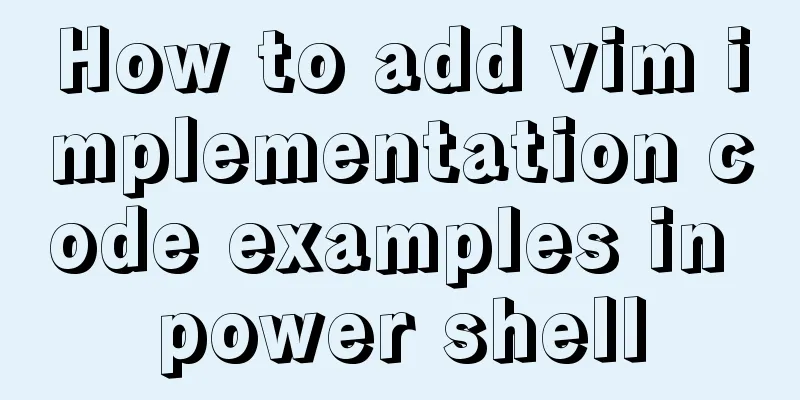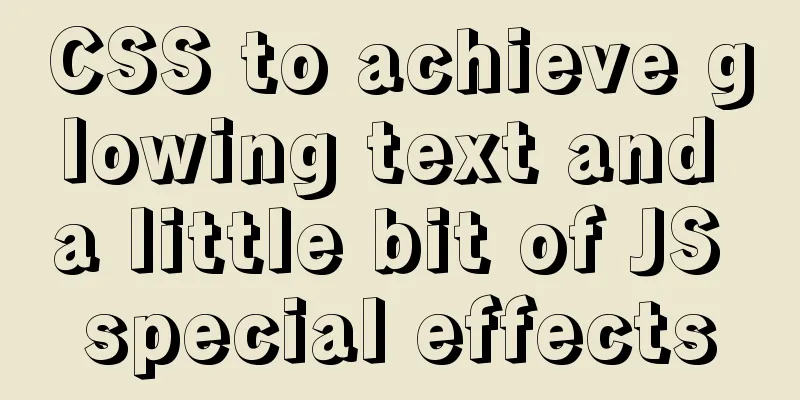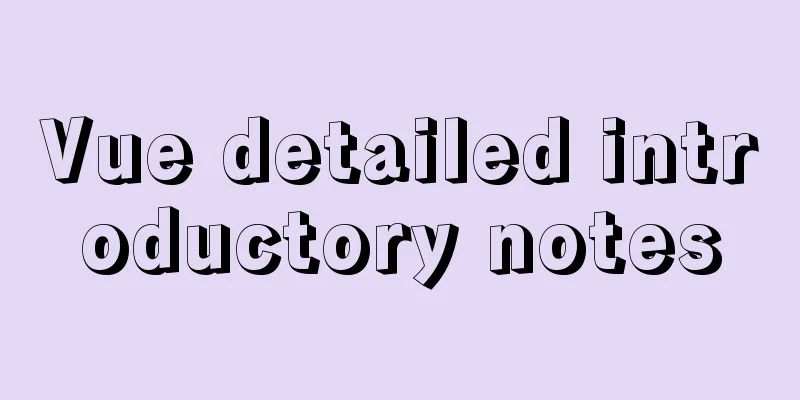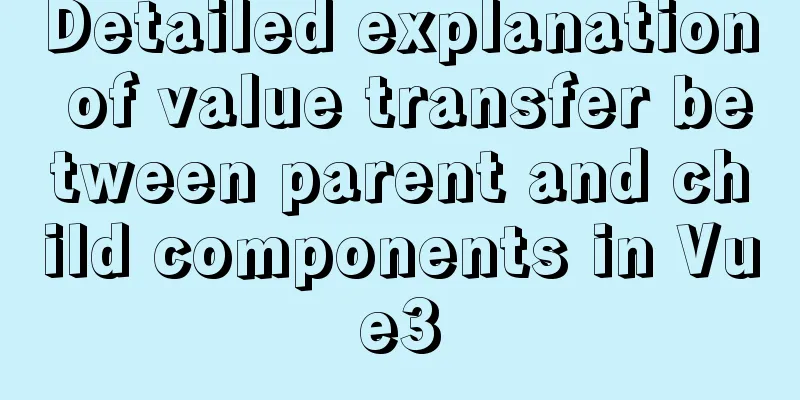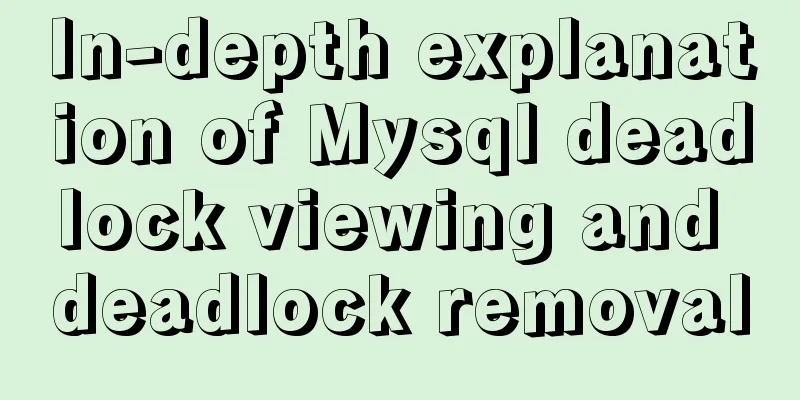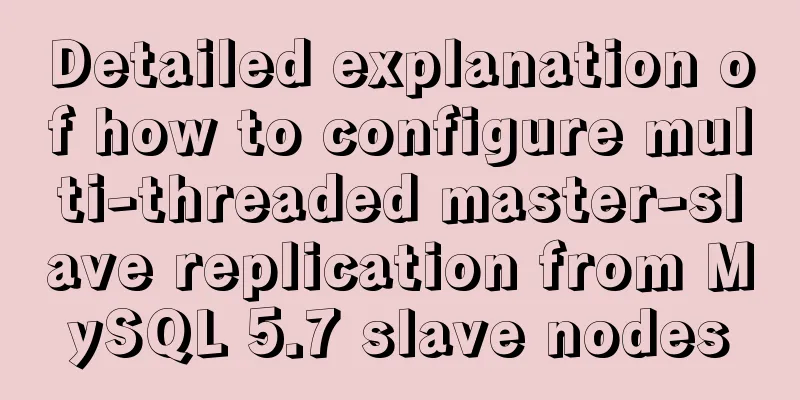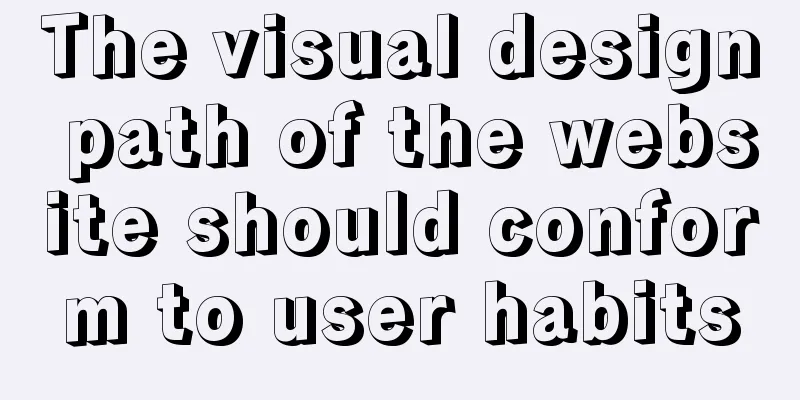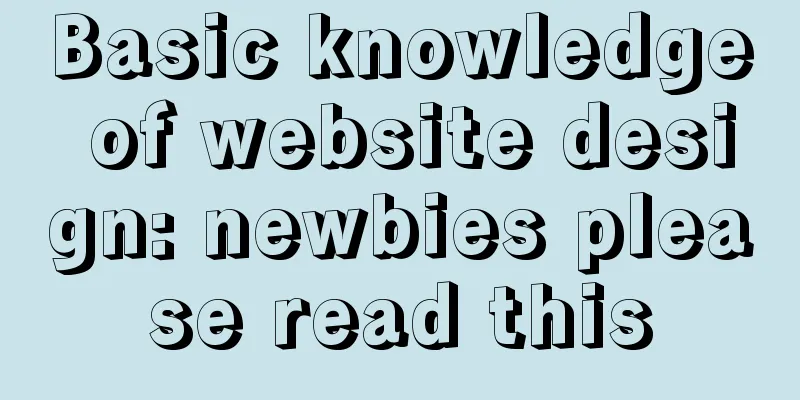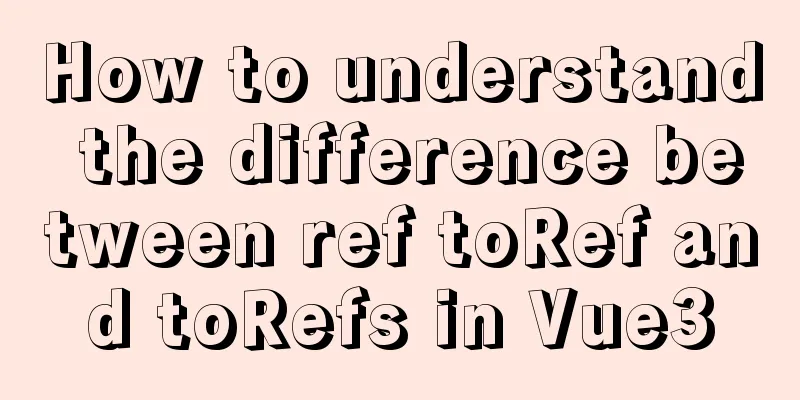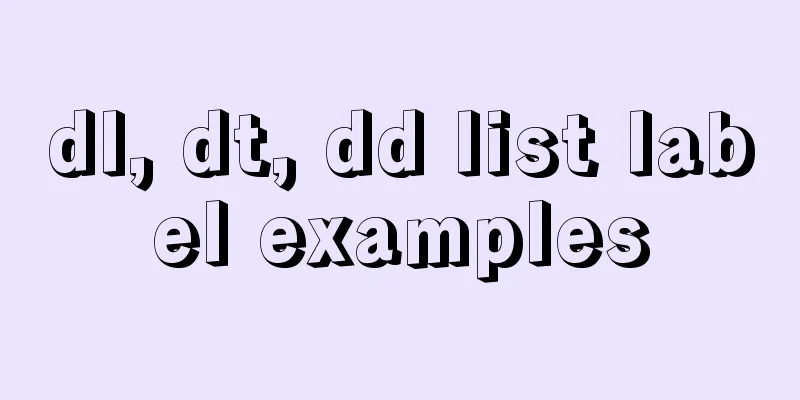Detailed explanation of Linux curl form login or submission and cookie usage
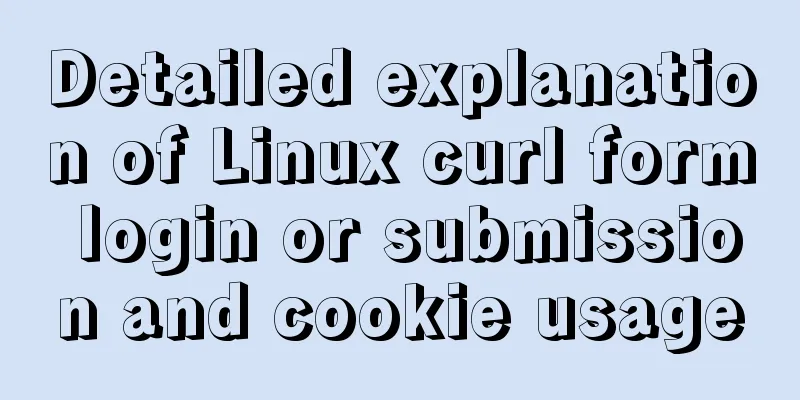
|
Preface This article mainly explains how to implement form submission login through curl. A single form submission is similar to a form login, so I won't discuss them separately. Note: Login via curl form submission is not applicable to all websites because some websites have restrictions or other checks in the background. We don't know the specific restrictions or verification mechanisms behind these websites, so direct curl form login may not work. Of course, the following case can be logged in using curl. Case: LeanCloud Login Requirements and Results Requirements: After logging in through curl, you can access the application page of leancloud normally. The login page link is as follows:
The following pages can be accessed normally:
Browser access effect:
Access results directly without logging in. Access results through a browser
The access link in the red box 403 in the above figure is as follows:
Verify login via curl
[root@iZ28xbsfvc4Z ~]# curl -i https://leancloud.cn/1.1/clients/self/apps
HTTP/1.1 403 Forbidden
Server: openresty
Date: Sun, 14 Jul 2019 11:35:28 GMT
Content-Type: application/json;charset=utf-8
Transfer-Encoding: chunked
Connection: keep-alive
Vary: Accept-Encoding
Cache-Control: no-cache,no-store
Pragma: no-cache
{"code":1,"error":"User doesn't sign in."}Get form field information
Get the form submission link The link information for form submission can be obtained through the figure below. The details are as follows:
curl form login and save cookie information 1 curl -v -c leancloud1.info -X POST -F 'email=yourname' -F 'password=yourpassword' https://leancloud.cn/1.1/signin 2 # or 3 curl -v -c leancloud3.info -X POST -d 'email=yourname&password=yourpassword' https://leancloud.cn/1.1/signin View cookie information [root@iZ28xbsfvc4Z 20190714_02]# ll total 32 -rw-r--r-- 1 root root 337 Jul 14 19:45 leancloud1.info -rw-r--r-- 1 root root 335 Jul 14 19:46 leancloud3.info [root@iZ28xbsfvc4Z 20190714_02]# cat leancloud1.info # Netscape HTTP Cookie File # http://curl.haxx.se/docs/http-cookies.html # This file was generated by libcurl! Edit at your own risk. #HttpOnly_leancloud.cn FALSE / TRUE 1563709522 uluru_user Ff1IPOiMX%2F6ipevuxy0OOg%3D%3D leancloud.cn FALSE / TRUE 1563709522 XSRF-TOKEN 5647dc84bd6eaea37eca2d07ae0e401cca4ba76803989c8559XXXXX7283da [root@iZ28xbsfvc4Z 20190714_02]# cat leancloud3.info # Netscape HTTP Cookie File # http://curl.haxx.se/docs/http-cookies.html # This file was generated by libcurl! Edit at your own risk. #HttpOnly_leancloud.cn FALSE / TRUE 1563709591 uluru_user arTwQm6JylzLjBaQt7TpiQ%3D%3D leancloud.cn FALSE / TRUE 1563709591 XSRF-TOKEN 751e12827c7c046408541bc1bf962b5912ac35b0d07f88120XXXXXX40704704 Description of each column field: domain: The domain name where the variable is created and can be read. Verify whether the login is successful Please compare these two access methods: direct access and access with cookies. Direct access
[root@iZ28xbsfvc4Z 20190714_02]# curl -i https://leancloud.cn/1.1/clients/self/apps
HTTP/1.1 403 Forbidden
Server: openresty
Date: Sun, 14 Jul 2019 11:52:47 GMT
Content-Type: application/json;charset=utf-8
Transfer-Encoding: chunked
Connection: keep-alive
Vary: Accept-Encoding
Cache-Control: no-cache,no-store
Pragma: no-cache
{"code":1,"error":"User doesn't sign in."}Access with cookie files
# Using cookies
[root@iZ28xbsfvc4Z 20190714_02]# curl -i -b leancloud1.info https://leancloud.cn/1.1/clients/self/apps
## or [root@iZ28xbsfvc4Z 20190714_02]# curl -i -b leancloud3.info https://leancloud.cn/1.1/clients/self/apps
HTTP/1.1 200 OK
Server: openresty
Date: Sun, 14 Jul 2019 11:53:29 GMT
Content-Type: application/json;charset=utf-8
Transfer-Encoding: chunked
Connection: keep-alive
Vary: Accept-Encoding
Cache-Control: no-cache,no-store
Pragma: no-cache
Strict-Transport-Security: max-age=31536000
[{"app_domain":null,"description":null,"archive_status":0,"biz_type":"dev","master_key": ………………Copy your browser's cookies to access
[root@iZ28xbsfvc4Z 20190720]# curl -i -H 'cookie: _ga=GA1.2.2055706705.1560005524; …………' https://leancloud.cn/1.1/clients/self/apps
HTTP/1.1 200 OK
Server: openresty
Date: Sat, 20 Jul 2019 08:11:37 GMT
Content-Type: application/json;charset=utf-8
Transfer-Encoding: chunked
Connection: keep-alive
Vary: Accept-Encoding
Cache-Control: no-cache,no-store
Pragma: no-cache
Strict-Transport-Security: max-age=31536000
[{"app_domain":null,"description":null,"archive_status":0,"biz_type":"dev","master_key": ………………
From the above, we can see that curl login is successful. Summarize The above is the full content of this article. I hope that the content of this article will have certain reference learning value for your study or work. Thank you for your support of 123WORDPRESS.COM. You may also be interested in:
|
<<: How to automatically delete records before a specified time in Mysql
>>: Detailed steps for installing and configuring MySQL 8.0 on CentOS
Recommend
MySql index improves query speed common methods code examples
Use indexes to speed up queries 1. Introduction I...
Centos7 installation of Nginx integrated Lua sample code
Preface The computer I use is a Mac, and the oper...
Pure CSS to implement iOS style open and close selection box function
1 Effect Demo address: https://www.albertyy.com/2...
Detailed explanation of using JavaScript WeakMap
A WeakMap object is a collection of key/value pai...
Specific usage instructions for mysql-joins
Table of contents Join syntax: 1. InnerJOIN: (Inn...
Detailed explanation of the JVM series memory model
Table of contents 1. Memory model and runtime dat...
nginx configuration location summary location regular writing and rewrite rule writing
1. Location regular expression Let's take a l...
HTML table tag tutorial (24): horizontal alignment attribute of the row ALIGN
In the horizontal direction, you can set the row ...
How to remotely log in to the MySql database?
Introduction: Sometimes, in order to develop a pr...
How to design MySQL statistical data tables
Table of contents Is real-time update required? M...
Web Design TabIndex Element
TabIndex is to press the Tab key to sequentially o...
Background image cache under IE6
CSS background image flickering bug in IE6 (backg...
Using HTML+CSS to track mouse movement
As users become more privacy-conscious and take m...
How to check whether the ports of the local computer and the remote server are connected under Linux
As shown below: 1. ssh -v -p [port number] [user ...
Implementation of docker redis5.0 cluster cluster construction
System environment: Ubuntu 16.04LTS This article ...