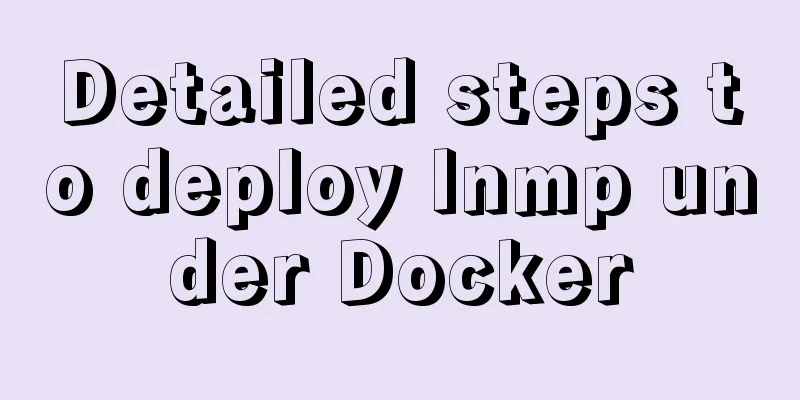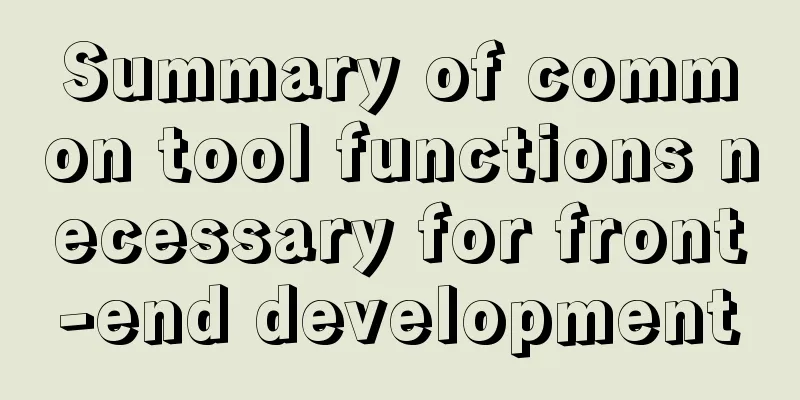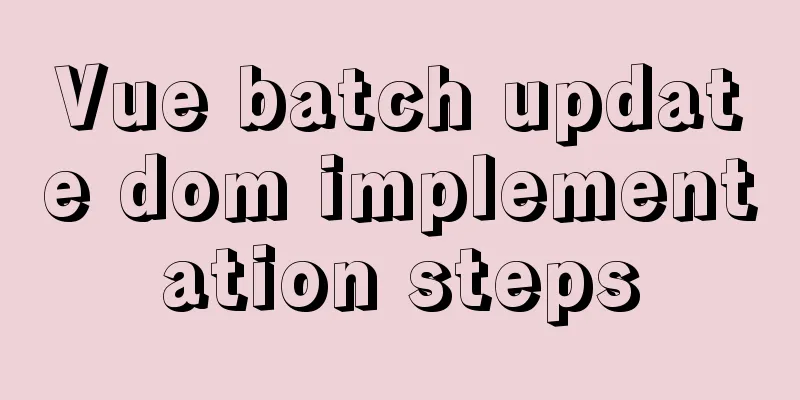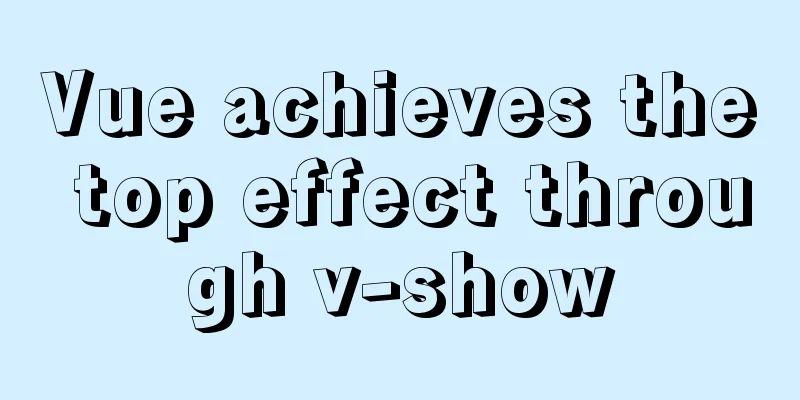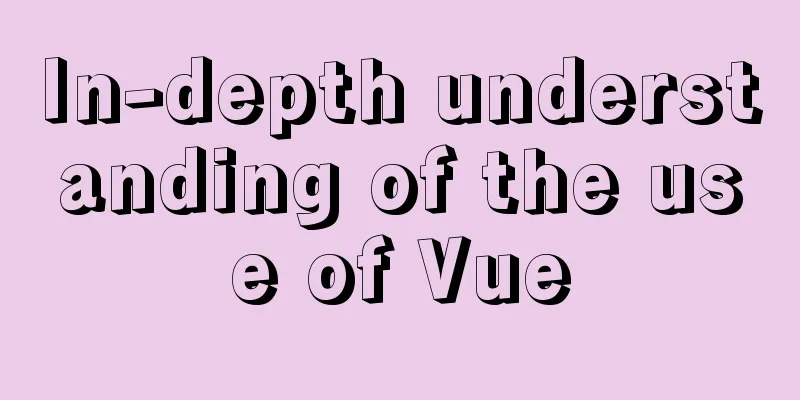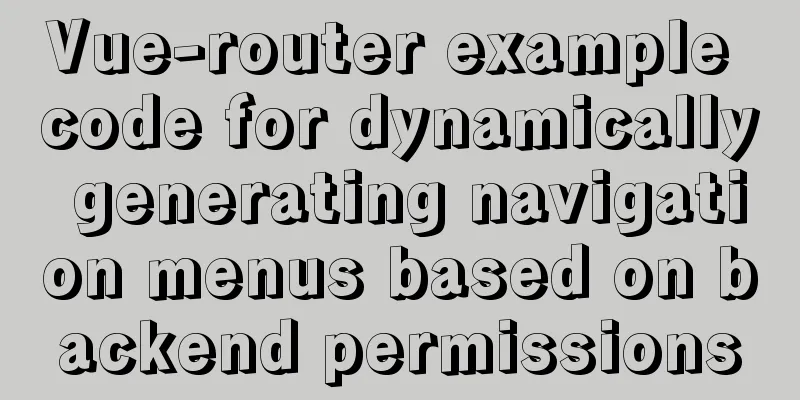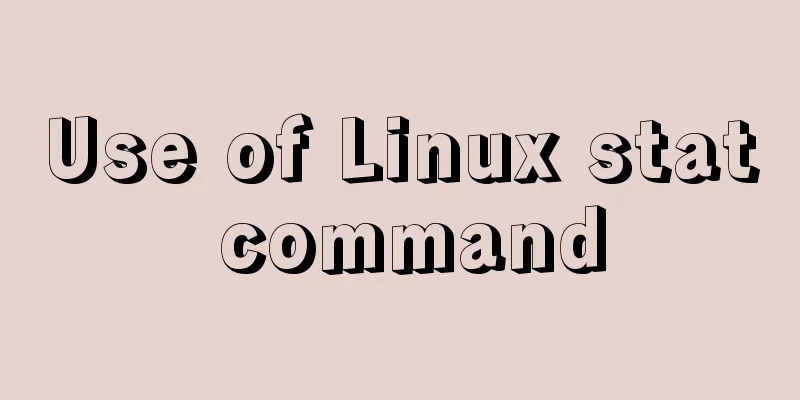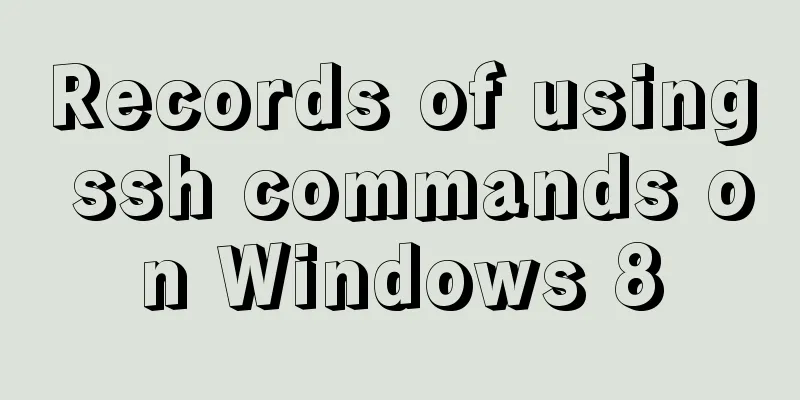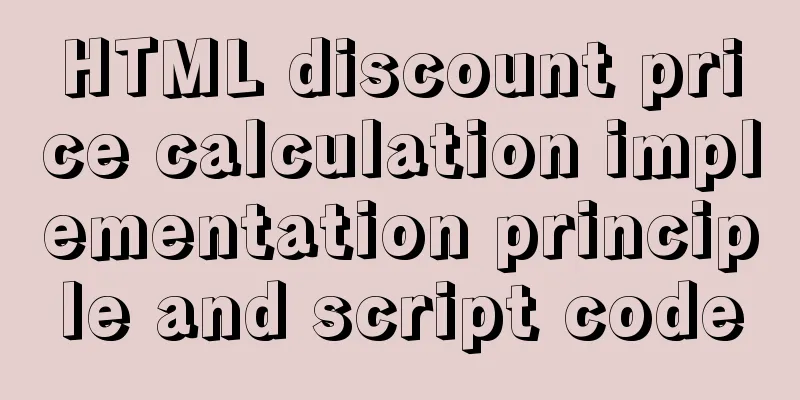Detailed explanation of using JavaScript WeakMap
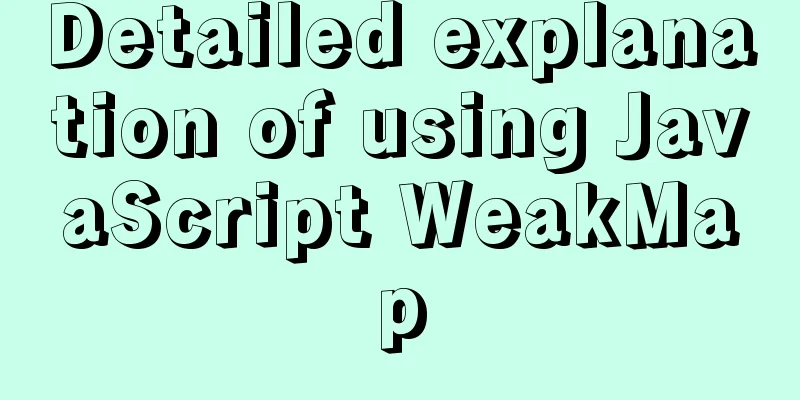
|
A WeakMap object is a collection of key/value pairs where the keys are weak references. The keys must be objects, but the values can be anything. grammarnew WeakMap([iterable]) parameter iterable describeThe key of WeakMap can only be of Object type. Primitive data types cannot be used as keys (such as Symbol). Why WeakMap?In JavaScript, the map API can be implemented by having its four API methods share two arrays (one for keys and one for values). Setting a value to such a map appends both the key and the value to the end of both arrays. This makes the key and value indices correspond in the two arrays. When getting a value from the map, you need to traverse all the keys and then use the index to retrieve the corresponding value from the array of stored values. However, such an implementation has two major disadvantages. First, the time complexity of both assignment and search operations is O(n) (n is the number of key-value pairs), because both operations require traversing the entire array for matching. Another disadvantage is that it may cause memory leaks because the array will always have a reference to each key and value. Such references prevent the garbage collection algorithm from reclaiming them, even if no other references exist. In contrast, the native WeakMap holds a "weak reference" to each key object, which means that garbage collection can be performed correctly when no other references exist. The structure of the native WeakMap is special and effective, and the key used for mapping is valid only when it has not been recycled. Because of this weak reference, the keys of WeakMap are not enumerable (there is no method to give all the keys). If key is enumerable, its list will be subject to garbage collection, resulting in undefined results. Therefore, if you want a list of key values of this type of object, you should use a Map. Basically, if you want to add data to an object and don't want to interfere with the garbage collection mechanism, you can use WeakMap. property
The value of the length property is 0.
Prototype for the WeakMap constructor. Allows adding attributes to all WeakMap objects. WeakMap InstanceAll WeakMap instances inherit from WeakMap.prototype. property WeakMap.prototype.constructor method
Remove the object associated with key. After execution, WeakMap.prototype.has(key) returns false.
Returns the object associated with key, or undefined (when there is no object associated with key).
Returns a Boolean value based on whether the key is associated with the object.
Set a set of key-associated objects in a WeakMap and return this WeakMap object. ExampleUsing WeakMap
const wm1 = new WeakMap(),
wm2 = new WeakMap(),
wm3 = new WeakMap();
const o1 = {},
o2 = function(){},
o3 = window;
wm1.set(o1, 37);
wm1.set(o2, "azerty");
wm2.set(o1, o2); // value can be anything, including an object or a function wm2.set(o3, undefined);
wm2.set(wm1, wm2); // The key and value can be any object, even another WeakMap object wm1.get(o2); // "azerty"
wm2.get(o2); // undefined, there is no key o2 in wm2 wm2.get(o3); // undefined, the value is undefined
wm1.has(o2); // true
wm2.has(o2); // false
wm2.has(o3); // true (even if the value is undefined)
wm3.set(o1, 37);
wm3.get(o1); // 37
wm1.has(o1); // true
wm1.delete(o1);
wm1.has(o1); // falseImplement a WeakMap class with a .clear() method
class ClearableWeakMap {
constructor(init) {
this._wm = new WeakMap(init)
}
clear() {
this._wm = new WeakMap()
}
delete(k) {
return this._wm.delete(k)
}
get(k) {
return this._wm.get(k)
}
has(k) {
return this._wm.has(k)
}
set(k, v) {
this._wm.set(k, v)
return this
}
}specification
The above is the detailed content of the detailed explanation of the use of JavaScript WeakMap. For more information about JavaScript WeakMap, please pay attention to other related articles on 123WORDPRESS.COM! You may also be interested in:
|
<<: Install mysql5.7.17 using RPM under Linux
Recommend
How to write DROP TABLE in different databases
How to write DROP TABLE in different databases 1....
JavaScript implements constellation query function with detailed code
Table of contents 1. Title 2. Code 3. Results IV....
CentOS7 uses yum to install mysql 8.0.12
This article shares the detailed steps of install...
Usage of if judgment in HTML
In the process of Django web development, when wr...
Example analysis of mysql variable usage [system variables, user variables]
This article uses examples to illustrate the usag...
A brief discussion on two current limiting methods in Nginx
The load is generally estimated during system des...
Proxy realizes the principle of two-way binding of Vue3 data
Table of contents 1. Advantages of proxy vs. Obje...
How to use lazy loading in react to reduce the first screen loading time
Table of contents use Install How to use it in ro...
Detailed explanation of creating a view (CREATE VIEW) and usage restrictions in MySQL
This article uses examples to describe the creati...
Detailed process of using nginx to build a webdav file server in Ubuntu
Install nginx Note that you must install nginx-fu...
Learn v-model and its modifiers in one article
Table of contents Preface Modifiers of v-model: l...
Detailed explanation of Vue identity authentication management and tenant management
Table of contents Overview Button-level permissio...
HTML tag dl dt dd usage instructions
Basic structure: Copy code The code is as follows:...
Application examples of WeChat applet virtual list
Table of contents Preface What is a virtual list?...
Let's talk in detail about the props attributes of components in Vue
Table of contents Question 1: How are props used ...