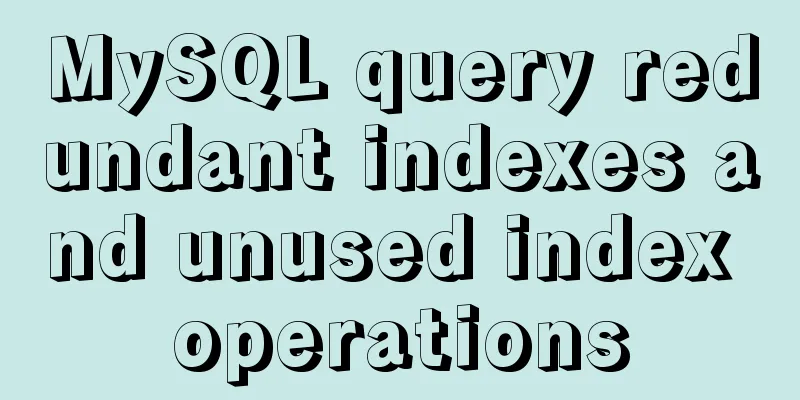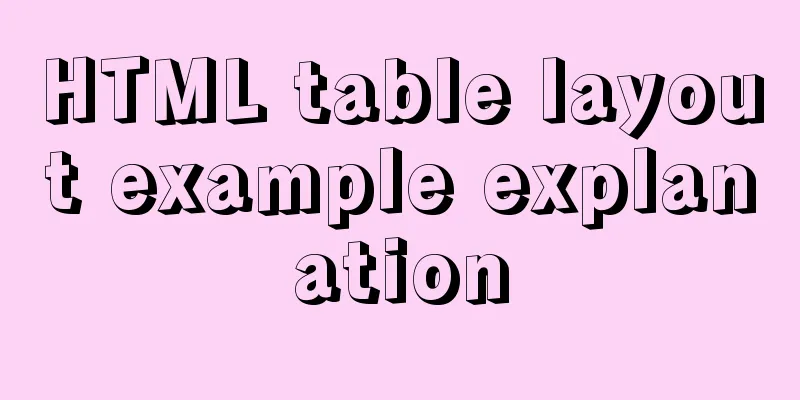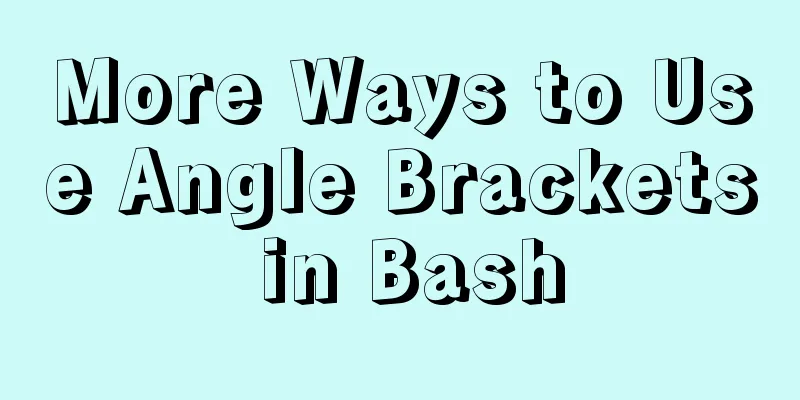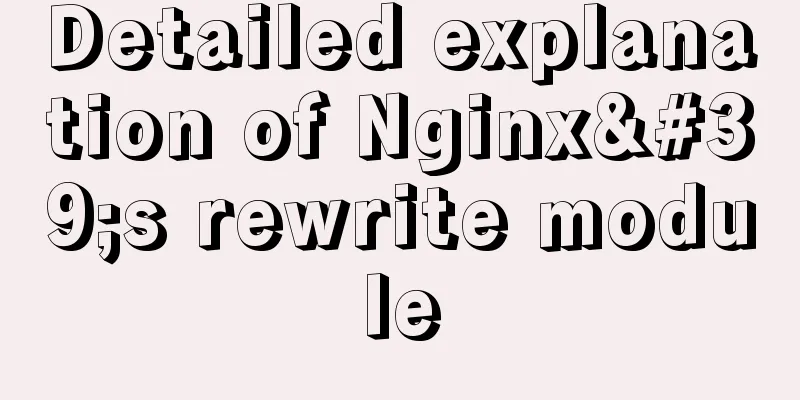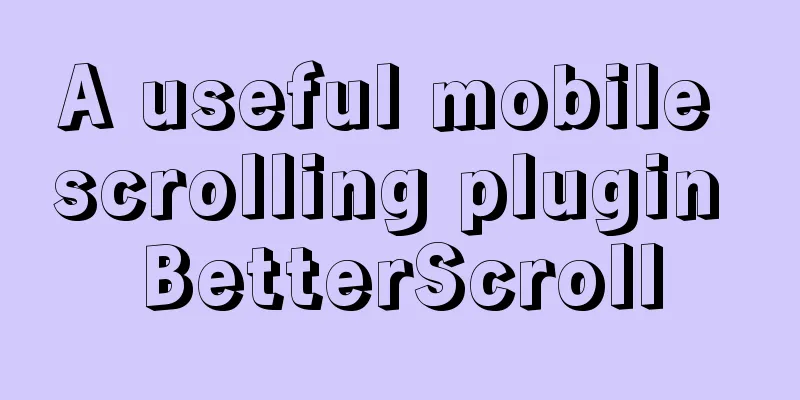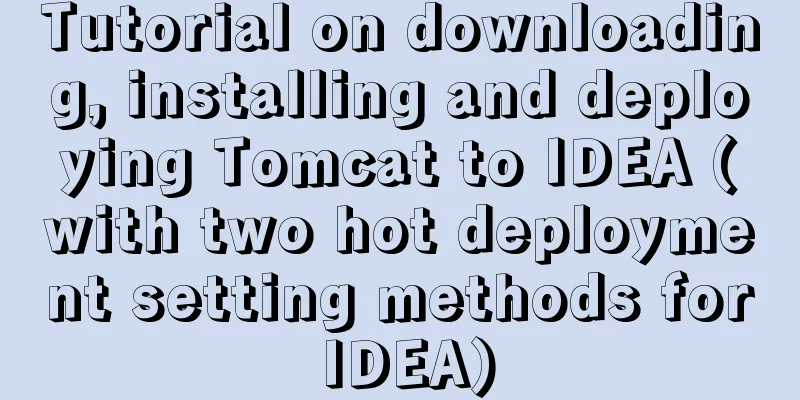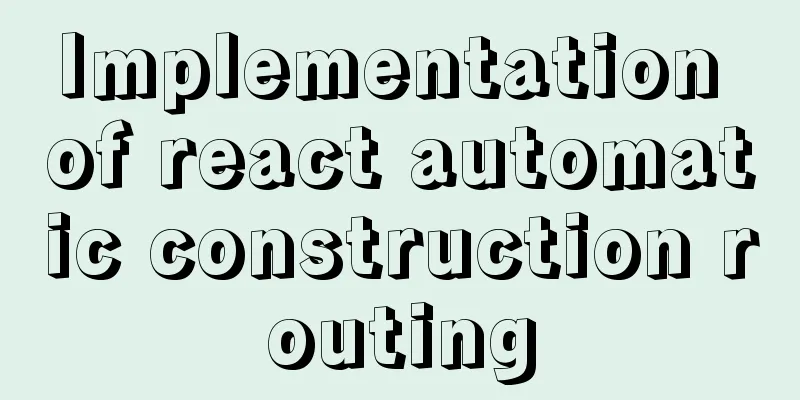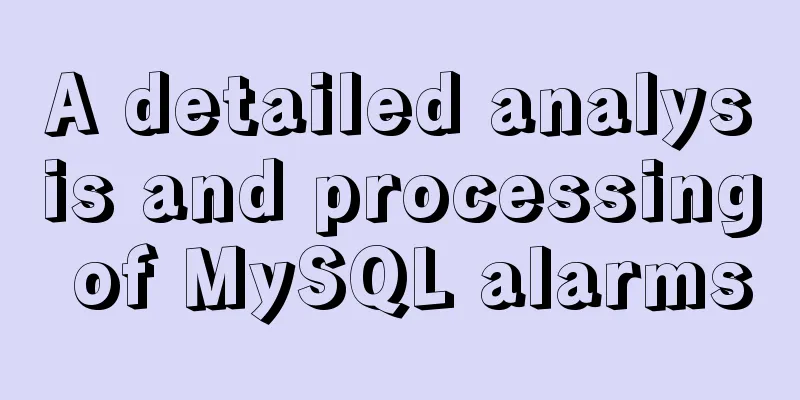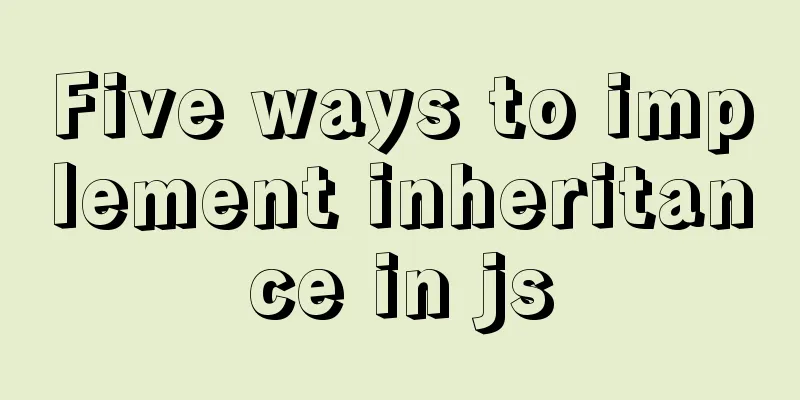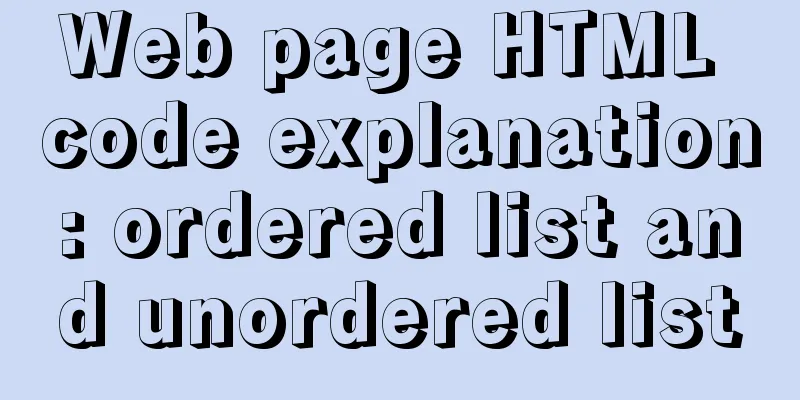Description of the execution mechanisms of static pages and dynamic pages

|
1. A static page means that there are only HTML tags in the web page. As long as the WEB developers have not modified these HTML tags, the page content will not change. Working mechanism of static pages: 1. Use HTML to write static pages and publish them to the WEB server; 2. The client requests the static page through the browser; 3. The web server locates the static page based on the request; 4. The static page is returned to the client in the form of HTML stream; 5. The client browser interprets the HTML stream and displays it as a WEB page. 2. A dynamic page means that the web page contains not only HTML code, but also program code, which can display different results based on different content input by the client. Working mechanism of dynamic pages: 1. Use dynamic WEB development technology to write WEB applications, i.e. dynamic pages, and publish them to the WEB server; 2. The client requests the dynamic page through the browser; 3. The web server locates the web application; 4. The WEB server compiles or interprets the WEB application according to the client's request and generates an HTML stream; 5. Return the generated HTML to the client in the form of a stream; 6. The client browser interprets the HTML stream and displays it as a WEB page. |
<<: CSS3 realizes text relief effect, engraving effect, flame text
>>: Introduction and examples of hidden fields in HTML
Recommend
Summary of some common writing methods that cause MySQL index failure
Preface Recently, I have been busy dealing with s...
How to check and organize website files using Dreamweaver8
What is the purpose of creating your own website u...
Reasons why MySQL kill cannot kill threads
Table of contents background Problem Description ...
Summary of MySQL 8.0 memory-related parameters
Theoretically, the memory used by MySQL = global ...
Add unlimited fonts to your website with Google Web Fonts
For a long time, website development was hampered...
In-depth analysis of MySQL execution plans
Preface In the previous interview process, when a...
How to configure Openbox for Linux desktop (recommended)
This article is part of a special series on the 2...
Which loop is the fastest in JavaScript?
Knowing which for loop or iterator is right for o...
A brief discussion on the difference between Mysql primary key index and non-primary key index
Table of contents What is an index The difference...
How to communicate between WIN10 system and Docker internal container IP
1. After installing the Windows version of Docker...
Solution to 1067 when Mysql starts in Windows
I just started working a few days ago and install...
Mysql multi-condition query statement with And keyword
MySQL multi-condition query with AND keyword. In ...
Implementation of fuzzy query like%% in MySQL
1, %: represents any 0 or more characters. It can...
HTML page native VIDEO tag hides the download button function
When writing a web project, I encountered an intr...
Detailed explanation of the idea of xshell remote login to CentOS7 without password login
First, let me talk about the general idea: 1. Log...