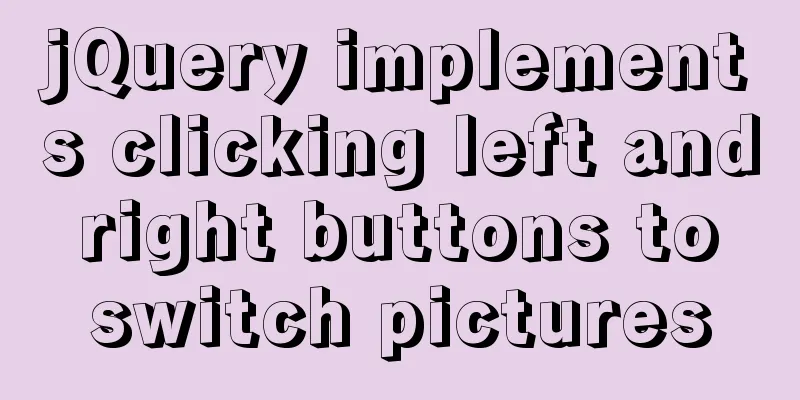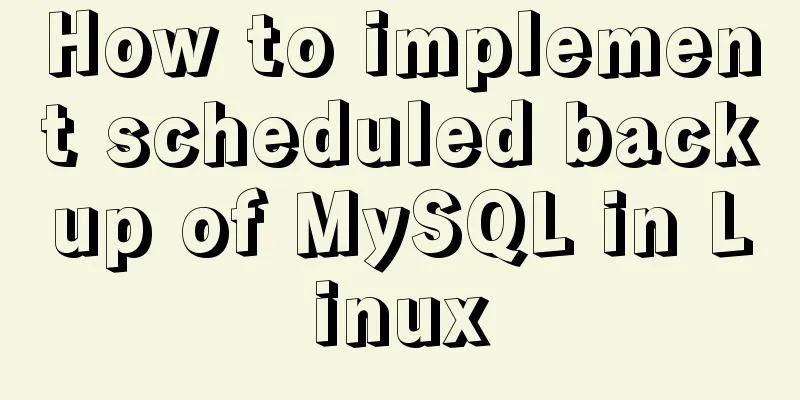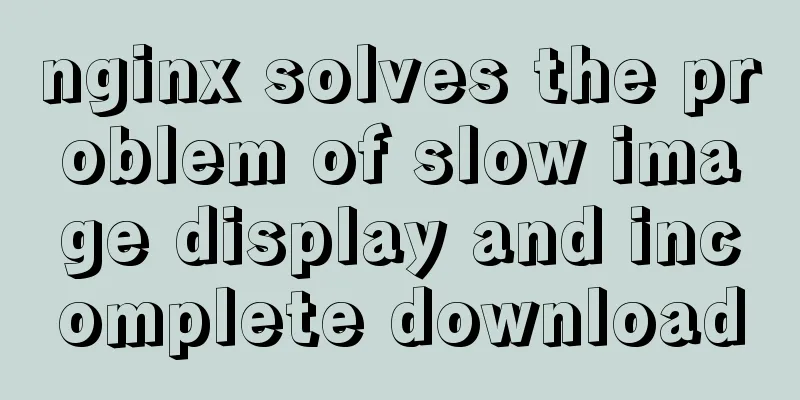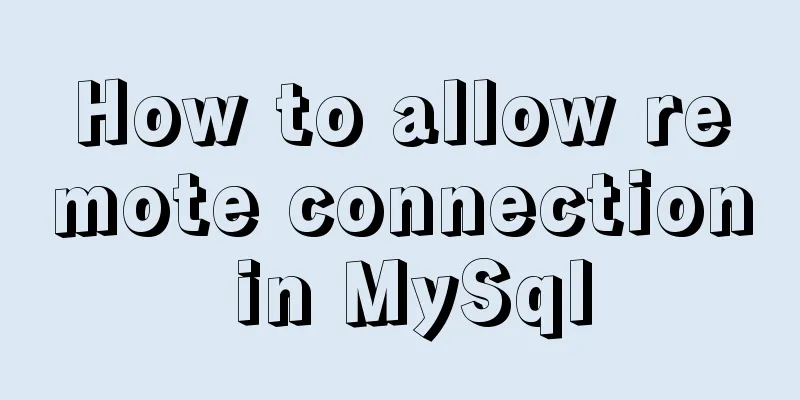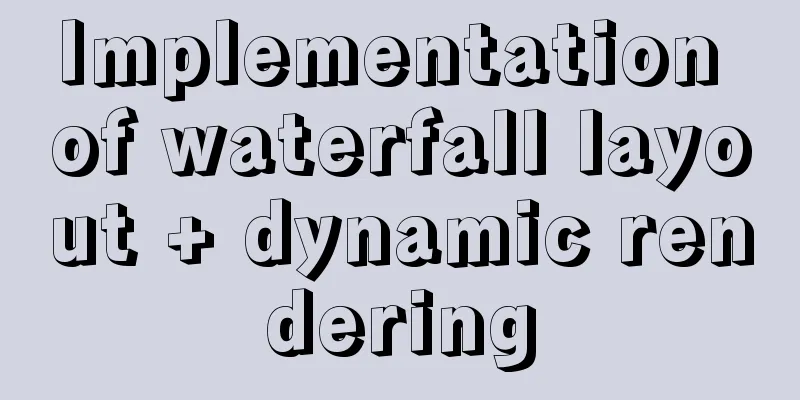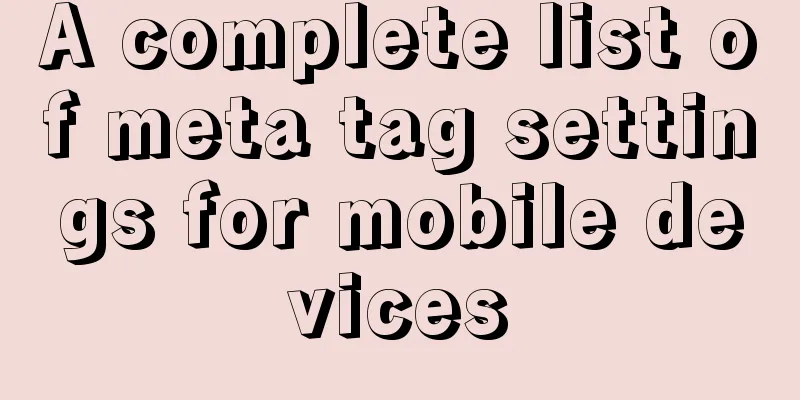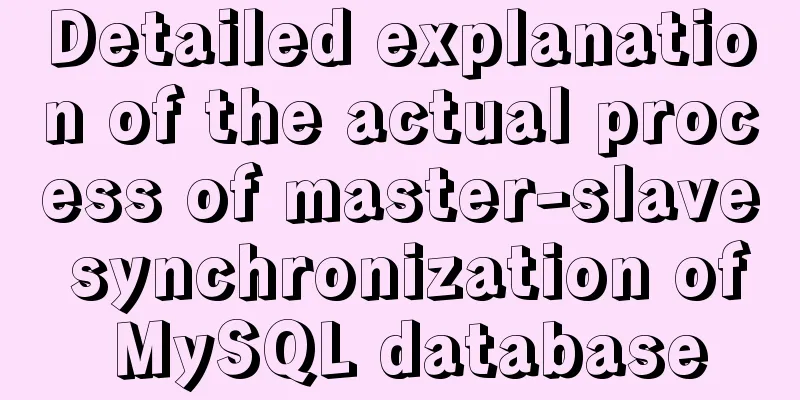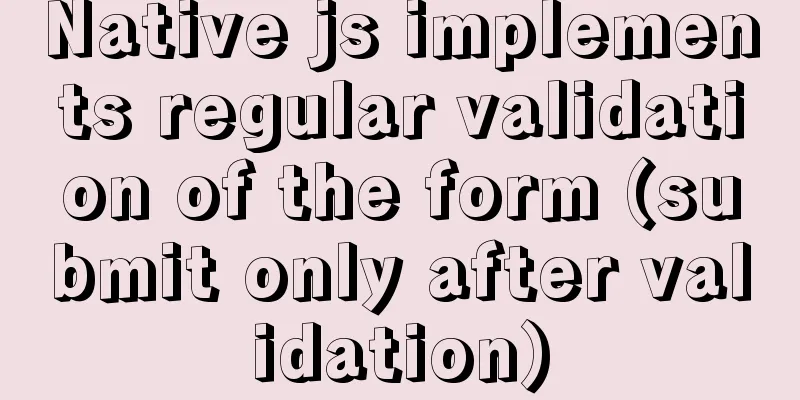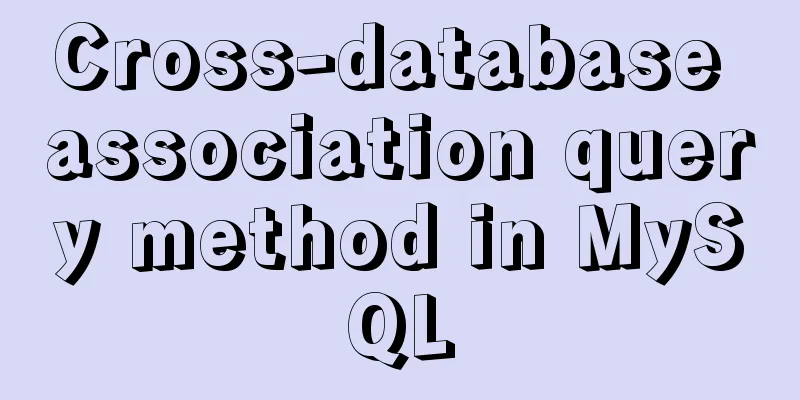Web page HTML code explanation: ordered list and unordered list
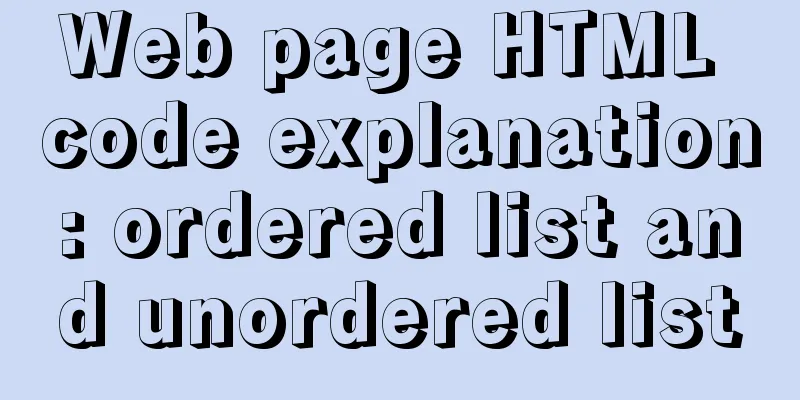
|
In this section, we will learn about list elements in HTML. Lists account for a relatively large proportion in website design. They display information very neatly and intuitively, making it easy for users to understand. In the subsequent CSS style learning, the advanced functions of list elements will be used extensively. Lists used to organize data <br />After learning so many HTML tags that control the display of web pages, readers can begin to create pure article pages. In this section, we will learn about list elements in HTML. Lists account for a relatively large proportion in website design. They display information very neatly and intuitively, making it easy for users to understand. In the subsequent CSS style learning, the advanced functions of list elements will be used extensively.  4.4.1 List structure The HTML list element is a structure enclosed by a list tag, and the list items contained are composed of <li></li>. The specific structure is shown in Figure 4.17. 4.4.2 Create an unordered list <br />As the name suggests, an unordered list is a list structure in which the list items have no order. Most lists in web applications use unordered lists, and their list tags use <ul></ul>. The writing method is as follows: <ul> <li>List Item 1</li> <li>List Item 2</li> <li>List Item Three</li> <li>List Item Four</li> <li>List Item Five</li> </ul> List settings: ul_ol.htm <html> <head> <title>List Settings</title> </head> <body> <font size="5"> Web front-end technology <ul> <li>HTML</li> <li>CSS</li> <li>JavaScript</li> <li>FLASH</li> </ul> Web backend learning <ol> <li>ASP</li> <li>ASP.net</li> <li>PHP</li> <li>CGI</li> Ruby Python </ol> </font> </body> </html> Enter http://localhost/ul_ol.htm in the browser address bar, and the browsing effect is shown in Figure 4.18.  Figure 4.18 List settings |
<<: Vue makes div height draggable
>>: Detailed example of concatenating multiple fields in mysql
Recommend
Tencent Interview: What are the reasons why a SQL statement executes very slowly? ---Don't watch the regret series (recommended)
To be honest, this question involves a lot of cor...
Remote Desktop Connection between Windows and Linux
When it comes to remote desktop connection to Lin...
How to install MySQL database on Ubuntu
Ubuntu is a free and open source desktop PC opera...
A detailed introduction to the CSS naming specification BEM from QQtabBar
BEM from QQtabBar First of all, what does BEM mea...
WeChat applet picker multi-column selector (mode = multiSelector)
Table of contents 1. Effect diagram (multiple col...
Mysql5.6.36 script compilation, installation and initialization tutorial
Overview This article is a script for automatical...
How to import CSS styles into HTML external style sheets
The link-in style is to put all the styles in one...
How to draw special graphics in CSS
1. Triangle Border settings Code: width: 300px; h...
Detailed explanation of the solution to the Baidu https authentication prompt "Please redirect your http site 301 to the https site"
I recently wanted to convert a website to https a...
The button has a gray border that is ugly. How to remove it?
I used the dialog in closure and drew a dialog wit...
Simple writing of MYSQL stored procedures and functions
What is a stored procedure Simply put, it is a se...
Understand the difference between BR and P tags through examples
<br />Use of line break tag<br>The lin...
js realizes the dynamic loading of data by waterfall flow bottoming out
This article shares with you the specific code of...
How to add abort function to promise in JS
Table of contents Overview Promise Race Method Re...
MySQL decimal unsigned update negative numbers converted to 0
Today, when verifying the concurrency problem of ...