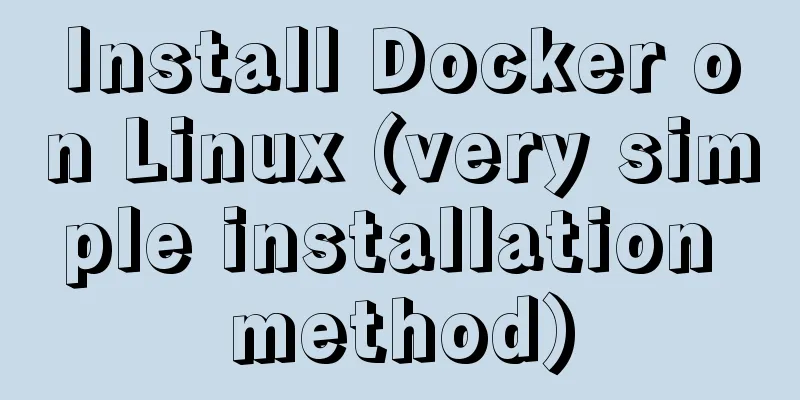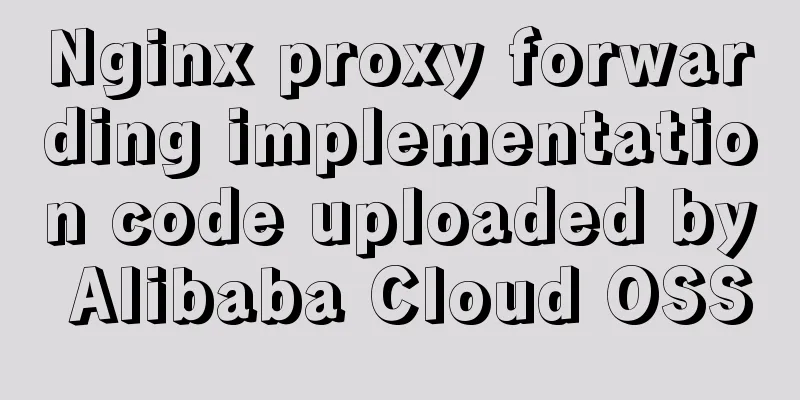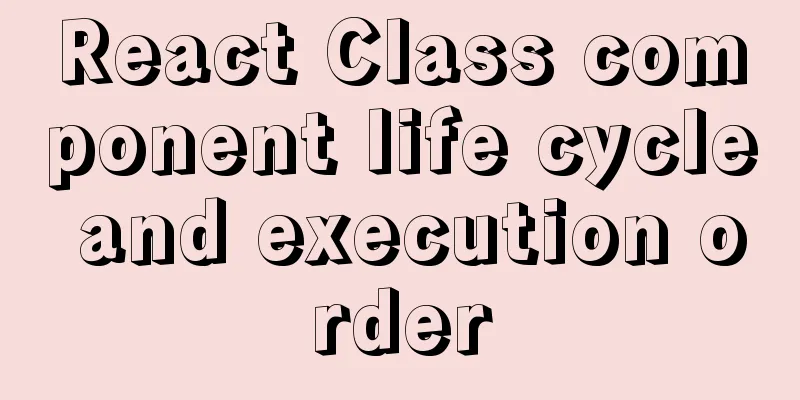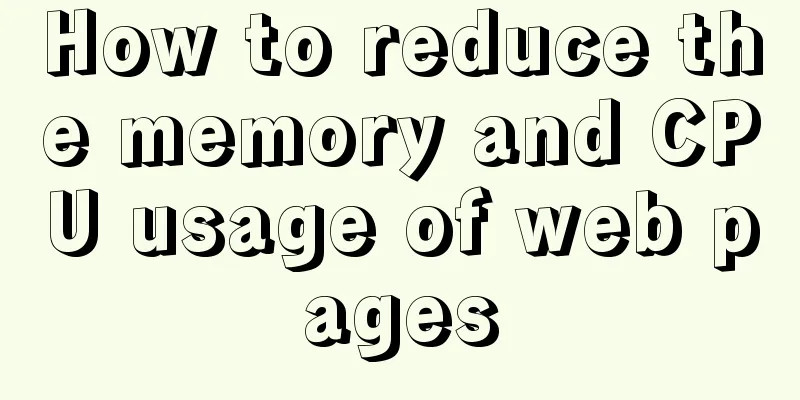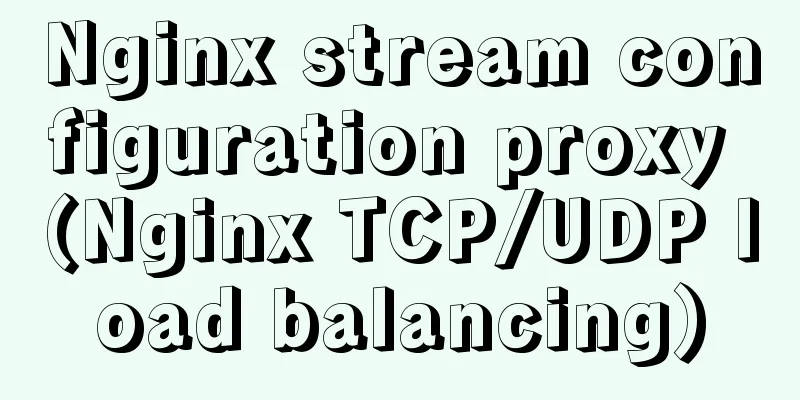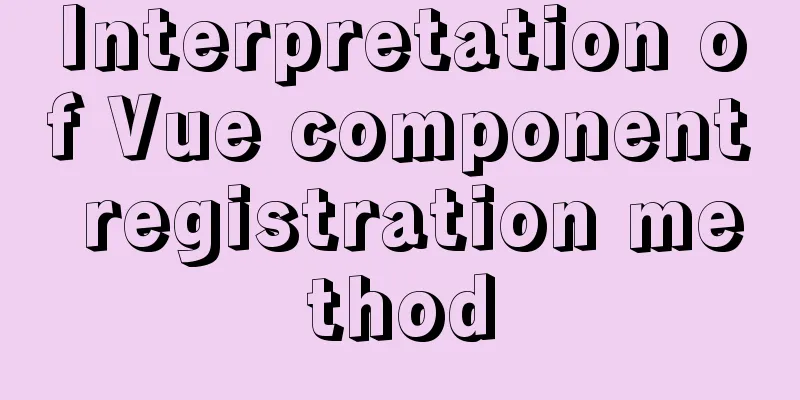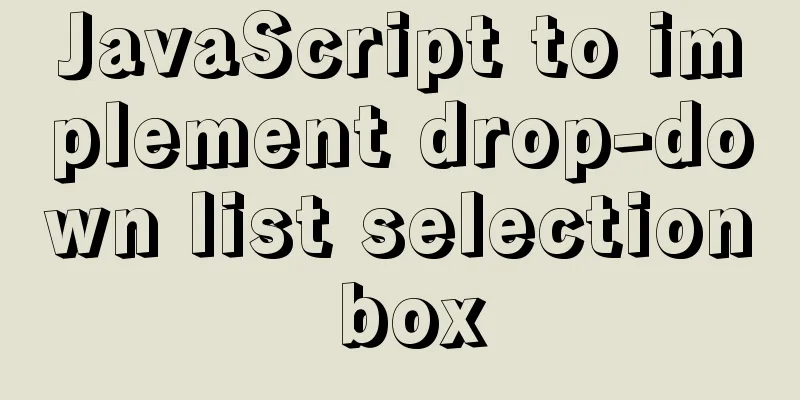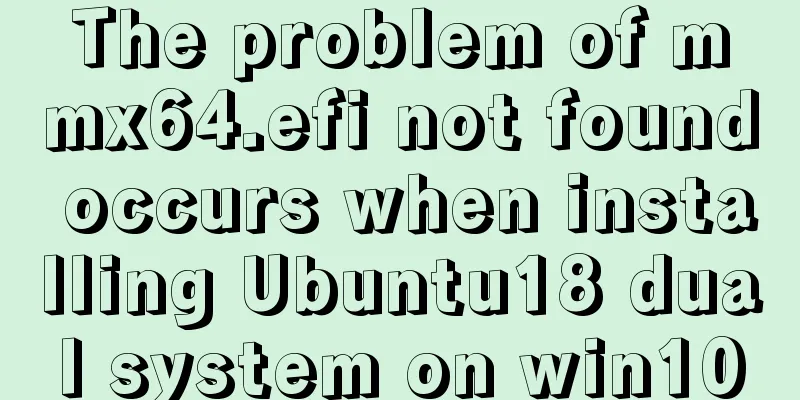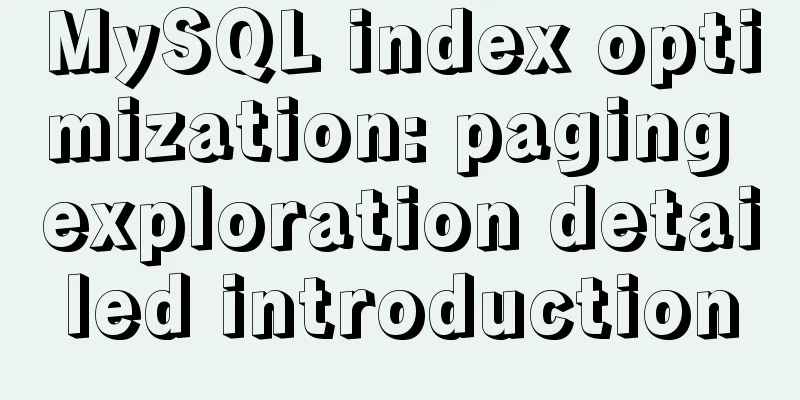jQuery implements clicking left and right buttons to switch pictures
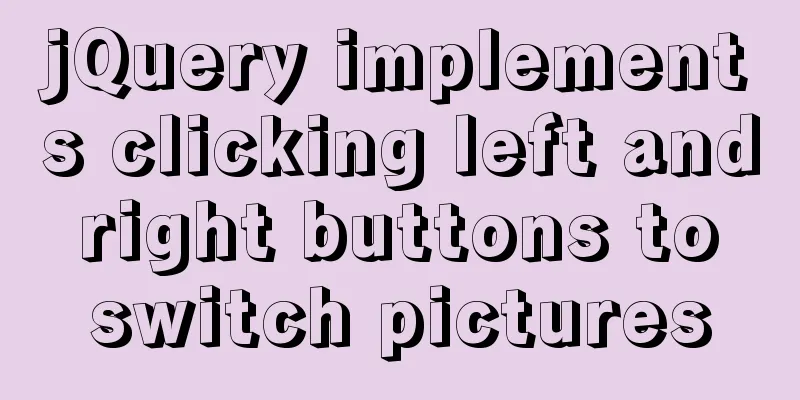
|
This article example shares the specific code of jQuery to switch pictures by clicking the left and right buttons for your reference. The specific content is as follows When the button on the right is clicked, the image moves to the left, and similarly for the button on the left.
The css style is omitted here...go directly to the js code
<div class="down-down-div">
<div class="pics-frame">
<div class="frame-first">
<!--First div -->
<div id="left_btn" class="pic-button-left">
<!--“ < ” button-->
<div style="padding-top: 70px;">
<
</div>
</div>
</div>
<!--Second div -->
<div class="frame-second">
<div class="frame-second-up">
<div style="float: left;font-size: 10px;">
The fine accessories suitable for this model:
</div>
</div>
<div class="frame-second-down">
<div class="frame-second-down-down">
<!--Picture Gallery-->
<div class="frame-second-down-uppics">
<img id="img0" style="width: 100%;height: 100%;" src="./images/accessories/t500.png" />
</div>
<!--Text-->
<div class="frame-second-down-downtext">
Mudguard
</div>
<div class="frame-second-down-down">
<!--Picture Gallery-->
<div class="frame-second-down-uppics">
<img id="img1" style="width: 100%;height: 100%;" src="./images/accessories/t501.png" />
</div>
<!--Text-->
<div class="frame-second-down-downtext">
Window side wipers</div>
</div>
<div class="frame-second-down-down">
<!--Picture Gallery-->
<div class="frame-second-down-uppics">
<img id="img2" style="width: 100%;height: 100%;" src="./images/accessories/t502.png" />
</div>
<!--Text-->
<div class="frame-second-down-downtext">
License Plate Window Trim Frame</div>
</div>
<div class="frame-second-down-down">
<!--Picture Gallery-->
<div class="frame-second-down-uppics">
<img id="img3" style="width: 100%;height: 100%;" src="./images/accessories/t600.png" />
</div>
<!--Text-->
<div class="frame-second-down-downtext">
Carpet (seven seats)
</div>
</div>
</div>
</div>
<!--The third div -->
<div id="right_btn" class="frame-third">
<!--“ > ” button -->
<div class="pic-button-right">
<div style="padding-top: 70px;">
>
</div>
</div>
</div>
</div>
</div>
<!--Hidden picture collection-->
<div id="imgs">
<img src="images/accessories/t500.png" style="display: none;" />
<img src="images/accessories/t501.png" style="display: none;" />
<img src="images/accessories/t502.png" style="display: none;" />
<img src="images/accessories/t600.png" style="display: none;" />
<img src="images/accessories/t602.png" style="display: none;" />
<img src="images/accessories/t603.png" style="display: none;" />
<img src="images/accessories/t604.png" style="display: none;" />
<img src="images/accessories/t605.png" style="display: none;" />
<img src="images/accessories/t606.png" style="display: none;" />
<img src="images/accessories/t607.png" style="display: none;" />
<img src="images/accessories/t608.png" style="display: none;" />
</div>
$(function() {
var images = [];
var imgs = $("#imgs img");
var index = 0;
//The displayed image has a length of 4
var displayLength = $(".frame-second-down img").length;
for(var i = 0; i < imgs.length; i++) {
images.push(imgs[i]);
}
//Album left button $("#left_btn").click(function() {
if(index == 0) {
alert("It's already the first photo!");
return;
} else {
for(var j = 0; j < displayLength; j++) {
$("#img" + j).attr("src", images[index - 1 + j].src);
}
index--;
}
})
//Button on the right side of the album $("#right_btn").click(function() {
if(index == (imgs.length - displayLength)) {
alert("This is the last picture!");
return 0;
} else {
for(var j = 0; j < displayLength; j++) {
$("#img" + j).attr("src", images[j + 1 + index].src);
}
index++;
}
})
})The above is the full content of this article. I hope it will be helpful for everyone’s study. I also hope that everyone will support 123WORDPRESS.COM. You may also be interested in:
|
<<: Linux uses NetworkManager to randomly generate your MAC address
>>: Solution to the problem that the MySQL configuration file cannot be modified (Win10)
Recommend
A friendly alternative to find in Linux (fd command)
The fd command provides a simple and straightforw...
Detailed explanation of MySQL replication principles and practical applications
This article uses examples to illustrate the prin...
MySQL initialization password operation under Mac
A simple record of the database startup problems ...
Example code for element multiple tables to achieve synchronous scrolling
Element UI implements multiple tables scrolling a...
Vue uses three methods to refresh the page
When we are writing projects, we often encounter ...
MySQL 5.7.17 winx64 installation and configuration method graphic tutorial
Windows installation mysql-5.7.17-winx64.zip meth...
Prometheus monitors MySQL using grafana display
Table of contents Prometheus monitors MySQL throu...
MySQL quick recovery solution based on time point
The reason for writing such an article is that on...
Analysis of the causes of accidents caused by Unicode signature BOM
Maybe you are using include files here, which is u...
Using Vue to implement timer function
This article example shares the specific code of ...
Vue uses Split to encapsulate the universal drag and slide partition panel component
Table of contents Preface start Basic layout Data...
How to install redis in docker and set password and connect
Redis is a distributed cache service. Caching is ...
Summary of MySQL's commonly used concatenation statements
Preface: In MySQL, the CONCAT() function is used ...
Detailed explanation of how to use Vue+element to implement the tag at the top of the page
Table of contents 1. Page Rendering 2. Switch tag...
How to remove the dotted border when clicking a link in FireFox
I encountered several browser compatibility issue...