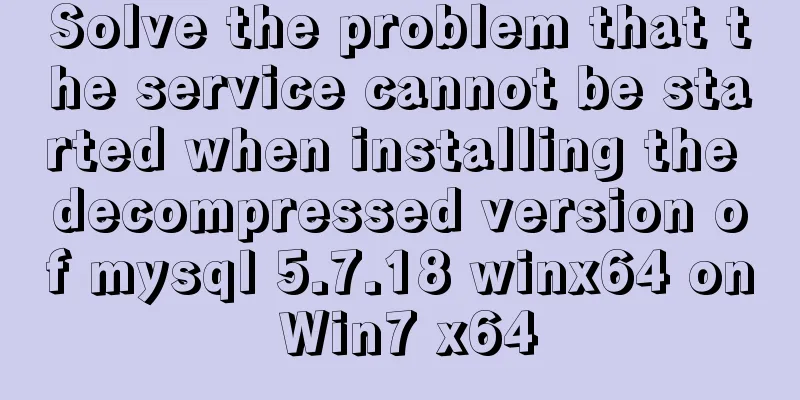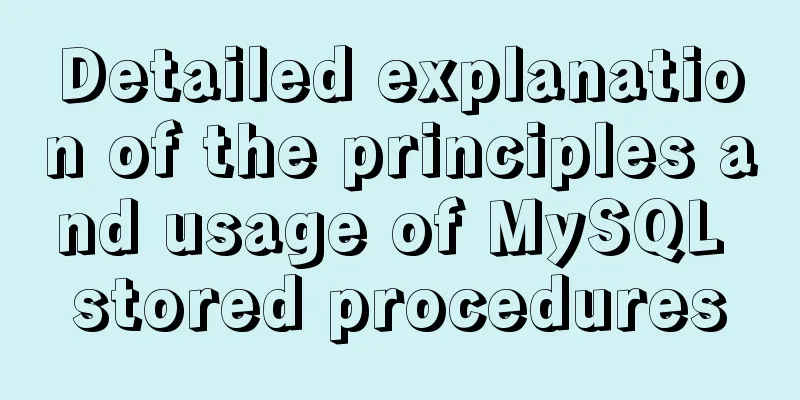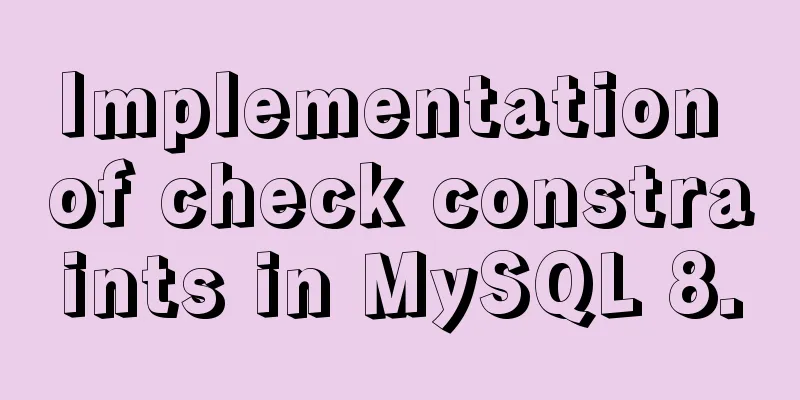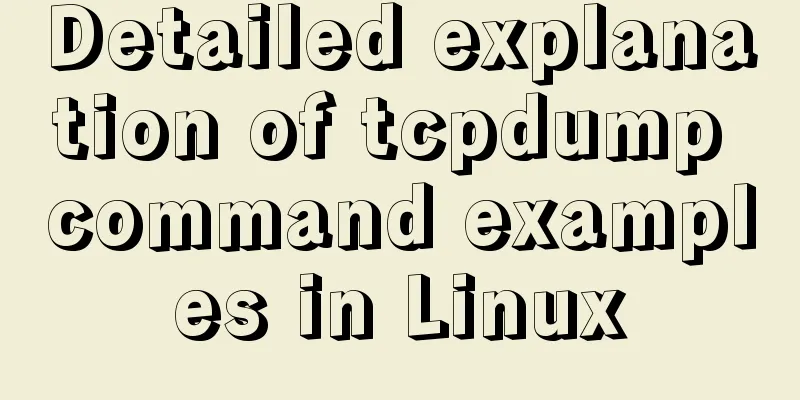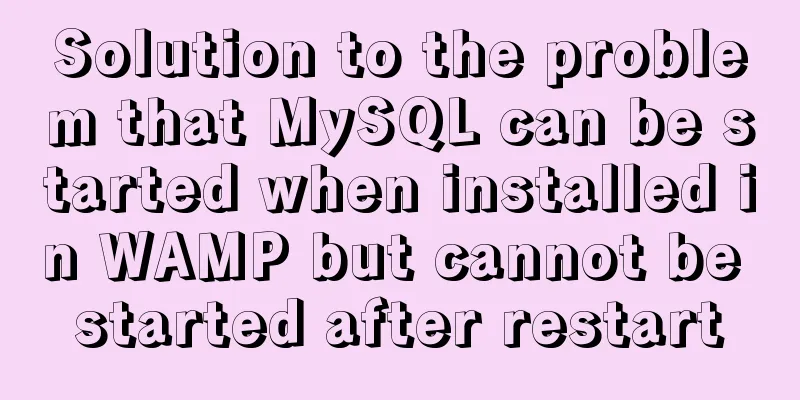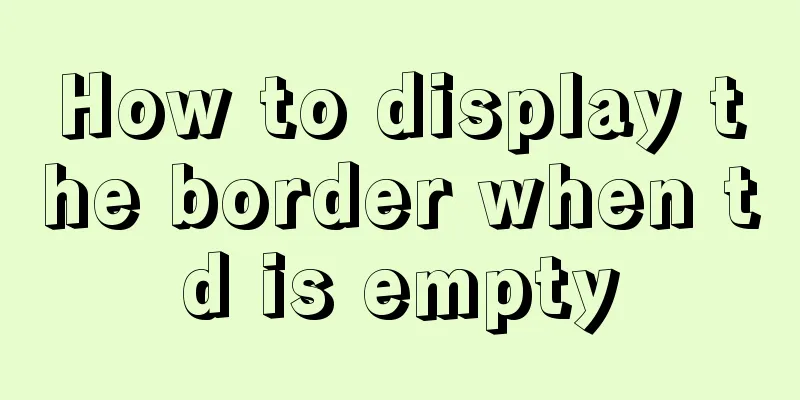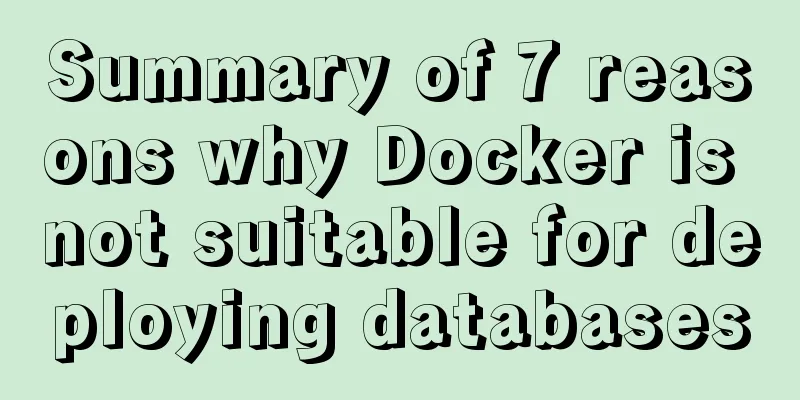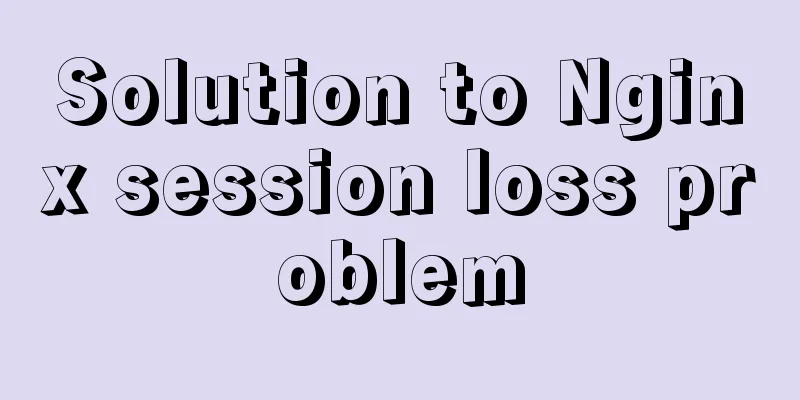Vue uses three methods to refresh the page

|
When we are writing projects, we often encounter situations where the user performs an action, changes certain states, and needs to refresh the page to re-render the page. Such as: user login successful, addition, deletion, update, etc.
location.reload();
this.$router.go(0); Anyone who has used it knows that the first two force the page to refresh, which will cause a brief flicker and a poor user experience.
<template>
<div id="app">
<router-view v-if="isRouterAlive"></router-view>
</div>
</template>
<script>
export default {
name: 'App',
provide () { //Provide variables in the parent component and inject variables in the child component through inject.
return {
reload: this.reload
}
},
data() {
return {
isRouterAlive: true //Variable that controls whether the view is displayed}
},
methods: {
reload () {
this.isRouterAlive = false; //Close first,
this.$nextTick(function () {
this.isRouterAlive = true; //Open again})
}
},
}
</script>Next, we can write this in the component that needs to refresh the page:
export default {
inject:['reload'], //Inject the reload method in App data () {
return {
.......
}
},
Use in the code block that needs to refresh the page: This concludes this article about Vue's three methods of refreshing the page. For more relevant Vue refresh page content, please search 123WORDPRESS.COM's previous articles or continue to browse the following related articles. I hope everyone will support 123WORDPRESS.COM in the future! You may also be interested in:
|
>>: Docker-compose steps to configure the spring environment
Recommend
Docker installation of Nginx problems and error analysis
question: The following error occurred when insta...
The core process of nodejs processing tcp connection
A few days ago, I exchanged some knowledge about ...
An example of using a MySQL statement to find out the number of bytes occupied by various integers and their maximum and minimum values
Directly code: select 'bigint unsigned' a...
Seven solutions for classic distributed transactions between MySQL and Golan
Table of contents 1. Basic theory 1.1 Transaction...
Vue-Router installation process and principle detailed
Table of contents 1. Front-end routing implementa...
How to add conditional expressions to aggregate functions in MySql
MySQL filtering timing of where conditions and ha...
Detailed explanation of the use of bus in Vue
Vue bus mechanism (bus) In addition to using vuex...
Vue+express+Socket realizes chat function
This article shares the specific code of Vue+expr...
CSS3 animation to achieve the effect of streamer button
In the process of learning CSS3, I found that man...
Three common style selectors in html css
1: Tag selector The tag selector is used for all ...
Linux touch command usage examples
Detailed explanation of linux touch command: 1. C...
A brief discussion on the use of GROUP BY and HAVING in SQL statements
Before introducing the GROUP BY and HAVING clause...
Web Design Tutorial (4): About Materials and Expressions
<br />Previous Web Design Tutorial: Web Desi...
About the implementation of JavaScript carousel
Today is another very practical case. Just hearin...
Encapsulate the navigation bar component with Vue
Preface: Fully encapsulating a functional module ...