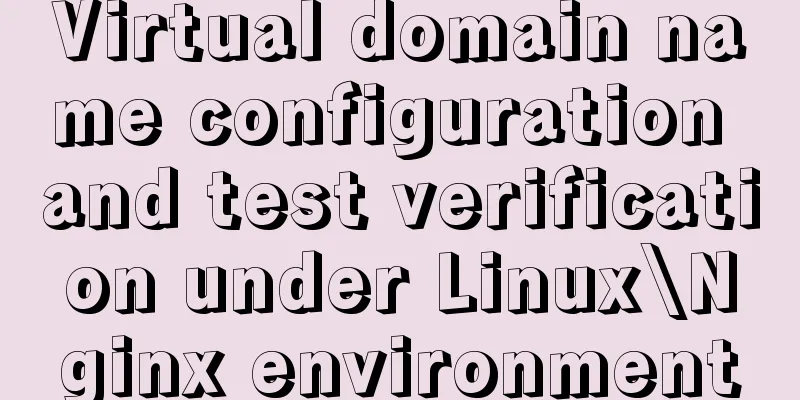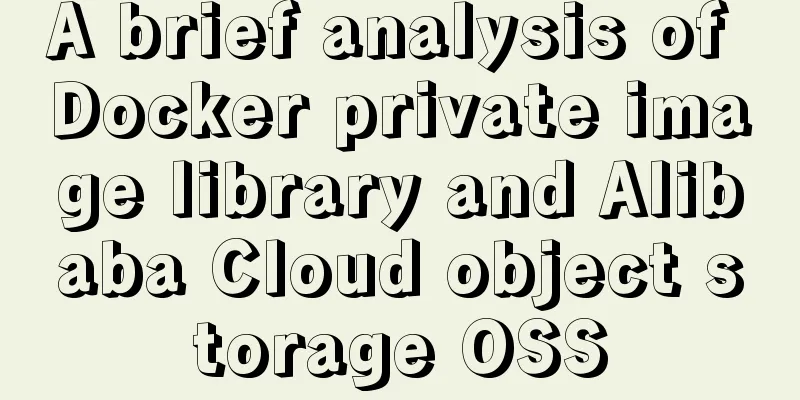How to import CSS styles into HTML external style sheets
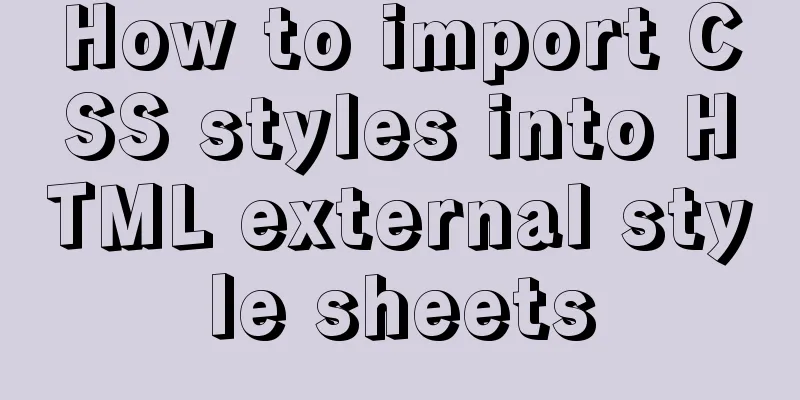
|
The link-in style is to put all the styles in one or more external style sheet files. This file has the extension of css. Through the link tag, the external style sheet (external style file named css) is linked to the HTML document. In this way, the structure and style can be divided into two files, which makes it easier to edit the style or structure. The basic syntax is: <link rel="stylesheet" href="text.css" /> Tips: The shortcut key is link+tab Specific steps① Create HTML and CSS files separately, with the file names ending with .html and .css respectively. In HTML, only the structure and the content that needs to be changed in style are written; For example: HTML file write: <!DOCTYPE html PUBLIC "-//W3C//DTD XHTML 1.0 Transitional//EN" "http://www.w3.org/TR/xhtml1/DTD/xhtml1-transitional.dtd"> <html xmlns="http://www.w3.org/1999/xhtml" xml:lang="en"> <head> <meta http-equiv="Content-Type" content="text/html;charset=UTF-8"> <title>Document</title> </head> <body> <div class="demo">Learn external style sheets with Zhang Wangwang</div> <div>Learn external style sheets with Zhang Wangwang</div> <div>Learn external style sheets with Zhang Wangwang</div> <div>Learn external style sheets with Zhang Wangwang</div> </body> </html> css file write:
.demo{
color: blue;
}At this point, the browser displays:
As can be seen from the above code, we have set the color of the first line "Learn external style sheets with Zhang Wangwang" to blue, but because there is no connection between the .html and .css files, the first line of text in the browser does not display the edited color. ②Insert into the <head> of HTML <link rel="stylesheet" href="css file path" /> After that, press Ctrl+S and refresh the browser to display the following:
You can see that the first line of text has turned blue~ Notice When practicing, it is best to put the .css file and the .html file in the same directory folder, and remember to save it first by pressing Ctrl+S after writing the style or structure, so that the results can be displayed better and faster. This is the end of this article about how to introduce CSS styles into HTML external style sheets. For more relevant content about introducing CSS styles into HTML, please search previous articles on 123WORDPRESS.COM or continue to browse the related articles below. I hope you will support 123WORDPRESS.COM in the future! |
<<: HTML table cross-row and cross-column operations (rowspan, colspan)
>>: CSS3 achieves infinite scrolling/carousel effect of list
Recommend
How to run postgreSQL with docker
1. Install Docker. Reference URL: Docker Getting ...
CentOS uses expect to remotely execute scripts and commands in batches
Sometimes we may need to operate servers in batch...
MySQL common statements for viewing transactions and locks
Some common statements for viewing transactions a...
HTML table markup tutorial (2): table border attributes BORDER
By default, the border of the table is 0, and we ...
SQL left join and right join principle and example analysis
There are two tables, and the records in table A ...
How to add vector icons to web font files in web page production
As we all know, there are two types of images in c...
An in-depth introduction to React refs
1. What is Refs is called Resilient File System (...
Implementation of Docker configuration modification of Alibaba Cloud image repository
The docker repository itself is very slow, but th...
Examples and comparison of 3 methods for deduplication of JS object arrays
Table of contents 1. Comparison of data before an...
Solve the problem of OpenLayers 3 loading vector map source
1. Vector Map Vector graphics use straight lines ...
Toolkit: A more powerful front-end framework than Bootstrap
Note: Currently, the more popular front-end frame...
Various ways to achieve the hollowing effect of CSS3 mask layer
This article introduces 4 methods to achieve mask...
Solution to css3 transform transition jitter problem
transform: scale(); Scaling will cause jitter in ...
Vue implements custom "modal pop-up window" component example code
Table of contents Preface Rendering Example Code ...
How to set up jar application startup on CentOS7
Pitfalls encountered during project deployment Wh...


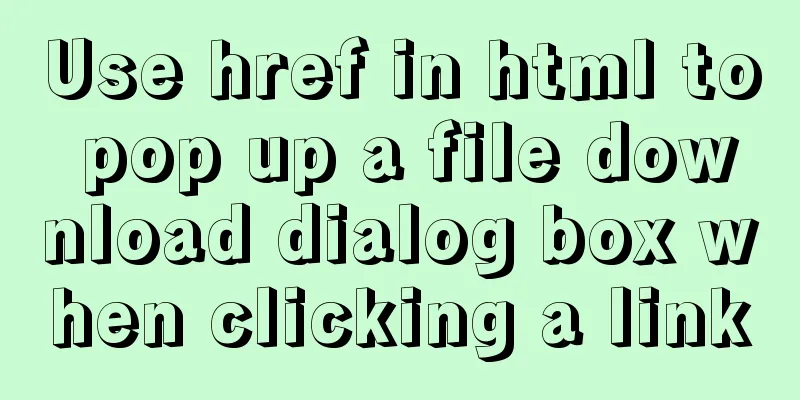
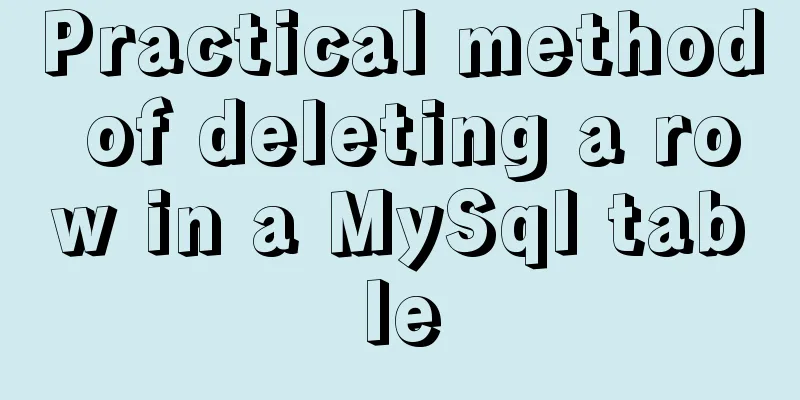
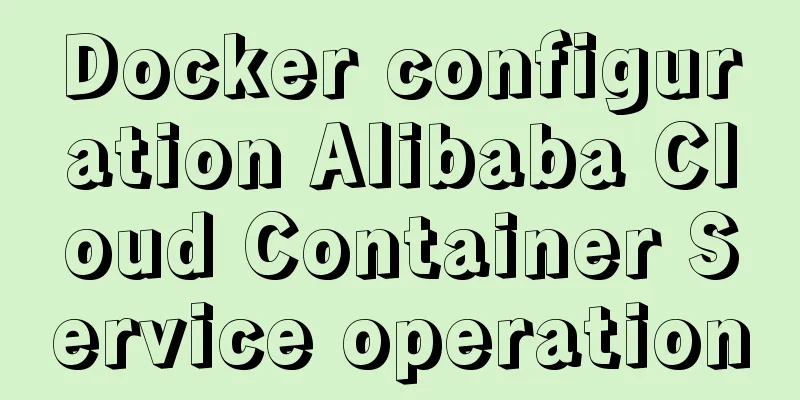

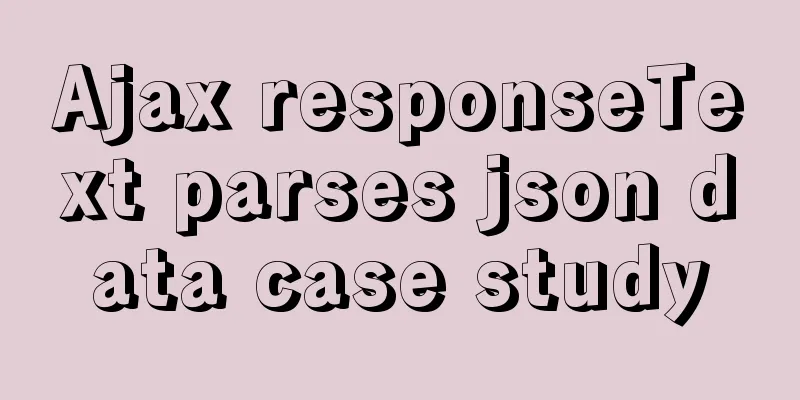
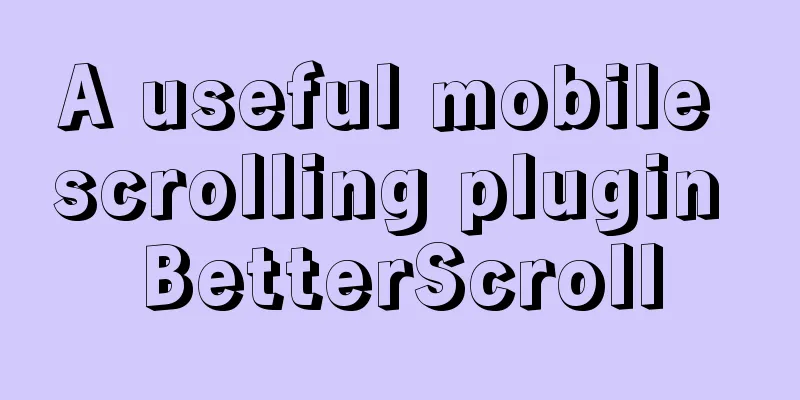
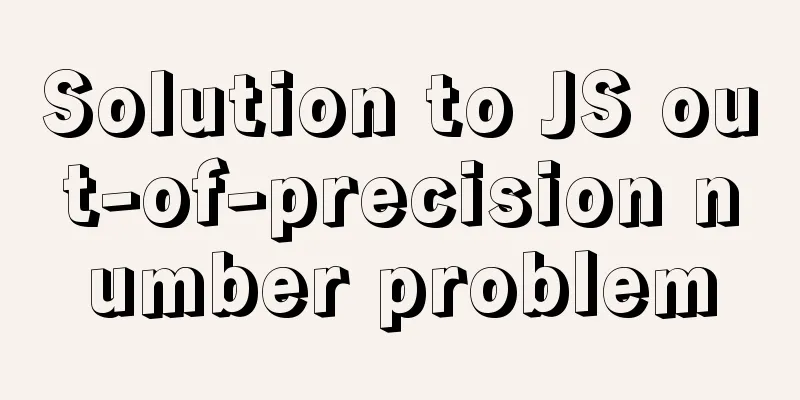
![Quickly solve the problem of slow and stuck opening of input[type=file]](/upload/images/67cac0705c1e2.webp)