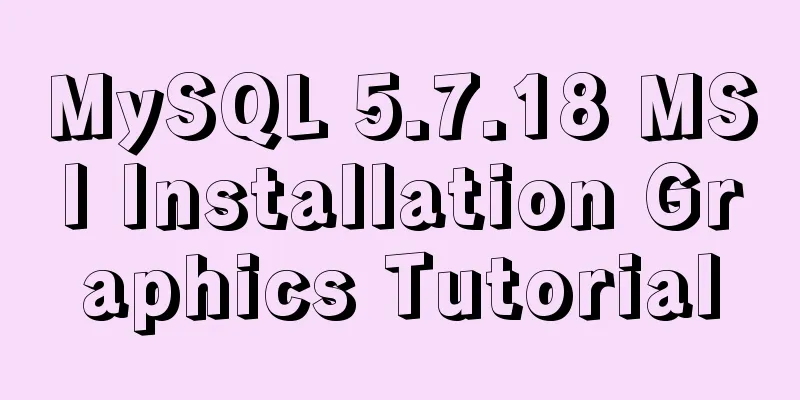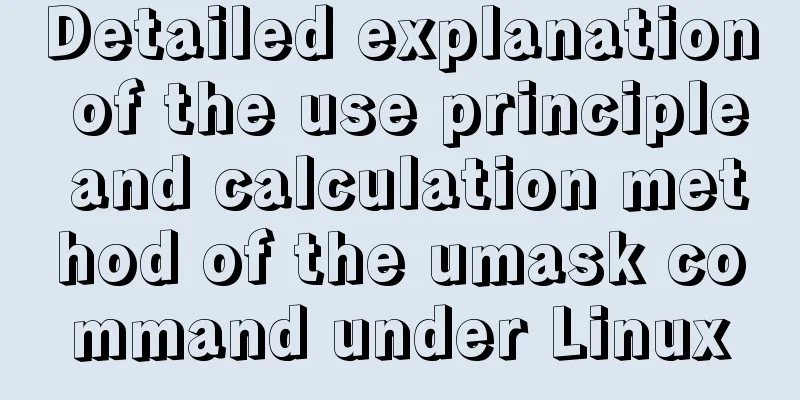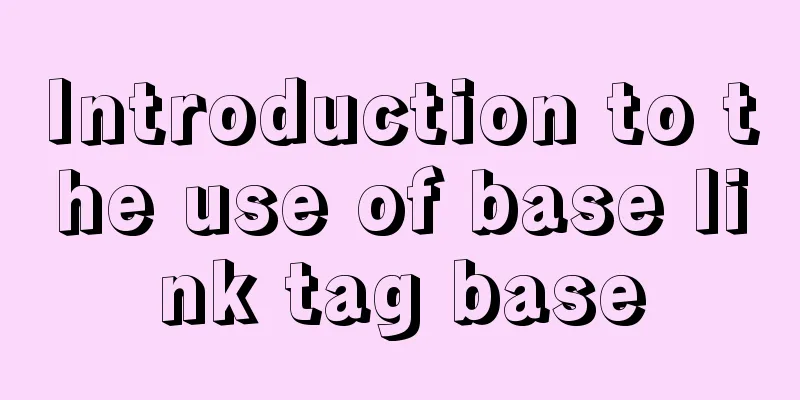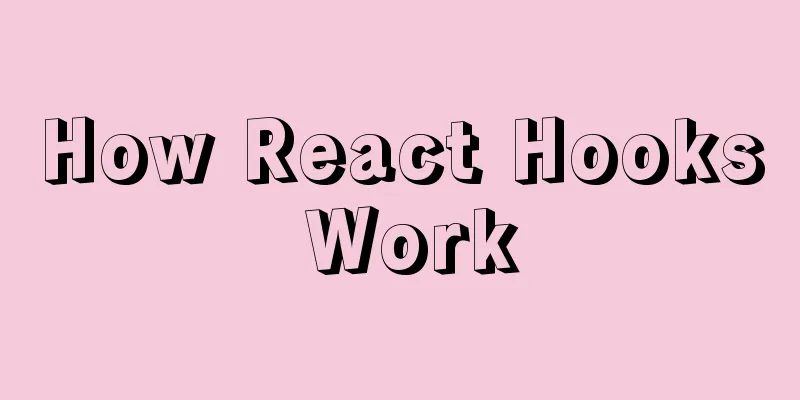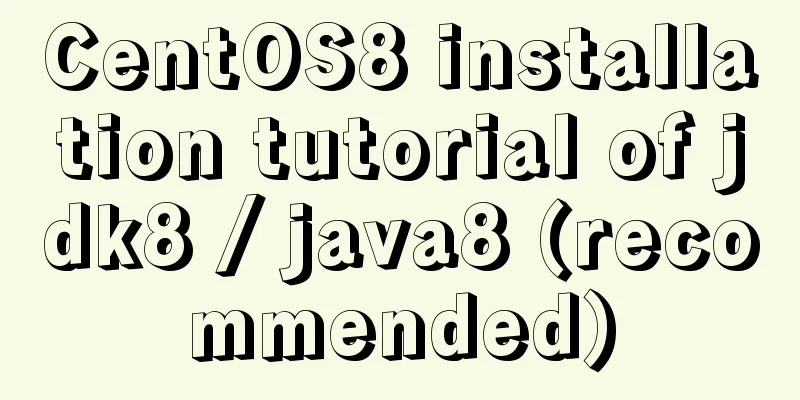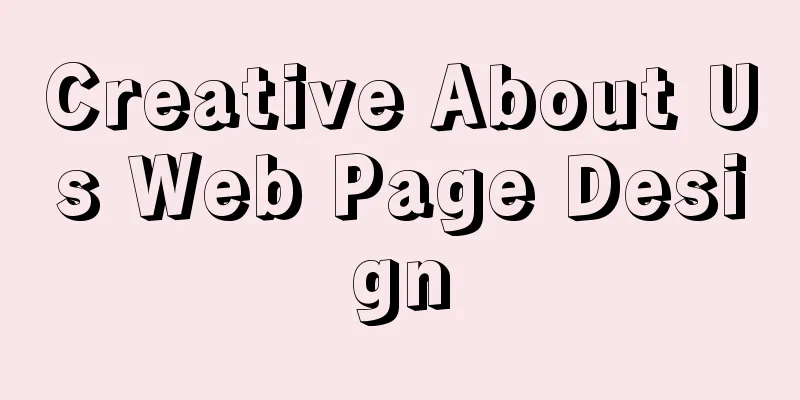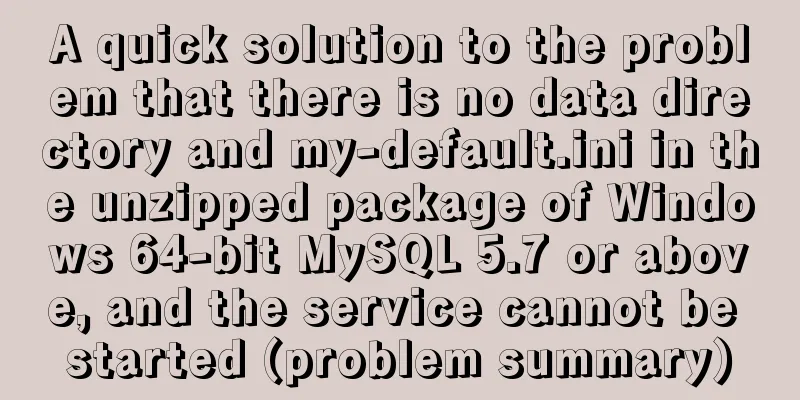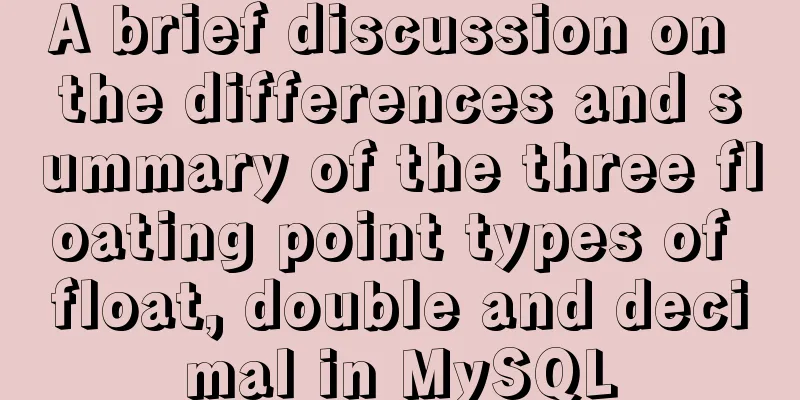Use href in html to pop up a file download dialog box when clicking a link
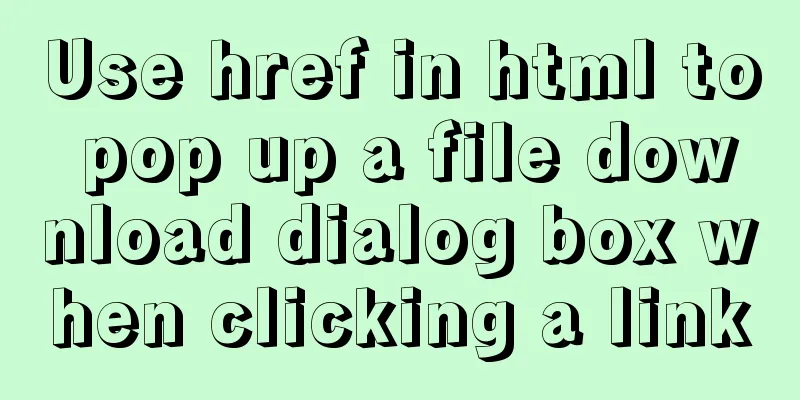
|
I learned a new trick today. I didn’t know it before because I have done too little... Objective: Click on the link to pop up a file download dialog box Code: Copy code The code is as follows:<html> <head>Code Download</head> <title>Code Download</title> <body> <a href="Web.rar" >download</a> </body> </html> If the browser supports a format that can be opened, it will open it directly online by default (such as word or pictures). If it does not support the format, it will pop up a download prompt. It is best to make it into a .rar file |
>>: How to automatically back up the mysql database regularly
Recommend
In-depth analysis of Linux NFS mechanism through cases
Continuing from the previous article, we will cre...
VMware kali virtual machine environment configuration method
1|0 Compile the kernel (1) Run the uname -r comma...
Summary of Creating and Using Array Methods in Bash Scripts
Defining an array in Bash There are two ways to c...
Absolute path URL and relative path URL in html and subdirectory, parent directory, root directory
An absolute URL is used to represent all the conte...
How to detect if the current browser is a headless browser with JavaScript
Table of contents What is a headless browser? Why...
Detailed explanation of Docker cross-host container communication overlay implementation process
There are also two servers: Preparation: Set the ...
Mysql 5.6 "implicit conversion" causes index failure and inaccurate data
background When performing a SQL query, I tried t...
How to use javascript to do simple algorithms
Table of contents 1 Question 2 Methods 3 Experime...
About the startup error caused by incompatibility between vmware workstations and device/credential
vmware workstations starts the virtual machine er...
mysql8.0.11 winx64 installation and configuration tutorial
The installation tutorial of mysql 8.0.11 winx64 ...
Summary of common MySQL function examples [aggregate functions, strings, numbers, time and date processing, etc.]
This article describes the commonly used MySQL fu...
MySQL Community Server 8.0.11 installation and configuration method graphic tutorial
I recently started learning about database knowle...
CSS achieves the effect of two elements blending (sticky effect)
I remember that a few years ago, there was an int...
Detailed explanation of common for loop in JavaScript statements
There are many loop statements in JavaScript, inc...
A problem with MySQL 5.5 deployment
MySQL deployment Currently, the company deploys M...