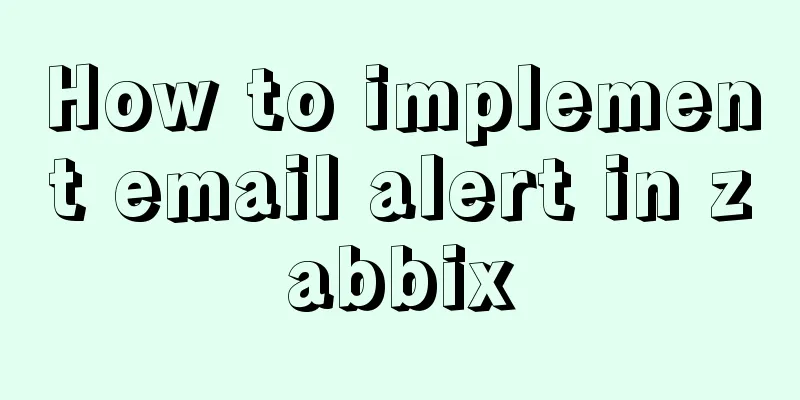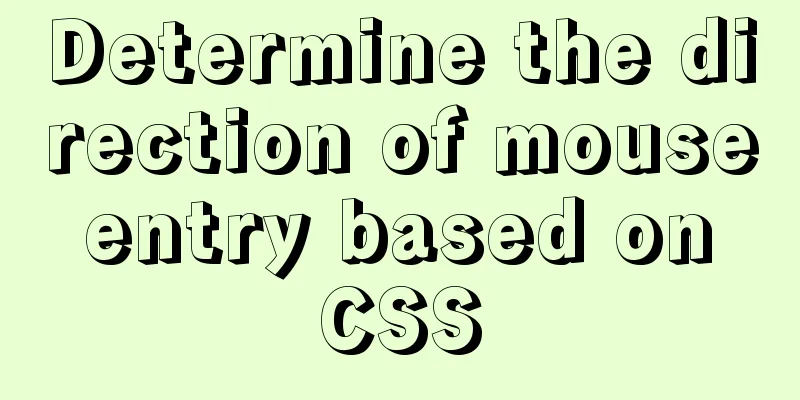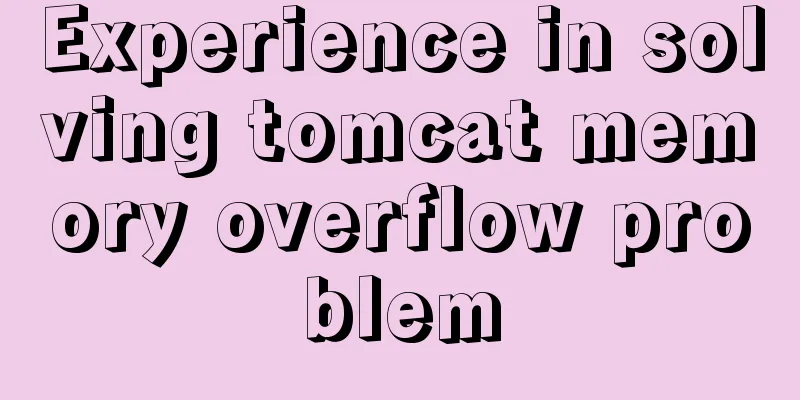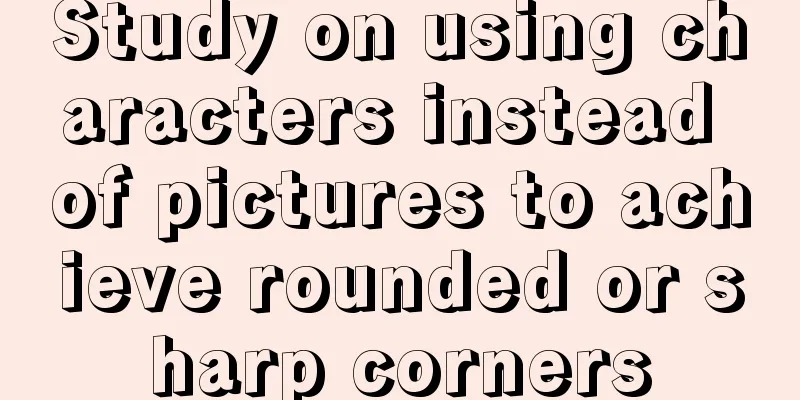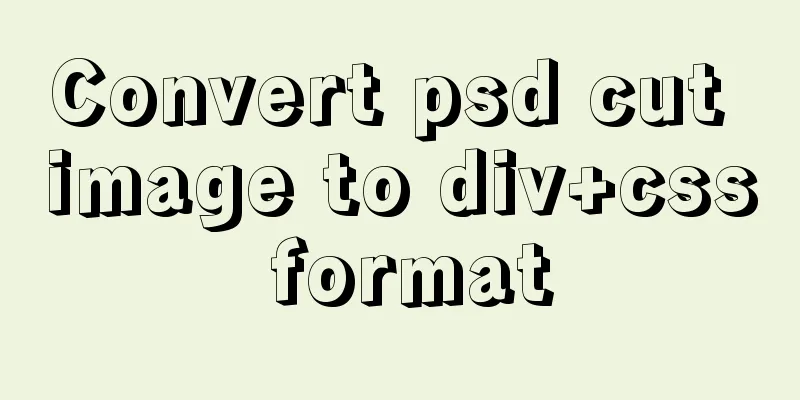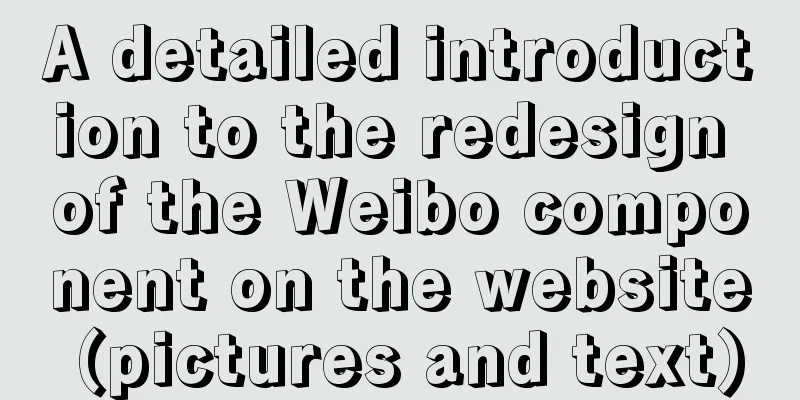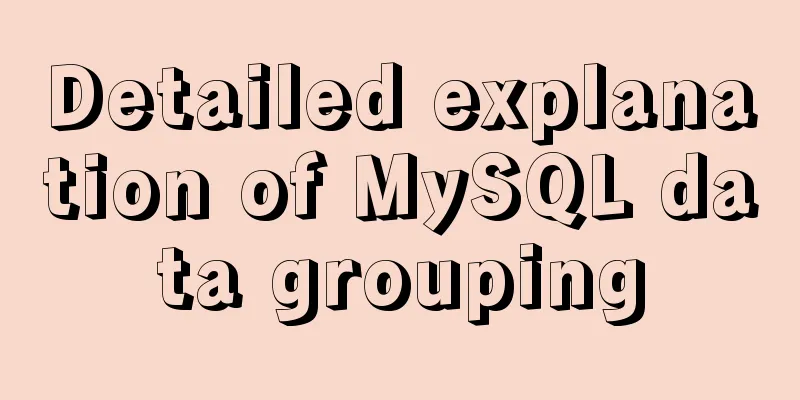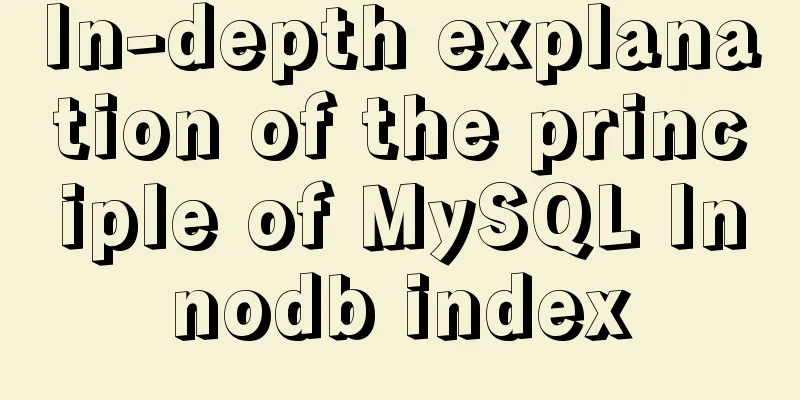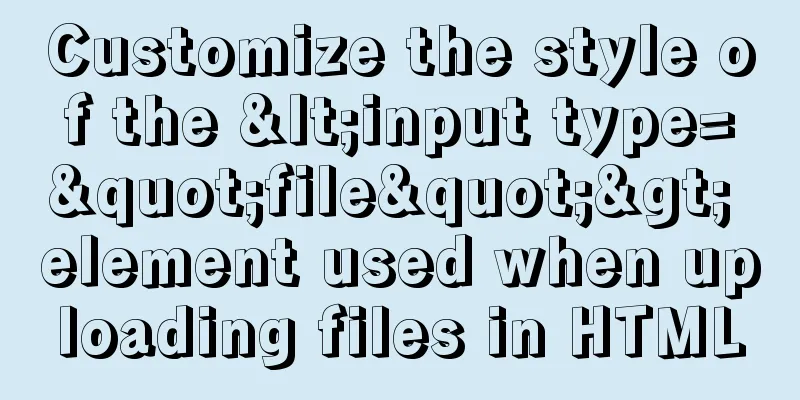Detailed explanation of common for loop in JavaScript statements
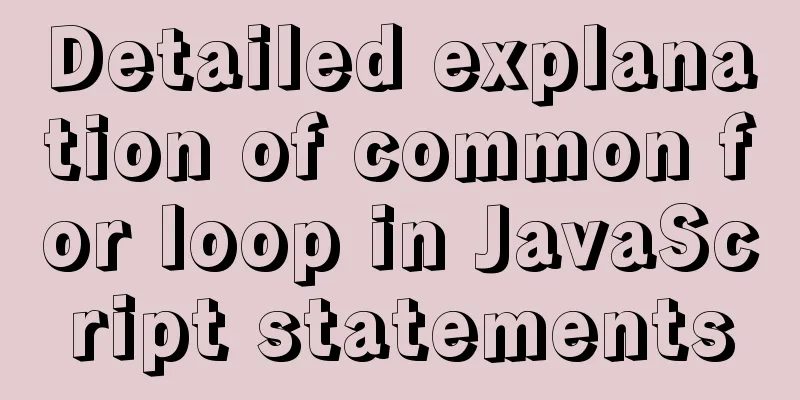
|
There are many loop statements in JavaScript, including for, for in, for of and forEach loops. Today, we will compare the support and differences of loop statements for four data structures: Array, Object, Set (ES6) and Map (ES6). Create four new test data types
let arr = [1, 2, 3, 4, 5, 6];
let obj = { a: 1, b: 2, c: 3 };
let map = new Map([['a', 'a1'], ['b', 'b2'], ['c', 'c3']]);
let set = new Set(['a', 'b', 'c']);1 forOrdinary for loops can be used in Array. When traversing an array, you traverse the array subscript index and get the value through the subscript.
for (let i = 0; i < arr.length; i++) { // i is the subscript (index)
console.log(i)
console.log(arr[i])
}2 for infor in can be used in both Array and Object. It should be noted that the properties on the prototype will also be looped out. Array
let arr = [1, 2, 3, 4, 5, 6];
Array.prototype.a = "1"
for (let i in arr) { // i is the subscript (index)
console.log(i)
console.log(arr[i])
}You can see that the prototype is also looped out, but it is not what we want. We can filter out the properties on the prototype through hasOwnProperty.
let arr = [1, 2, 3, 4, 5, 6];
Array.prototype.a = "1"
for (let i in arr) { // i is the subscript (index)
if (arr.hasOwnProperty(i)) {
console.log(i)
console.log(arr[i])
}
}
Object
let obj = { a: 1, b: '2', c: 3 };
Object.prototype.d = 4
for (let key in obj) { // key is the key console.log(key)
console.log(obj[key])
}The same problem exists for Object. The prototype properties will also be looped out, and the properties on the prototype can also be filtered out through hasOwnProperty.
for (let key in obj) { // key is the key if (obj.hasOwnProperty(key)) {
console.log(key)
console.log(obj[key])
}
}3 for offor of can be used in Array, Object, Set, and Map. ArrayArray is essentially an object, so we can find defined methods on the implicit prototype (__proto__).
for (let key of arr.keys()) { // key is the subscript console.log(key)
}
for (let value of arr) { // value is the value console.log(value)
}
for (let value of arr.values()) { // value is the value console.log(value)
}
for (let [key, value] of arr.entries()) { // key is the subscript value is the value console.log(key,value)
}
Object
for (let [key, value] of Object.entries(obj)) { // key is the subscript value is the value console.log(key, value)
}SetSince Set has no duplication, the keys and values are consistent, which means that the following four outputs are consistent
for (let key of set.keys()) {
console.log(key)
}
for (let value of set) {
console.log(value)
}
for (let value of set.values()) {
console.log(value)
}
for (let [key, value] of set.entries()) {
console.log(key, value)
}
Map
for (let key of map.keys()) {
console.log(key)
}
for (let value of map) {
console.log(value)
}
for (let value of map.values()) {
console.log(value)
}
for (let [key, value] of map.entries()) {
console.log(key, value)
}You can use break and continue statements to jump out of the loop, or use return to return from the function body.
for (let key of arr.keys()) { // key is a subscript if (key == 3) {
return
}
console.log(key)
}
for (let key of arr.keys()) { // key is a subscript if (key == 3) {
break
}
console.log(key)
}
for (let key of arr.keys()) { // key is a subscript if (key == 3) {
continue
}
console.log(key)
}4 forEachThe forEach loop can be used in Array, Set, and Map. However, the method cannot use break or continue statements to jump out of the loop, or use return to return from the function body. Array
arr.forEach((value, index) => {
console.log(value, index)
})Set
set.forEach((value, key) => {
console.log(value, key)
})Map
map.forEach((value, key) => {
console.log(value, key)
})break, continue and returnUse continue to prompt Illegal continue statement: no surrounding iteration statement Using break will prompt Illegal break statement Using return does not return, but continues the loop 5 ConclusionOrdinary for loops can be used in Array. When traversing an array, you traverse the array subscript index and get the value through the subscript; for in can be used in both Array and Object. But it should be noted that the properties on the prototype will also be looped out; for of can be used in Array, Object, Set, and Map. You can also use break, continue, and return; forEach loop can be used in Array, Set, and Map. However, the method cannot use break or continue statements to jump out of the loop, or use return to return from the function body. This is the end of this article about the detailed explanation of the commonly used for loop in JavaScript statements. For more related js for loop content, please search 123WORDPRESS.COM's previous articles or continue to browse the following related articles. I hope everyone will support 123WORDPRESS.COM in the future! You may also be interested in:
|
<<: Win2008 R2 mysql 5.5 zip format mysql installation and configuration
>>: Solution to multiple 302 responses in nginx proxy (nginx Follow 302)
Recommend
HTML markup language - form
Click here to return to the 123WORDPRESS.COM HTML ...
What I learned while building my own blog
<br />In one year of blogging, I have person...
React+TypeScript project construction case explanation
React project building can be very simple, but if...
A detailed analysis of the murder caused by a misplaced double quote in MySQL
1. Introduction Recently, I often encounter devel...
How to build a React project with Vite
Table of contents Preface Create a Vite project R...
In-depth interpretation of /etc/fstab file in Linux system
Preface [root@localhost ~]# cat /etc/fstab # # /e...
Vue elementUI form nested table and verification of each row detailed explanation
Table of contents Effect display Code Link Key Co...
A bug fix for Tomcat's automatic shutdown
Preface Recently, a Java EE web project that has ...
What hidden attributes in the form can be submitted with the form
The form elements with visibility=hidden and displ...
How to set up the terminal to run applications after Ubuntu starts
1. Enter start in the menu bar and click startup ...
Solution to mysql ERROR 1045 (28000) problem
I encountered mysql ERROR 1045 and spent a long t...
Detailed explanation of Frp forced redirection to https configuration under Nginx
Because the router at home forced to reduce the b...
MySQL 5.7.23 decompression version installation tutorial with pictures and text
It is too troublesome to find the installation tu...
MySQL example of getting today and yesterday's 0:00 timestamp
As shown below: Yesterday: UNIX_TIMESTAMP(CAST(SY...
Detailed graphic and text tutorial on downloading, installing and configuring mysql-5.7.28 under Windows
Recently I need to change the version of MySQL da...