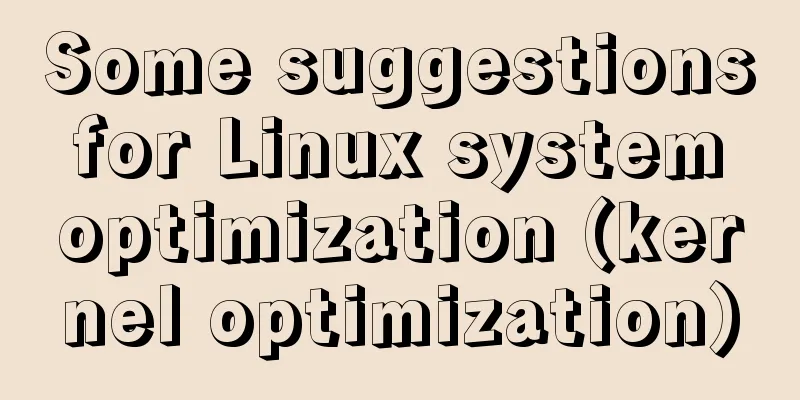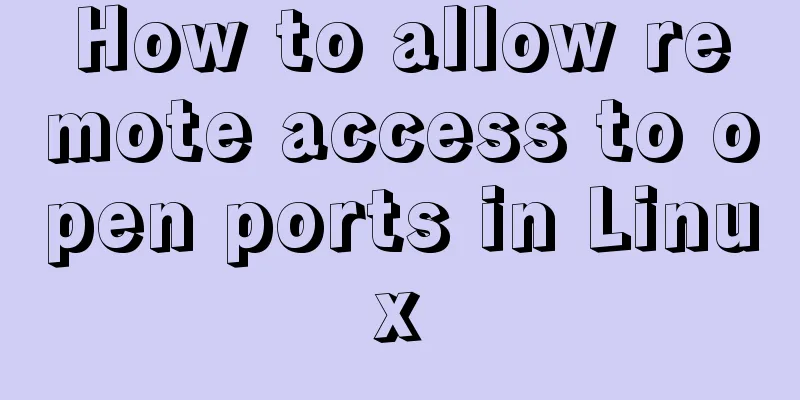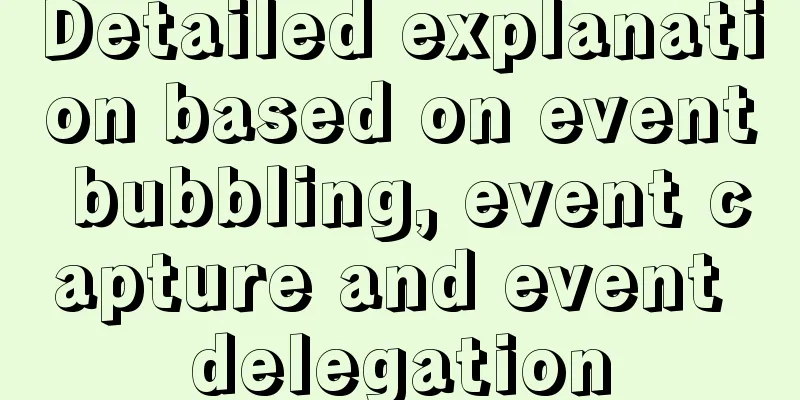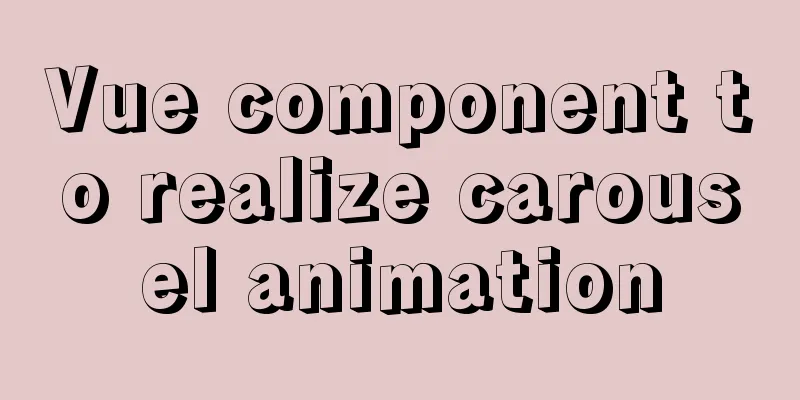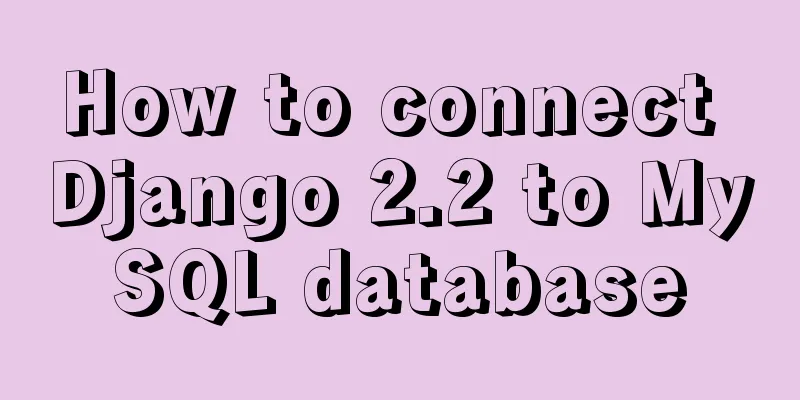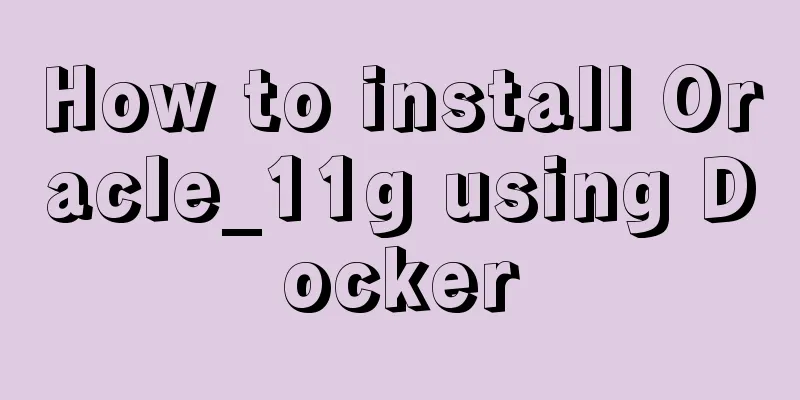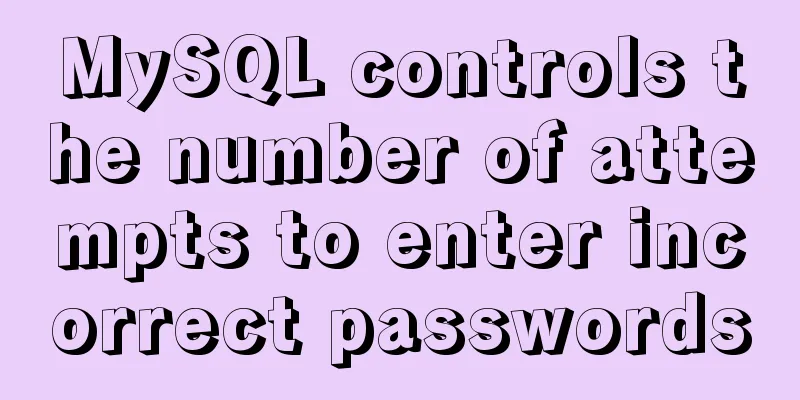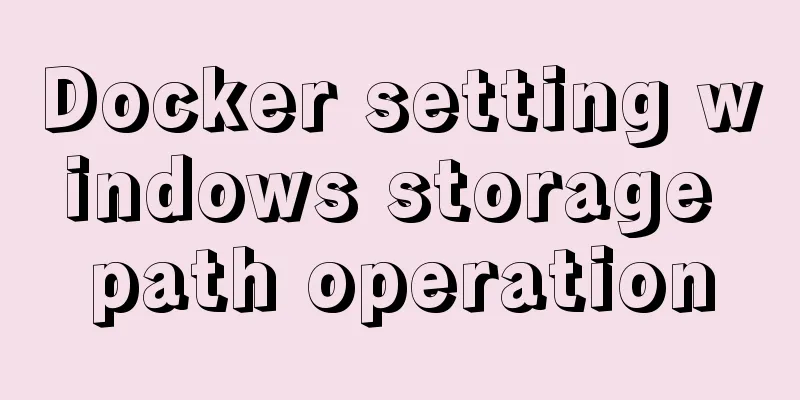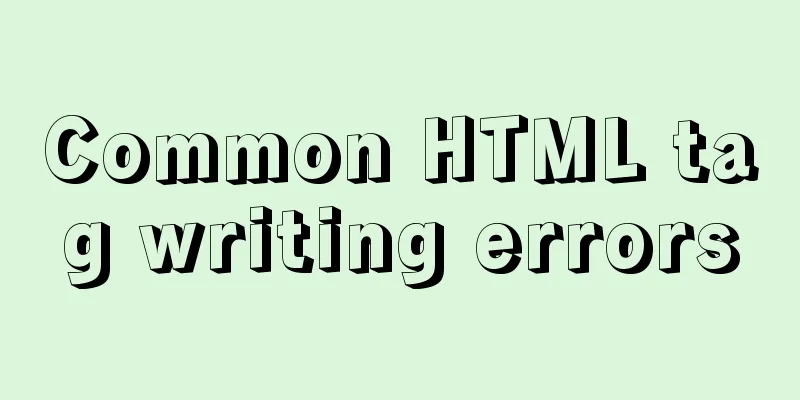Detailed explanation of Frp forced redirection to https configuration under Nginx
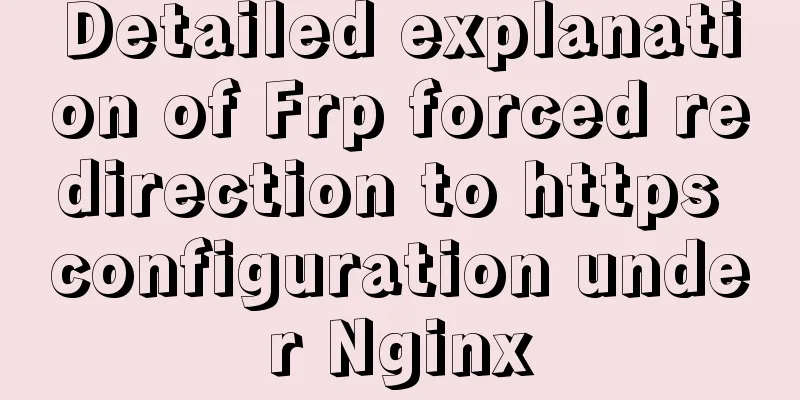
|
Because the router at home forced to reduce the bandwidth of 300M to 80M, I bought a 3205U soft router. It did not disappoint me. The speed was so fast O(∩_∩)O Haha~ Of course, since the broadband does not have a public IP, DDNS cannot be used, so I used frp instead. I encountered some pitfalls in the process, so I recorded it and hope it can help students in need. frps.ini (server configuration) [common] bind_port = 5443 kcp_bind_port = 5443 vhost_http_port = 8080 vhost_https_port = 4443 # Frp server indicator panel configuration admin_addr = frp.test.com dashboard_port = 6443 dashboard_user = test dashboard_pwd = test log_file = ./frps.log # trace, debug, info, warn, error log_level = info log_max_days = 3 # auth token can generate some strings independently token = sfsfgsdgsdgsgddgsg tcp_mux = true max_pool_count = 50 # User-defined domain name subdomain_host = frp.test.com frpc.ini (client configuration) [common] # Remote server IP address server_addr = 8.8.8.8 server_port = 5443 token = sfsfgsdgsdgsgddgsg tls_enable = true [lede] type = http local_ip = 10.10.10.1 local_port = 80 # The value here will eventually be resolved to lede.frp.test.com (you need to do a domain name pan-resolution of *.frp.test.com pointing to your own public server in your domain name server) subdomain = lede use_encryption = false use_compression = true # HTTP basic authentication can be left blank http_user = test http_pwd = test vhosts.conf (Nginx configuration)
server {
listen 80;
listen 443 ssl http2;
ssl_certificate /usr/local/nginx/conf/ssl/lede.frp.test.com.crt;
ssl_certificate_key /usr/local/nginx/conf/ssl/lede.frp.test.com.key;
ssl_protocols TLSv1 TLSv1.1 TLSv1.2;
ssl_ciphers EECDH+CHACHA20:EECDH+AES128:RSA+AES128:EECDH+AES256:RSA+AES256:EECDH+3DES:RSA+3DES:!MD5;
ssl_prefer_server_ciphers on;
ssl_session_timeout 10m;
ssl_session_cache builtin:1000 shared:SSL:10m;
ssl_buffer_size 1400;
add_header Strict-Transport-Security max-age=15768000;
ssl_stapling on;
ssl_stapling_verify on;
server_name lede.frp.okuka.com;
access_log /data/wwwlogs/lede.frp.test.com_nginx.log combined;
if ($ssl_protocol = "") { return 301 https://$host$request_uri; }
location / {
proxy_pass http://127.0.0.1:8080;#The port number must be consistent with vhost_http_port in frps.ini proxy_set_header Host $host;
proxy_set_header X-Real-IP 8.8.8.8;#Fill in your public server IP here
proxy_set_header X-Forwarded-For $proxy_add_x_forwarded_for;
}
} Notice! ! ! ! ! The above operations can only be used after restarting the service The above is the full content of this article. I hope it will be helpful for everyone’s study. I also hope that everyone will support 123WORDPRESS.COM. You may also be interested in:
|
<<: Mysql5.6.36 script compilation, installation and initialization tutorial
>>: A detailed discussion of evaluation strategies in JavaScript
Recommend
Implementing search box function with search icon based on html css
Preface Let me share with you how to make a searc...
Who is a User Experience Designer?
Scary, isn't it! Translation in the picture: ...
Summary of the use of Vue computed properties and listeners
1. Computed properties and listeners 1.1 Computed...
Implementation of Docker private warehouse registry deployment
As more and more Docker images are used, there ne...
Solution to the CSS height collapse problem
1. High degree of collapse In the document flow, ...
Vue implements login type switching
This article example shares the specific code of ...
Detailed explanation of the use of Vue image drag and drop zoom component
The specific usage of the Vue image drag and drop...
CentOS 7.9 installation and configuration process of zabbix5.0.14
Table of contents 1. Basic environment configurat...
404 error occurs when accessing the homepage of tomcat started in Docker mode
Scenario: When starting tomcat in docker (version...
The perfect solution for forgetting the password in mysql8.0.19
Recommended reading: MySQL 8.0.19 supports accoun...
Simply master the use of horizontal line annotations and code comments in HTML
Horizontal Line Use the <hr /> tag to draw ...
MySQL Learning: Three Paradigms for Beginners
Table of contents 1. Paradigm foundation 1.1 The ...
Detailed explanation of the relationship between image format and design in web design
Why do I want to organize the content in this area...
Learn MySQL execution plan
Table of contents 1. Introduction to the Implemen...
HTML Tutorial: HTML horizontal line segment
<br />This tag can display a horizontal line...