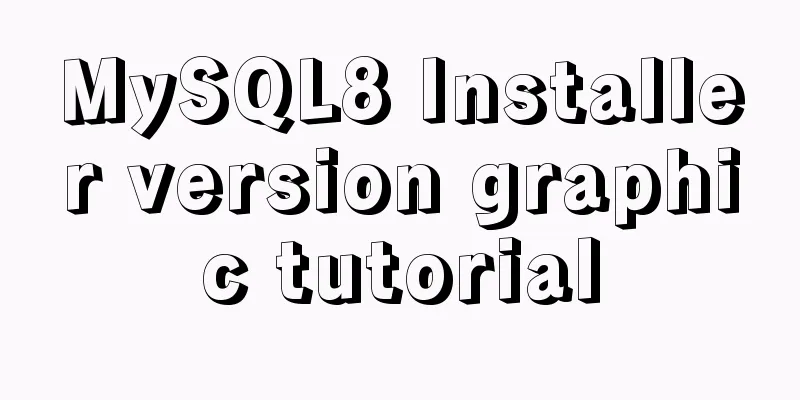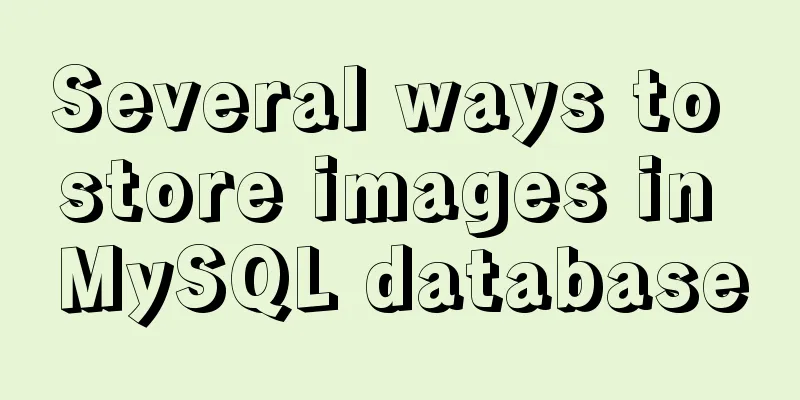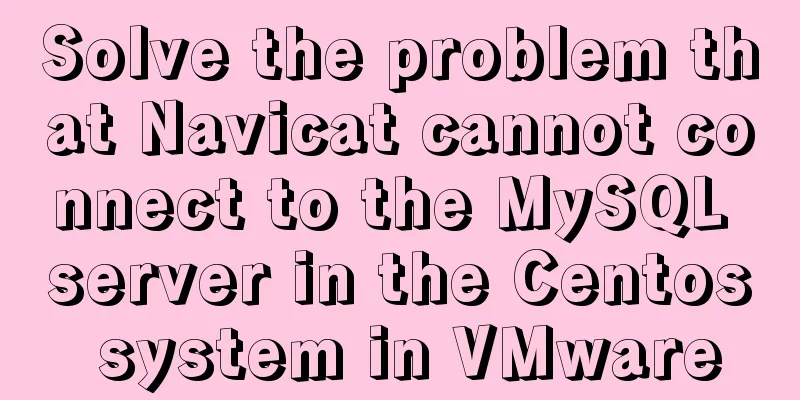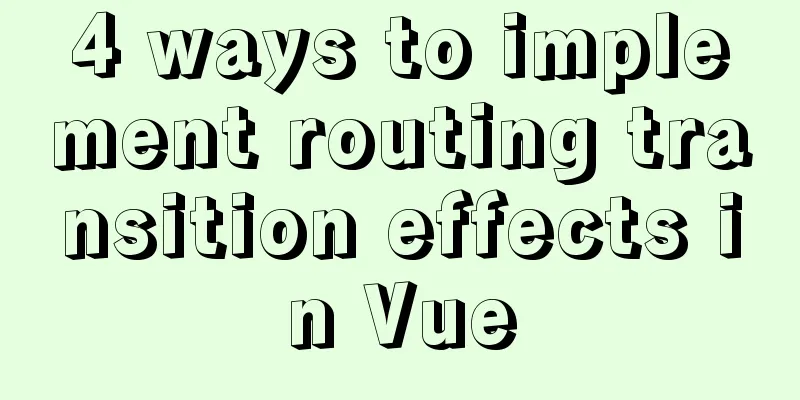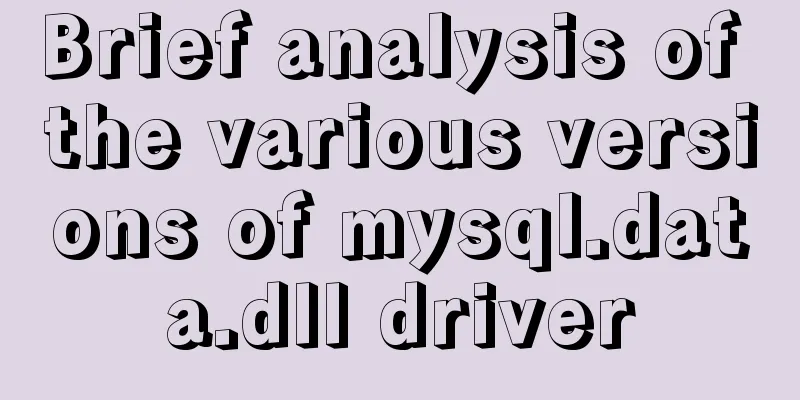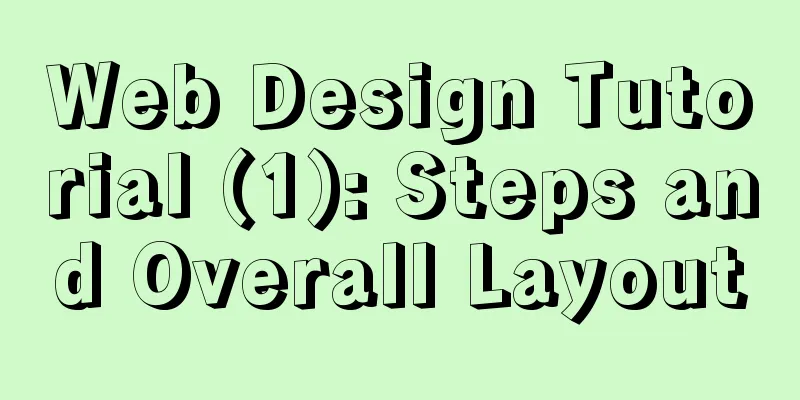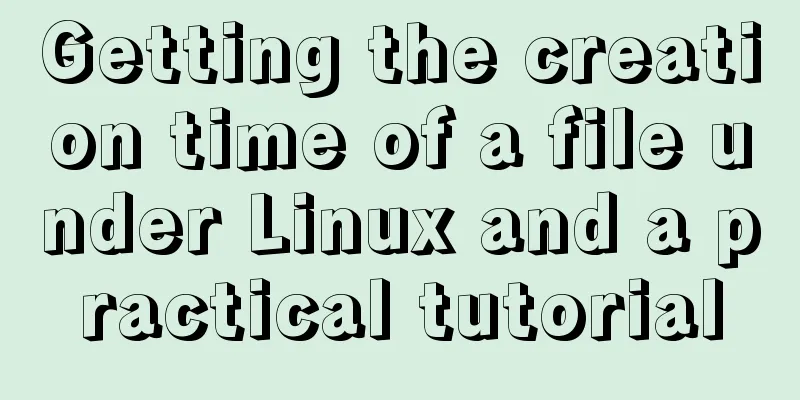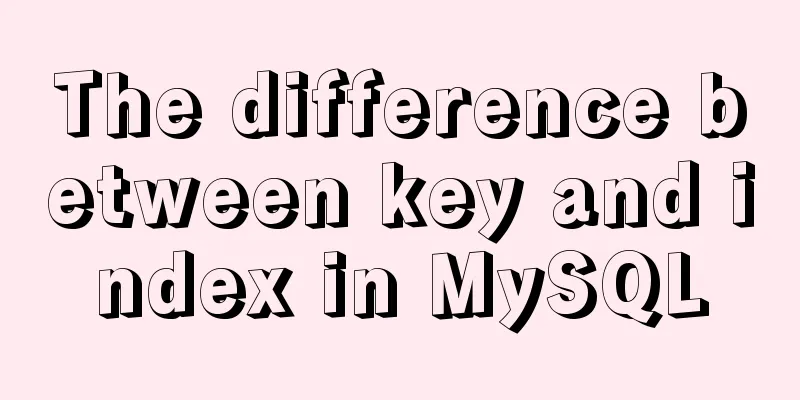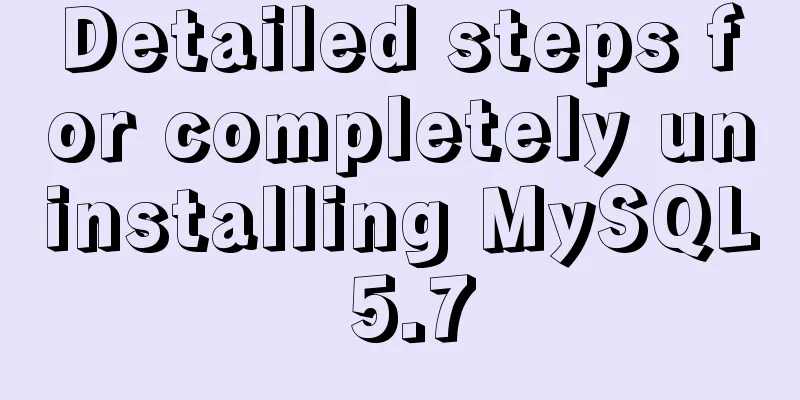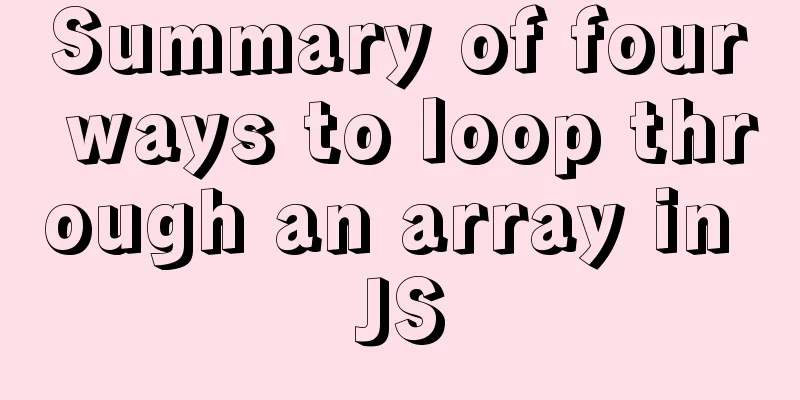How to connect Django 2.2 to MySQL database
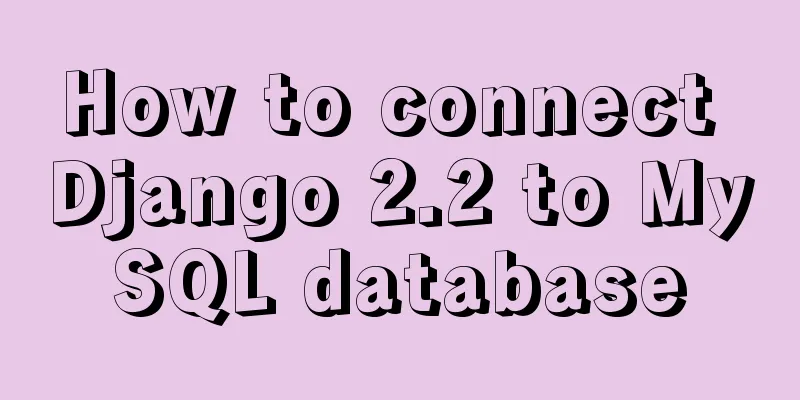
|
1. The error information reported when running the project is as follows:
File "/home/pyvip/.virtualenvs/myblog/lib/python3.6/site-packages/django/db/backends/mysql/base.py", line 36, in <module>
raise ImproperlyConfigured('mysqlclient 1.3.13 or newer is required; you have %s.' % Database.__version__)
django.core.exceptions.ImproperlyConfigured: mysqlclient 1.3.13 or newer is required; you have 0.9.3.The mysql version is too low, enter /home/pyvip/.virtualenvs/myblog/lib/python3.6/site- packages/django/db/backends/mysql/base.py, open it with vim
Lines 35 and 36 need to be commented out, so that no errors will be reported due to the version. Enter wq in the last line mode to save and exit
2. Run the project again and report the following error File "/home/pyvip/.virtualenvs/myblog/lib/python3.6/site-packages/django/db/backends/mysql/operations.py", line 146, in last_executed_query query = query.decode(errors='replace') AttributeError: 'str' object has no attribute 'decode' Use vim to enter /home/pyvip/.virtualenvs/myblog/lib/python3.6/site-packages/django/db/backends/mysql/operations.py and change decode to encode in line 146.
Run the project again at this time, and you can see that it runs successfully! ! ! Prove that the mysql database connection is successful!
Summarize The above is the method of connecting Django 2.2 version to MySQL database introduced by the editor. I hope it will be helpful to everyone. If you have any questions, please leave me a message and the editor will reply to you in time. I would also like to thank everyone for their support of the 123WORDPRESS.COM website! You may also be interested in:
|
<<: Using Vue to implement timer function
>>: Use of Docker image storage overlayfs
Recommend
The space is displayed differently in IE, Firefox, and Chrome browsers
The display effects on IE, Fir...
How to build YUM in Centos7 environment
1. Enter the configuration file of the yum source...
Analysis of the difference between absolute path and relative path in HTML
As shown in the figure: There are many files conne...
Detailed process of using nginx to build a webdav file server in Ubuntu
Install nginx Note that you must install nginx-fu...
Ubuntu builds Mysql+Keepalived high availability implementation (dual-active hot standby)
Mysql5.5 dual machine hot standby Implementation ...
CSS Paint API: A CSS-like Drawing Board
1. Use Canvas images as CSS background images The...
How to write beautiful HTML code
What Beautiful HTML Code Looks Like How to write ...
RHEL7.5 mysql 8.0.11 installation tutorial
This article records the installation tutorial of...
Detailed graphic tutorial on installation, startup and basic configuration of MySQL under Windows version
download: Step 1: Open the website (enter the off...
How to modify the default storage engine in MySQL
mysql storage engine: The MySQL server adopts a m...
Summary of ways to implement single sign-on in Vue
The project has been suspended recently, and the ...
Native js to achieve seamless carousel effect
Native js realizes the carousel effect (seamless ...
Vue codemirror realizes the effect of online code compiler
Preface If we want to achieve the effect of onlin...
Simply understand the writing and execution order of MySQL statements
There is a big difference between the writing ord...
Gradient slide effect implemented by CSS3
Achieve results Code html <div class="css...