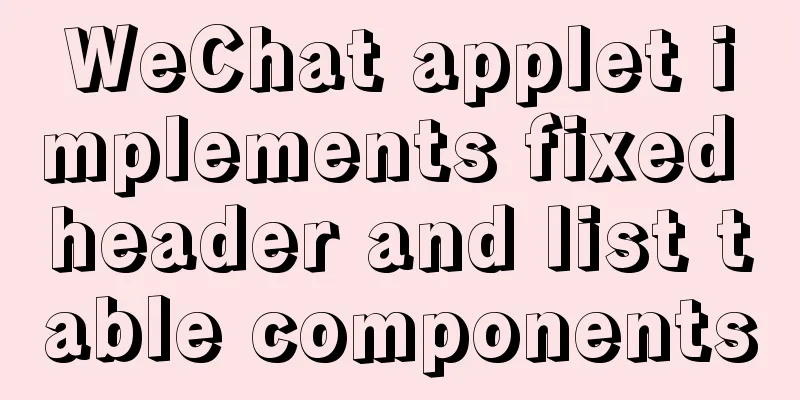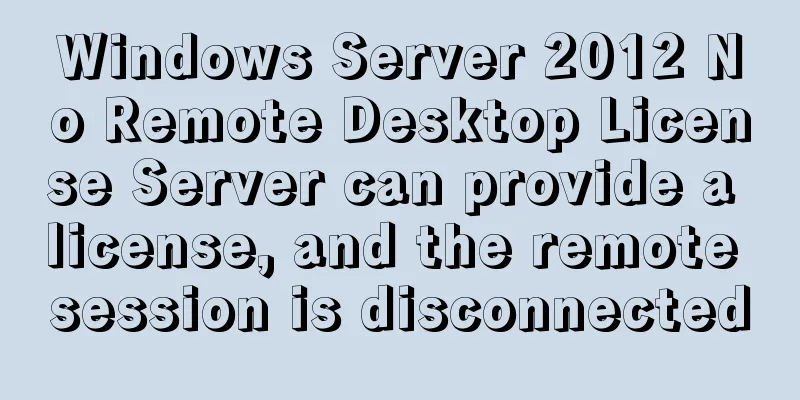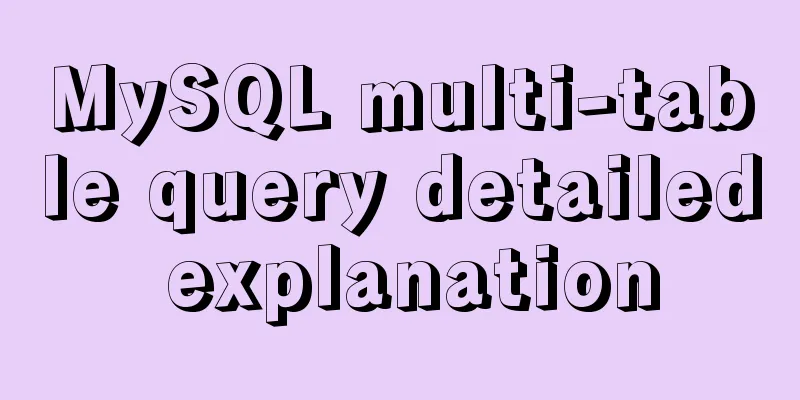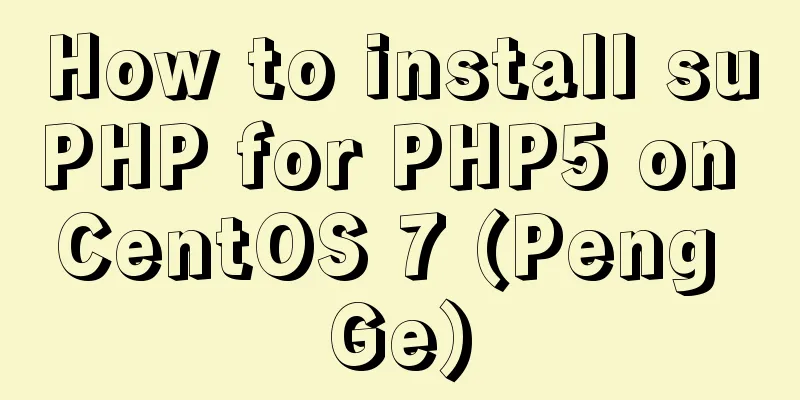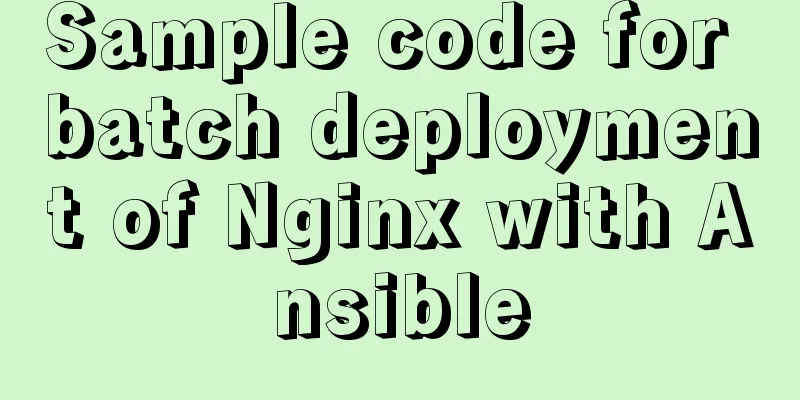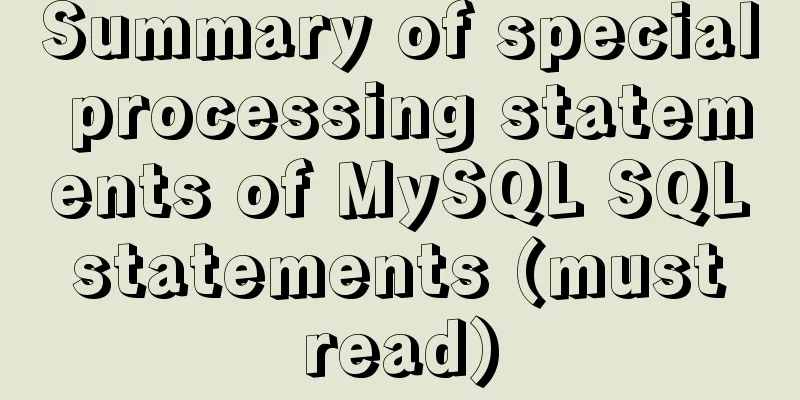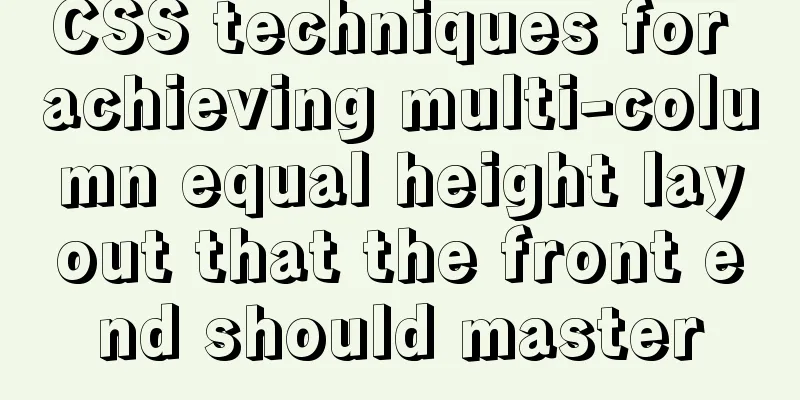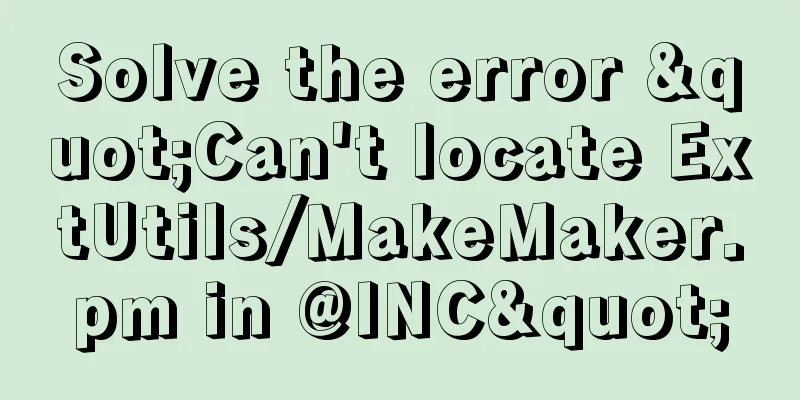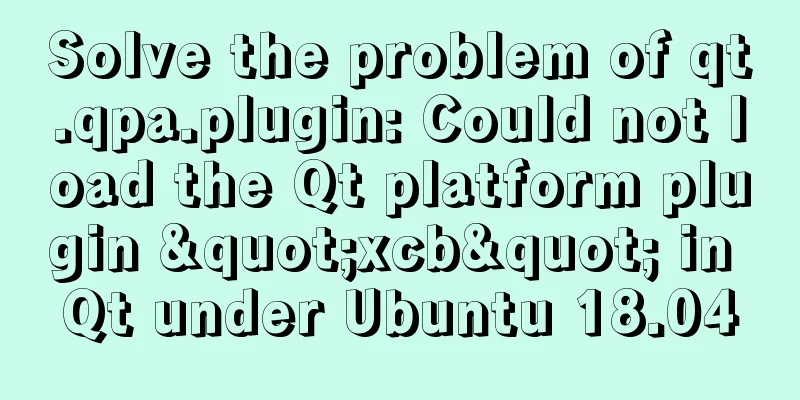How to write beautiful HTML code
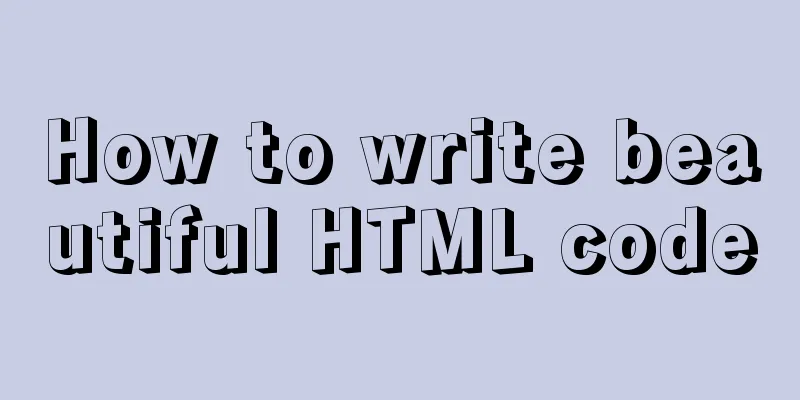
|
What Beautiful HTML Code Looks Like How to write beautiful HTML code. An article written by a foreigner: What Beautiful HTML Code Looks Like How to write beautiful HTML code feels very well written, so I reposted it and shared it with you: ps: Original address: http://css-tricks.com/what-beautiful-html-code-looks-like/ 1. DOCTYPE Properly Declared Don't forget the header declaration, which tells the browser how to render your HTML. 2. Tidy Head Section Set the title and character set. Link the CSS and JS to external links (including a CSS for printing). 3.Body IDed Give the body an ID. The reason mentioned by the author here is to facilitate the selection of containers in multiple pages. For example, by setting different IDs for BODY in page1 and page2, you can set two different effects through #page1 h2 and #page2 h2. I feel that this depends on the situation and the specific architecture. 4.Semantically Clean Menu Write semantic menu code. <div id="menu">5.Main DIV for all Page Content There should be a main DIV that contains all the content. It is convenient to fix the width, margins, etc. of the subject. 6. Important Content First Write the main content first, then the secondary content. If your navigation or sidebar is not very important, it is best to write them last. 7. Common Content Included Import common parts such as navigation and footer through dynamic calls, such as PHP include. 8.Code is Tabbed into Sections Indent code 9.Proper Ending Tags Note the closing tag 10.Hierarchy of Header Tags Use heading tags, such as <h1>~<h6>, to divide paragraphs where appropriate. 11. Content, Content, Content Use appropriate labels and sign codes, use & copy; to indicate ©, and do not use </br> 12.No Styling! Don't put styles in tags; HTML is only used to represent structure. Let CSS handle the performance.  |
<<: Quickly get started with VUE 3 teleport components and usage syntax
>>: How to implement dynamic automatic up and down of upstream servers without reload based on nginx
Recommend
Docker container log analysis
View container logs First, use docker run -it --r...
Implementation of mysql data type conversion
1. Problem There is a table as shown below, we ne...
MySQL in Windows net start mysql Start MySQL service error occurs System error solution
Table of contents 1- Error details 2-Single Solut...
Introduction to the functions and usage of value and name attributes in Html
1. The value used in the button refers to the text...
Detailed installation and use of virtuoso database under Linux system
I've been researching some things about linke...
MySQL implements a function similar to connect_by_isleaf MySQL method or stored procedure
Recently, there is a particularly abnormal busine...
TypeScript Enumeration Type
Table of contents 1. Overview 2. Digital Enumerat...
js array entries() Get iteration method
Table of contents 1. Detailed syntax of entires()...
HTML&CSS&JS compatibility tree (IE, Firefox, Chrome)
What is a tree in web design? Simply put, clicking...
A brief analysis of whether using iframe to call a page will cache the page
Recently, I have a project that requires using ifr...
How to implement remote automatic backup of MongoDB in Linux
Preface After reading the previous article about ...
Nginx installation detailed tutorial
1. Brief Introduction of Nginx Nginx is a free, o...
Detailed explanation of how Vue components transfer values to each other
Table of contents Overview 1. Parent component pa...
Detailed explanation of JS browser event model
Table of contents What is an event A Simple Examp...
Solution to the problem that MySQL service cannot be stopped or deleted under Windows
I installed MySQL on Windows by unzipping the com...