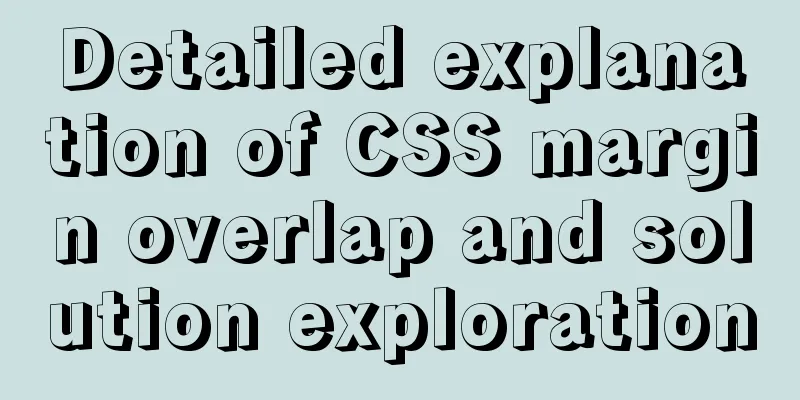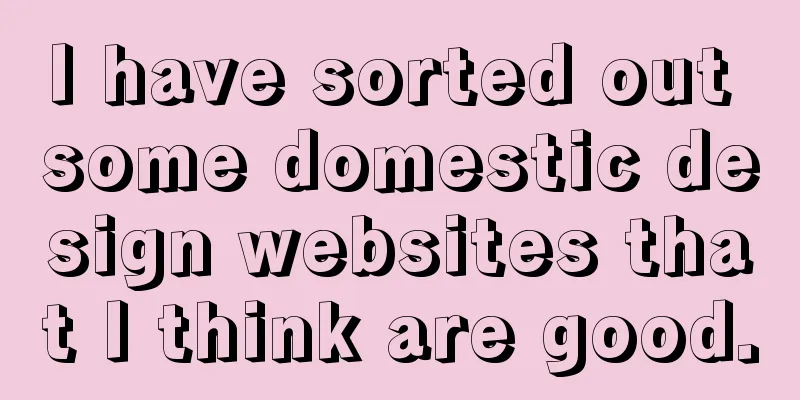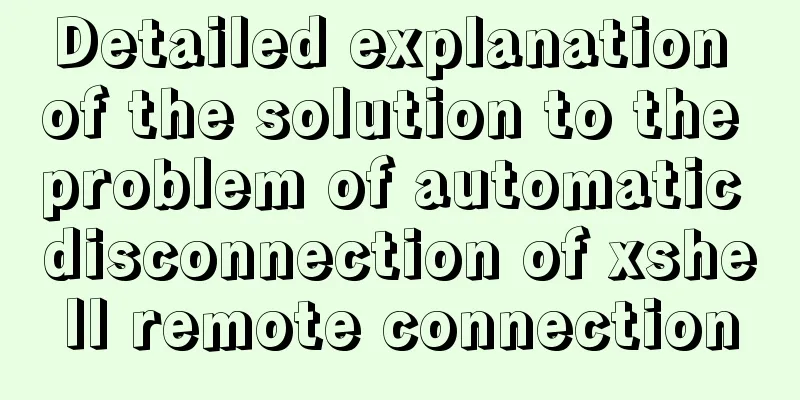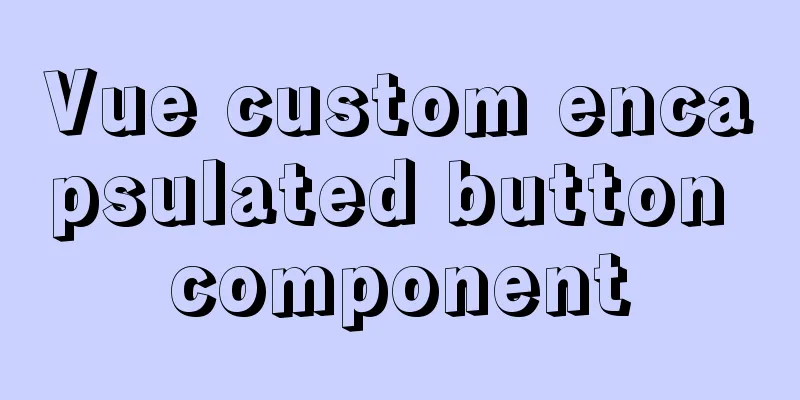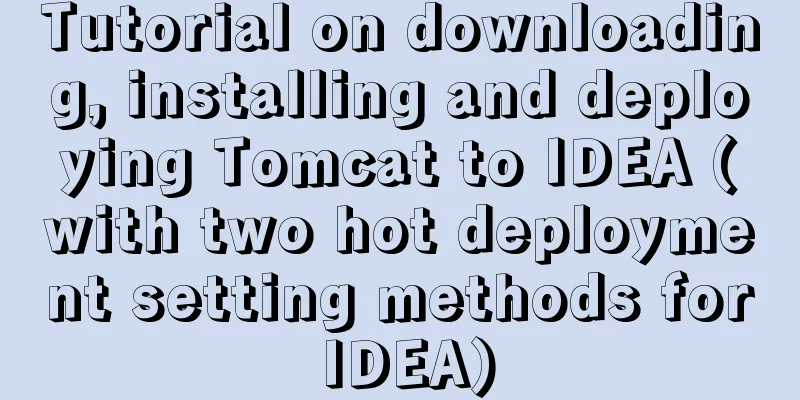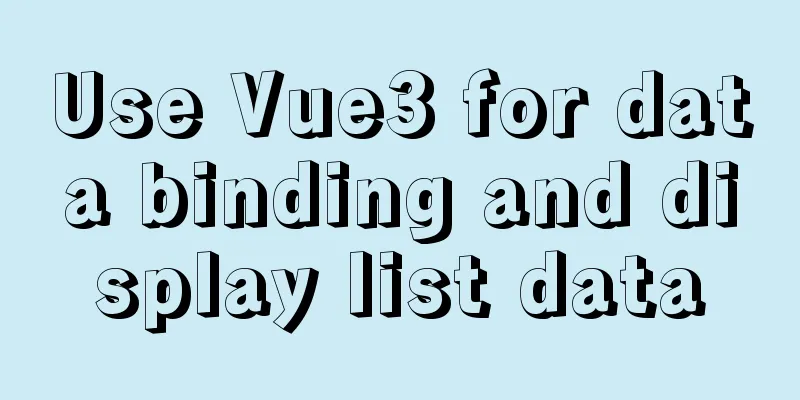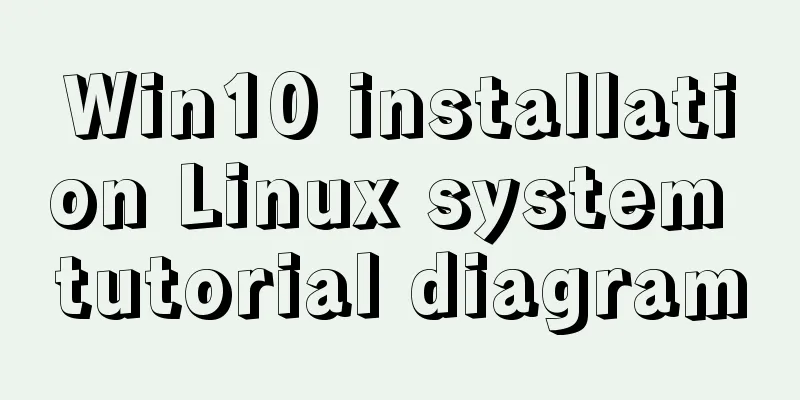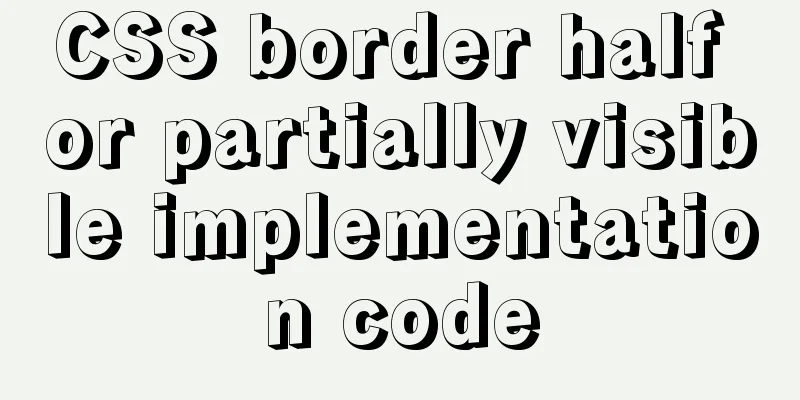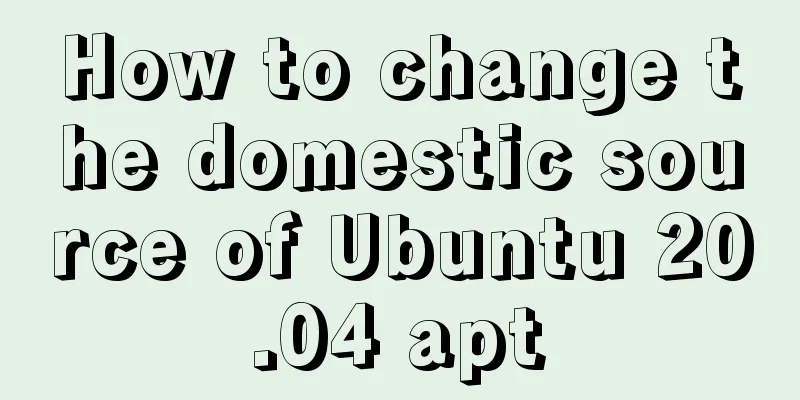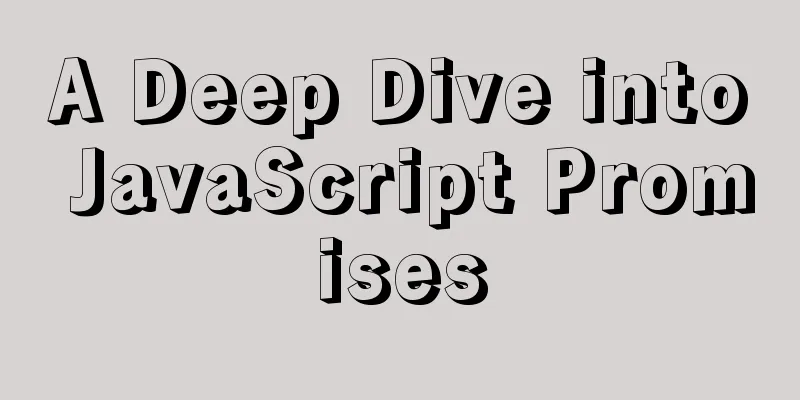MySQL in Windows net start mysql Start MySQL service error occurs System error solution
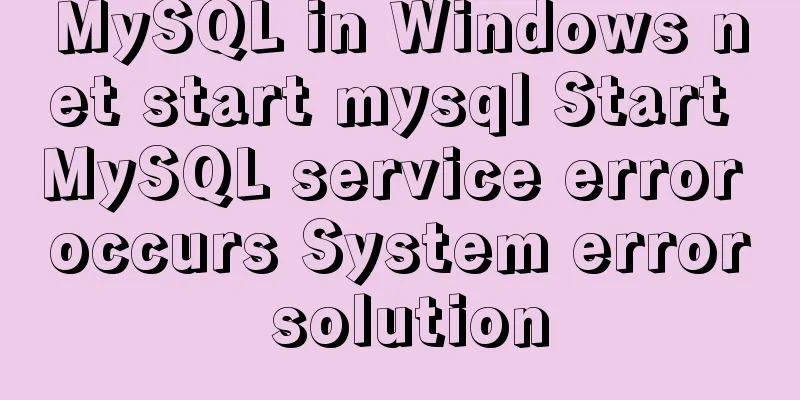
1- Error detailsRun net start mysql in cmd to start the MySQL service: a system error 5 is displayed. access denied. Running in cmd administrator mode can start the MySQL service
2-Single Solution2.1-Directory C:\Windows\System32 -> find cmd.exe
2.2- Right click Properties -> Run as Administrator
2.3-Run successfully
3- Permanent solution3.1-In 2.2: Right-click Properties -> Send to (N) -> Desktop Shortcut
3.2- Right click Properties -> Shortcut -> Advanced -> Run as Administrator -> OKIn the future, just open the shortcut and run cmd as an administrator!
3.3-Run successfully:
4- Notes4.1-Windows service names are not case sensitive
4.2- Meaning of the two statements# Start the service in Windows net start + service name # Close the service in Windows net stop + service name For example: # Start the service named mysql57 in Windows net start mysql57 # Shut down the service named mysql57 in Windows. net stop mysql57 This is the end of this article about the solution to the system error when starting the MySQL service with net start mysql in Windows. For more information about the system error when starting the MySQL service with net start mysql, please search 123WORDPRESS.COM's previous articles or continue to browse the following related articles. I hope you will support 123WORDPRESS.COM in the future! You may also be interested in:
|
<<: Detailed steps to install the specified version of docker (1.12.6) using rpm
>>: In-depth understanding of the vertical-align property and baseline issues in CSS
Recommend
Detailed explanation of how to use structural pseudo-class selectors and pseudo-element selectors in CSS3
Introduction to structural pseudo-class selectors...
.NETCore Docker implements containerization and private image repository management
1. Introduction to Docker Docker is developed in ...
Implementation of webpack-dev-server to build a local server
Table of contents Preface webpack-deb-server webp...
Simple tips to increase web page loading speed
The loading speed of a web page is an important in...
MySQL 8.0 New Features: Hash Join
The MySQL development team officially released th...
Detailed explanation of the use of stat function and stat command in Linux
stat function and stat command Explanation of [in...
HTML small tag usage tips
Phrase elements such as <em></em> can ...
How to install jupyter in docker on centos and open ports
Table of contents Install jupyter Docker port map...
Implementation of running springboot project with Docker
Introduction: The configuration of Docker running...
vue+element-ui implements the head navigation bar component
This article shares the specific code of vue+elem...
The failure to play flv/MP4 and other video files on the website is related to the MIME type.
When making a website, I found that video files, s...
DELL R730 server configuration RAID and installation server system and domain control detailed graphic tutorial
Recently, the company purchased a DELL R730 serve...
Tutorial on Installing Nginx-RTMP Streaming Server on Ubuntu 14
1. RTMP RTMP streaming protocol is a real-time au...
How to make select support readonly when the background cannot read data when the disabled attribute is set
Copy code The code is as follows: <span style=...
Steps for docker container exit error code
Sometimes some docker containers exit after a per...