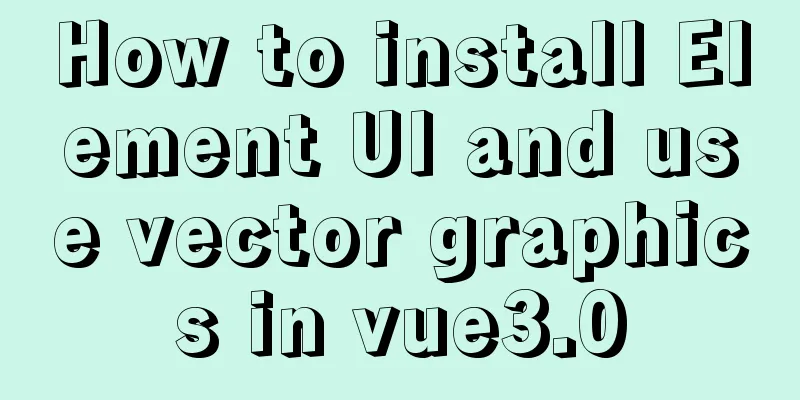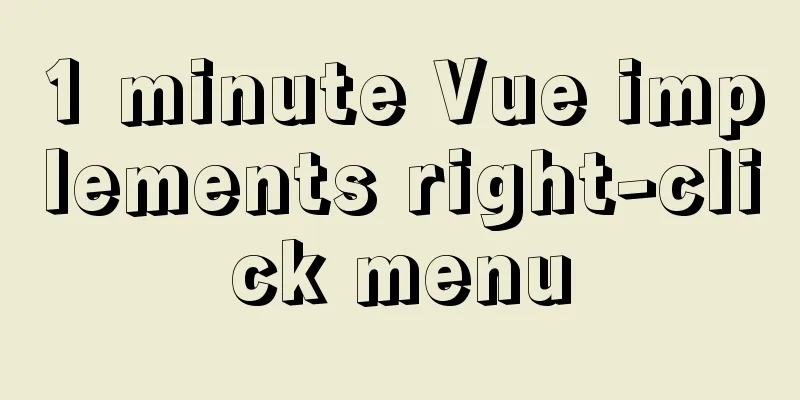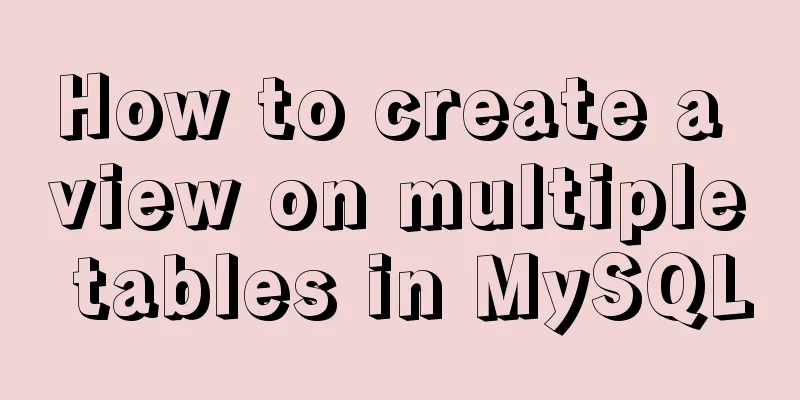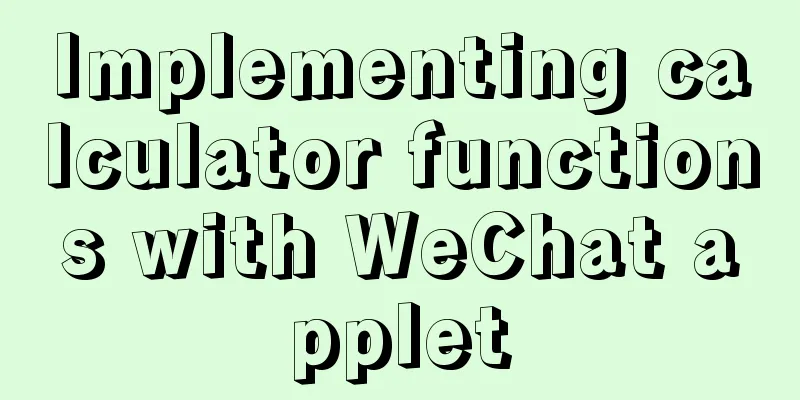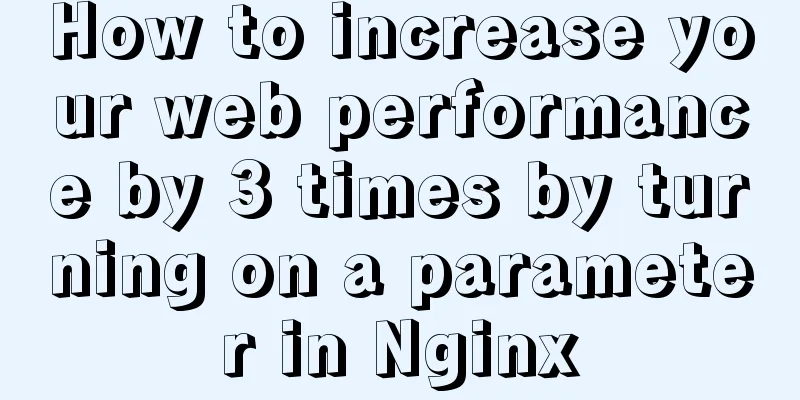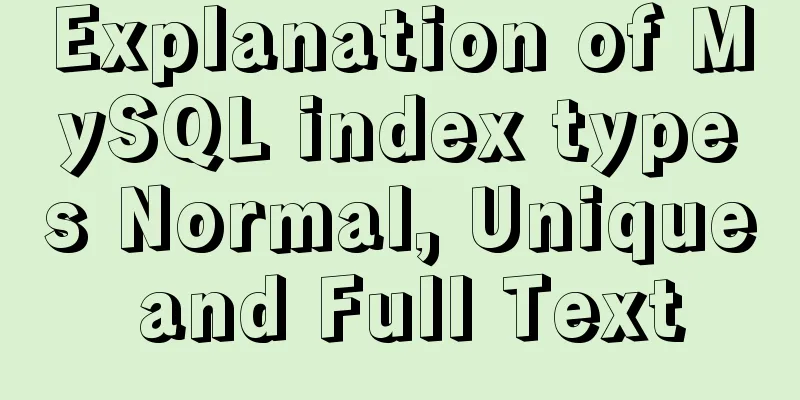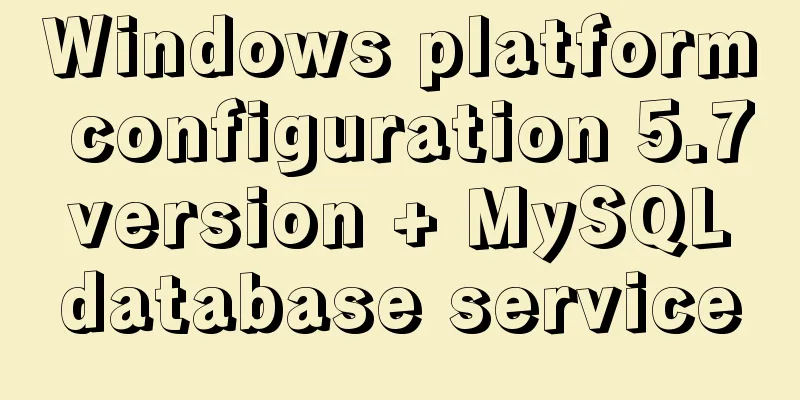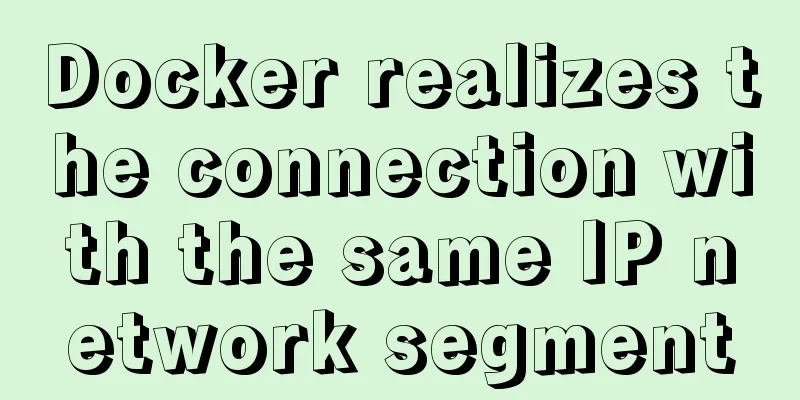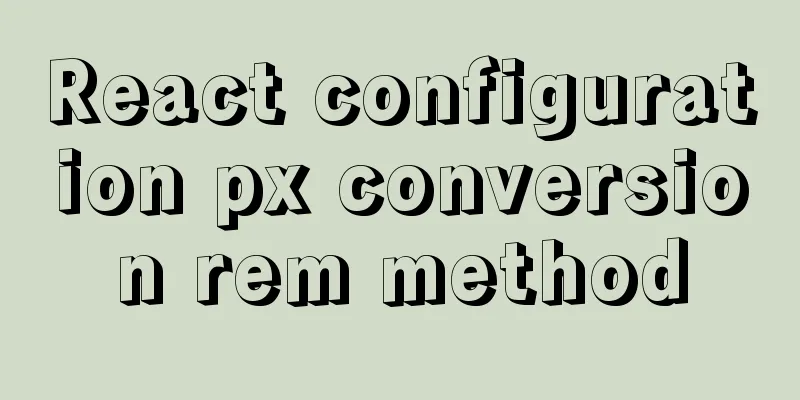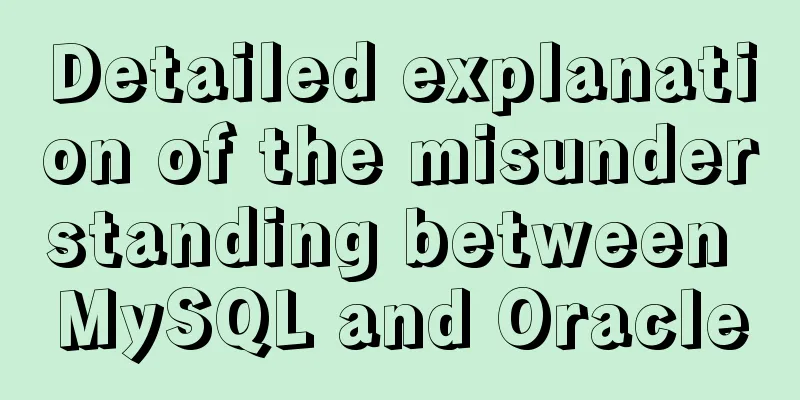The failure to play flv/MP4 and other video files on the website is related to the MIME type.
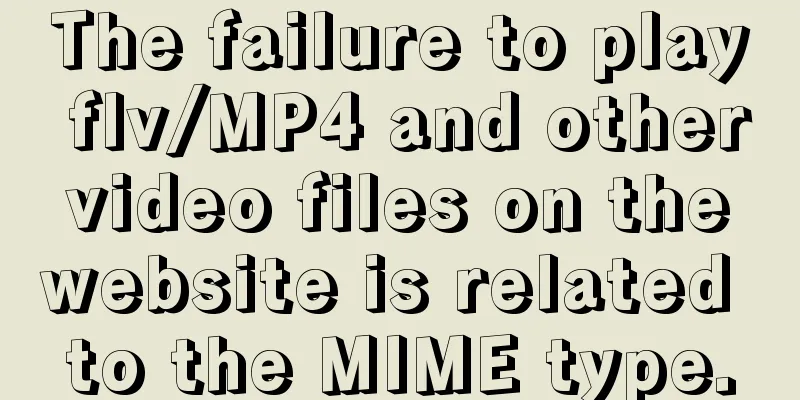
|
When making a website, I found that video files, such as flv and MP4 formats, can be played normally locally, but they cannot be played when transferred to the development machine. The file address of the player is correct, but there is no response. After a long period of experimentation, I found that the problem was with the IIS settings. IIS does not allow video files to be played by default. The solution is as follows: Open the IIS Manager on the server, find the corresponding website under [Website] under the server, right-click and click Properties. (You can also right-click [Default Website] and click Properties) After opening the property setting window, click the HTTP Header tab and click the [MIME Type] button below it. Create a new MIME type with the extension: .flv MIME type: flv-application/octet-stream |
>>: Steps to create a CentOS container through Docker
Recommend
web.config (IIS) and .htaccess (Apache) configuration
xml <?xml version="1.0" encoding=&qu...
Native JS implementation of loading progress bar
This article shares a dynamic loading progress ba...
How to implement cross-domain API proxy forwarding through Nginx proxy forwarding configuration
Preface In WEB development, we often involve cros...
JavaScript to achieve product query function
This article example shares the specific code of ...
Vue dynamically displays the day of the week corresponding to the date according to the selected month
We, humble coders, still have to sing, "You ...
Markodwn's detailed explanation of the idea of synchronous scrolling with title alignment
Preface I need to add a synchronized scrolling fe...
Summary of basic knowledge and operations of MySQL database
This article uses examples to explain the basic k...
Vue implements the magnifying glass function of the product details page
This article shares the specific code of Vue to i...
Pure CSS3 mind map style example
Mind Map He probably looks like this: Most of the...
A brief analysis of Linux resolv.conf
1. Introduction resolv.conf is the configuration ...
MySQL 8.0.12 Quick Installation Tutorial
The installation of MySQL 8.0.12 took two days an...
Use momentJs to make a countdown component (example code)
Today I'd like to introduce a countdown made ...
How to implement dual-machine master and backup with Nginx+Keepalived
Preface First, let me introduce Keepalived, which...
In-depth analysis of Vue's responsive principle and bidirectional data
Understanding object.defineProperty to achieve re...
How to change the terminal to a beautiful command line prompt in Ubuntu 18
I reinstalled VMware and Ubuntu, but the command ...