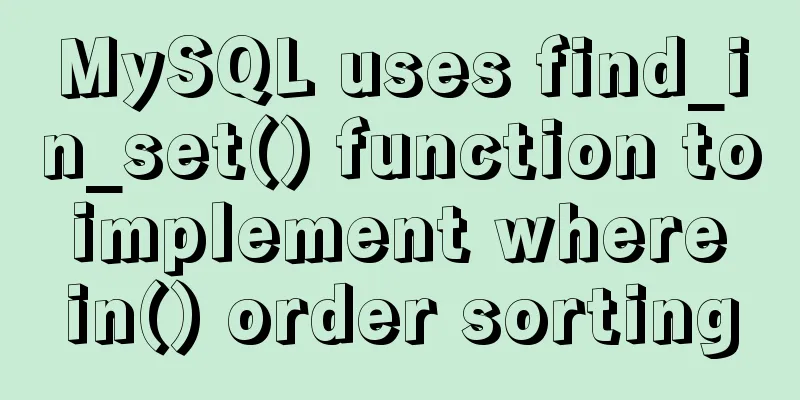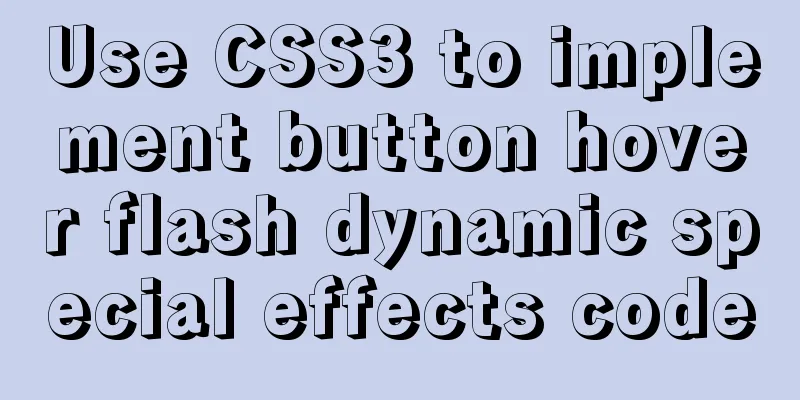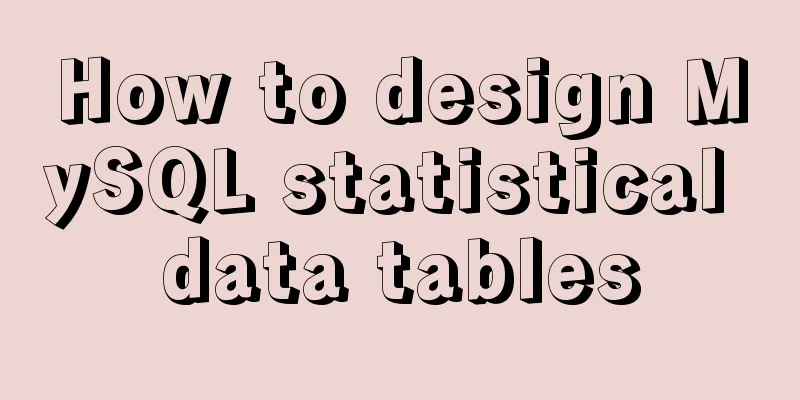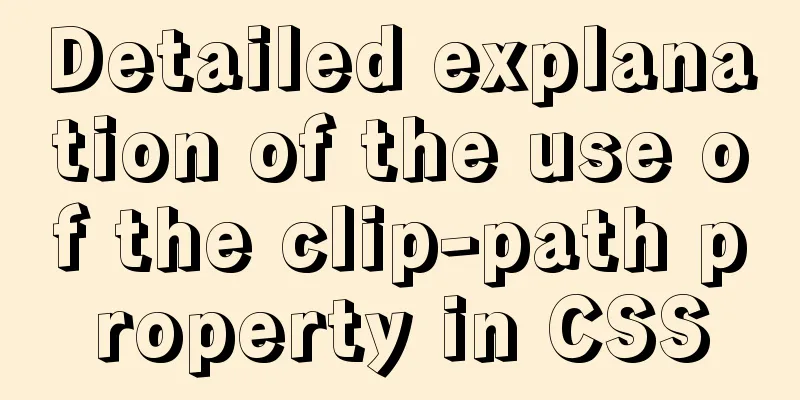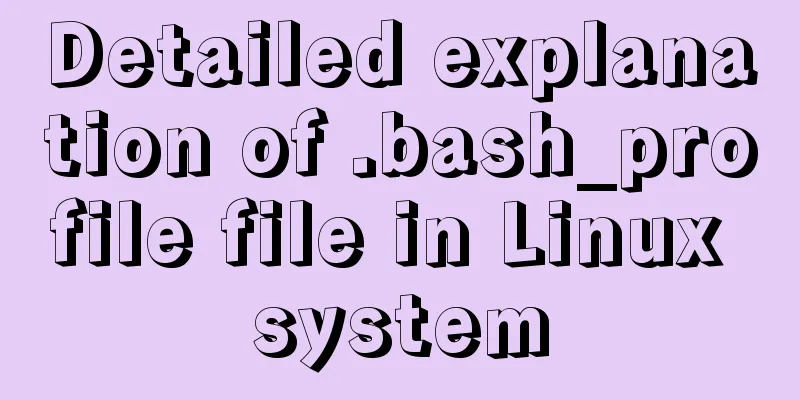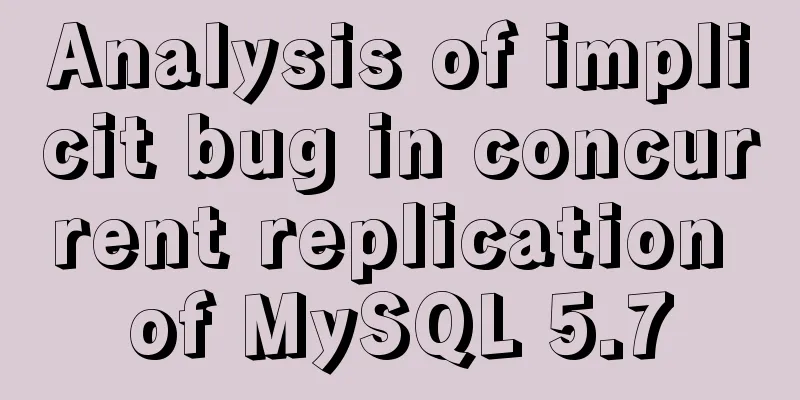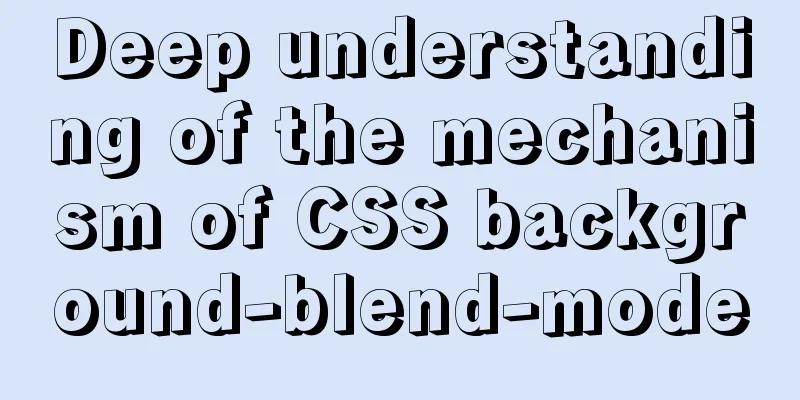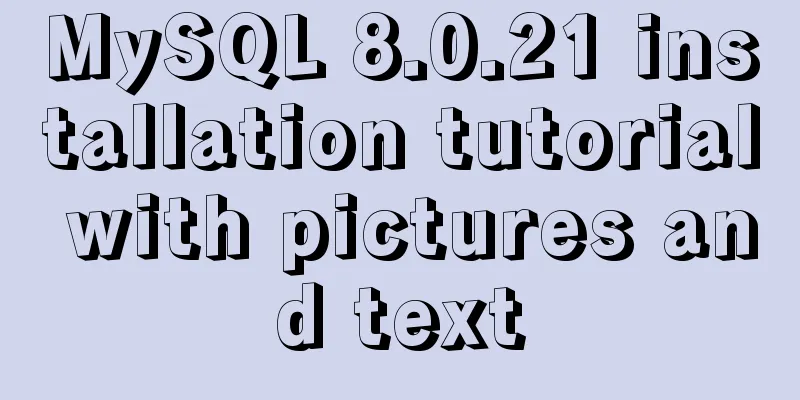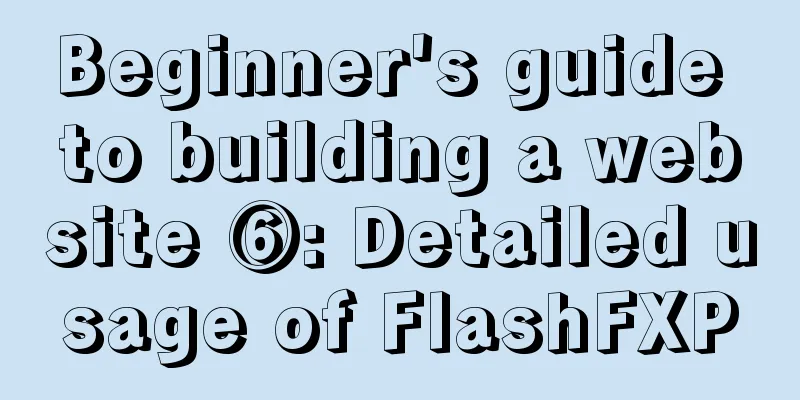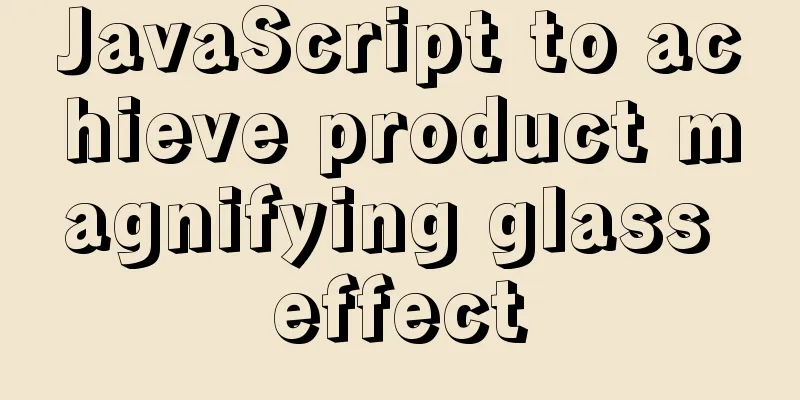What is TypeScript?
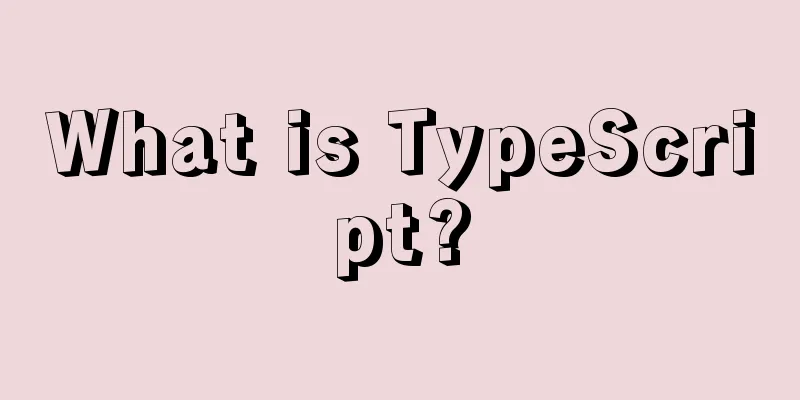
|
Preface: So why did the 1. JavaScript issuesThe main problems with JavaScript are as follows: Because the type of As follows:
function sum(x, y){
return x + y
}
sum(100, '100') // 100100
2. Advantages of TypeScript
let num: number = 6; The variable So, the advantages of TypeScript are as follows:
3. Disadvantages of TypeScript The details are as follows:
4. TypeScript's operating environment Install Node.js and other operations to ignore The command to install TypeScript is as follows: npm install -g [email protected] Here I specify the version number through @, or you can specify no version number After installing The execution flow is as follows: # Compile TS code tsc demo.ts # After compiling, you will get the demo.js file, and then you can run it If you install the The specific steps are as follows: # 1. Global installation npm install -g [email protected] # 2. Run the code ts-node demo.ts It is worth noting that the directory after installation must be in the environment variable, otherwise an error will be reported. 5. Scope IssuesWhen we execute ts files in the project, if the same variable name exists in different files, an exception will be thrown. The sample code is as follows: a.ts let str: string = 'Hello World' b.ts let str: string = 'A bowl of Zhou' At this time, an exception will be thrown, that is, the block scope variable "str" cannot be re-declared. If the editor is VScode, a prompt will be displayed when the mouse hovers over the variable name. There are two ways to solve this problem. The first is to create an immediately executed function (an anonymous function) for each file to ensure that each file has a separate scope. The sample code is as follows:
(function() {
let str: string = 'A bowl of Zhou'
}){}
The second way is to use export to export the current file as a module. The sample code is as follows:
let str: string = 'A bowl of Zhou'
export {}
This is the end of this article about what is TypeScript? For more related TypeScript content, please search 123WORDPRESS.COM’s previous articles or continue to browse the following related articles. I hope everyone will support 123WORDPRESS.COM in the future! You may also be interested in:
|
<<: Mysql tree-structured database table design
>>: The failure to play flv/MP4 and other video files on the website is related to the MIME type.
Recommend
Master-slave synchronization configuration and read-write separation of MySQL database
The benefits of using MySQL master-slave replicat...
Detailed explanation of docker's high availability configuration
Docker Compose Docker Compose divides the managed...
How to manually build a new image with docker
This article introduces the method of manually bu...
How to design a responsive web? Advantages and disadvantages of responsive web design
I have been learning about responsive design rece...
When you enter a URL, what exactly happens in the background?
As a software developer, you must have a complete...
Detailed explanation of MySQL syntax, special symbols and regular expressions
Mysql commonly used display commands 1. Display t...
In-depth analysis of MySQL lock blocking
In daily maintenance, threads are often blocked, ...
This article teaches you how to play with CSS combination selectors
CSS combination selectors include various combina...
Two ways to visualize ClickHouse data using Apache Superset
Apache Superset is a powerful BI tool that provid...
Reduce memory and CPU usage by optimizing web pages
Some web pages may not look large but may be very ...
WeChat applet + ECharts to achieve dynamic refresh process record
Preface Recently I encountered a requirement, whi...
Use Vue3 to implement a component that can be called with js
Table of contents Preface 1. Conventional Vue com...
How to reduce memory usage and CPU usage of web pages
Some web pages may not look large but may be very...
Usage instructions for the docker create command
The docker create command can create a container ...
Pure CSS to achieve input box placeholder animation and input verification
For more exciting content, please visit https://g...