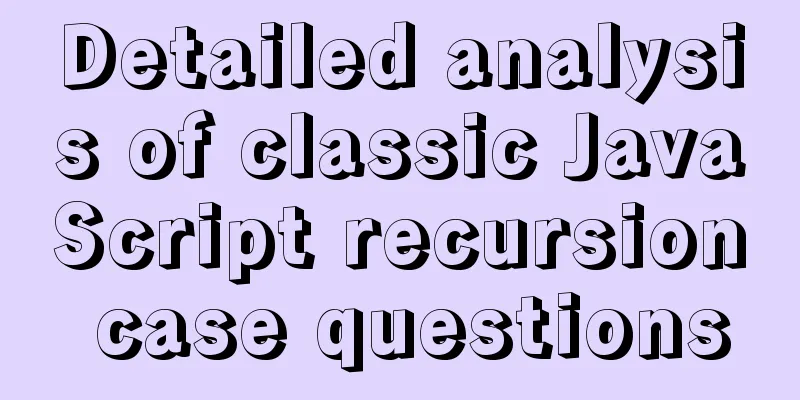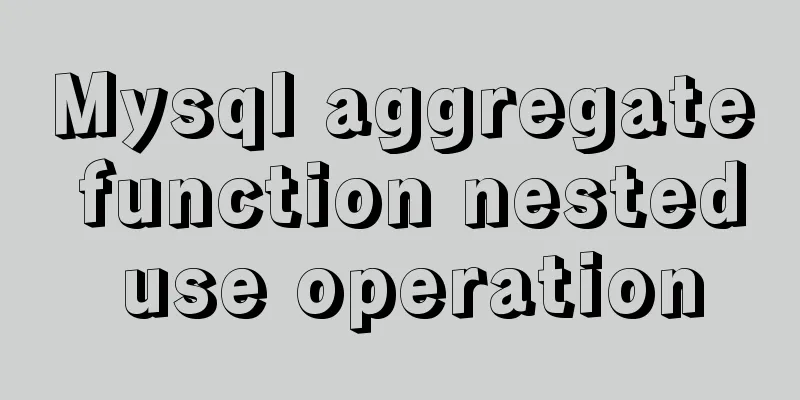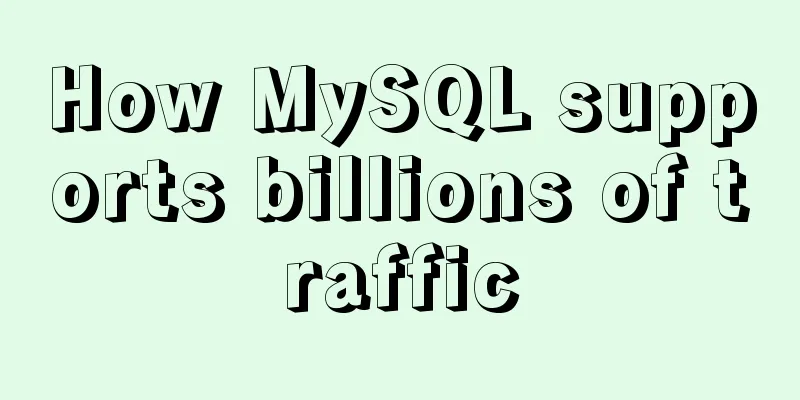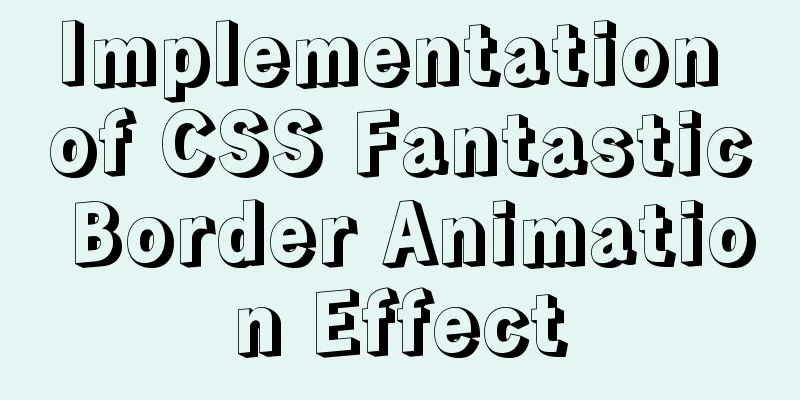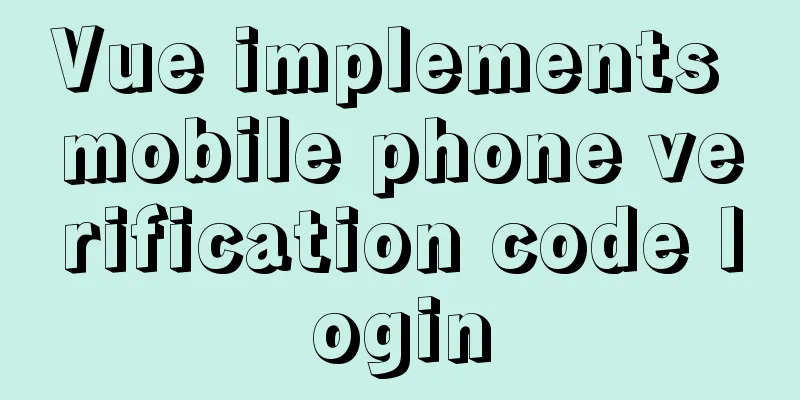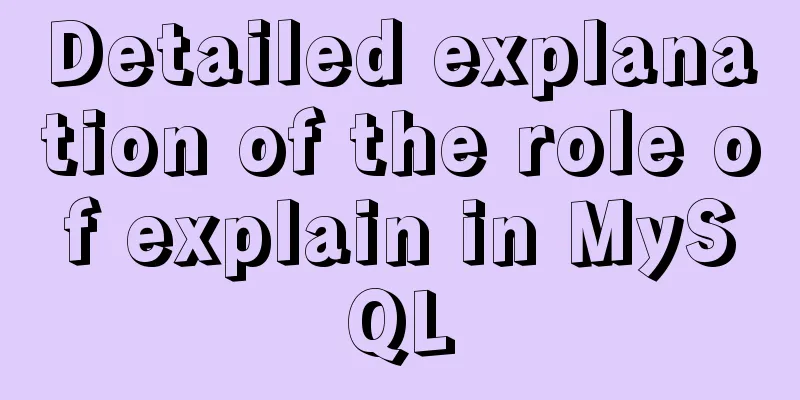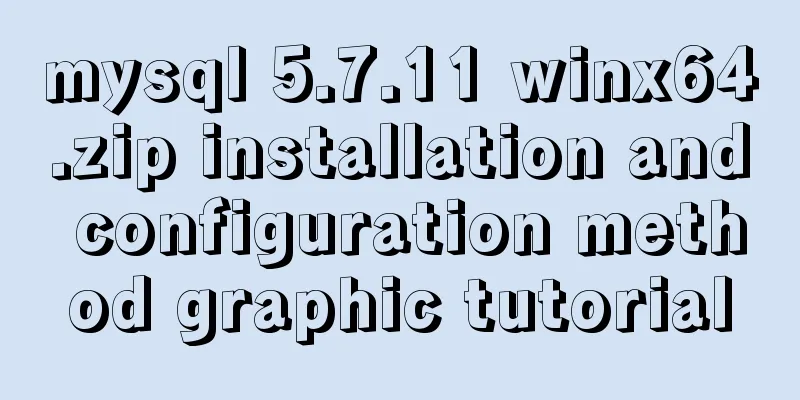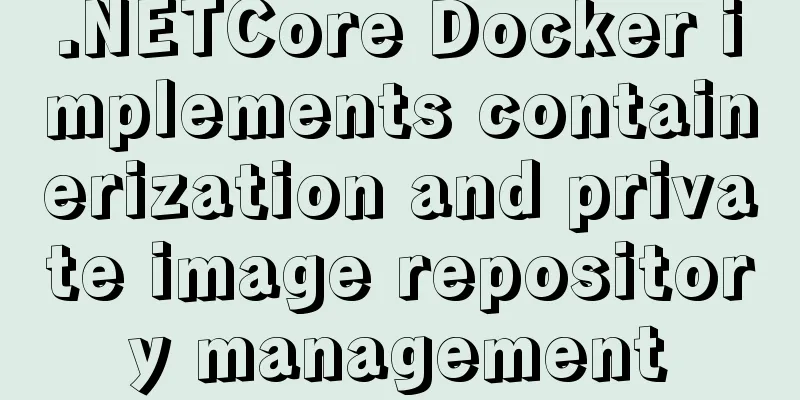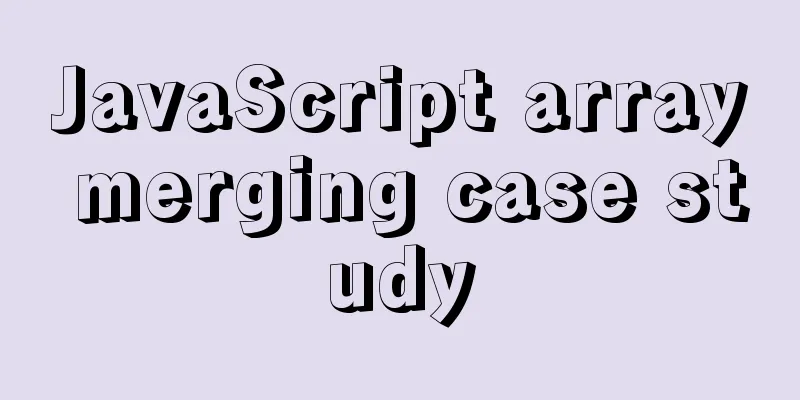JavaScript to achieve product magnifying glass effect
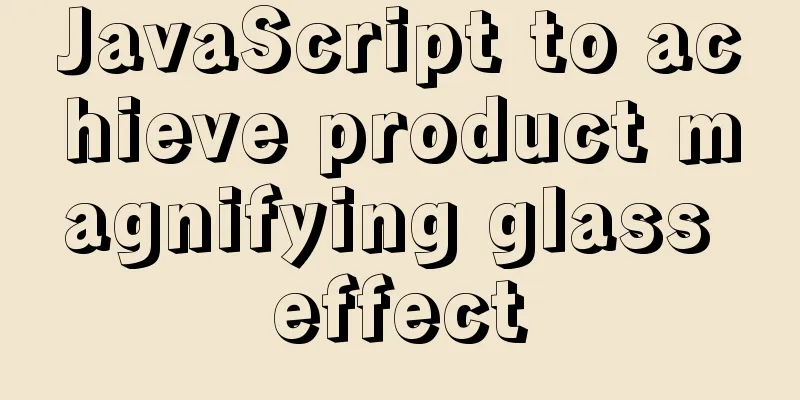
|
This article shares the specific code of JavaScript to implement a product magnifying glass for your reference. The specific content is as follows HTML+CSS part:
<style>
.small{
position: relative;
width: 400px;
height: 450px;
border: 1px solid #ccc;
}
.small img{
width: 100%;
height: 100%;
}
.small .mask{
position: absolute;
left: 0;
top: 0;
width: 300px;
height: 300px;
background-color: rgba(0, 255, 0, .2);
}
.big{
position: absolute;
left: 450px;
top: 8px;
width: 550px;
height: 550px;
border: 1px solid #ccc;
overflow: hidden;
display: none;
}
.bigimg{
position: absolute;
left: 0;
top: 0;
}
</style>
<body>
<div class="small">
<img src="./img/small.jpg">
<div class="mask"></div>
</div>
<div class="big">
<img src="./img/big.jpg">
</div>
</body>JS part:
<script>
var small = document.querySelector('.small');
var mask = document.querySelector('.mask');
var big = document.querySelector('.big');
var bigImg=document.querySelector('.big>img');
// Get the width and height of the big image var bigWidth=bigImg.offsetWidth;
var bigHeight=bigImg.offsetHeight;
//
function move(e){
var x = e.pageX - this.offsetLeft;
var y = e.pageY - this.offsetTop;
console.log(x,y);
// Move the mask position var maskHeight = mask.offsetHeight/2;
var maskWidth = mask.offsetWidth/2;
mask.style.left = x - maskWidth+'px';
mask.style.top = y - maskHeight + 'px';
// Limit the movement range of the mask // console.log('mask.offsetTop',mask.offsetTop);
// console.log('mask.offsetLeft',mask.offsetLeft);
var maxLeft=small.offsetWidth - mask.offsetWidth;
if(mask.offsetTop<0){
mask.style.top=0;
}
if(mask.offsetLeft > small.offsetWidth - mask.offsetWidth){
mask.style.left =maxLeft+'px';
}
if(mask.offsetLeft<0){
mask.style.left = 0;
}
if(mask.offsetTop > small.offsetHeight - mask.offsetHeight){
mask.style.top = small.offsetHeight - mask.offsetHeight + 'px';
}
// bigImg big image big box big image movement // (bigImg.offsetWidth - big.offsetWidth) / (samll.offsetWidtth - mask.offsetWidth)
// Maximum moving distance of large image = - moving distance of mask * maximum distance of large image / maximum moving distance of mask bigImg.style.left = -mask.offsetLeft*(bigImg.offsetWidth - big.offsetWidth) / (small.offsetWidth - mask.offsetWidth)+"px";
bigImg.style.top = -mask.offsetTop*(bigImg.offsetHeight - big.offsetHeight) / (small.offsetHeight - mask.offsetHeight)+"px";
}
// Move the mask on the small imagesmall.addEventListener('mousemove',move);
small.addEventListener('mouseover',function(){
big.style.display='block';
mask.style.display='block';
})
small.addEventListener('mouseout',function(){
big.style.display='none';
mask.style.display='none';
})
</script>Effect demonstration:
The above is the full content of this article. I hope it will be helpful for everyone’s study. I also hope that everyone will support 123WORDPRESS.COM. You may also be interested in:
|
<<: Deleting two images with the same id in docker
>>: XHTML tags that are easily confused by the location of the use
Recommend
Provides helpful suggestions for improving website design
<br />Scientifically Design Your Website: 23...
Nginx content cache and common parameter configuration details
Use scenarios: The project's pages need to lo...
Example of nginx ip blacklist dynamic ban
When a website is maliciously requested, blacklis...
Solve the problem of case sensitivity of Linux+Apache server URL
I encountered a problem today. When entering the ...
Use of Linux cal command
1. Command Introduction The cal (calendar) comman...
Detailed explanation of the latest IDEA process of quickly deploying and running Docker images
background Use idea with docker to realize the wh...
Steps to install RocketMQ instance on Linux
1. Install JDK 1.1 Check whether the current virt...
CentOS configures local yum source/Alibaba Cloud yum source/163yuan source and configures the priority of yum source
1. Use Centos image to build local yum source Sin...
Complete steps to install MySQL 8.0.x on Linux
MySQL Introduction to MySQL MySQL was originally ...
How to eliminate the extra blank space at the bottom of the created web page when browsing
When using Dreamweaver or FrontPage to create HTM...
Detailed explanation of basic management of KVM virtualization in CentOS7
1. Install kvm virtualization : : : : : : : : : :...
Common structural tags in XHTML
structure body, head, html, title text abbr, acro...
Use and analysis of Mysql Explain command
The mysql explain command is used to show how MyS...
Introduction to Docker Architecture
Docker includes three basic concepts: Image: A Do...
Vue implements verification whether the username is available
This article example shares the specific code of ...