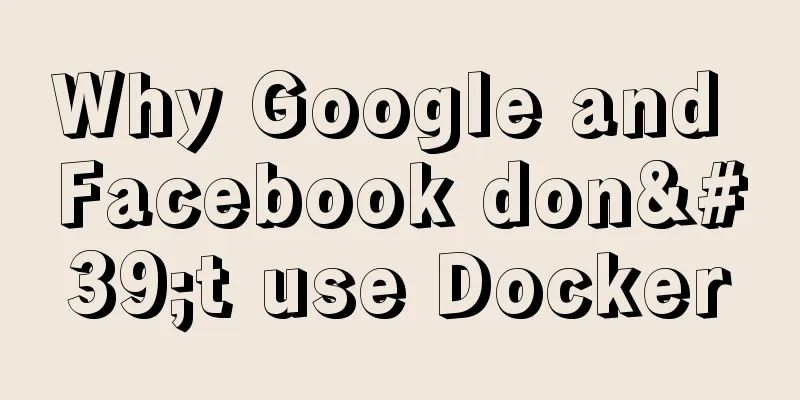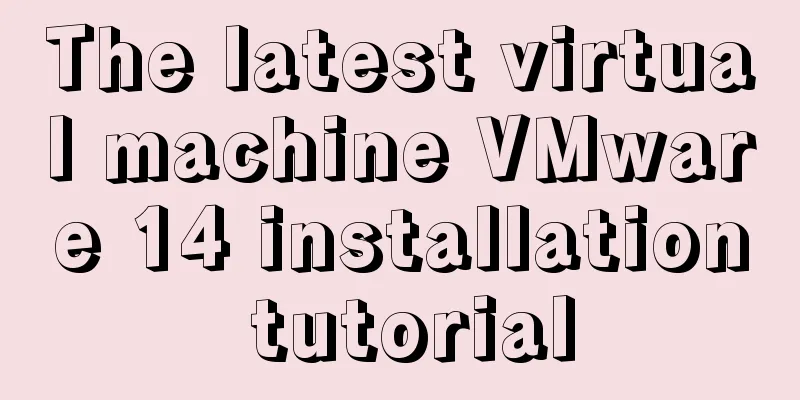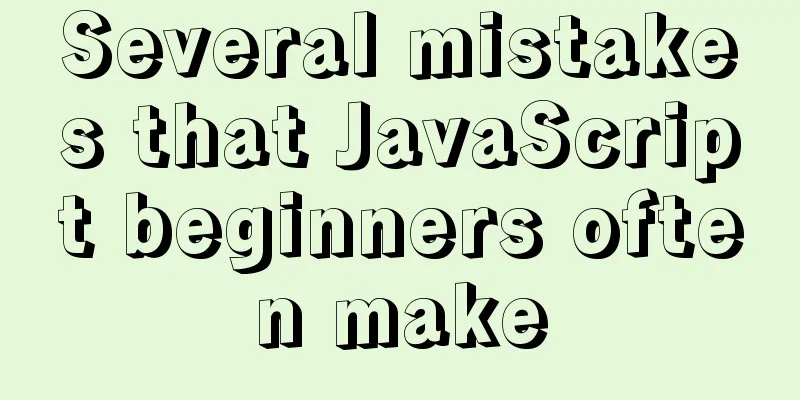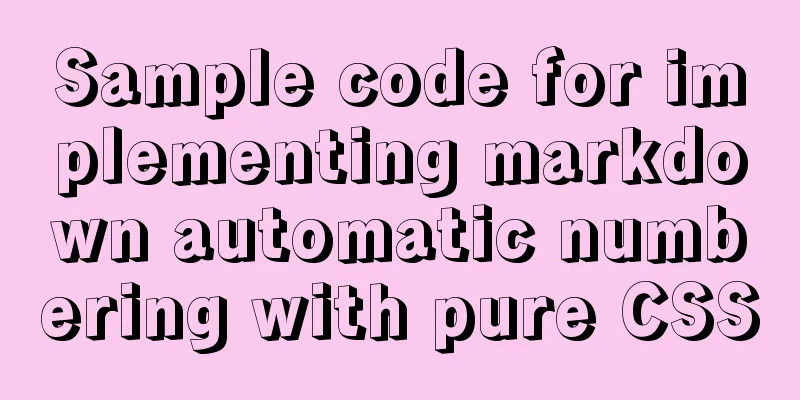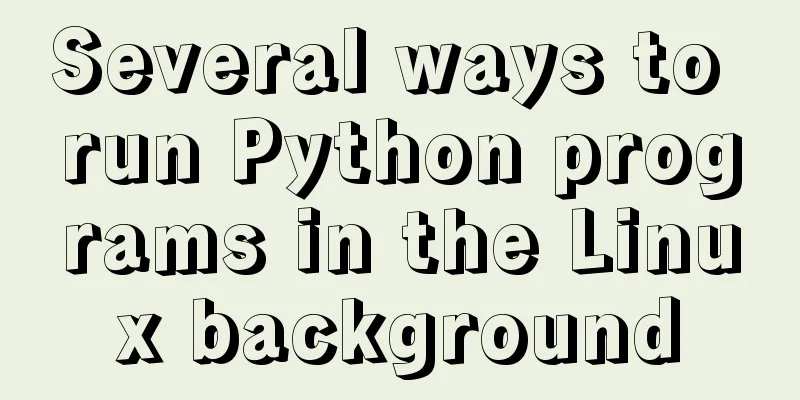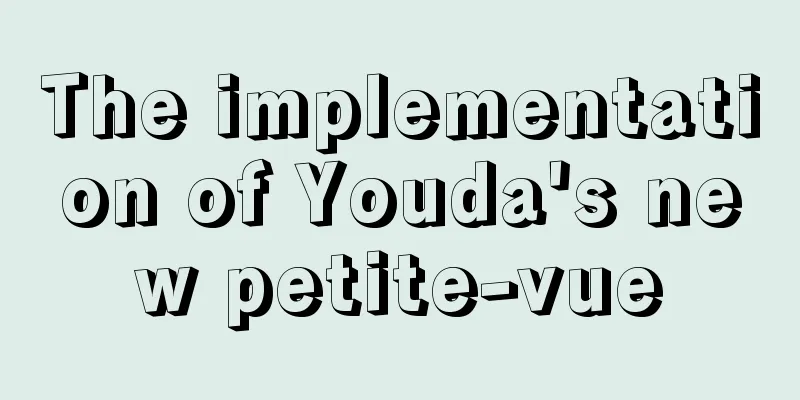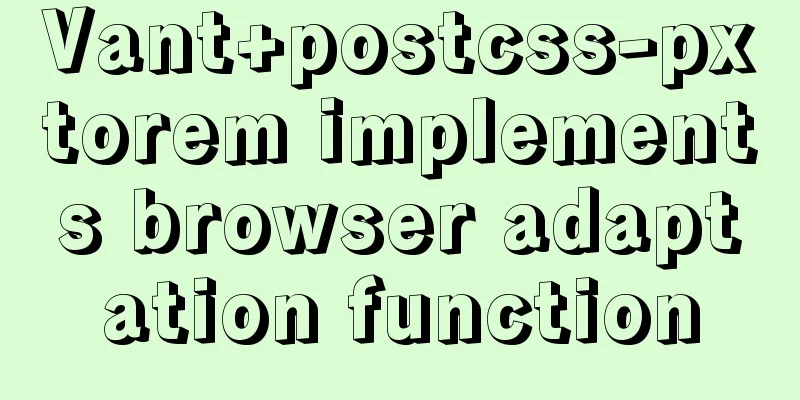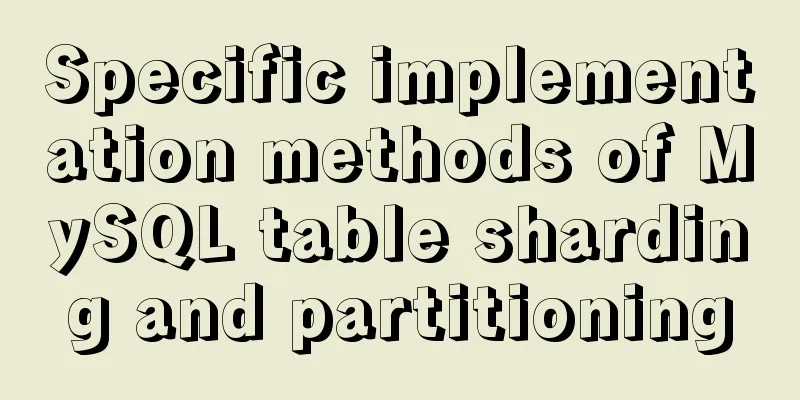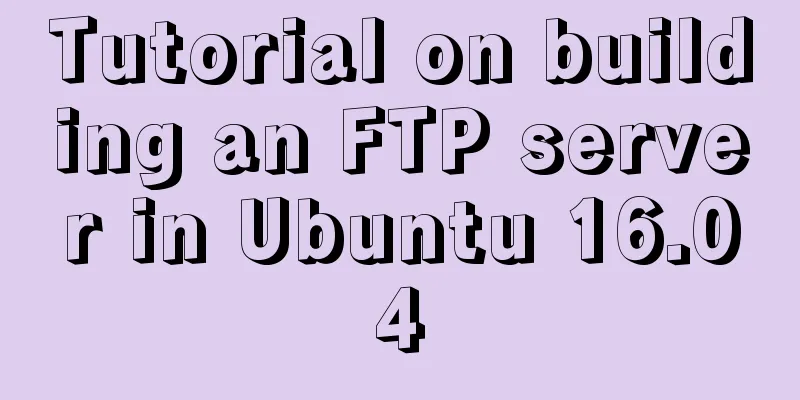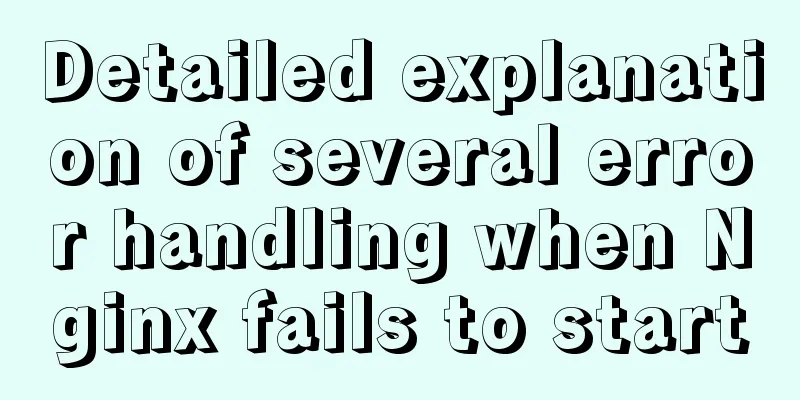Steps to install RocketMQ instance on Linux

|
1. Install JDK 1.1 Check whether the current virtual machine environment has JDK rpm -qa|grep java 1.2 Uninstall rpm -e --nodeps xxxxxx (your own openjdk) 1.3 Install JDK Create a new java folder in /usr/local and upload the tar package to the folder Switch to /usr/local/java and decompress it using tar -zxvf xxx Configure the /etc/profile file and add JDK environment variables
Application file source /etc/profile Use java -version to check the version 2. Install RocketMQ 2.1 Configure the /etc/hosts file and write the IP addresses of the two hosts
2.2 Restart the network card service network restart 2.3 Upload the rocketmq compressed package to /usr/local 2.4 Switch to /usr/local and decompress the rocketmq compressed package tar -zxvf xxxxxx 2.5 Change the name of the decompression folder mv alibaba-rocketmq alibaba-rocketmq-3.2.6 2.6 Create a soft link
2.7 mkdir /usr/local/rocketmq/store
2.8 Upload borker-a.properties and borker-b.properties to /usr/local/recketmq/conf/2m-noslave 2.9 master01 configures borker-a.properties
2.10 Changelog
2.11 Configure JVM parameters and modify them according to the actual size of your virtual machine
2.12 Start NameServer
Start: nohup sh mqnamesrv & jps checks whether the JDK process has NamesrvStartup 2.13 Start BrokerServer
master01 starts: nohup sh mqbroker -c /usr/local/rocketmq/conf/2m-noslave/broker-a.properties >/dev/null 2>&1 & Master02 starts: nohup sh mqbroker -c /usr/local/rocketmq/conf/2m-noslave/broker-b.properties >/dev/null 2>&1 & jps checks whether the JDK process has BrokerStartup
3. Monitor the RocketMQ status through the console 3.1 Upload the Tomcat compressed package to the virtual machine and decompress it /usr/local tar -zxvf xxxx decompression 3.2 Upload rocketmq-web-console.war to the webapps directory of Tomcat decompression directory 3.3 Start Tomcat Switch to /usr/local/apache-tomcat-7.0.65/bin ./startup.sh starts ./shutdown.sh stops 3.4 Modify the unzipped rocketmq-web-console /usr/local/apache-tomcat-7.0.65/webapps/rocketmq-web-console/WEB-INF/classes/config.properties configuration file Configuration: rocketmq.namesrv.addr=192.168.42.22:9876;192.168.42.33:9876 throwDone=true 3.5 Firewalls of both machines are turned off systemctl stop firewalld.service systemctl disable firewalld.service After the configuration is completed, the web page accesses the console, and the effect is as follows
The above are all the relevant knowledge points introduced this time. You can follow them to learn. Thank you for your support of 123WORDPRESS.COM. You may also be interested in:
|
<<: How to switch between Vue production and development environments and use filters
>>: MySQL latest version 8.0.17 decompression version installation tutorial
Recommend
About VUE's compilation scope and slot scope slot issues
What are slots? The slot directive is v-slot, whi...
Implementation steps for setting up the React+Ant Design development environment
Basics 1. Use scaffolding to create a project and...
Example of Vue implementing fixed bottom component
Table of contents 【Effect】 【Implementation method...
Methods and steps to access Baidu Maps API with JavaScript
Table of contents 1. Baidu Map API Access 2. Usin...
Two ways to introduce svg icons in Vue
How to introduce svg icons in Vue Method 1 of int...
Native js implementation of magnifying glass component
This article example shares the specific code for...
How to handle the failure of inserting rare characters in MySQL (Incorrect string value)
Recently, the business side reported that some us...
Detailed explanation of identifying files with the same content on Linux
Preface Sometimes file copies amount to a huge wa...
5 ways to achieve the diagonal header effect in the table
Everyone must be familiar with table. We often en...
Detailed explanation of configuring keepalived log to another path in centos7
Keepalived installation: cd <keepalived_source...
The MySQL server is running with the --read-only option so it cannot execute this statement
I was in a meeting when a colleague called to rep...
In-depth understanding of the use of r2dbc in MySQL
Introduction MySQL should be a very common databa...
Vue custom encapsulated button component
The custom encapsulation code of the vue button c...
Optimization methods when Mysql occupies too high CPU (must read)
When Mysql occupies too much CPU, where should we...
Windows CVE-2019-0708 Remote Desktop Code Execution Vulnerability Reproduction Issue
1. Vulnerability Description On May 15, 2019, Mic...