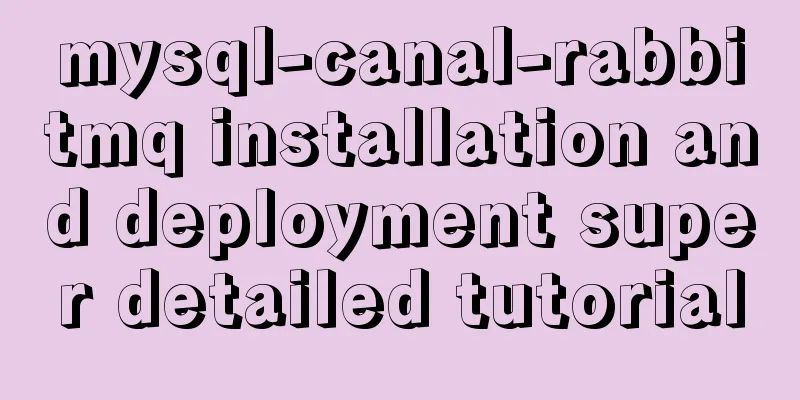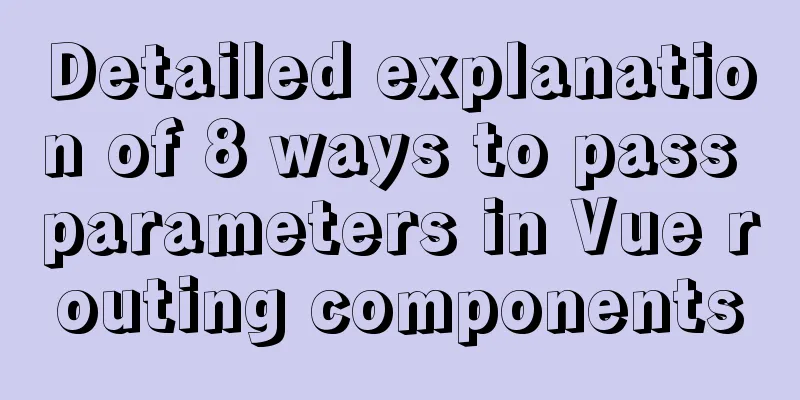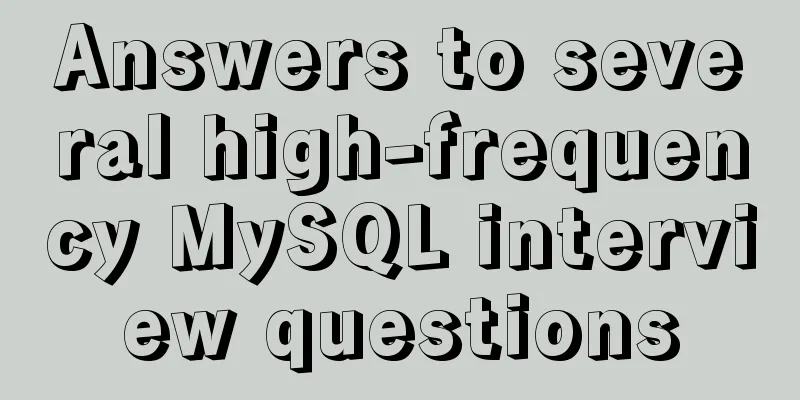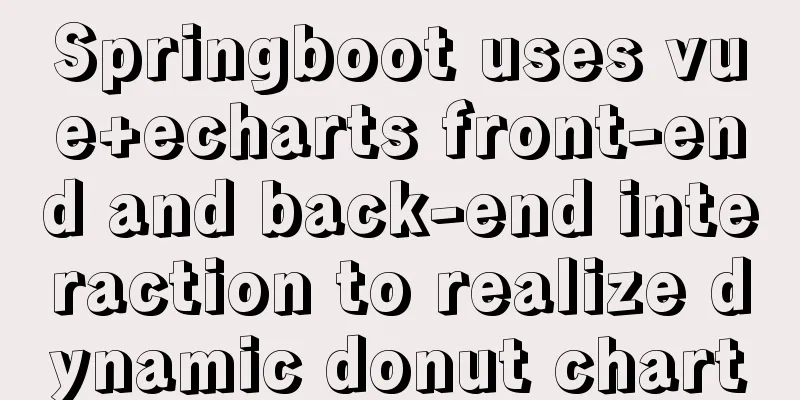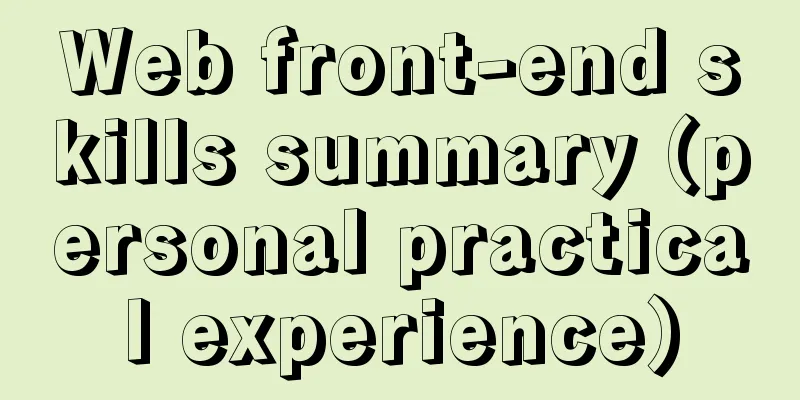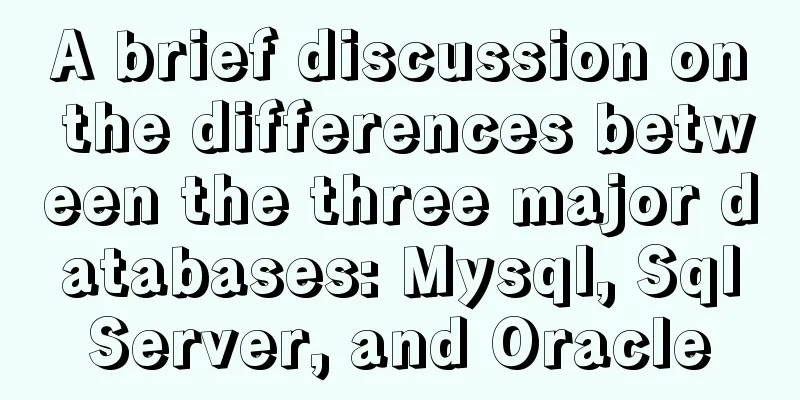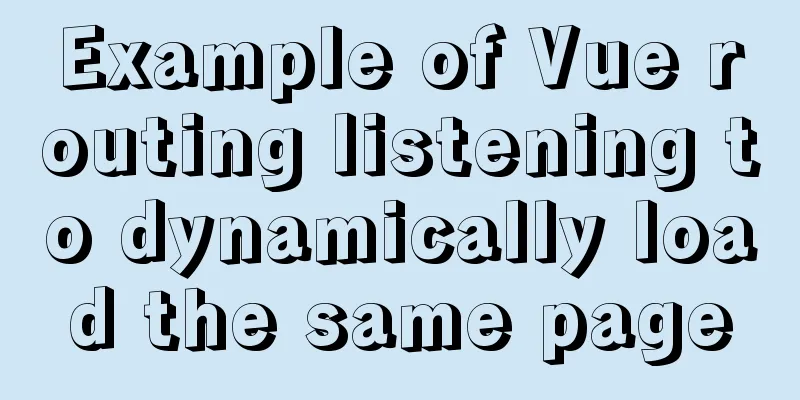Vant+postcss-pxtorem implements browser adaptation function
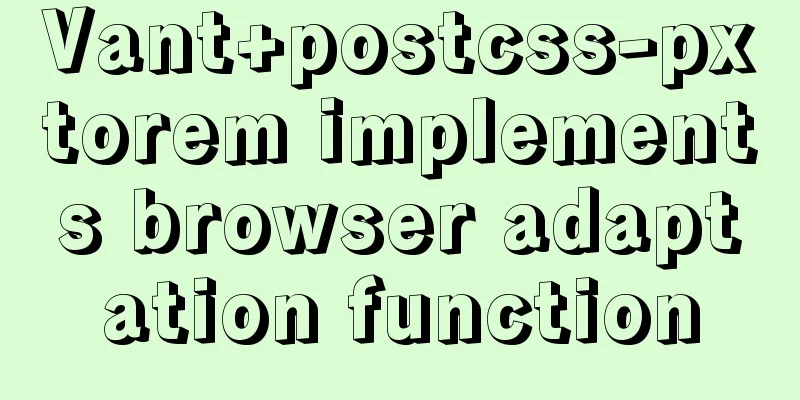
|
Rem layout adaptation 1. npm installationnpm install postcss-pxtorem --save 2. Create a new .postcssrc.js and make the following changes Note:
module.exports = {
"plugins": {
//"postcss-import": {},
//"postcss-url": {},
"autoprefixer": {
browsers: ['Android >= 4.0', 'iOS >= 7']
},
"postcss-pxtorem": {
"rootValue": 32,
"propList": ["*"]
}
}
}3. Create a new rem.js
const baseSize = 32
// Set rem function function setRem () {
// The scaling ratio of the current page width relative to 750 width, which can be modified according to your needs.
const scale = document.documentElement.clientWidth / 750
// Set the font size of the root node of the page document.documentElement.style.fontSize = (baseSize * Math.min(scale, 2)) + 'px'
}
// Initialize setRem()
// Reset rem when changing window size
window.onresize = function () {
setRem()
}4. Introduce rem.js in main.jsimport "./rem.js" At this point, the browser adaptation of Vant+postcss-pxtorem is completed. 5. Create a new rem.js and introduce it in main.js
(function (doc, win) {
var docEl = doc.documentElement
var resizeEvt = 'orientationchange' in window ? 'orientationchange' : 'resize'
var recalc = function () {
var clientWidth = docEl.clientWidth
if (!clientWidth) return
if (parseInt(20 * (clientWidth / 320)) > 35) {
docEl.style.fontSize = 35 + 'px'
} else {
docEl.style.fontSize = 20 * (clientWidth / 320) + 'px'
}
}
if (!doc.addEventListener) return
win.addEventListener(resizeEvt, recalc, false)
doc.addEventListener('DOMContentLoaded', recalc, false)
})(document, window)
import "./rem.js"6. Add style global variables and use them
// The scaling ratio of the current page width relative to 750 width, which can be modified according to your needs.
$rem: (640/750)/40;
body{
width: $rem * 24rem;
}This is the end of this article about Vant+postcss-pxtorem to achieve browser adaptation. For more relevant Vant+postcss-pxtorem adaptation content, please search for previous articles on 123WORDPRESS.COM or continue to browse the following related articles. I hope everyone will support 123WORDPRESS.COM in the future! You may also be interested in:
|
<<: The implementation principle of Mysql master-slave synchronization
>>: How to install JDK8 on Windows
Recommend
How to compare two database table structures in mysql
During the development and debugging process, it ...
Detailed explanation of Linux command unzip
Table of contents 1. unzip command 1.1 Syntax 1.2...
Practice of using Tinymce rich text to customize toolbar buttons in Vue
Table of contents Install tinymce, tinymce ts, ti...
MySQL 5.7.30 Installation and Upgrade Issues Detailed Tutorial
wedge Because the MySQL version installed on the ...
Mysql: The user specified as a definer ('xxx@'%') does not exist solution
During the project optimization today, MySQL had ...
mySql SQL query operation on statistical quantity
I won't say much nonsense, let's just loo...
A brief discussion on the efficiency of MySQL subquery union and in
Recent product testing found a problem that when ...
avue-crud implementation example of multi-level complex dynamic header
Table of contents Preface Background data splicin...
Example of implementing a 16:9 rectangle with adaptive width and height using CSS
Earlier we talked about how to make a square with...
How to view nginx configuration file path and resource file path
View the nginx configuration file path Through ng...
Code for implementing simple arrow icon using div+CSS in HTML
In web design, we often use arrows as decoration ...
HTML table markup tutorial (29): cell light border color attribute BORDERCOLORLIGHT
In cells, light border colors can be defined indi...
Solve the problem that line-height=height element height but text is not vertically centered
Let me first explain why the text is not vertical...
Introduction to ufw firewall in Linux
Let's take a look at ufw (Uncomplicated Firew...
Html+css to achieve pure text and buttons with icons
This article summarizes the implementation method...