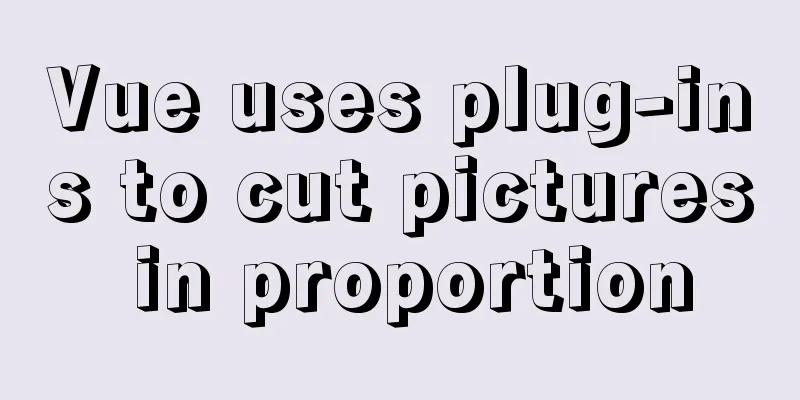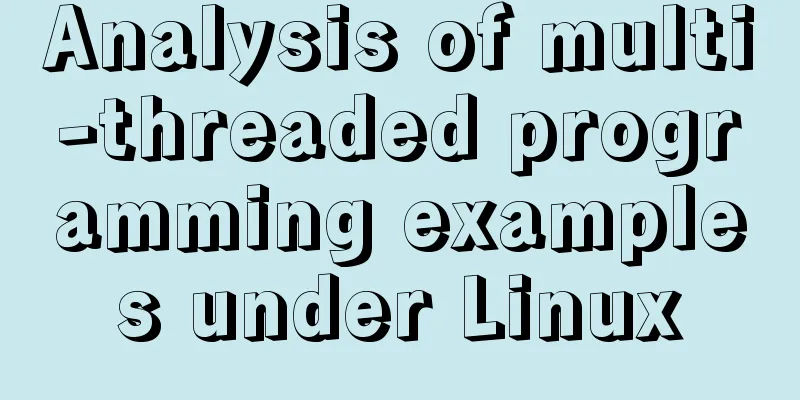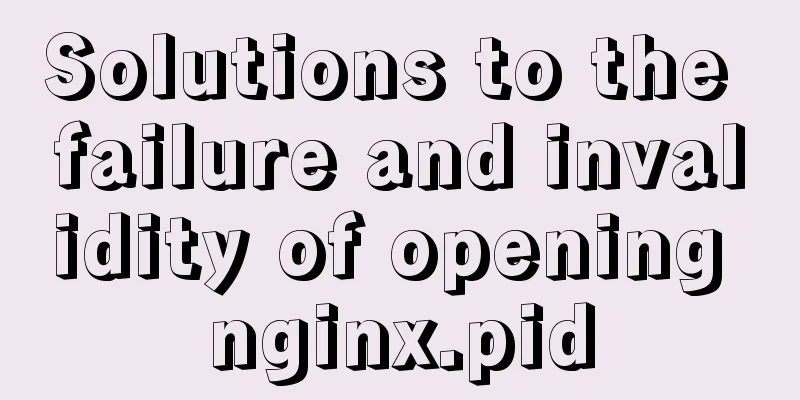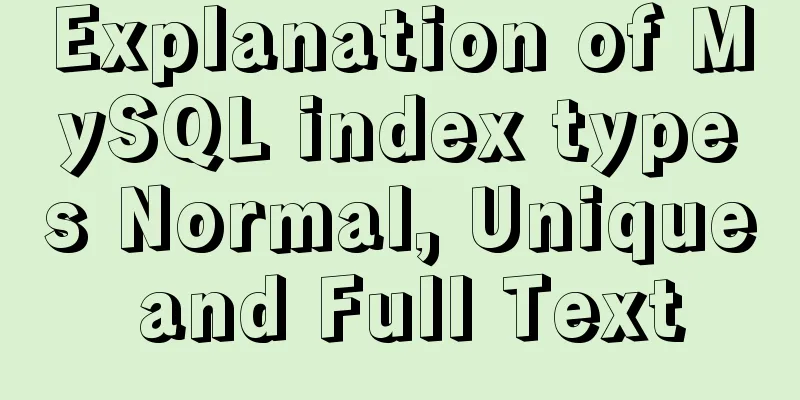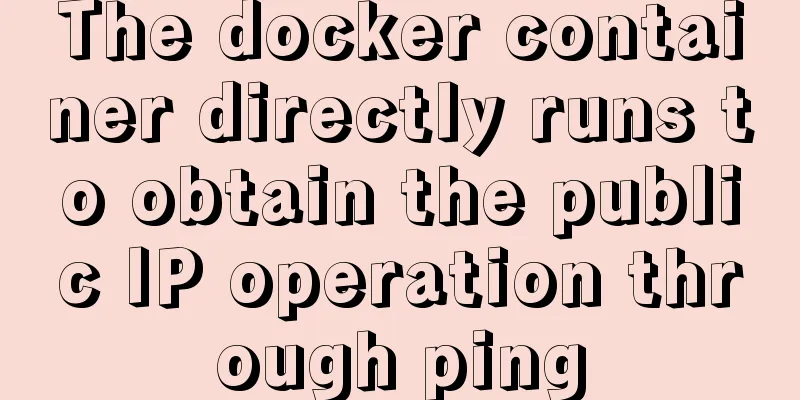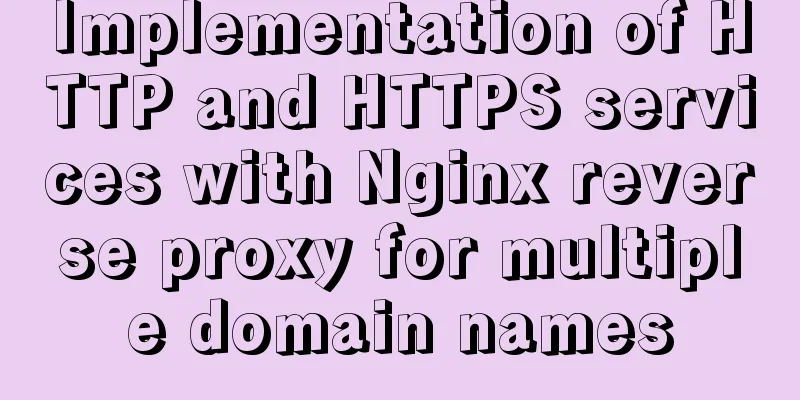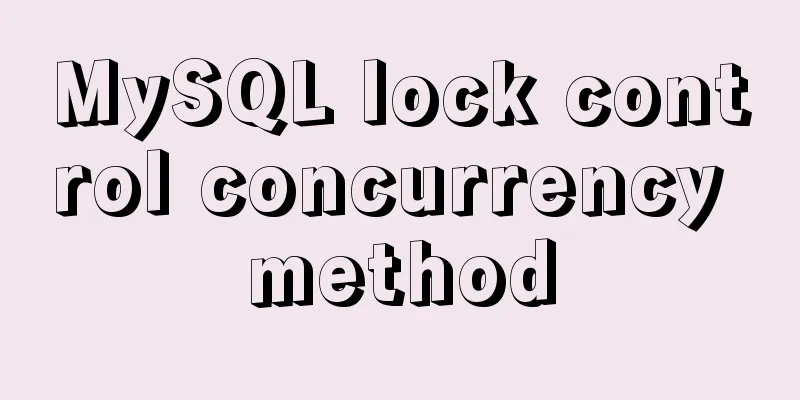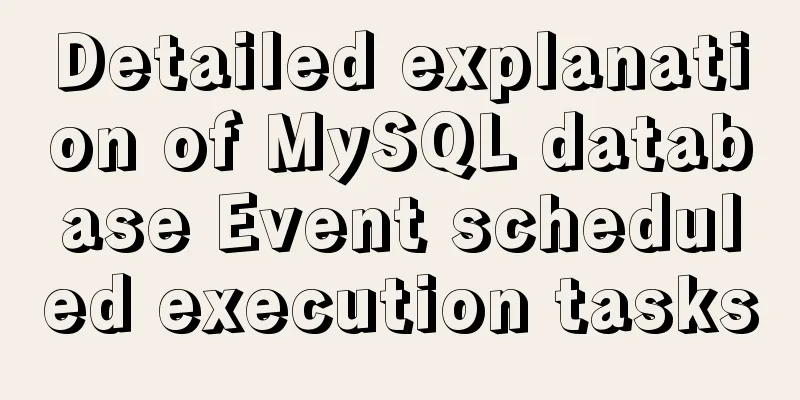mySql SQL query operation on statistical quantity
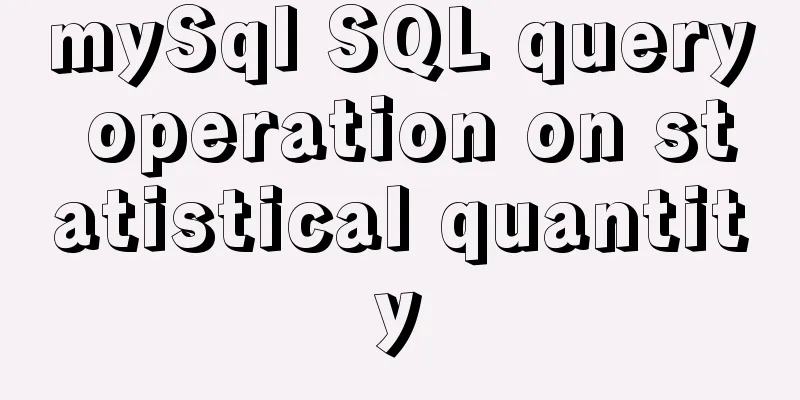
|
I won't say much nonsense, let's just look at the code~ select project_no, sum(case when device_state=0 then 1 else 0 end)as offTotal , sum(case when device_state=1 then 1 else 0 end)as onlineTotal, sum(1)total from iot_d_device group by project_no order by project_no Supplement: MySQL uses one SQL statement to query multiple statistical results Mall projects will inevitably encounter the problem of users querying the number of orders in different statuses on their personal center page. Of course, this problem is not difficult. You can write a DAO layer method that takes the state as an input parameter and passes in a different state value each time to query the number of orders in the corresponding state in turn. Today, when I was writing the H5 interface, I wanted to check in a different way, that is, to query the number of orders in multiple states through one SQL. I searched online and found the method feasible, so I tried it, and it worked as expected. The example is as follows (the data is only used to demonstrate today's problem, and the table design is not rigorous. Please don't blame me):
SET FOREIGN_KEY_CHECKS=0;
-- ----------------------------
-- Table structure for mini_test_order
-- ----------------------------
DROP TABLE IF EXISTS `mini_test_order`;
CREATE TABLE `mini_test_order` (
`id` int(11) NOT NULL,
`order_no` varchar(32) DEFAULT NULL COMMENT 'Order number',
`user_id` int(11) DEFAULT NULL COMMENT 'user id',
`shop_id` int(11) DEFAULT NULL COMMENT 'Merchant id',
`order_status` tinyint(1) DEFAULT NULL COMMENT 'Order status',
`create_time` int(10) DEFAULT NULL COMMENT 'Creation time',
PRIMARY KEY (`id`)
)ENGINE=InnoDB DEFAULT CHARSET=utf8;
-- ----------------------------
-- Records of mini_test_order
-- ----------------------------
INSERT INTO `mini_test_order` VALUES ('1', 'aaaaaaaaa', '11', '111', '1', '1573041313');
INSERT INTO `mini_test_order` VALUES ('2', 'bbbbbbbb', '11', '222', '1', '1573041313');
INSERT INTO `mini_test_order` VALUES ('3', 'cccccccccc', '11', '333', '2', '1573041313');
INSERT INTO `mini_test_order` VALUES ('4', 'dddddddd', '11', '222', '3', '1573041313');
INSERT INTO `mini_test_order` VALUES ('5', 'eeeeeeeeee', '11', '111', '4', '1573041313');
INSERT INTO `mini_test_order` VALUES ('6', 'ffffffffffffff', '11', '111', '3', '1573041313');
INSERT INTO `mini_test_order` VALUES ('7', 'gggggggg', '11', '222', '4', '1573041313');
INSERT INTO `mini_test_order` VALUES ('8', 'hhhhhhhhh', '11', '111', '4', '1573041313');
INSERT INTO `mini_test_order` VALUES ('9', 'iiiiiiiiiiiiiiiiiii', '11', '333', '3', '1573041313');
INSERT INTO `mini_test_order` VALUES ('10', 'jjjjjjjjjjjjjjjjjjjj', '11', '222', '1', '1573041313');
The core SQL statements are as follows: SELECT COUNT(CASE order_status WHEN 1 THEN 1 END) AS "Status 1",COUNT(CASE order_status WHEN 2 THEN 1 END) AS "Status 2",COUNT(CASE order_status WHEN 3 THEN 1 END) AS "Status 3",COUNT(CASE order_status WHEN 4 THEN 1 END) AS "Status 4" FROM `mini_test_order`; or as follows: SELECT COUNT(CASE WHEN order_status = 1 THEN 1 END) AS "Status 1",COUNT(CASE WHEN order_status = 2 THEN 1 END) AS "Status 2",COUNT(CASE WHEN order_status = 3 THEN 1 END) AS "Status 3",COUNT(CASE WHEN order_status = 4 THEN 1 END) AS "Status 4" FROM `mini_test_order`; Of course, SQL statements are not limited to the two methods mentioned above. Those who like to explore are welcome to leave a message to supplement. There are two syntaxes for MySQL case when1. Simple functions CASE [col_name] WHEN [value1] THEN [result1]…ELSE [default] END 2. Search function CASE WHEN [expr] THEN [result1]…ELSE [default] END The difference between the twoThe former enumerates all possible values of the col_name field when the value meets the condition value1; The latter can write judgments, and the search function will only return the first value that meets the conditions, and other cases are ignored. The above is my personal experience. I hope it can give you a reference. I also hope that you will support 123WORDPRESS.COM. If there are any mistakes or incomplete considerations, please feel free to correct me. You may also be interested in:
|
<<: CSS to implement sprites and font icons
>>: Linux disk space release problem summary
Recommend
MySQL paging analysis principle and efficiency improvement
MySQL paging analysis principle and efficiency im...
MySQL download and installation details graphic tutorial
1. To download the MySQL database, visit the offi...
3 simple ways to achieve carousel effects with JS
This article shares 3 methods to achieve the spec...
How to let https website send referrer https and http jump referrer
This article describes a proposal for a metadata ...
How to add fields and comments to a table in sql
1. Add fields: alter table table name ADD field n...
Vue improves page response speed through lazy loading
Table of contents Overview What is lazy loading? ...
Detailed explanation of the use of MySQL mysqldump
1. Introduction to mysqldump mysqldump is a logic...
Detailed explanation of nginx optimization in high concurrency scenarios
In daily operation and maintenance work, nginx se...
Navicat for MySQL 11 Registration Code\Activation Code Summary
Recommended reading: Navicat12.1 series cracking ...
Vue uses Amap to realize city positioning
This article shares the specific code of Vue usin...
MySQL Optimization: Cache Optimization (Continued)
There are caches everywhere inside MySQL. When I ...
JS implements the snake game
Table of contents 1. Initialization structure 2. ...
Detailed explanation of the relationship between image format and design in web design
Why do I want to organize the content in this area...
The main differences between MySQL 4.1/5.0/5.1/5.5/5.6
Some command differences between versions: show i...
Ubuntu MySQL version upgraded to 5.7
A few days ago, the library said that the server ...