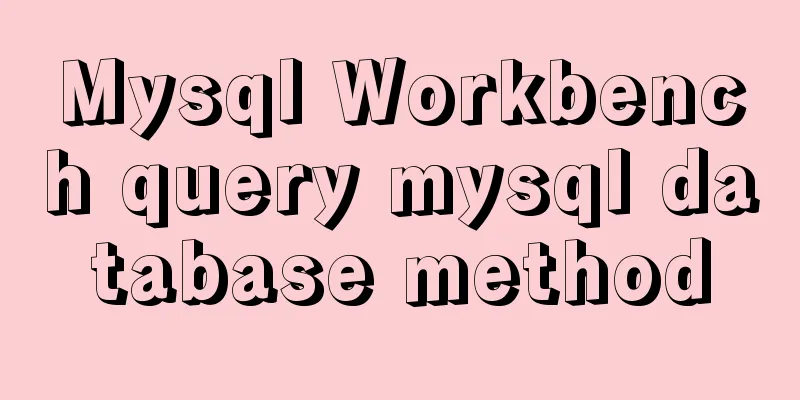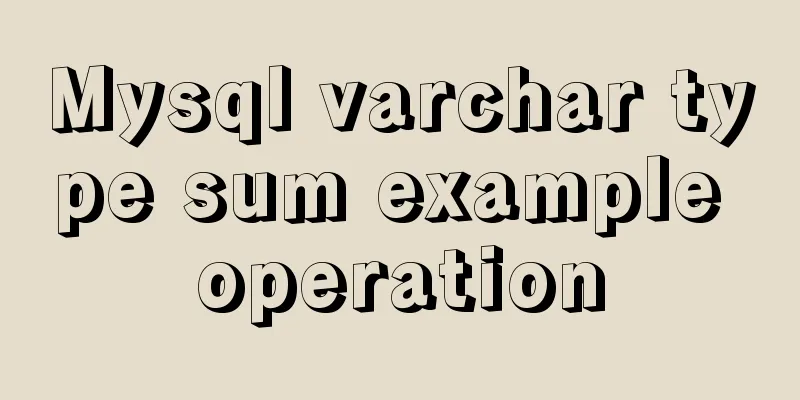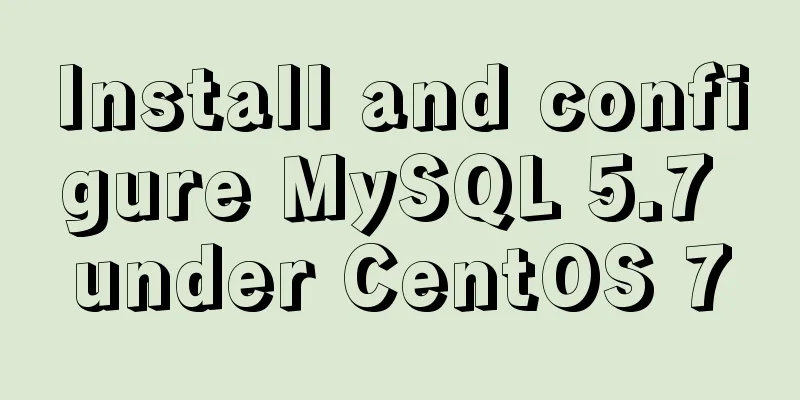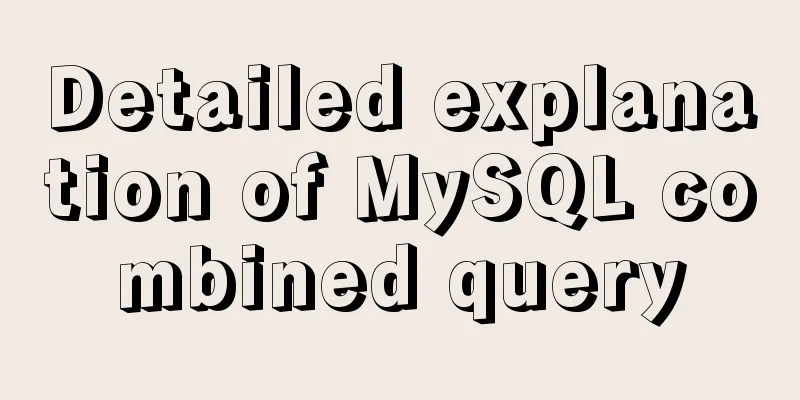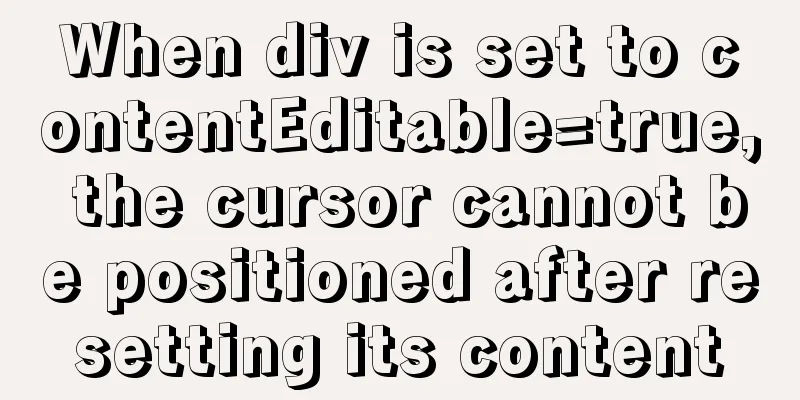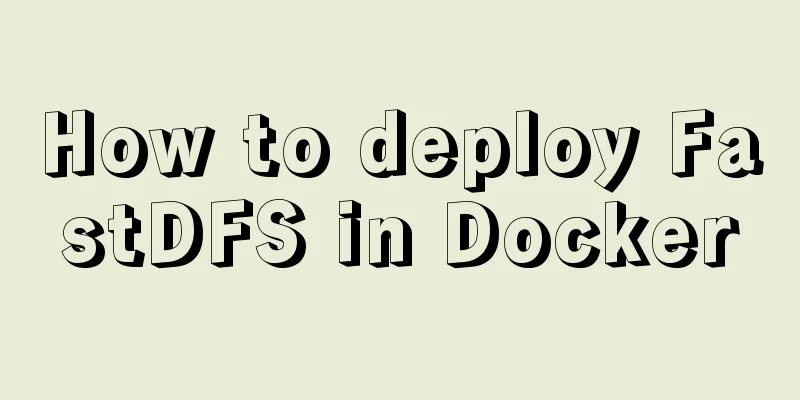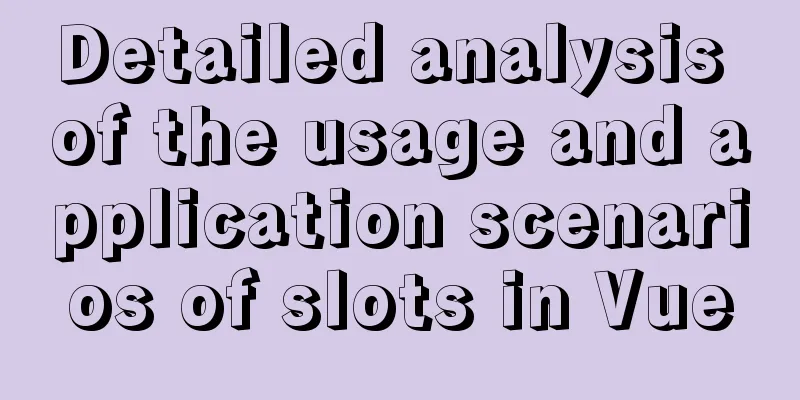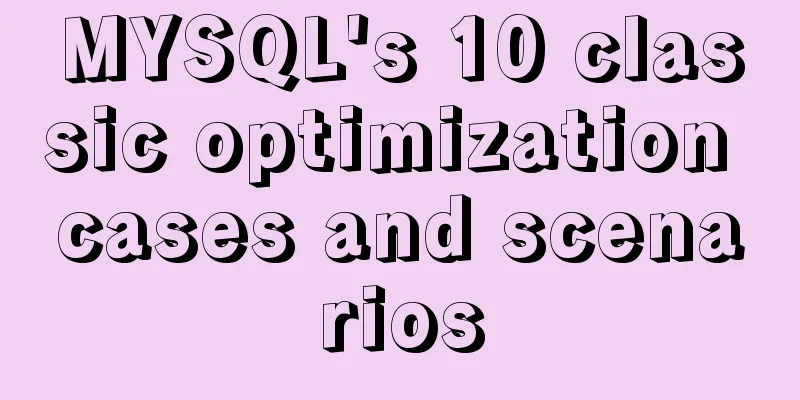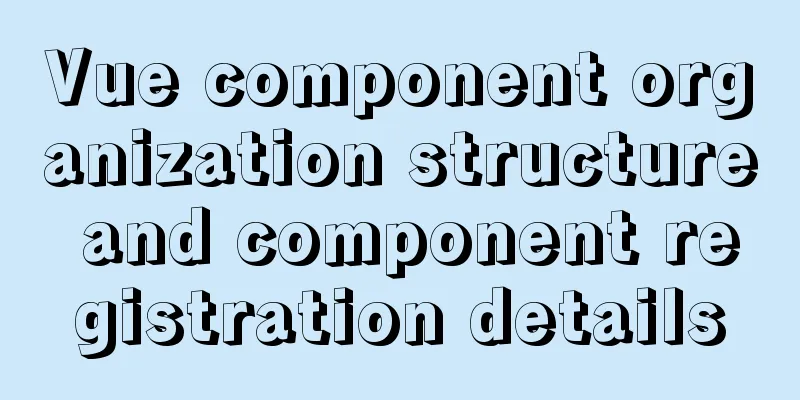How to add fields and comments to a table in sql

|
1. Add fields: alter table table name ADD field name type; eg: alter table sys_cwzd ADD SCCLLJ VARCHAR2(50); 2. Add remarks: comment on column table name. Field name is 'remark name'; eg: comment on column sys_cwzd.SCCLLJ is 'Upload material path'; Content extension: Add a new field: alter table bulletin add citycode varchar(6) not null default 0; # city code 1. Set the encoding when creating the database create database test character set utf8; 2. Set the encoding when creating a table create table test(id int primary key)DEFAULT charset=utf8; 3. Modify the database encoding alter database test character set utf8; 4. Modify the default encoding of the table alter table test character set utf8; You may also be interested in:
|
<<: Detailed explanation of Vue's methods and properties
>>: CentOS 6 uses Docker to deploy Zookeeper operation example
Recommend
MySQL DeadLock troubleshooting full process record
【author】 Liu Bo: Senior Database Manager at Ctrip...
How to implement n-grid layout in CSS
Common application scenarios The interfaces of cu...
Native js to implement drop-down box selection component
This article example shares the specific code of ...
Should the Like function use MySQL or Redis?
Table of contents 1. Common mistakes made by begi...
Axios cancel request and avoid duplicate requests
Table of contents origin status quo Cancel reques...
Reasons and solutions for MySQL selecting the wrong index
In MySQL, you can specify multiple indexes for a ...
How to quickly install tensorflow environment in Docker
Quickly install the tensorflow environment in Doc...
Implementation of IP address configuration in Centos7.5
1. Before configuring the IP address, first use i...
An article teaches you to write clean JavaScript code
Table of contents 1. Variables Use meaningful nam...
A brief analysis of the use of watchEffect in Vue3
Preface Everyone should be familiar with the watc...
Vue's vue.$set() method source code case detailed explanation
In the process of using Vue to develop projects, ...
How to solve the problem of FileZilla_Server:425 Can't open data connection
When installing FileZilla Server on the server, t...
Java+Tomcat environment deployment and installation process diagram
Next, I will install Java+Tomcat on Centos7. Ther...
Javascript combined with Vue to achieve automatic path finding for any maze image
Table of contents Preface Two-dimensional array, ...
Mysql implements null value first/last method example
Preface We already know that MySQL uses the SQL S...