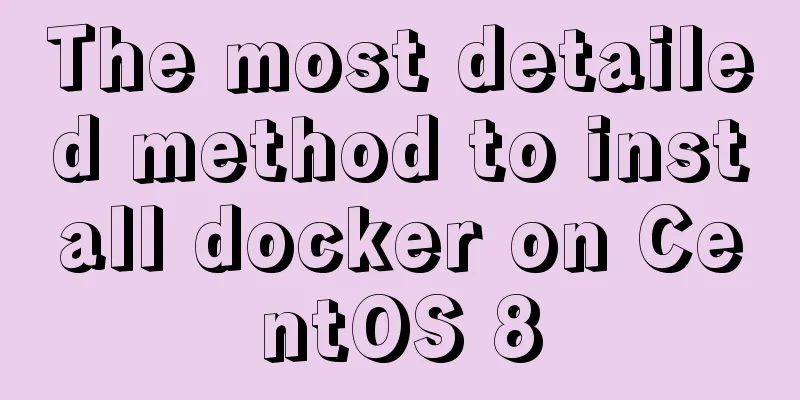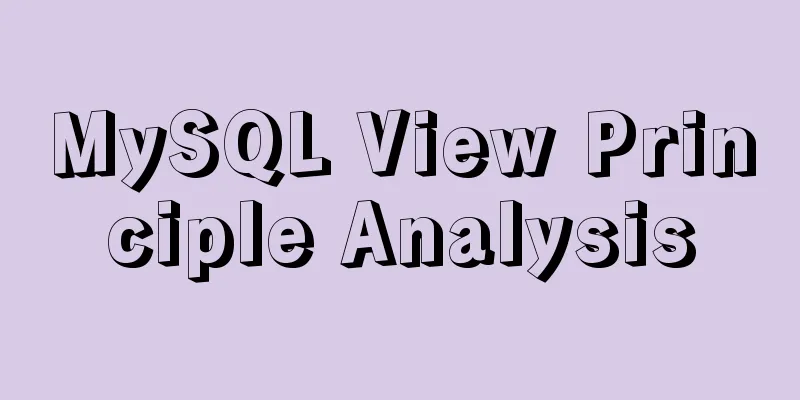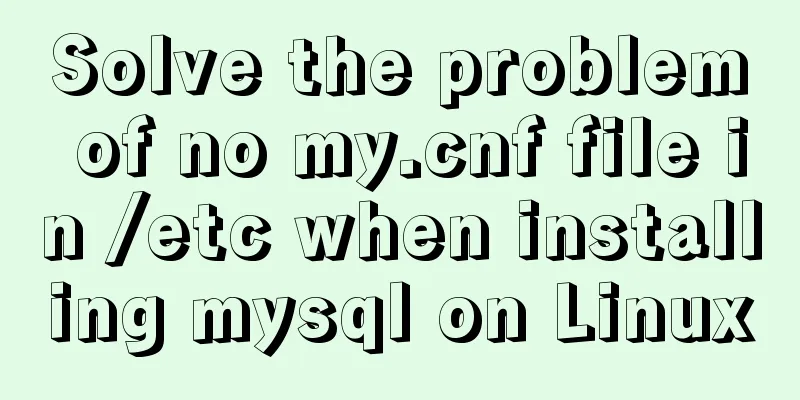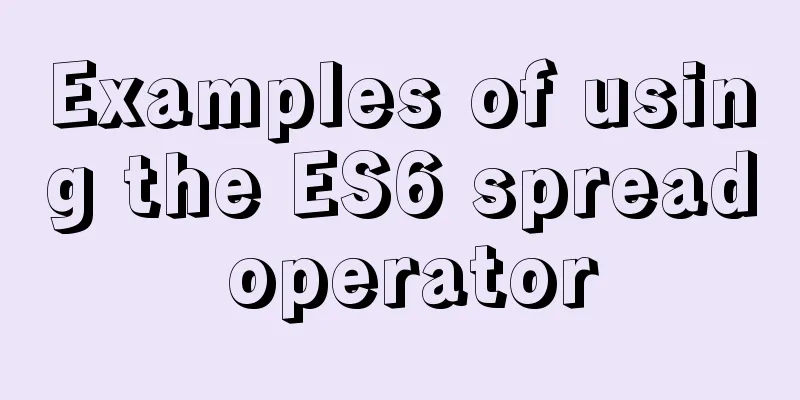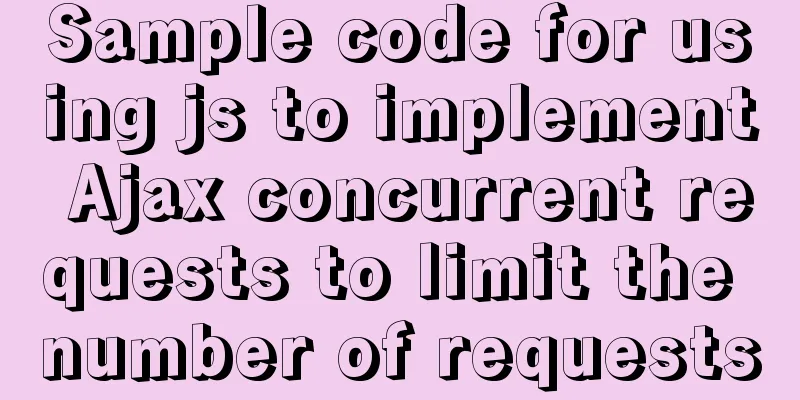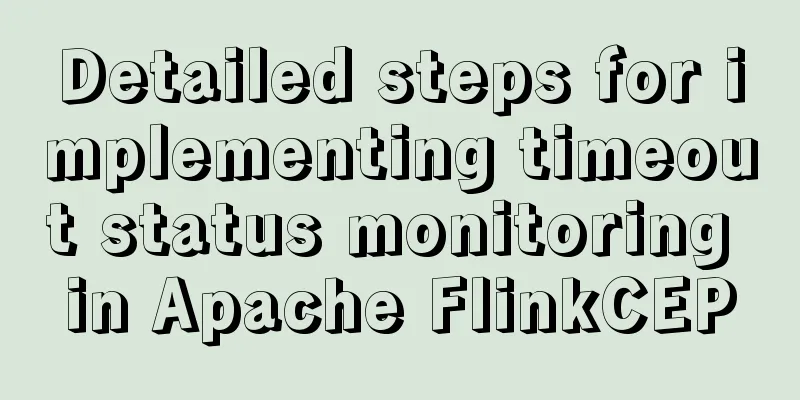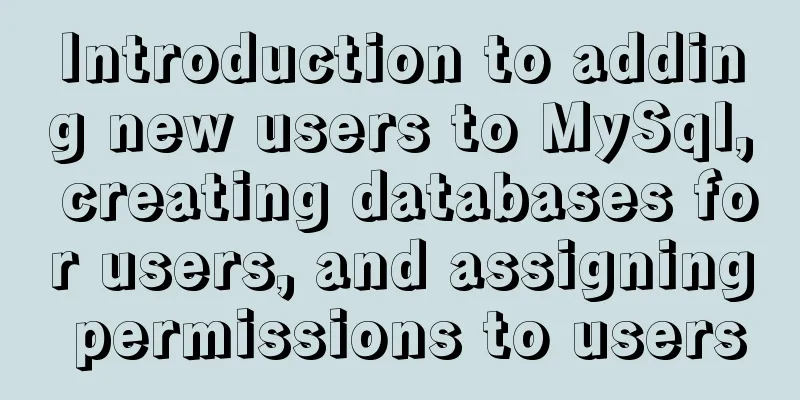A brief analysis of the use of watchEffect in Vue3
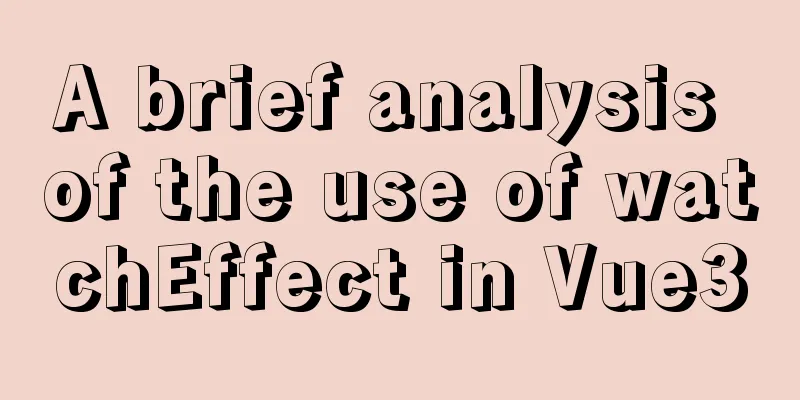
PrefaceEveryone should be familiar with the watch api in vue2. There is a $watch method in the vue instance in vue2 and a watch option in sfc (sign file component). It can be used to execute the desired behavior when a property changes. for example:
But in addition to the watch api, vue3 also added a watchEffect api. Let's take a look at its usage. We collect a dependency on userID, and then when userID changes, the watchEffect callback is executed.
// Example inspired by the [documentation](https://v3.vuejs.org/api/computed-watch-api.html#watcheffect)
import { watchEffect, ref } from 'vue'
setup () {
const userID = ref(0)
watchEffect(() => console.log(userID))
setTimeout(() => {
userID.value = 1
}, 1000)
/*
* LOG
* 0
* 1
*/
return {
userID
}
}
How is it different from watch?
From their differences we can see their advantages and disadvantages. And you can make the right choice based on business needs. watchEffect Advanced Stop monitoring watchEffect returns a function to stop the listener, as follows:
const stop = watchEffect(() => {
/* ... */
})
// later
stop()
The examples come from the official documentation, which is linked above. If watchEffect is registered in setup or lifecycle, it will automatically stop when the component is unmounted. Disable the side effect What is a side effect? Unpredictable interface requests are a side effect. Suppose we use a user ID to query user details, and then we monitor the user ID. When the user ID changes, we will initiate a request. This is very simple and can be done with a watch. However, if our user ID changes multiple times during the data request process, we will make multiple requests, and the last returned data will overwrite all the user details we returned previously. This not only leads to a waste of resources, but also fails to guarantee the order in which the watch callbacks are executed. And using watchEffect we can do it. onInvalidate() The callback passed in to onInvalidate(fn) will be executed when watchEffect is rerun or watchEffect is stopped
watchEffect(() => {
// Asynchronous API call, returns an operation object const apiCall = someAsyncMethod(props.userID)
onInvalidate(() => {
// Cancel the asynchronous API call.
apiCall.cancel()
})
})
With the help of onInvalidate, we can make a more elegant optimization for the situation described above. SummarizeThis is the end of this article about the use of watchEffect in Vue3. For more information about the use of Vue3 watchEffect, please search for previous articles on 123WORDPRESS.COM or continue to browse the following related articles. I hope you will support 123WORDPRESS.COM in the future! You may also be interested in:
|
<<: Detailed explanation of screen command usage in Linux
>>: Share some key interview questions about MySQL index
Recommend
HTML table tag tutorial (31): cell width and height attributes WIDTH, HEIGHT
By default, the width and height of the cell are ...
Alibaba Cloud Server Domain Name Resolution Steps (Tutorial for Beginners)
For novices who have just started to build a webs...
Solution to failure in connecting to mysql in docker
Scenario: After installing the latest version of ...
Deeply understand the reason behind the prompt "No such file or directory" when executing a file in Linux
1 Background Recently, I have been studying how t...
SQL fuzzy query report: ORA-00909: invalid number of parameters solution
When using Oracle database for fuzzy query, The c...
MySQL 5.7.18 binary package installation tutorial under Linux (without default configuration file my_default.cnf)
I am currently learning MySQL. I am a complete no...
Examples of optimistic locking and pessimistic locking in MySQL
The task of concurrency control in a database man...
Detailed explanation of the implementation principle of transaction isolation level in MySQL
Preface When it comes to database transactions, a...
Installation process of zabbix-agent on Kylin V10
1. Download the installation package Download add...
How to optimize images to improve website performance
Table of contents Overview What is Image Compress...
MySQL 5.7.24 installation and configuration graphic tutorial
This article shares the installation and configur...
How to enable MySQL remote connection
For security reasons, MySql-Server only allows th...
Use js to call js functions in iframe pages
Recently, I have been working on thesis proposals ...
Practical tutorial on modifying MySQL character set
Preface: In MySQL, the system supports many chara...
JavaScript in-depth analysis of the direction of this and how to modify the direction
Table of contents this Method In the object Hidde...