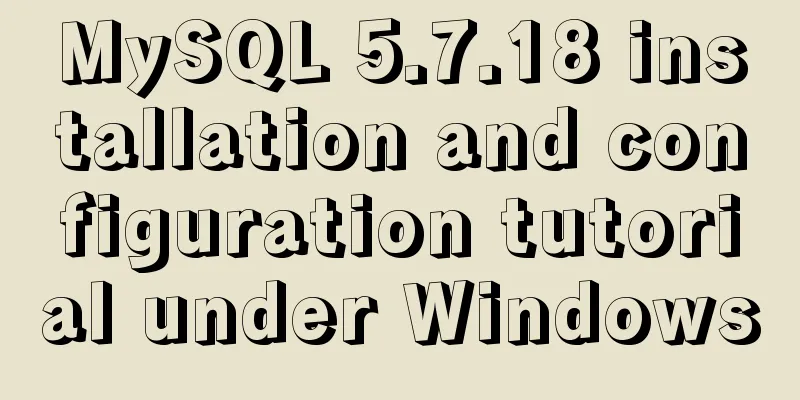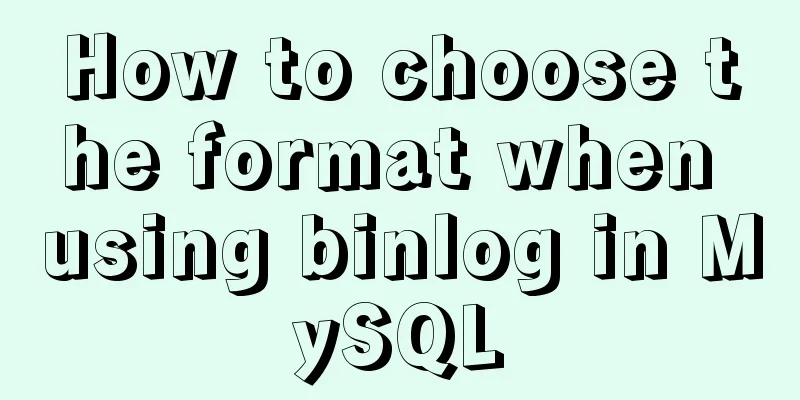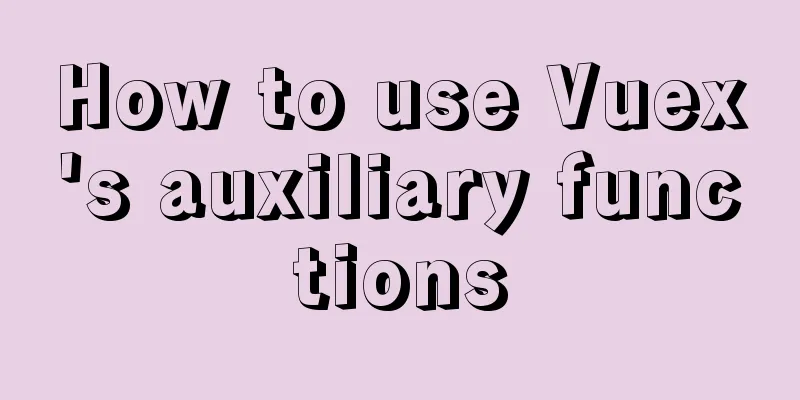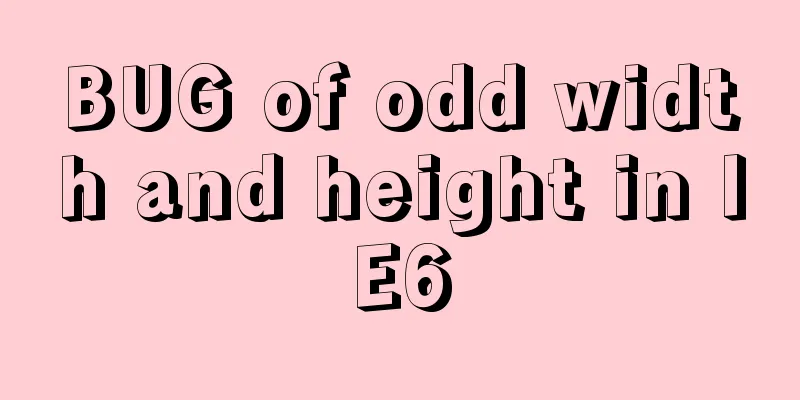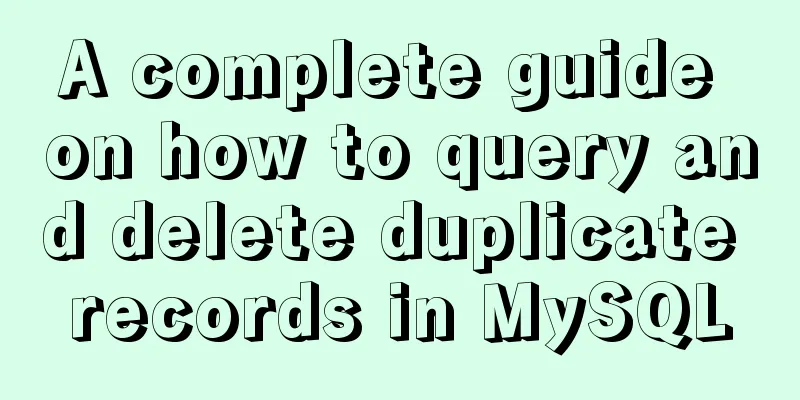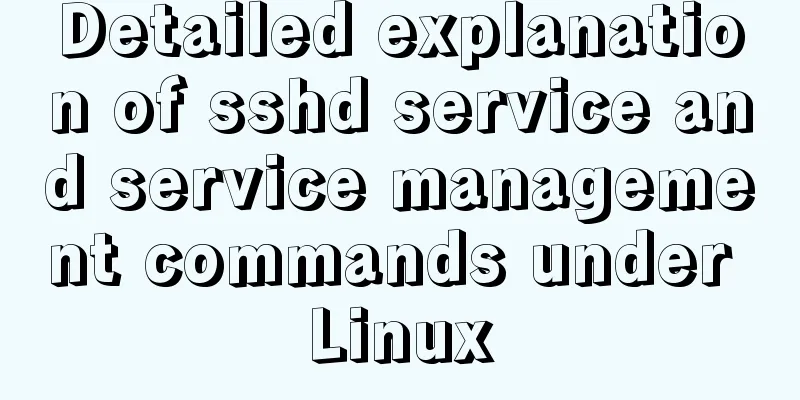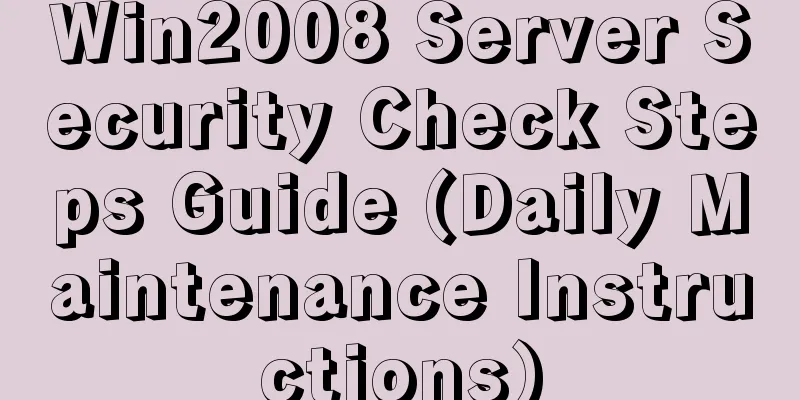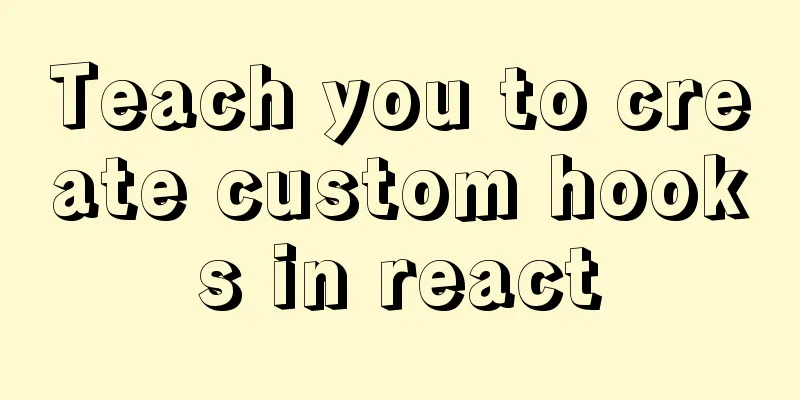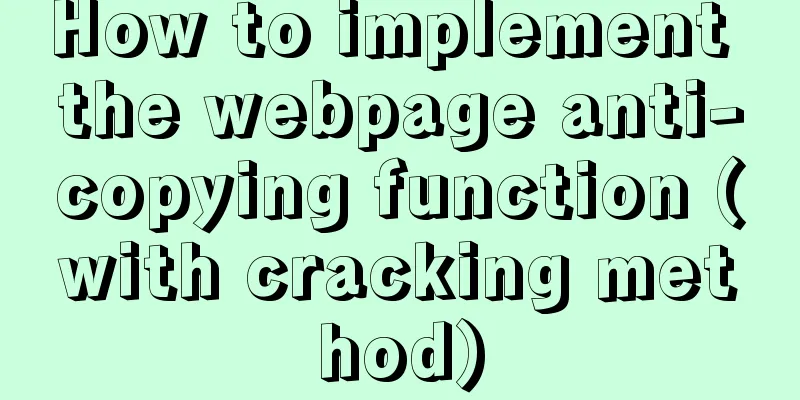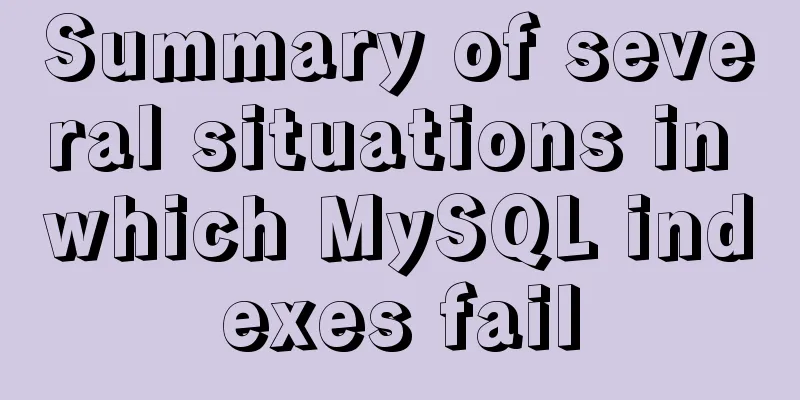How to enable MySQL remote connection
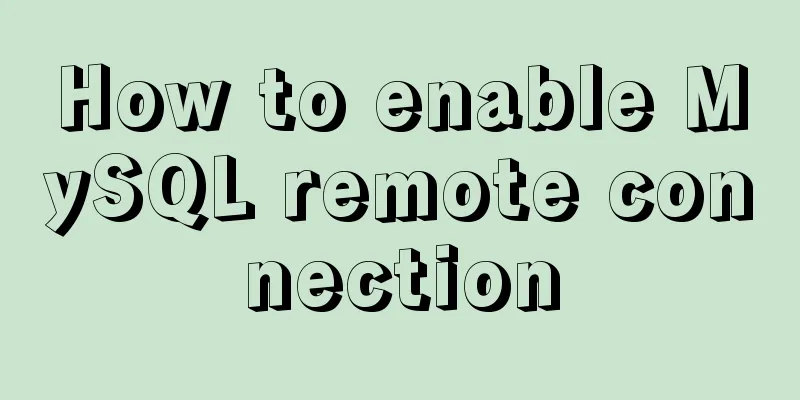
|
For security reasons, MySql-Server only allows the local machine (localhost, 127.0.0.1) to connect and access. This is not a problem for the website architecture where the Web-Server and MySql-Server are on the same server.
With the remote connection enabled, you don't have to log in to the server every time for the subsequent management and maintenance of the database. You can use a graphical interface (such as phpMyAdmin) for remote management. To open a remote connection to MySql-Server, you need to authorize access to the IP address and server port: 1. Log in to Mysql-Server on the server and connect to the local mysql (only local connections are allowed by default, and remote access to phpMyAdmin is actually equivalent to local connections): [root@iZq2mvq6snkcniZ ~]# mysql -uroot -p123456 123456 is the password, please use your database password. Here we use command line login as an example, but you can also use a graphical interface. 2. Modify the Mysql-Server user configuration: MySQL [(none)]>use mysql; #View existing users, passwords and hosts allowed to connect MySQL [mysql]> SELECT User, Password, Host FROM user; +------+-------------------------------------------+-----------+ | User | Password | Host | +------+-------------------------------------------+-----------+ | root | *6BB4837EB74329105EE4568DDA7DC67ED2CA2AD9 | localhost | | root | *6BB4837EB74329105EE4568DDA7DC67ED2CA2AD9 | 127.0.0.1 | +------+-------------------------------------------+-----------+ 2 rows in set (0.00 sec) #Setting it to be accessible to all IPs is dangerous and not recommended. MySQL [mysql]> UPDATE user SET Host=@'%' where user='root' AND Host='localhost' LIMIT 1; MySQL [mysql]> flush privileges; #View the existing users, passwords and hosts allowed to connect again MySQL [mysql]> SELECT User, Password, Host FROM user; +------+-------------------------------------------+-----------+ | User | Password | Host | +------+-------------------------------------------+-----------+ | root | *6BB4837EB74329105EE4568DDA7DC67ED2CA2AD9 | | | root | *6BB4837EB74329105EE4568DDA7DC67ED2CA2AD9 | 127.0.0.1 | +------+-------------------------------------------+-----------+ 3. Finally, please note that on Linux servers, port 3306 is closed by default and remote access is not allowed. Therefore, you need to open port 3306 for MySQL remote connection. The port opening method is: [root@iZq2mvq6snkcniZ ~]# iptables -I INPUT 4 -p tcp -m state --state NEW -m tcp --dport 3306 -j ACCEPT [root@iZq2mvq6snkcniZ ~]# service iptables save At this point, you can actually access the database remotely. An example of remote access is: Other command references: Next we configure the root user: the password is empty, and only connections from 192.168.1.100 are allowed.
The above is the detailed content of how to enable MySQL remote connection. For more information about enabling MySQL remote connection, please pay attention to other related articles on 123WORDPRESS.COM! You may also be interested in:
|
<<: Vue front-end development auxiliary function state management detailed example
>>: How to call a piece of HTML code together on multiple HTML pages
Recommend
How to correctly modify the ROOT password in MySql8.0 and above versions
Deployment environment: Installation version red ...
JavaScript implements displaying a drop-down box when the mouse passes over it
This article shares the specific code of JavaScri...
Web page experience: planning and design
1. Clarify the design direction <br />First,...
Solution to SNMP4J server connection timeout problem
Our network management center serves as the manag...
Summary of the differences and usage of plugins and components in Vue
The operating environment of this tutorial: Windo...
Linux operation and maintenance basics httpd static web page tutorial
Table of contents 1. Use the warehouse to create ...
Solve the problem of not being able to access the RabbitMQ management page in the Linux server
Because a certain function of my project requires...
How to use Vue-router routing
Table of contents 1. Description 2. Installation ...
Detailed explanation of Vue event handling and event modifiers
<div id="root"> <h2>Keep go...
How to skip errors in mysql master-slave replication
1. Traditional binlog master-slave replication, s...
MySQL server 5.7.20 installation and configuration method graphic tutorial
This article records the installation and configu...
Website redesign is a difficult task for every family
<br />Every family has its own problems, and...
Mysql query database capacity method steps
Query the total size of all databases Here’s how:...
Detailed explanation of the concepts, principles and common usage of MySQL stored procedures
This article uses examples to explain the concept...
MySQL Series 7 MySQL Storage Engine
1. MyISAM storage engine shortcoming: No support ...