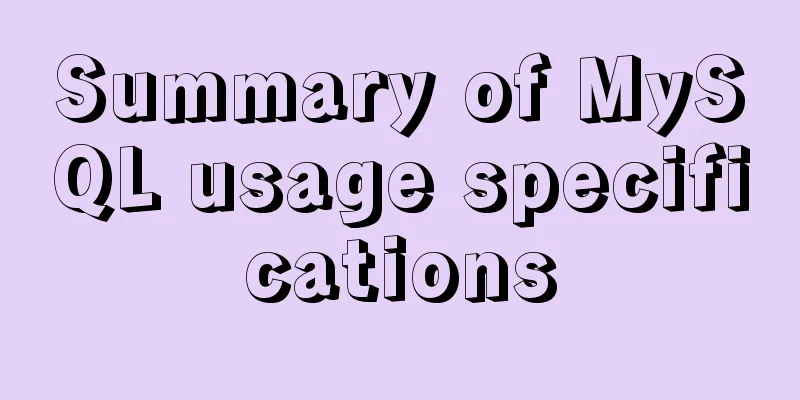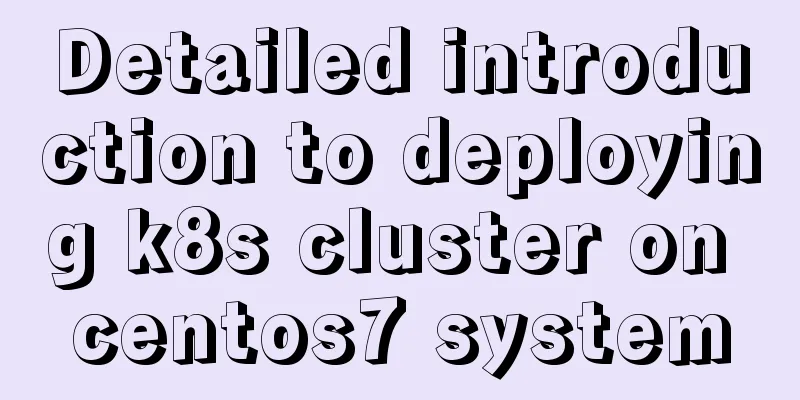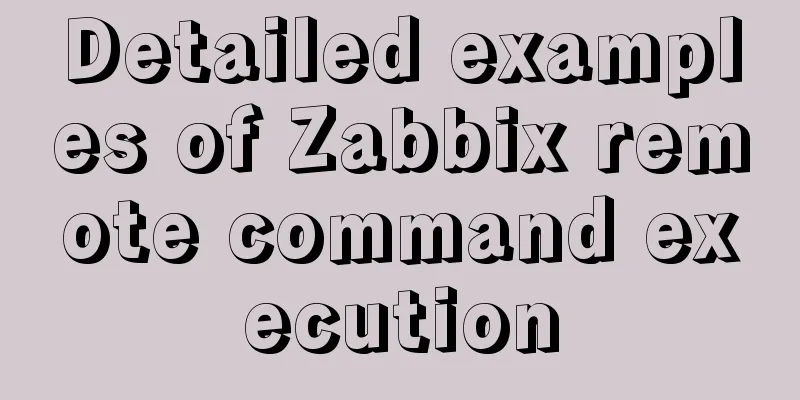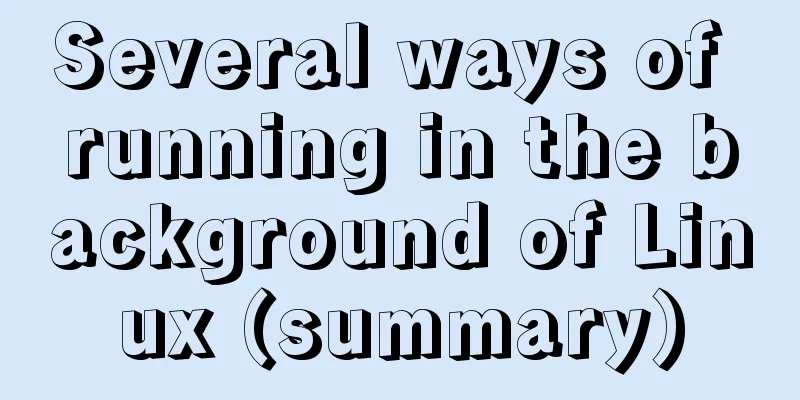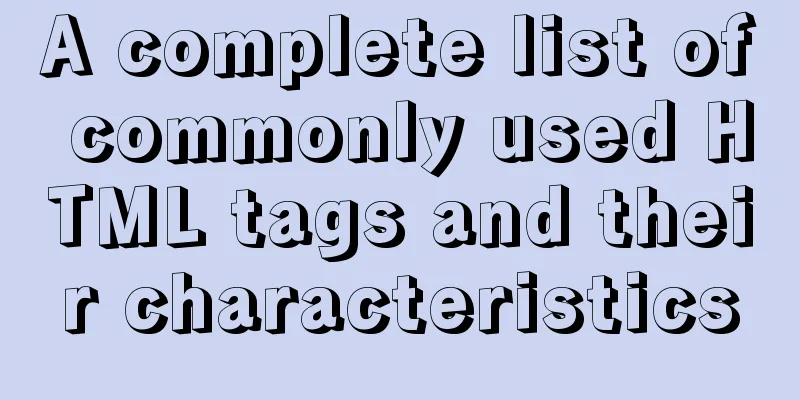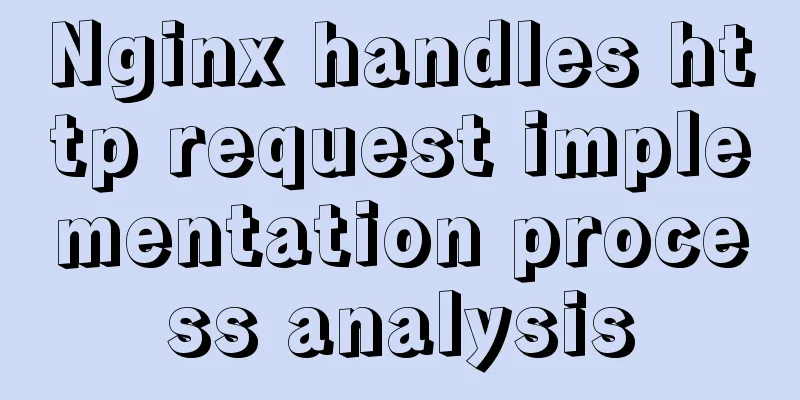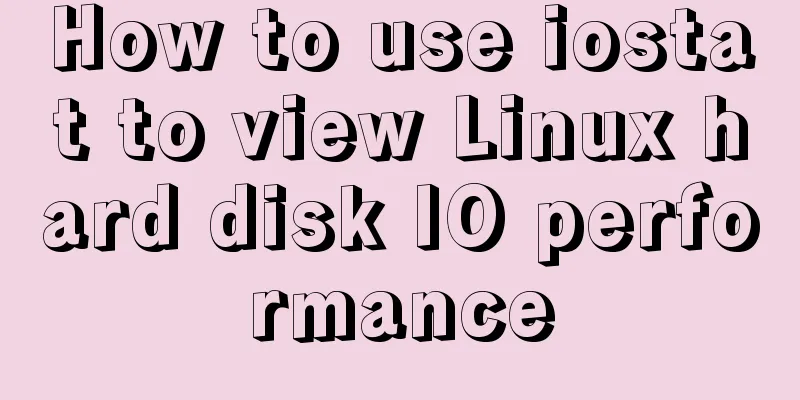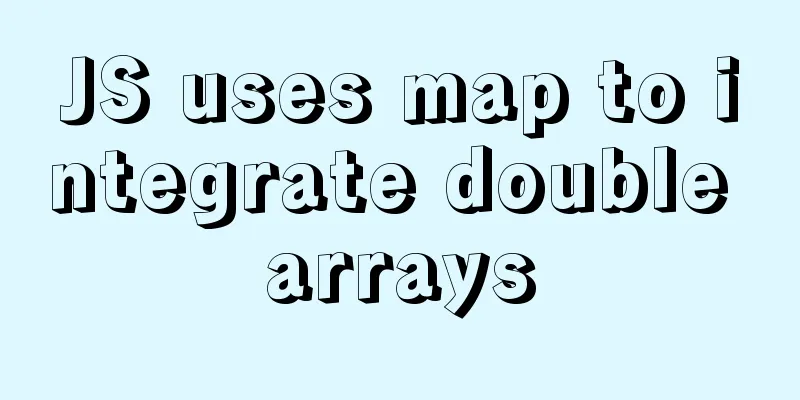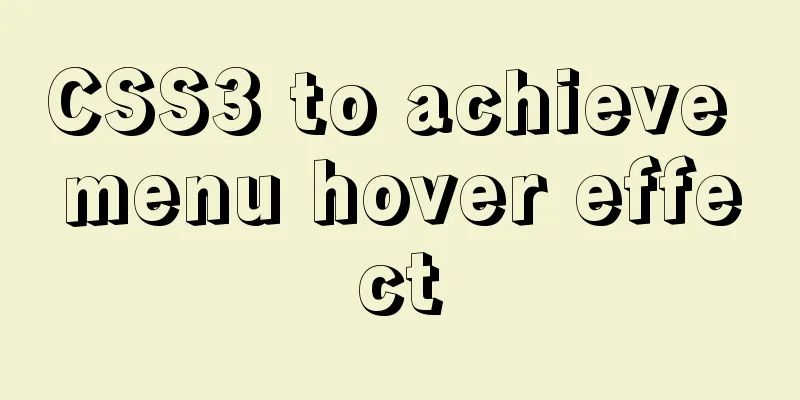BUG of odd width and height in IE6
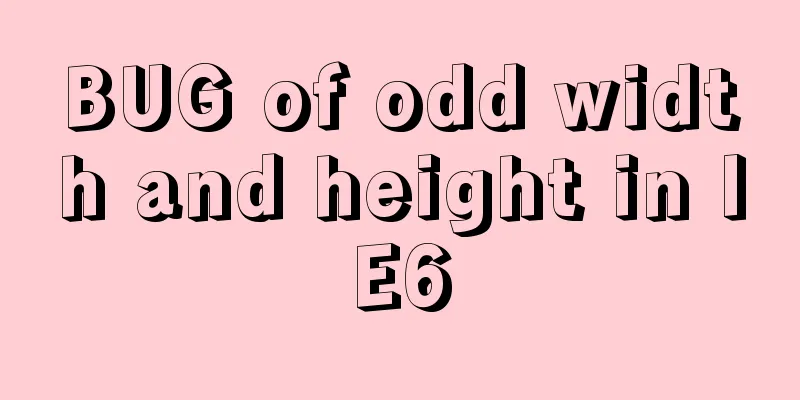
|
As shown in the figure:
But when viewed under IE6, it becomes right:1px:  IE6 still has a bug with odd widths and heights. The solution is to change the width of the external relatively positioned div to an even number. The height is the same <br />View source code: CSS code: #out { width: 609px;/*The width here is an odd number, so a bug will occur! ! Change it to an even number and it will be OK*/ height: 300px; position: relative; background:#FF0000; color:#FFF; } #inn { width: 200px; height: 250px; position: absolute; top: 0px; right: 0px; background:#000000; } XML/HTML code: <div id="out"> <div id="inn">This is the internal absolutely positioned DIV</div> </div> |
<<: Solve the docker.socket permission problem of vscode docker plugin
>>: HTML tag default style arrangement
Recommend
Detailed explanation of component development of Vue drop-down menu
This article example shares the specific code for...
Javascript tree menu (11 items)
1. dhtmlxTree dHTMLxTree is a feature-rich Tree M...
Solution to the same IP after cloning Ubuntu 18 virtual machine
Preface I recently used a virtual machine to inst...
Winows Server 2019 Activation Code & Volume License Edition KMS Installation Key GVLK
I am planning to organize the company's inter...
Analysis of several reasons why Iframe should be used less
The following graph shows how time-consuming it is...
Detailed explanation of the solution to the nginx panic problem
Regarding the nginx panic problem, we first need ...
Vue project code splitting solution
Table of contents background Purpose Before split...
Common tags in XHTML
What are XHTML tags? XHTML tag elements are the b...
Vue implements button switching picture
This article example shares the specific code of ...
JavaScript to achieve product magnifying glass effect
This article shares the specific code of JavaScri...
Summary of three ways to create new elements
First: via text/HTML var txt1="<h1>Tex...
Graphical tutorial on installing CentOS 7.3 on VMWare
Illustrated CentOS 7.3 installation steps for you...
An example of implementing a simple finger click animation with CSS3 Animation
This article mainly introduces an example of impl...
The process of building a development environment based on visual studio code + react
Development environment windows Development Tools...
Detailed explanation of using Vue custom tree control
This article shares with you how to use the Vue c...