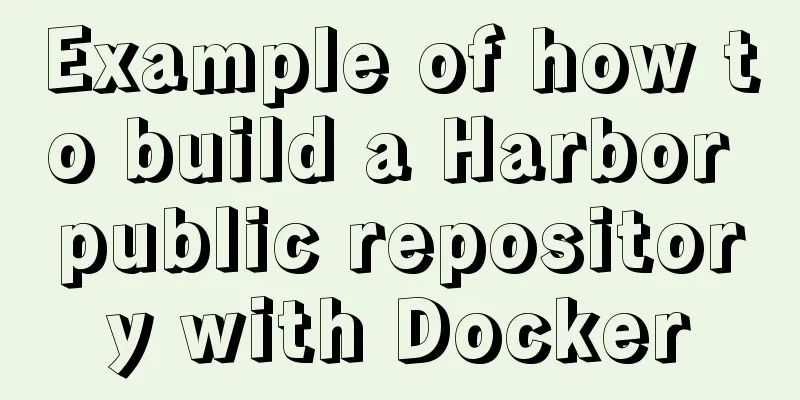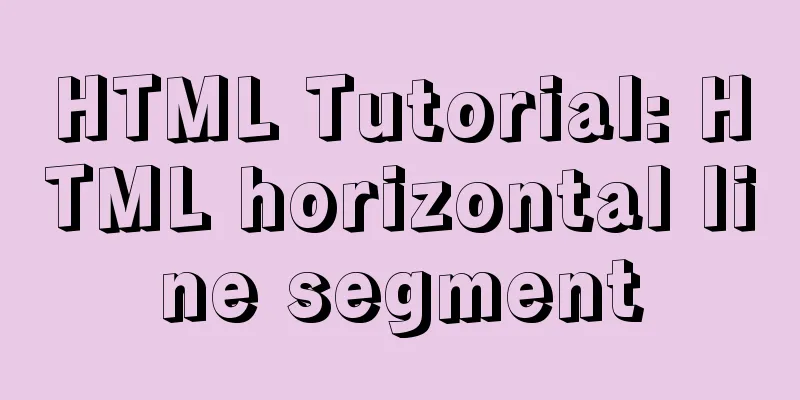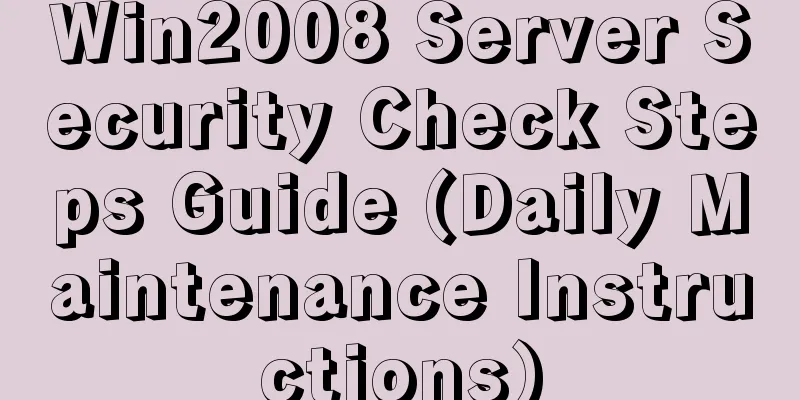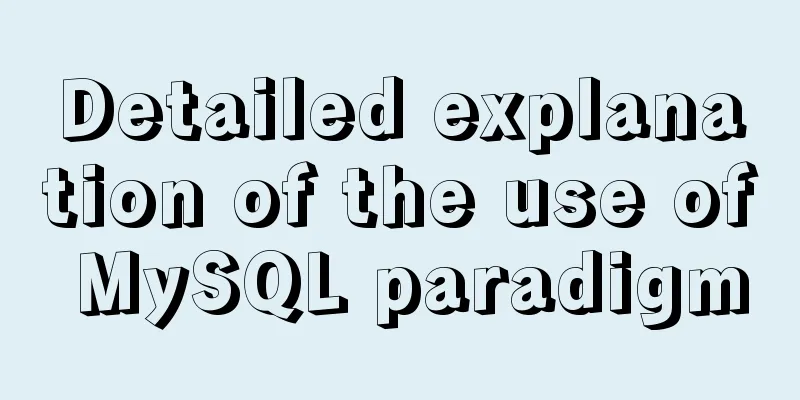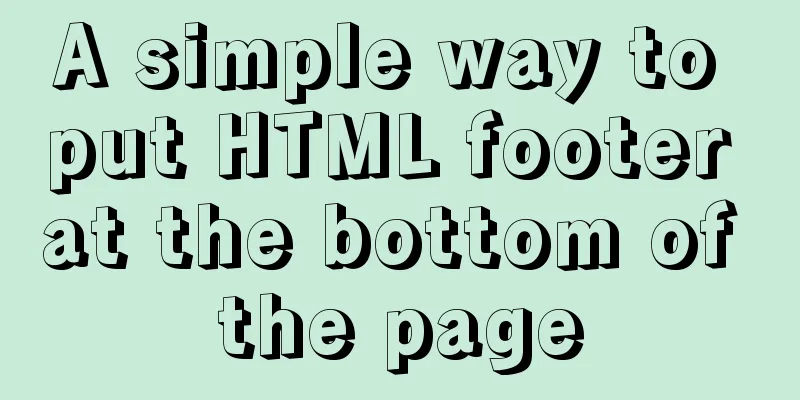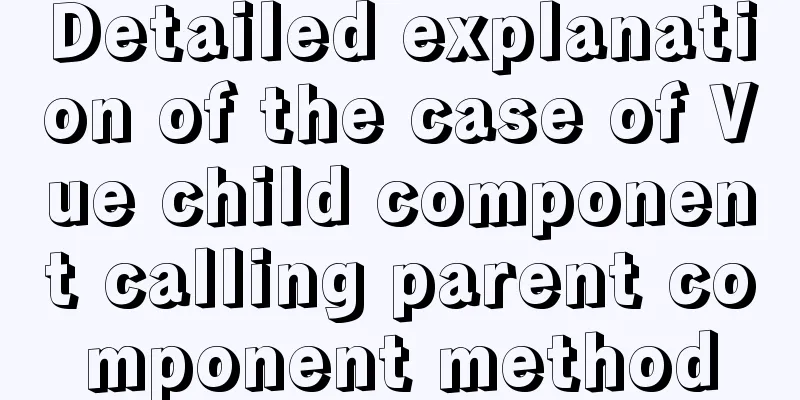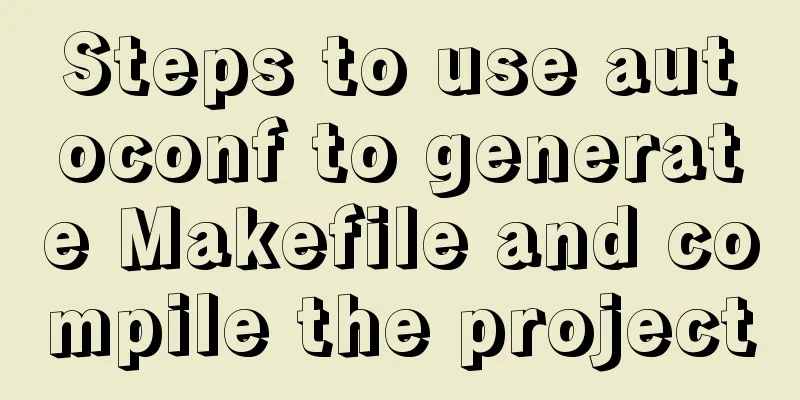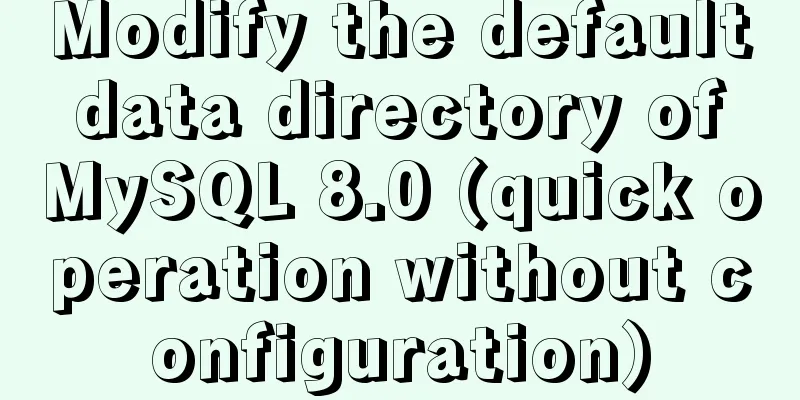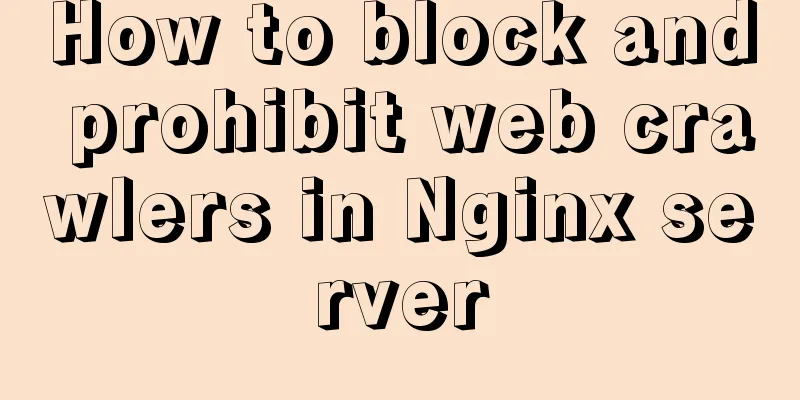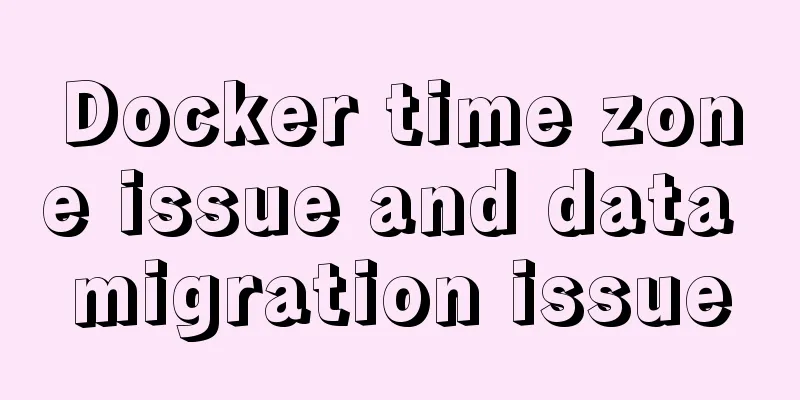Nginx handles http request implementation process analysis
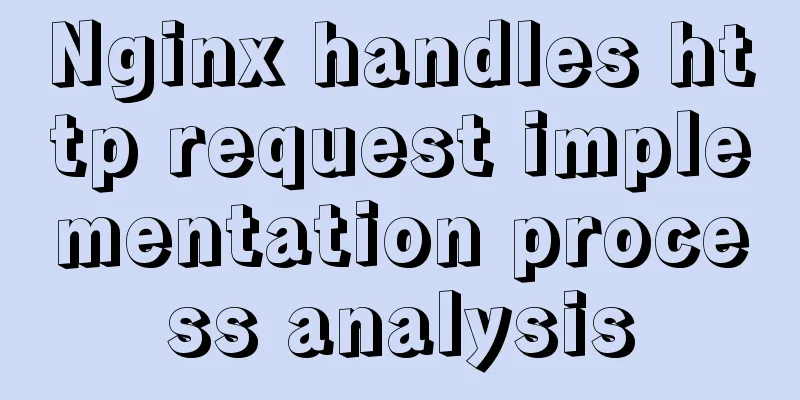
|
Nginx first decides which server{} block in the configuration file to use for processing. Assume the following server{} configuration
server {
listen 80;
server_name aaa;
...
}
server {
listen 80;
server_name bbb;
...
}Nginx will determine which server to use based on the value in the Host field in the incoming http request header{}. If there is no Host field in the request header, or the value in the Host field does not match the {server_name} in the server{} in the Nginx configuration file, the first server{} is used to process the request. If the value in the Host field in the request header matches the {server_name} in a server{} in the Nginx configuration file, this server{} is used to process the request. You can use the curl tool to easily do experiments. curl can set the request header of the http request, so you can set the Host field arbitrarily, using [-H] to set it. The 10.210.65.73 below is the IP address of the machine where nginx is installed. So using the following command, after sending the http request, nginx will use server{server_name aaa} to process the request. curl.exe -H "Host: aaa" 10.210.65.73 Very important conclusion: server_name corresponds to the value of the Host field in the http request header. With the above theoretical support, it is easy to set up reverse proxy and load balancing: When the Host field in the incoming http request header is aaa, storage.test will handle it. When the Host field in the incoming http request header is bbb, tracker.test will handle it.
#Load balancing configuration, the machine with IP 129 has a high configuration, so the number 27 is given to it to let it handle more upstream storage.test {
server 10.210.65.129:80 weight=27;
server 10.210.65.130:80 weight=1;
}
#Load balancing configuration upstream tracker.test {
server 10.210.65.52:80 weight=7;
server 10.210.65.53:80 weight=2;
}
#File storage server {
listen 80;
server_name aaa;
location / {
#The content after http::// is self-defined, corresponding to the upstream name proxy_pass http://storage.test above;
}
}
#File server tracker
server {
listen 80;
server_name bbb;
location / {
#The content after http::// is self-defined, corresponding to the upstream name proxy_pass http://tracker.test;
}
} Whose port is the listen in server{} listening on? What is being listened to is: the port of the process (mostly browsers) that sends the http request (if it is an http request, the port is 80), not the port of the nginx server's own process. Nginx decides which server to use to handle the http request based on the value in the Host field of the http request header and the port of the process that sends the http request (mostly the browser). The above is the full content of this article. I hope it will be helpful for everyone’s study. I also hope that everyone will support 123WORDPRESS.COM. You may also be interested in:
|
<<: An example of elegant writing of judgment in JavaScript
>>: Mysql Sql statement exercises (50 questions)
Recommend
JavaScript to implement input box content prompt and hidden function
Sometimes the input box is small, and you want to...
How to write a Node.JS version of a game
Table of contents Overview Build Process Related ...
What are the differences between var let const in JavaScript
Table of contents 1. Repeated declaration 1.1 var...
A brief discussion on logic extraction and field display of Vue3 in projects
Table of contents Logical Layering Separate busin...
CSS3 text animation effects
Effect html <div class="sp-container"...
Summary of the use of element's form elements
There are many form elements. Here is a brief sum...
Some ways to eliminate duplicate rows in MySQL
SQL statement /* Some methods of eliminating dupl...
W3C Tutorial (12): W3C Soap Activity
Web Services are concerned with application-to-ap...
In html, set the scroll bar to automatically display when the content in the div exceeds
In HTML pages, we sometimes need to automatically ...
In-depth understanding of asynchronous waiting in Javascript
In this article, we’ll explore how async/await is...
MySQL learning summary: a preliminary understanding of the architectural design of the InnoDB storage engine
1. Storage Engine In the last section, we mention...
Simple implementation of vue drag and drop
This article mainly introduces the simple impleme...
Vue opens a new window and implements a graphic example of parameter transfer
The function I want to achieve is to open a new w...
MySQL data types full analysis
Data Type: The basic rules that define what data ...
Vue implements simple production of counter
This article example shares the simple implementa...