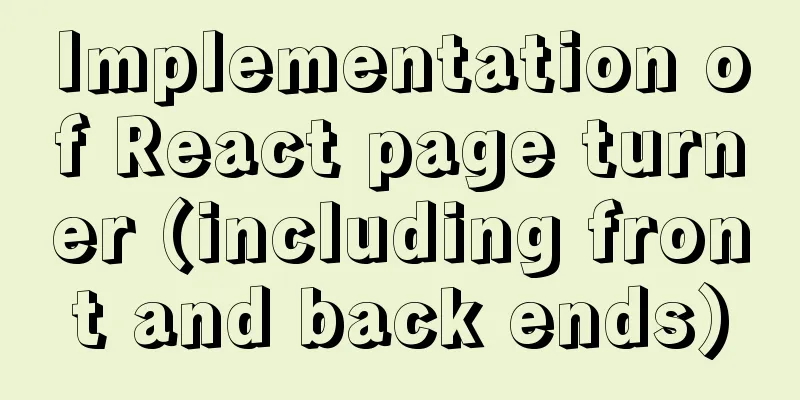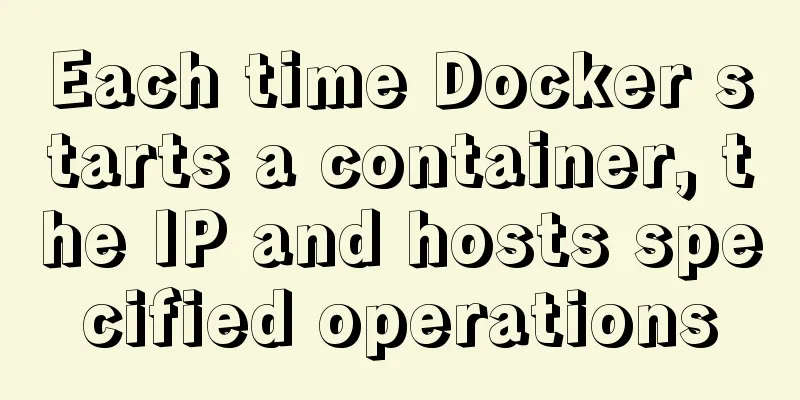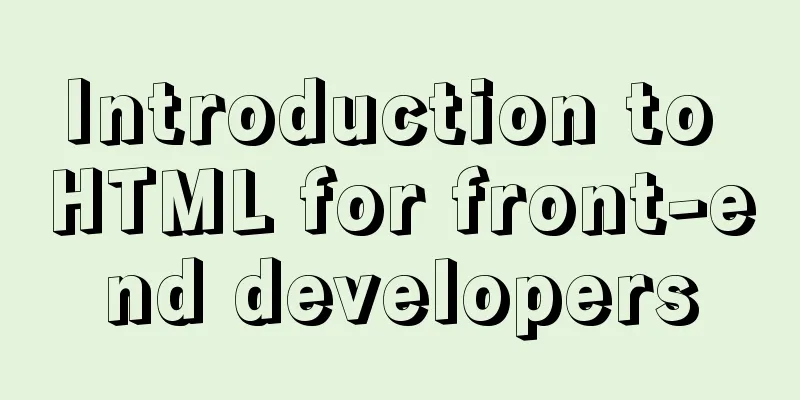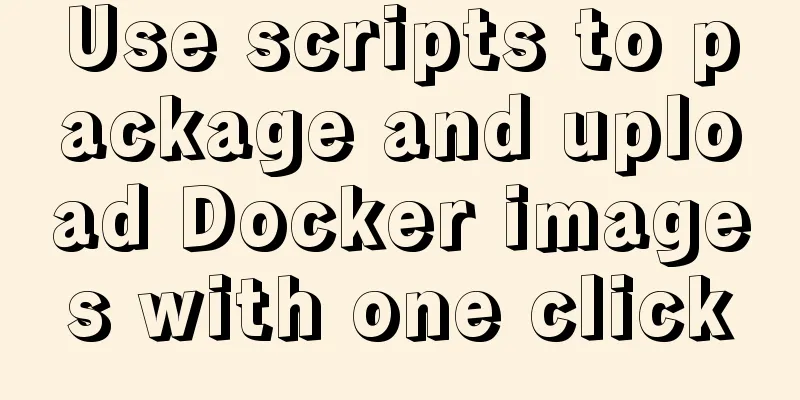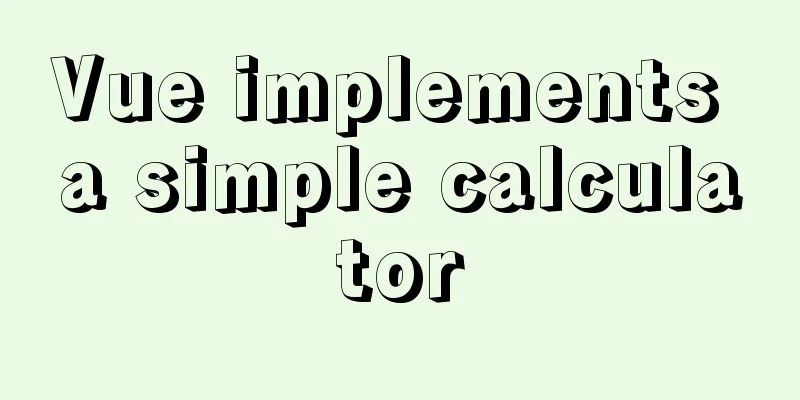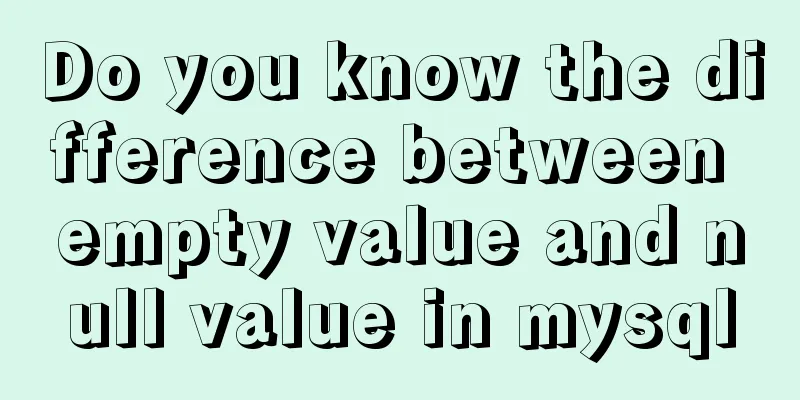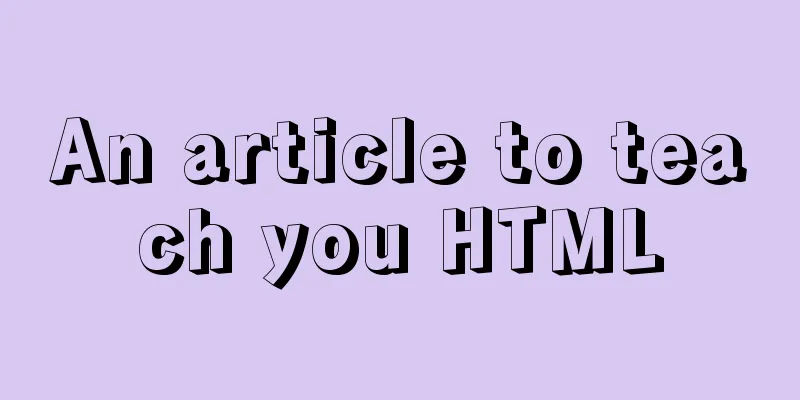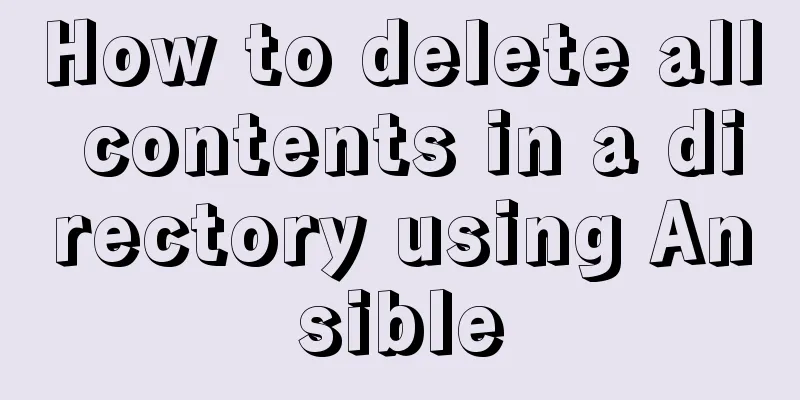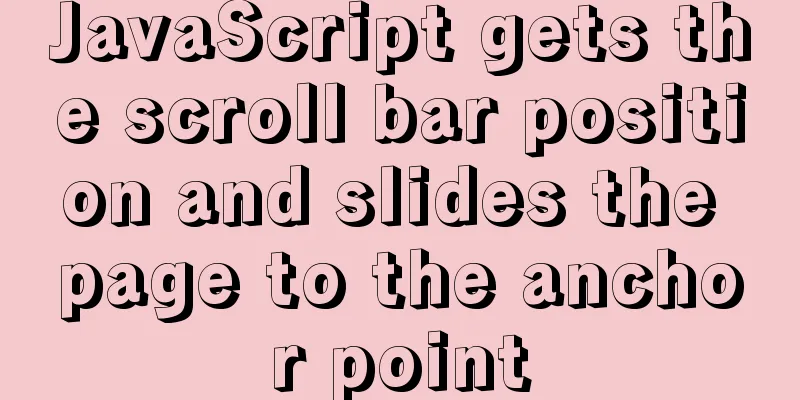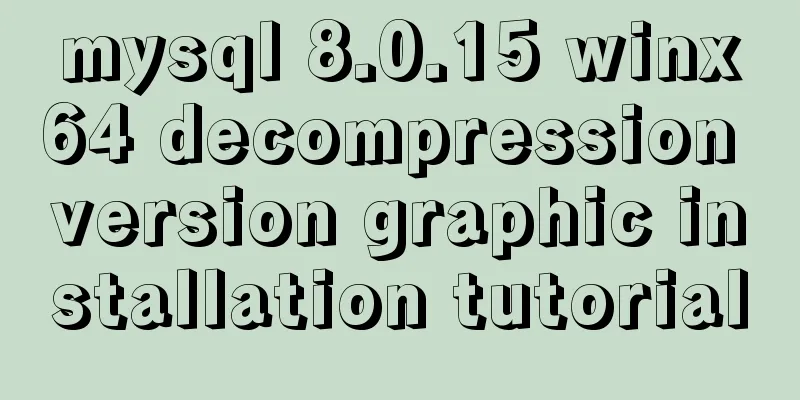In html, set the scroll bar to automatically display when the content in the div exceeds
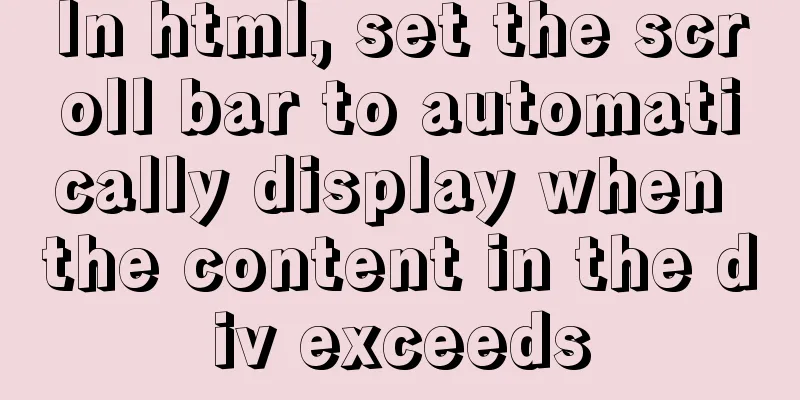
|
In HTML pages, we sometimes need to automatically display a scroll bar after the content in a div exceeds the limit. We can set it like this: Copy code The code is as follows:<div class="classlist"> <div class="autoScroll"> <asp:RadioButtonList ID="rblClasses" runat="server" DataTextField="className" DataValueField="classID" ForeColor="#FF4040"> </asp:RadioButtonList> <asp:ImageButton ID="imgSure" runat="server" ImageUrl="~/images/c_sure.jpg" /> <asp:ImageButton ID="imgClose" runat="server" ImageUrl="~/images/c_close.jpg" /> </div> </div> Then, set the style like this: Copy code The code is as follows:<style type="text/css"> .classlist { width: 300px; height: 20px; } .autoScroll { width:300px; height:100px; overflow:auto; } #rblClasses { margin-left: 20px; } </style> After setting, when the content displayed in the radiobutton exceeds the outermost div, a scroll bar will be automatically displayed, that is, the nested div |
<<: Initial summary of the beginner's website building tutorial
>>: Detailed explanation of how to use eslint in vue
Recommend
Analyze the compilation and burning of Linux kernel and device tree
Table of contents 1. Prepare materials 2. Downloa...
A brief discussion on docker compose writing rules
This article does not introduce anything related ...
Docker cleaning killer/Docker overlay file takes up too much disk space
[Looking at all the migration files on the Intern...
iframe src assignment problem (server side)
I encountered this problem today. I reassigned the...
How to configure Linux to use LDAP user authentication
I am using LDAP user management implemented in Ce...
Detailed explanation of using tcpdump command to capture and analyze data packets in Linux
Preface tcpdump is a well-known command-line pack...
Instructions for using JSON operation functions in Mysql5.7
Preface JSON is a lightweight data exchange forma...
The difference between shtml and html
Shtml and asp are similar. In files named shtml, s...
Implementation example of Nginx+Tomcat load balancing cluster
Table of contents introduction 1. Case Overview 2...
Perfect solution to MySQL common insufficient memory startup failure
1. If MySQL is not started successfully, check th...
Detailed explanation of the whole process of building a personal blog with nginx+WordPress
0x00 Introduction WordPress is the most popular C...
An example of how JavaScript can prevent duplicate network requests
Preface During development, we often encounter va...
MySQL tutorial thoroughly understands stored procedures
Table of contents 1. Concepts related to stored p...
Implementation of Element-ui Layout (Row and Col components)
Table of contents Basic instructions and usage An...
MySQL Series 14 MySQL High Availability Implementation
1. MHA By monitoring the master node, automatic ...