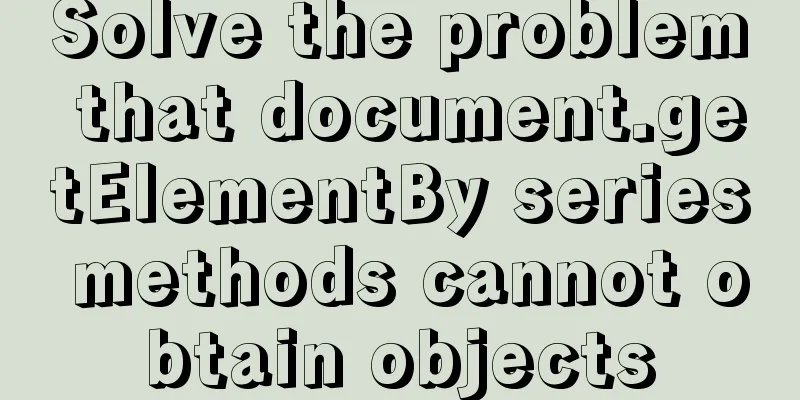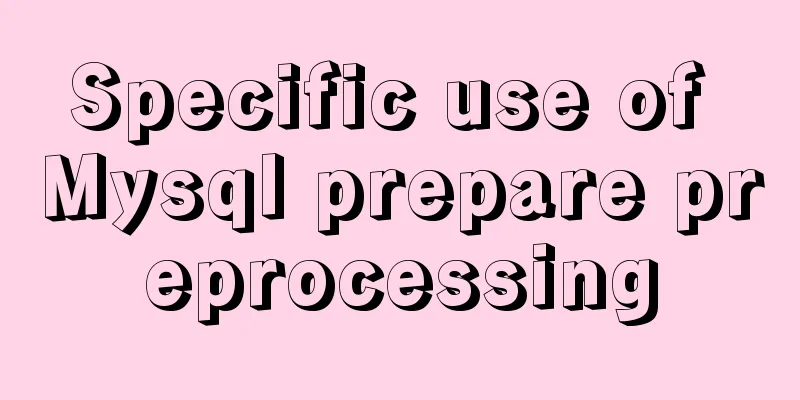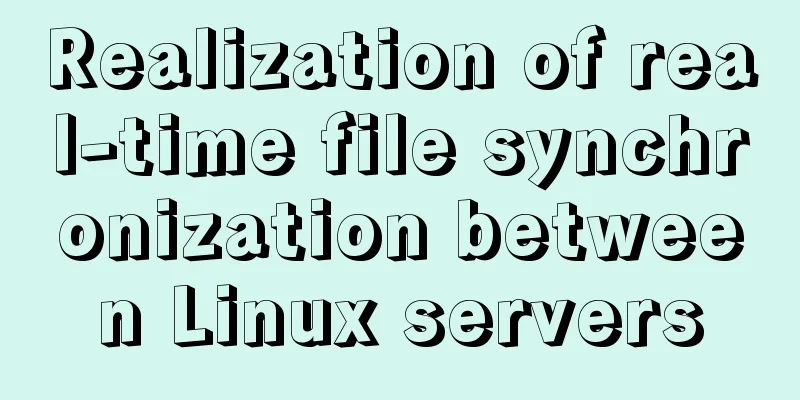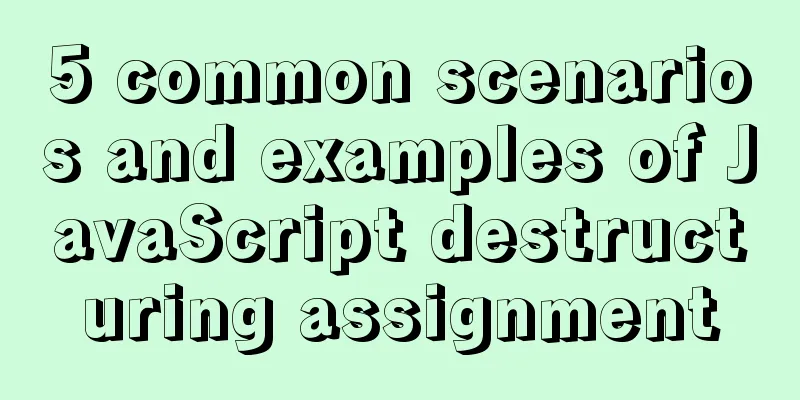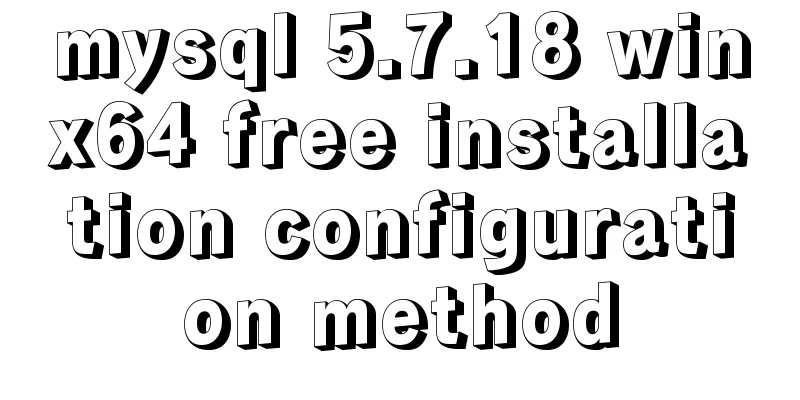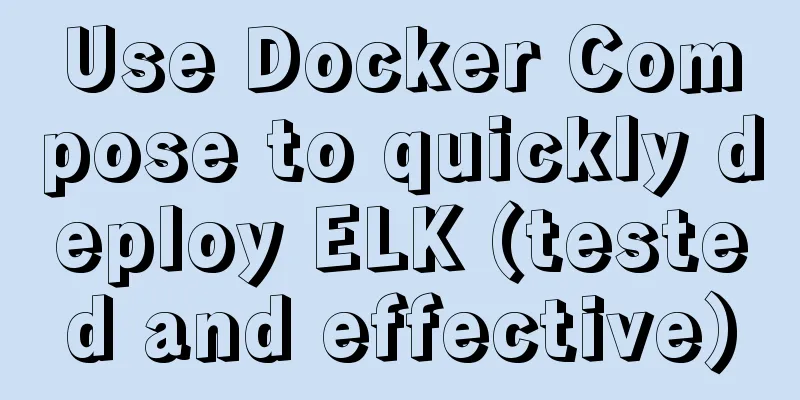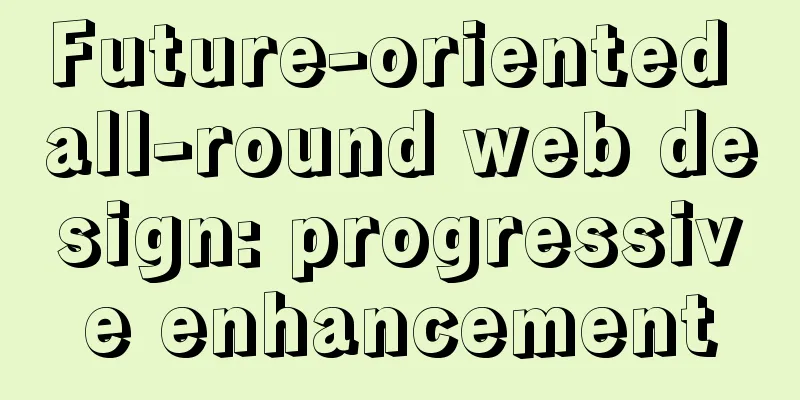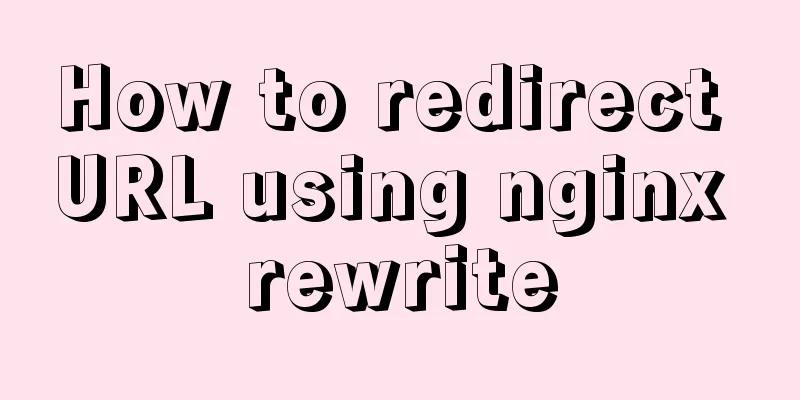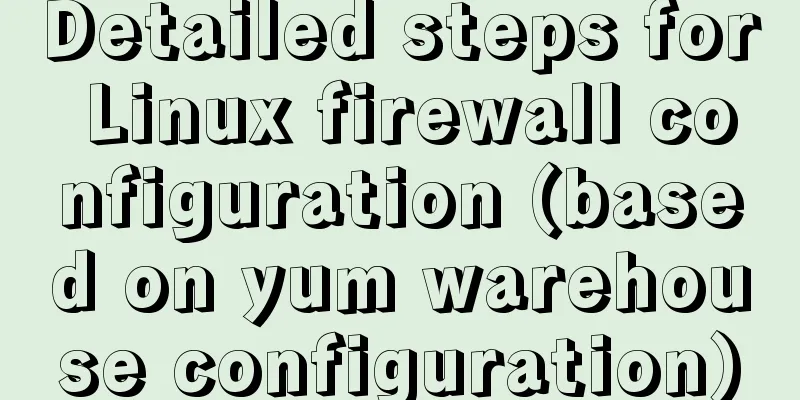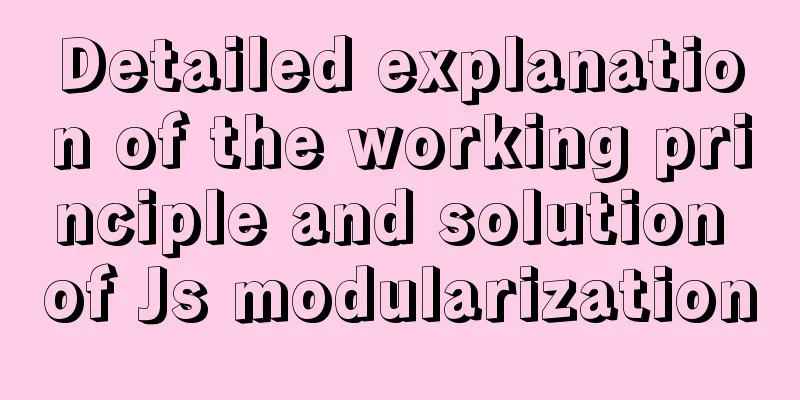Instructions for using JSON operation functions in Mysql5.7
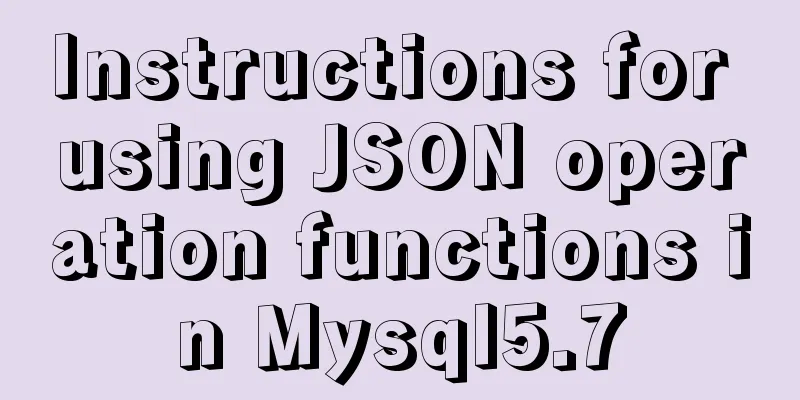
|
Preface JSON is a lightweight data exchange format that uses a language-independent text format, similar to XML, but simpler than XML, easier to read and write. It is easier for machines to parse and generate, and reduces network bandwidth transmission. The format of JSON is very simple: name/key-value. In previous MySQL versions, to implement such storage, either VARCHAR or TEXT large text was used. After the release of MySQL 5.7, the JSON data type and the retrieval and other function parsing of this type were specially designed. Let’s put it into practice. Create a table with a JSON field For example, an 'article' table has fields including id, title, tags An article can have multiple tags, and tags can be set to JSON type The table creation statement is as follows: CREATE TABLE article` ( id` mediumint(8) unsigned NOT NULL AUTO_INCREMENT, title` varchar (200) NOT NULL, tags` json DEFAULT NULL , PRIMARY KEY (`id`) )ENGINE=InnoDB; Inserting Data To insert a data with JSON content, execute the insert statement: INSERT INTO article` (`title`, `tags`) VALUES ( 'Experience Mysql JSON', '["Mysql", "Database"]' ); What is inserted here is a JOSN array ["Mysql", "Database"] Query all the contents in the article table and you can see the newly inserted data. Query Using JSON functions to do two simple queries 1. Find all articles with the tag "MySQL" SELECT * FROM article` WHERE JSON_CONTAINS(tags, '["Mysql"]' ); 2. Find articles with tags starting with "Data" SELECT * FROM article` WHERE JSON_SEARCH(tags, 'one' , 'Data%' ) IS NOT NULL ; The meaning of the three parameters in the JSON_SEARCH function: 1. Documents to be found 2. There are two options for the search range: 'one' to find the first one that meets the conditions, and 'all' to find all that meet the conditions. 3. Search conditions JSON Path JSON Path is used to locate the target field in the document, for example
SELECT JSON_EXTRACT(
'{"id": 1, "name": "mysql"}' ,
'$.name'
);
The result is:mysql JSON_EXTRACT() is a JSON extraction function. $.name is a JSON path, which means the name field of the located document. JSON path starts with $. Let's look at some more examples.
{
"num" : 123,
"arr" : [1, 2],
"obj" : {
"a" : 3,
"b" : 4
}
}
$.num //Result: 123
$.arr //Result: [1, 2]
$.arr[1] //Result: 1
$.obj.a //Result: 3
$**.b //Result: 4
Query example using JSON path SELECT tags-> "$[0]" as 'tag' FROM article`; Update data For example, if you want to add a "dev" tag to an article, the update condition is that it already contains the "MySQL" tag and there is no data with the "dev" tag yet. The update statement is as follows: UPDATE article` SET tags = JSON_MERGE(tags, '["dev"]' ) WHERE JSON_SEARCH(tags, 'one' , 'dev' ) IS NULL AND JSON_SEARCH(tags, 'one' , 'Mysql' ) IS NOT NULL ; You can see that the "dev" tag was successfully added For example, if you want to update the "Mysql" tag to "Mysql 5.7.13", the update statement is as follows: We have experienced JSON_MERGE and JSON_SET above. There are many other functions for modifying JSON, such as: Inserting Data Replace data Append data to the end of an array Remove data from the specified location Through the initial operation experience, I feel that the JSON operation of Mysql is relatively smooth. It is really convenient to use the document structure in MySQL in the future. You may also be interested in:
|
<<: Example of automatic import method of vue3.0 common components
>>: Solution to the error when installing Docker on CentOS version
Recommend
Vue recursively implements custom tree components
This article shares the specific code of Vue recu...
Vue implements horizontal beveled bar chart
This article shares the specific code of Vue to i...
How to communicate between WIN10 system and Docker internal container IP
1. After installing the Windows version of Docker...
CSS clicks on the radio to switch between two image styles and only one of the multiple radios can be checked
We implement a red image style for the clicked bu...
JavaScript canvas implements moving the ball following the mouse
This article example shares the specific code of ...
How to implement a single file component in JS
Table of contents Overview Single file components...
Basic knowledge of load balancing and a simple example of load balancing using nginx
Nginx can generally be used for seven-layer load ...
W3C Tutorial (15): W3C SMIL Activities
SMIL adds support for timing and media synchroniz...
Tutorial on upgrading, installing and configuring supervisor on centos6.5
Supervisor Introduction Supervisor is a client/se...
How to implement batch deletion of large amounts of data in MySQL large tables
The question is referenced from: https://www.zhih...
How to get the size of a Linux system directory using the du command
Anyone who has used the Linux system should know ...
Details of the underlying data structure of MySQL indexes
Table of contents 1. Index Type 1. B+ Tree 2. Wha...
Why MySQL does not recommend deleting data
Table of contents Preface InnoDB storage architec...
js to upload pictures to the server
This article example shares the specific code of ...
Possible reasons why the input type="reset" tag in HTML is invalid (does not work).
When using the <html:reset> tag, sometimes w...