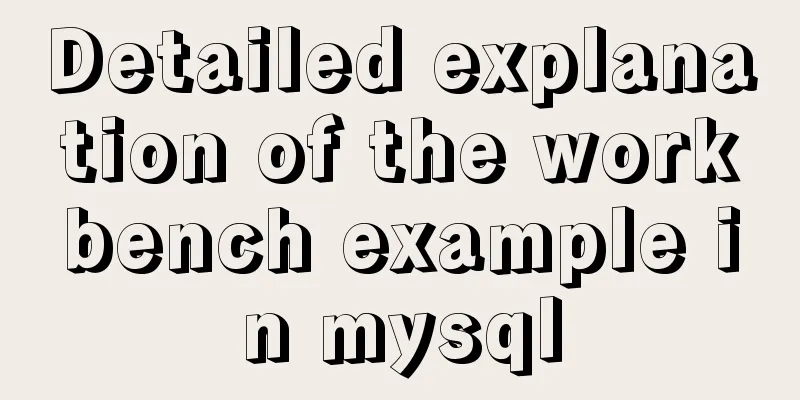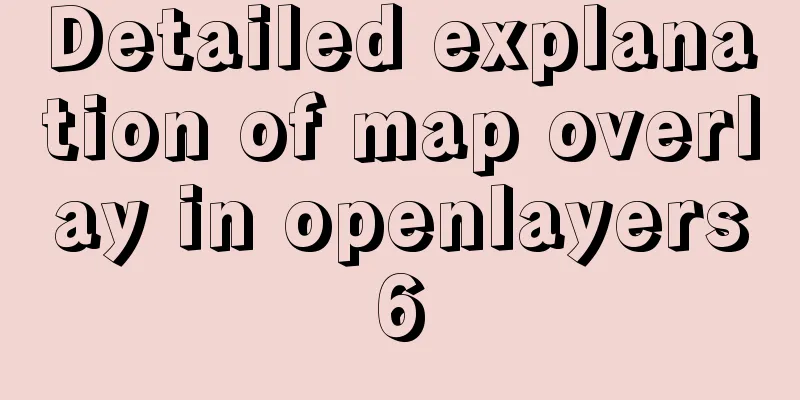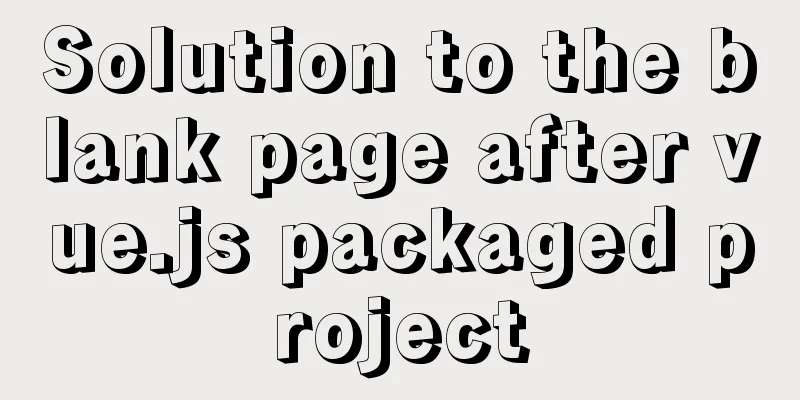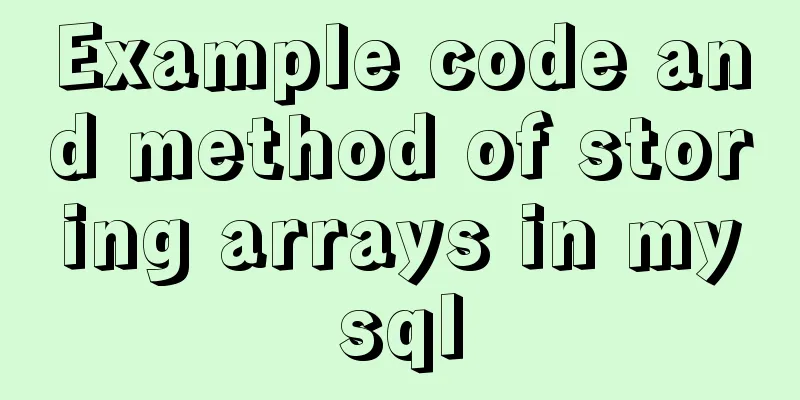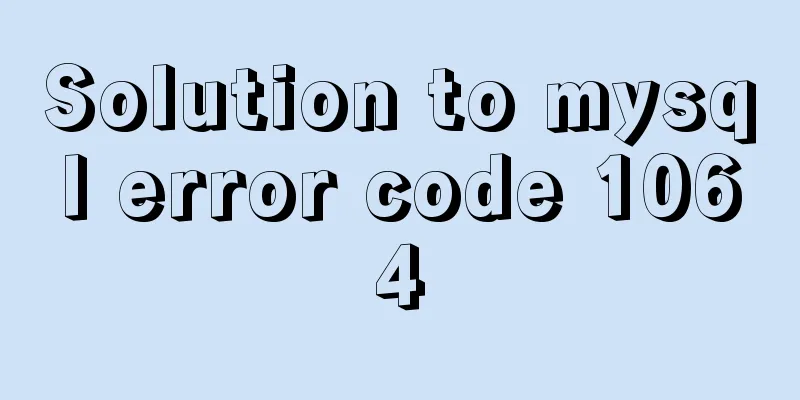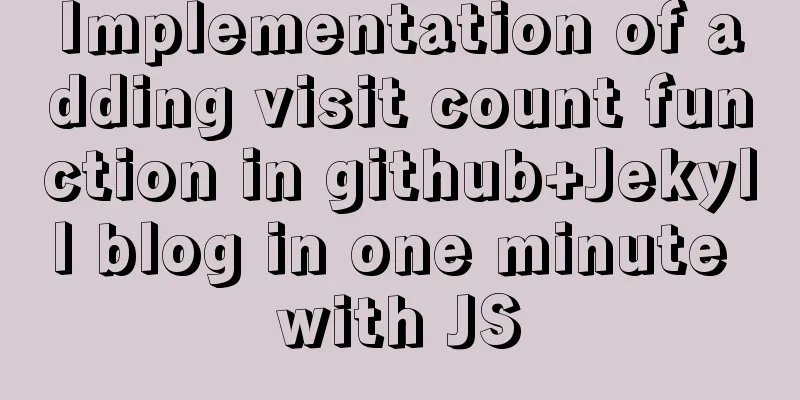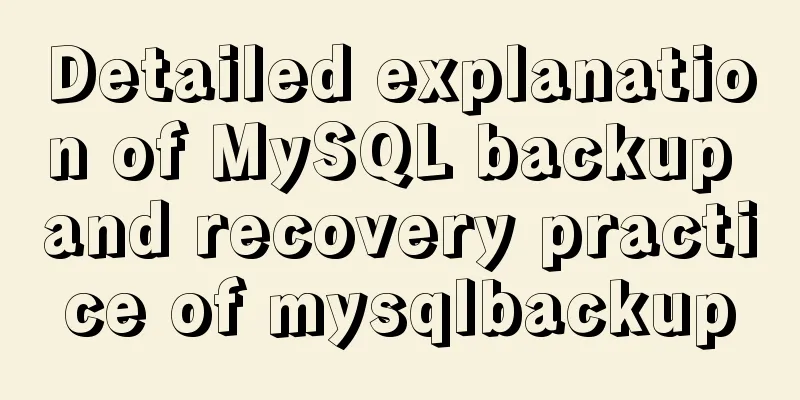JavaScript canvas implements moving the ball following the mouse
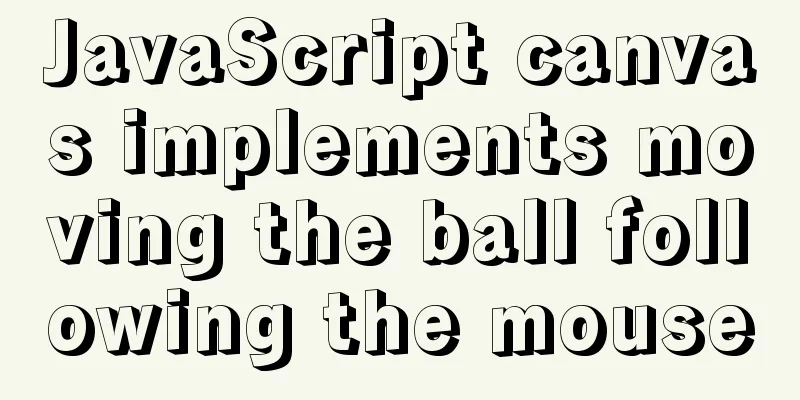
|
This article example shares the specific code of js following the mouse to move the ball for your reference. The specific content is as follows
<!DOCTYPE html>
<html>
<head>
<meta charset="utf-8">
<title></title>
<style>
canvas{
border: 1px solid #000;
}
</style>
</head>
<body>
<canvas id="mycanvas" width="1500" height="800"></canvas>
<script>
// Create a canvas var canvas = document.getElementById('mycanvas');
var ctx = canvas.getContext('2d');
// Ball class function Ball(x, y) {
this.x = x;
this.y = y;
// Initial radius this.r = parseInt(Math.random() * 50) + 10;
this.step = parseInt(Math.random() * 5) + 0.1;
// Set random color this.color = getRandom();
// Set random direction this.dx = parseInt(Math.random() * 10) - 5;
this.dy = parseInt(Math.random() * 10) - 5;
// Load the object into the array ballArr.push(this);
}
// Remove the object from the array Ball.prototype.remove = function() {
for (var i = 0; i < ballArr.length; i++) {
if (ballArr[i] == this) {
ballArr.splice(i, 1);
}
}
}
// Update data Ball.prototype.update = function() {
// Update data this.x += this.dx;
this.y += this.dy;
this.r -= this.step;
// Clear the balls in the array if (this.r <= 0) {
this.remove();
}
// If it exceeds the boundary, the ball continues to move if (this.x < 0) {
this.x = 1500;
this.color = getRandom();
}
else if (this.x > 1500) {
this.x = 0;
this.color = getRandom();
}
else if (this.y < 0) {
this.y = 800;
this.color = getRandom();
}
else if (this.y > 800) {
this.y = 0;
this.color = getRandom();
}
}
// Render the ball Ball.prototype.render = function() {
ctx.beginPath();
ctx.arc(this.x, this.y, this.r, 0, Math.PI * 2, false);
ctx.fillStyle = this.color;
ctx.fill();
}
// canvas DOM2 event canvas.addEventListener("mousemove", function(event) {
new Ball(event.offsetX, event.offsetY);
});
var ballArr = [];
// Timer for animation rendering and update setInterval(function() {
// Animation logic // Clear screen - update - render ctx.clearRect(0, 0, canvas.width, canvas.height);
// Update and render the ball for (var i = 0; i < ballArr.length; i++) {
ballArr[i].update();
if (ballArr[i]) {
ballArr[i].render();
}
}
}, 30);
// Random color function getRandom() {
var allType = "0,1,2,3,4,5,6,7,8,9,a,b,c,d,e,f";
var allTypeArr = allType.split(",");
var color = "#";
// concatenate color strings for (var i = 0; i < 6; i++) {
var random = parseInt(Math.random() * allTypeArr.length);
color += allTypeArr[random];
}
return color;
}
</script>
</body>
</html>Effect
The above is the full content of this article. I hope it will be helpful for everyone’s study. I also hope that everyone will support 123WORDPRESS.COM. You may also be interested in:
|
<<: How to solve the problem of FileZilla_Server:425 Can't open data connection
Recommend
Installation tutorial of mysql5.7.21 decompression version under win10
Install the unzipped version of Mysql under win10...
MySQL 5.7.23 decompression version installation tutorial with pictures and text
It is too troublesome to find the installation tu...
Introduction to Linux compression and decompression commands
Table of contents Common compression formats: gz ...
CSS to achieve floating customer service effect
<div class="sideBar"> <div>...
HTML Basics: HTML Content Details
Let's start with the body: When viewing a web ...
9 ways to show and hide CSS elements
In web page production, displaying and hiding ele...
A brief talk about JavaScript variable promotion
Table of contents Preface 1. What variables are p...
Example of using supervisor to manage nginx+tomcat containers
need: Use docker to start nginx + tomcat dual pro...
Python 3.7 installation tutorial for MacBook
The detailed process of installing python3.7.0 on...
Implementation steps for installing Redis container in Docker
Table of contents Install Redis on Docker 1. Find...
Detailed explanation of how MySQL (InnoDB) handles deadlocks
1. What is deadlock? The official definition is a...
Example code for developing h5 form page based on react hooks and zarm component library configuration
Recently, I have used React Hooks in combination ...
Mysql join query principle knowledge points
Mysql join query 1. Basic concepts Connect each r...
Tutorial on building a zookeeper server on Windows
Installation & Configuration The official web...
Sample code for implementing 3D book effect with CSS
Without further ado, let's take a look at the...