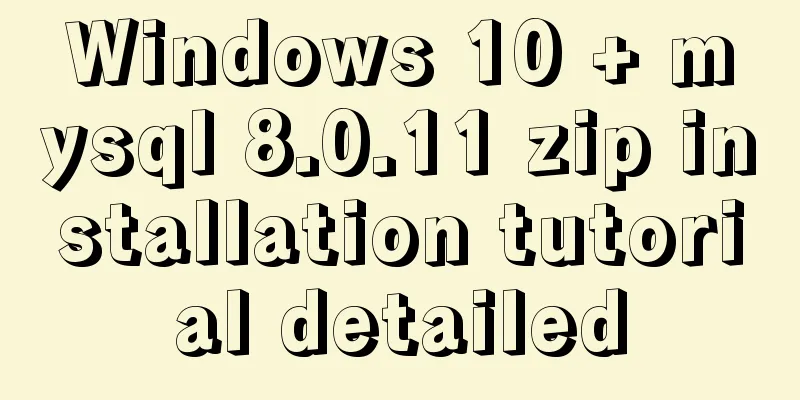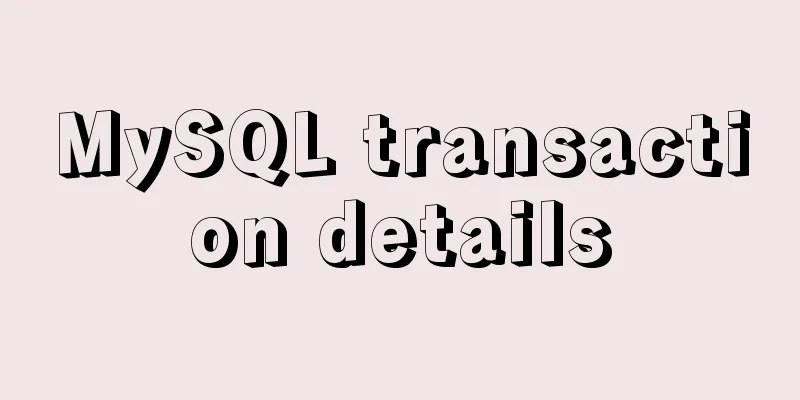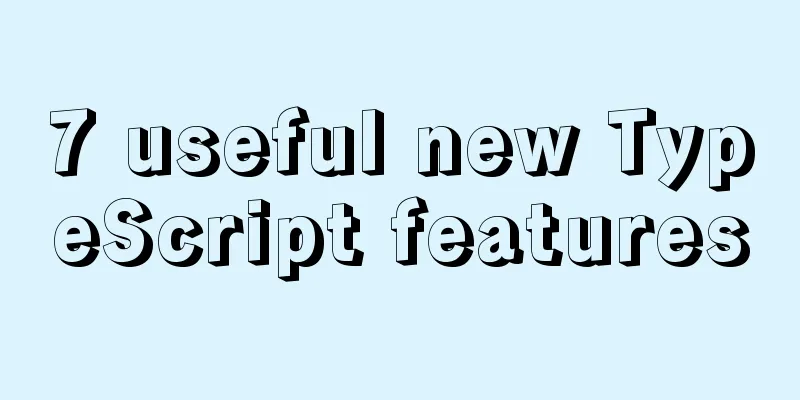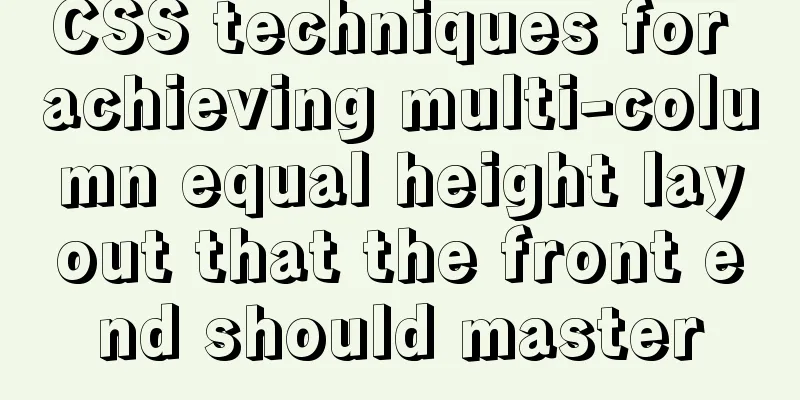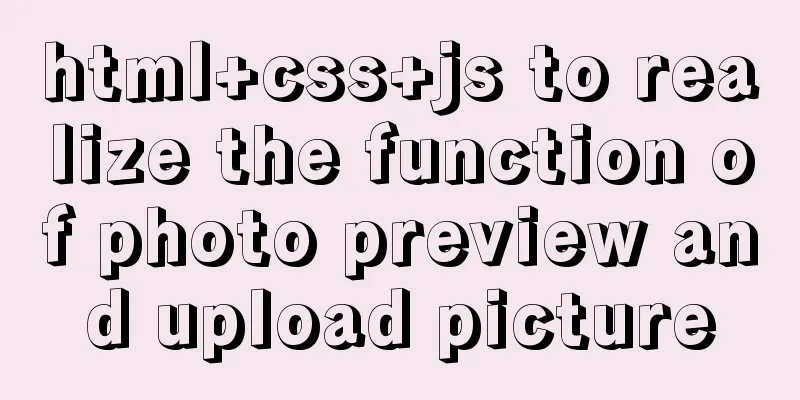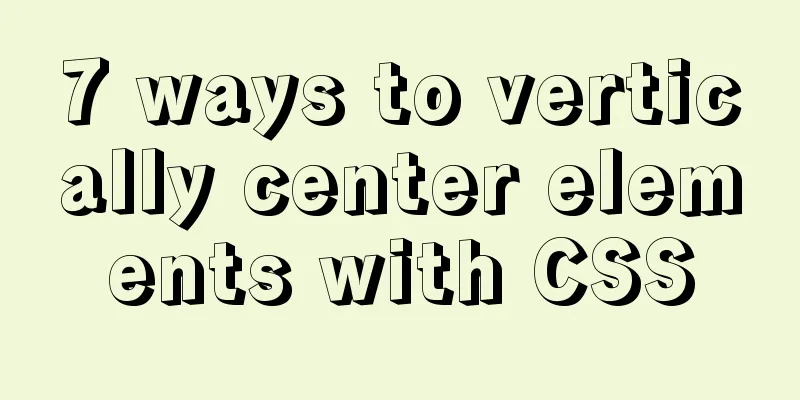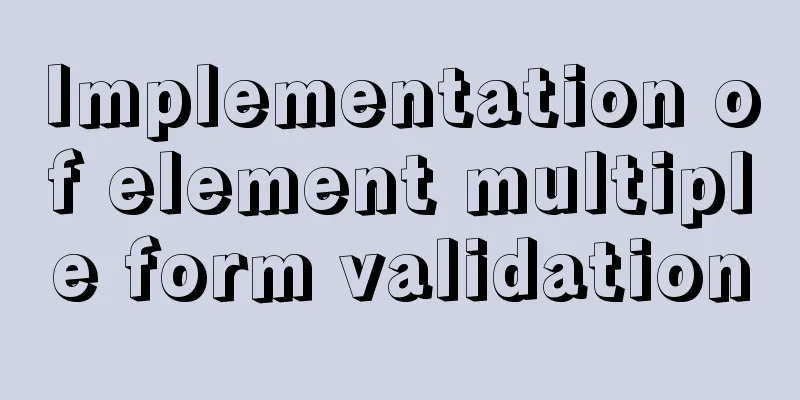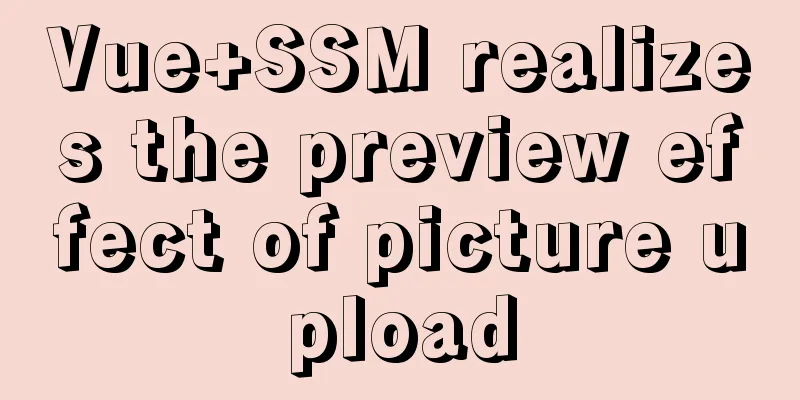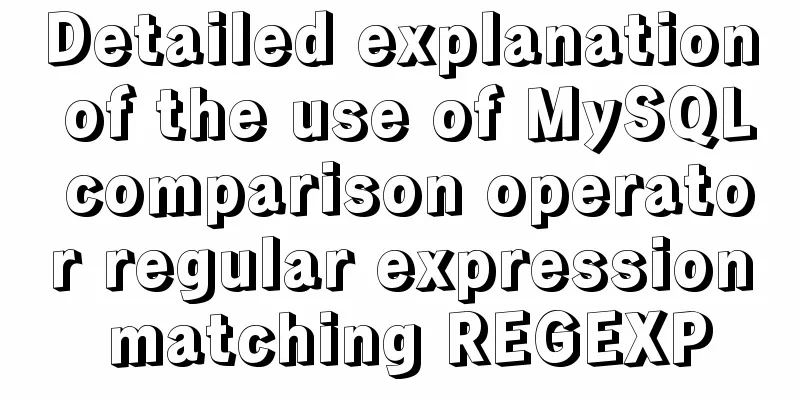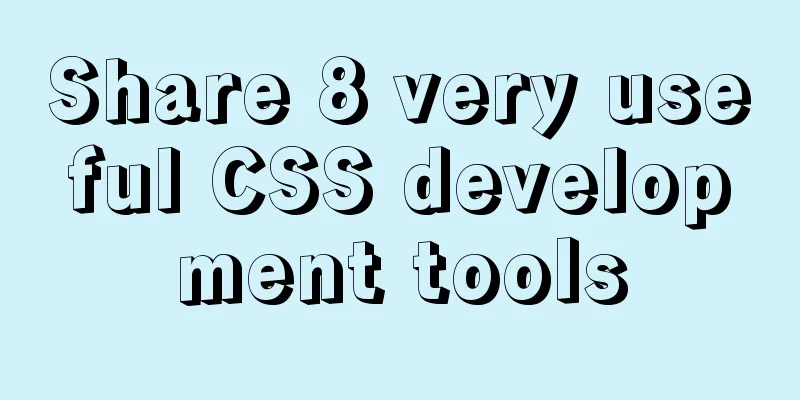Solution to the blank page after vue.js packaged project
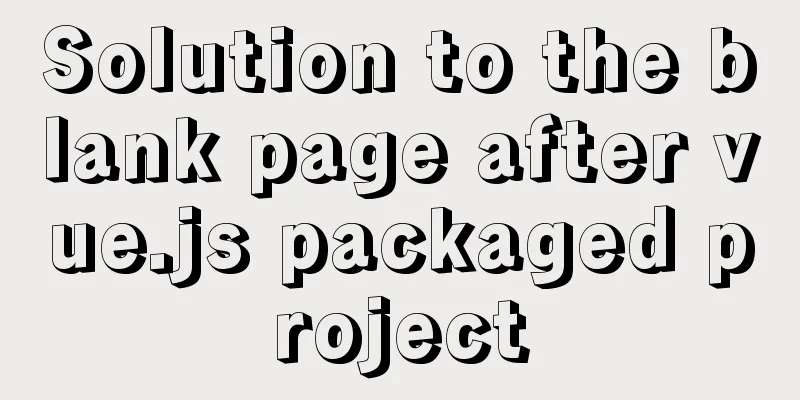
|
I believe that many partners who have just come into contact with Vue will encounter such a problem, that is, the Vue project is normal in the development environment, but after packaging, the index.html page is blank when opened, and such an error is found when opening the console
There are two ways to deal with this situation (vue-cli2 and vue-cli3). Let's talk about vue-cli2 first. First, find the config/index.js file and change the path of assetPublicPath to "./".
Vue-cli3 is a little more troublesome, because vue-cli3 is much simpler and has no configuration file, so you need to create it yourself. You can only create it in the root directory of the project, and the name of the file can only be vue.config.js, and then add the following code to this file
module.exports = {
assetsDir: 'static',
parallel: false,
publicPath: './',
}
It should be fine at this step, but some friends still don't show it. That's because of your routing mode. You just need to change your routing mode to "hash". Although it's a bit ugly, at least the function is out. If you don't want to use the "hash" mode and have to use the historical mode, it won't work locally. You must use the server. Here's how to use nginx with vue to use the historical mode I won't talk about installing nginx. Assuming you have already installed nginx, add
location /aaa {undefined
alias D:/bbb/ccc;
index index.html index.htm;
try_files $uri $uri/ /aaa/index.html;
}Among them, /aaa is the address to be accessed, D:/bbb/ccc is the path where your file is actually stored, index refers to your entry file, if your file name is not index.html, replace it with the name of your entry file. The most important thing here is try_files $uri $uri/ /aaa/index.html, which is mainly used to handle the history mode of vue. After configuring nginx, you need to add something to the project. In fact, it is also very simple. Just add it to the src directory of the project.
Add in config/index.js
Otherwise, refreshing the page will result in a 404 error. Of course, this is when the project is placed in the secondary route. If it is a primary route, you don't need to add the base attribute. The final effect is as follows.
This completes the process of vue packaging to deployment. I hope it will be of some help to everyone. The above is the full content of this article. I hope it will be helpful for everyone’s study. I also hope that everyone will support 123WORDPRESS.COM. You may also be interested in:
|
<<: How to support full Unicode in MySQL/MariaDB
>>: Description of meta viewport attribute in HTML web page
Recommend
Centos8 (minimum installation) tutorial on how to install Python3.8+pip
After minimizing the installation of Python8, I i...
Common methods and problems of Docker cleaning
If you use docker for large-scale development but...
Summary of tips for setting the maximum number of connections in MySQL
Method 1: Command line modification We only need ...
mysql5.7.19 winx64 installation and configuration method graphic tutorial (win10)
The installation tutorial of mysql 5.7.19 winx64 ...
A guide to writing flexible, stable, high-quality HTML and CSS code standards
The Golden Rule Always follow the same set of cod...
Summary of 7 types of logs in MySQL
There are the following log files in MySQL: 1: re...
JavaScript implements front-end countdown effect
This article shares the specific code of JavaScri...
Vue backend management system implementation of paging function example
This article mainly introduces the implementation...
Will the deprecated Docker be replaced by Podman?
The Kubernetes team recently announced that it wi...
The difference between storing full-width characters and half-width characters in MySQL
Unfortunately, the MYSQL_DATA_TRUNCATED error occ...
In-depth understanding of MySQL self-connection and join association
1. MySQL self-connection MySQL sometimes needs to...
How to view files in Docker image
How to view files in a docker image 1. If it is a...
A brief understanding of the relevant locks in MySQL
This article is mainly to take you to quickly und...
How to completely delete and uninstall MySQL in Windows 10
Preface This article introduces a tutorial on how...
Several common methods for setting anchor positioning in HTML
There are several ways I know of to set anchor pos...