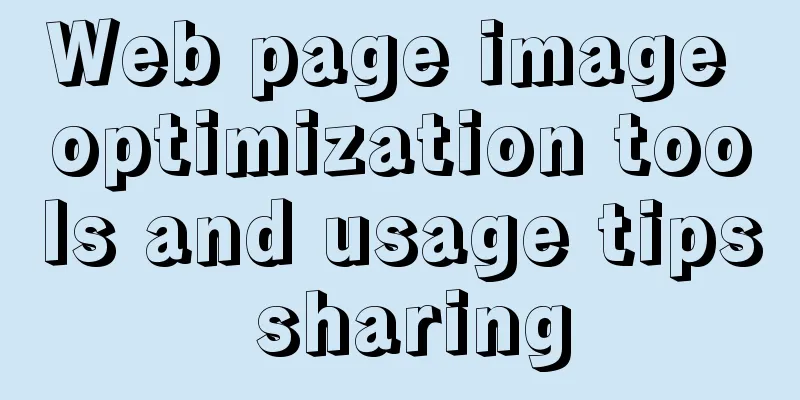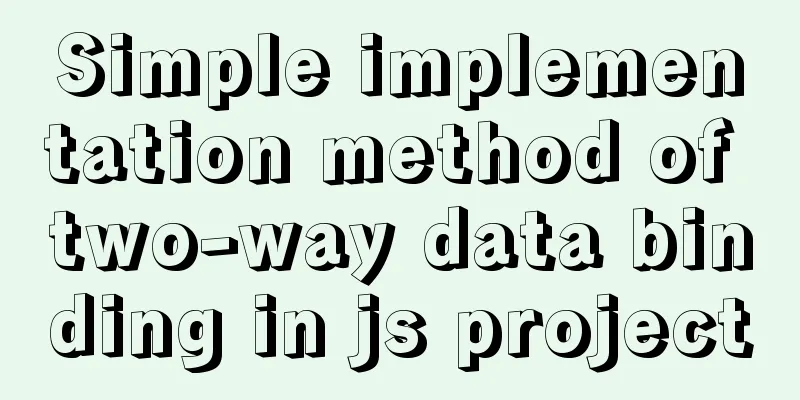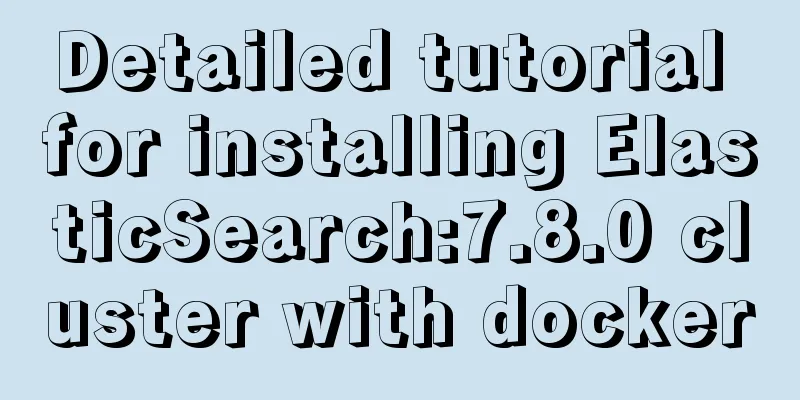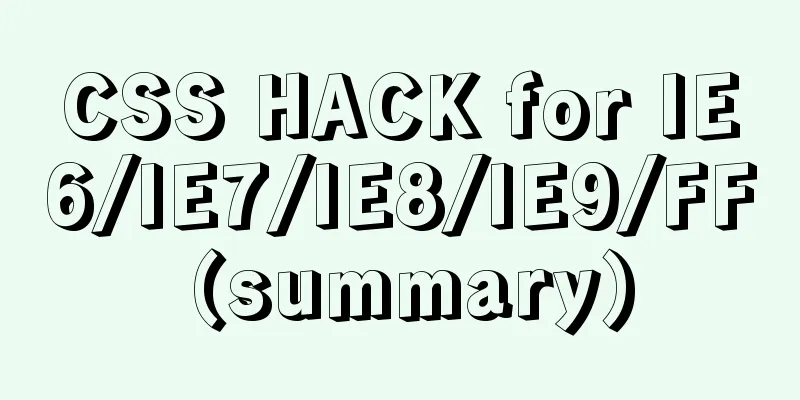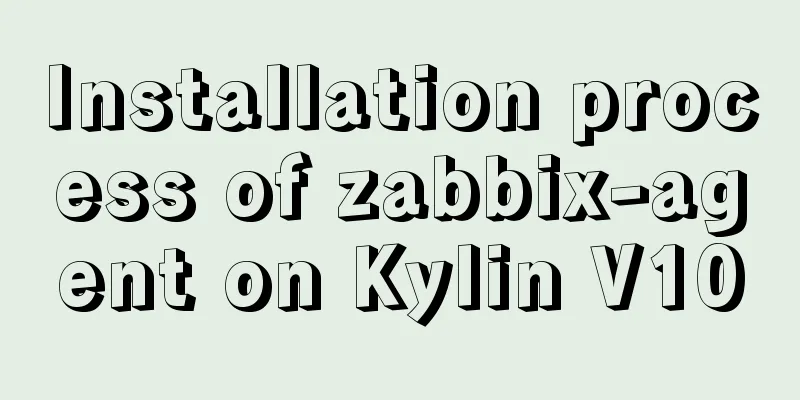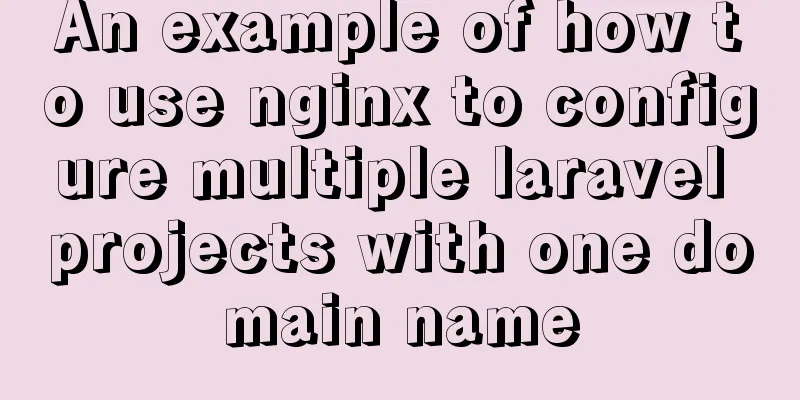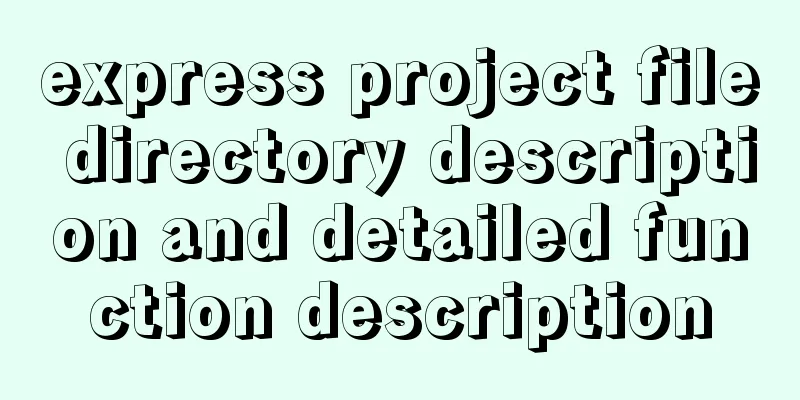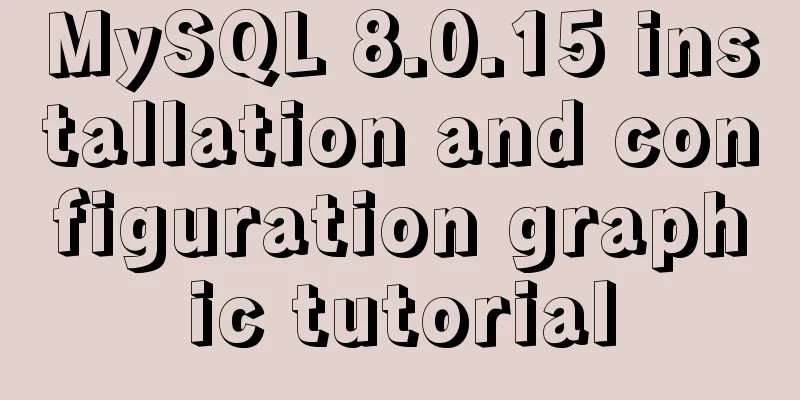Detailed explanation of the use of MySQL comparison operator regular expression matching REGEXP
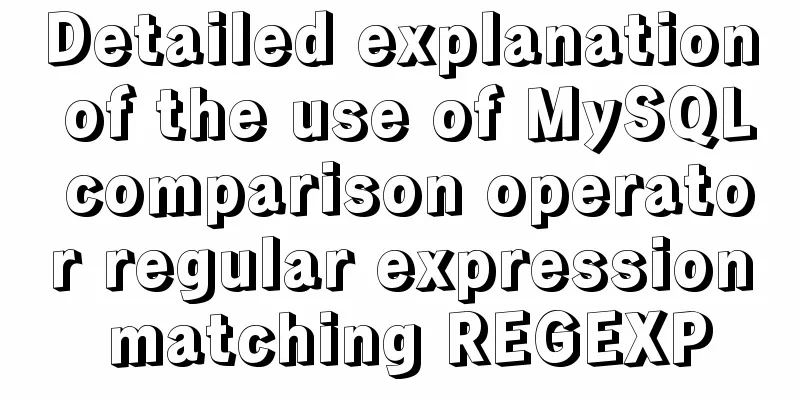
|
1. Initialize data DROP TABLE IF EXISTS `test_01`; CREATE TABLE `test_01` ( `id` int(0) NOT NULL, `stu` varchar(255) CHARACTER SET utf8mb4 COLLATE utf8mb4_0900_ai_ci NULL DEFAULT NULL COMMENT 'Student number', `user` varchar(255) CHARACTER SET utf8mb4 COLLATE utf8mb4_0900_ai_ci NULL DEFAULT NULL COMMENT 'User', `km` varchar(255) CHARACTER SET utf8mb4 COLLATE utf8mb4_0900_ai_ci NULL DEFAULT NULL COMMENT 'Subject', `fs` varchar(255) CHARACTER SET utf8mb4 COLLATE utf8mb4_0900_ai_ci NULL DEFAULT NULL COMMENT 'Score', `time` datetime(0) NULL DEFAULT NULL COMMENT 'time', PRIMARY KEY (`id`) USING BTREE ) ENGINE = InnoDB CHARACTER SET = utf8mb4 COLLATE = utf8mb4_0900_ai_ci ROW_FORMAT = Dynamic; INSERT INTO `test_01` VALUES (1, 'X0219001', '小三', '语文', '98', '2020-08-06 15:51:21'); INSERT INTO `test_01` VALUES (2, 'X0219001', '小三', '数学', '90', '2020-07-01 15:51:25'); INSERT INTO `test_01` VALUES (3, 'x0219001', '小三', '英语', '77', '2020-06-01 15:51:28'); INSERT INTO `test_01` VALUES (4, 'X0219002', '小二', '语文', '98', '2020-08-06 15:51:21'); 1. Basic character matching Matches student numbers that contain 'X' in the field. Case insensitive SELECT * FROM test_01 WHERE stu REGEXP 'X';
2. '.' means matching any character If you need to match multiple characters, add more dots. SELECT * FROM test_01 WHERE stu REGEXP '.9001'; SELECT * FROM test_01 WHERE stu REGEXP '.02..0';
3. '|' means to search for one of the two strings SELECT * FROM test_01 WHERE user REGEXP '二|四';
4. '[ ]' matches any single character SELECT * FROM test_01 WHERE stu REGEXP '0[23]'; Here [23] is equivalent to [2|3], and one [] matches one character.
Matching range 5. Matching special characters 1.\ escape character That is, escaping: all characters that have special meaning within a regular expression must be escaped in this way.
2.\ is also used to quote metacharacters
3. Match multiple instances
4. Matching Character Classes
This is the end of this article about the detailed usage of the MySQL comparison operator regular expression matching REGEXP. For more relevant MySQL regular expression matching REGEXP content, please search for previous articles on 123WORDPRESS.COM or continue to browse the following related articles. I hope everyone will support 123WORDPRESS.COM in the future! You may also be interested in:
|
<<: Detailed explanation of how Nginx works
>>: A brief discussion on the implementation principle of Webpack4 plugins
Recommend
Detailed explanation of the correct way to open em in CSS
Why do we say “usually 1em=16px”? The default tex...
CSS3 animation: the image gradually gets bigger when the mouse is on it and gradually shrinks when the mouse leaves it
Effect check address: Tour plan (uplanok.com) Cod...
Detailed explanation of InnoDB storage files in MySQL
Physically speaking, an InnoDB table consists of ...
JavaScript timer to achieve limited time flash sale function
This article shares the specific code of JavaScri...
Docker Nginx container production and deployment implementation method
Quick Start 1. Find the nginx image on Docker Hub...
React uses emotion to write CSS code
Table of contents Introduction: Installation of e...
A simple tutorial on how to use the mysql log system
Table of contents Preface 1. Error log 2. Binary ...
Solve the problem of combining AND and OR in MySQL
As shown below: SELECT prod_name,prod_price FROM ...
How to install MySQL and Redis in Docker
This article is based on the CentOS 7.3 system en...
How to solve the problem of zabbix monitoring causing Chinese garbled characters in the graphical interface due to PHP problems
Solve the problem of Chinese garbled characters i...
A general method for implementing infinite text carousel with native CSS
Text carousels are very common in our daily life....
HTML Grammar Encyclopedia_HTML Language Grammar Encyclopedia (Must Read)
Volume Label, Property Name, Description 002 <...
Use h1, h2, and h3 tags appropriately
In the process of making web pages, it is inevita...
Some references about colors in HTML
In HTML, colors are represented in two ways. One i...
MySQL uses UNIQUE to implement non-duplicate data insertion
SQL UNIQUE constraint The UNIQUE constraint uniqu...