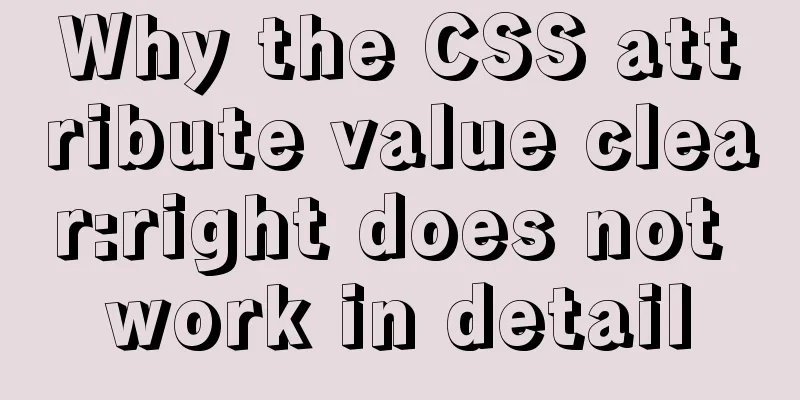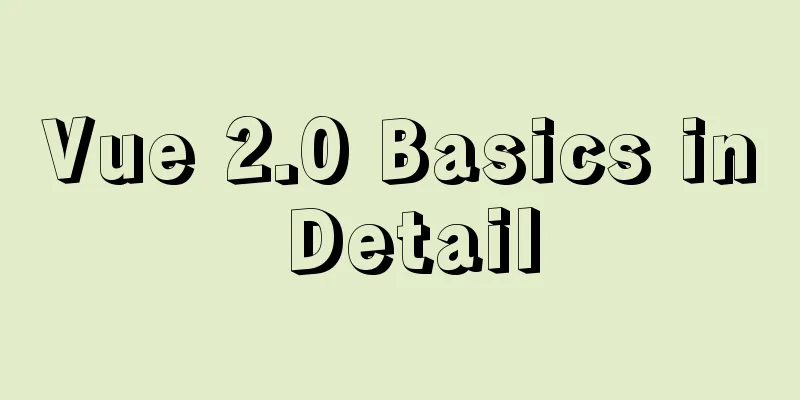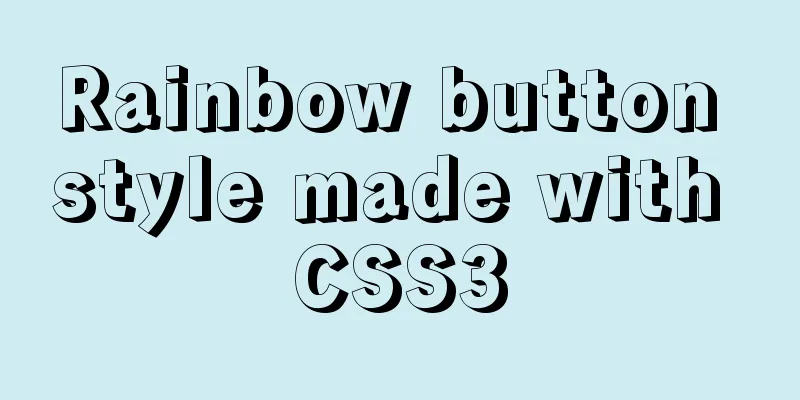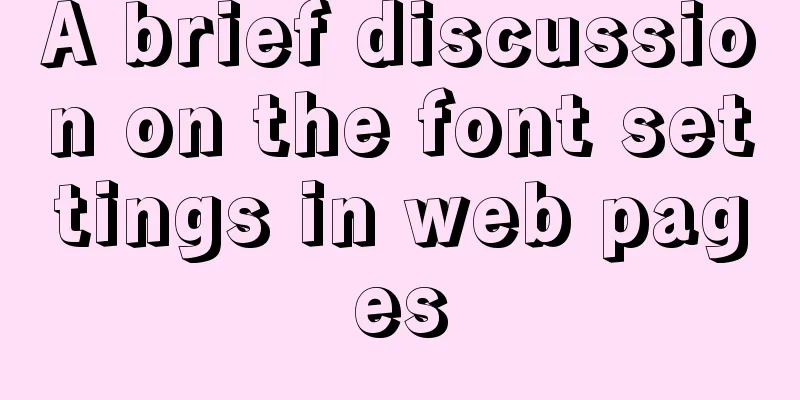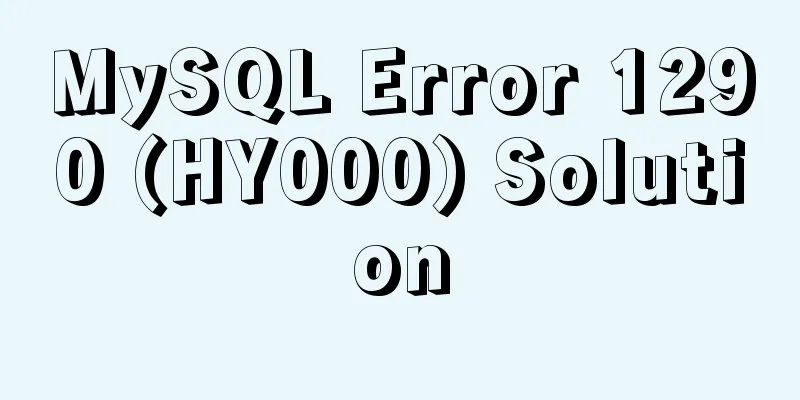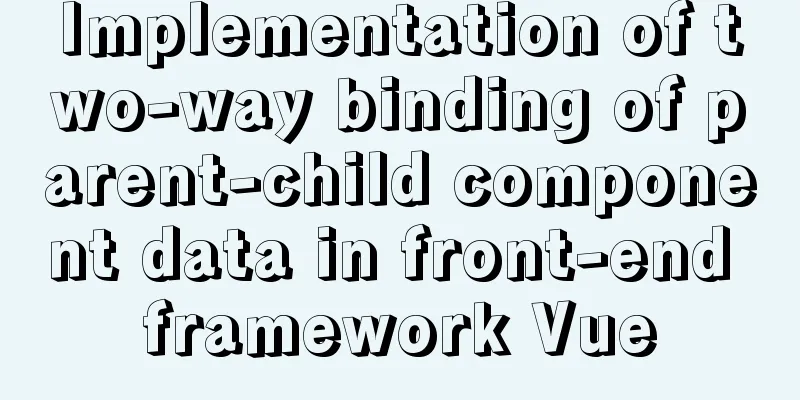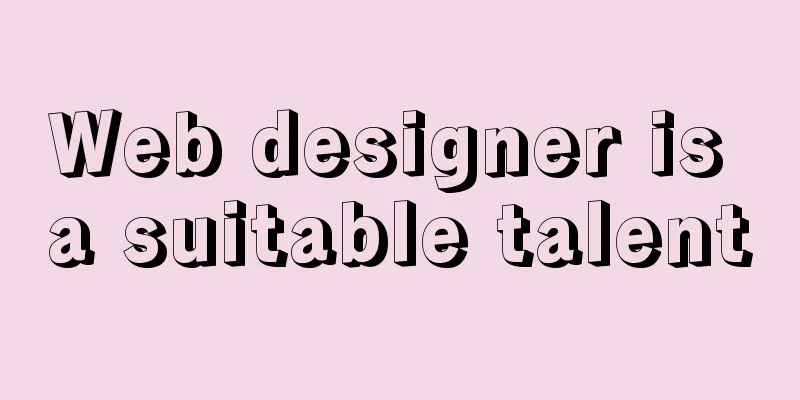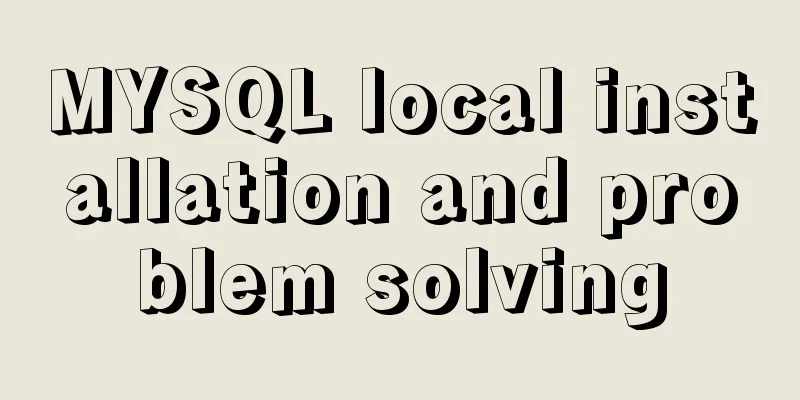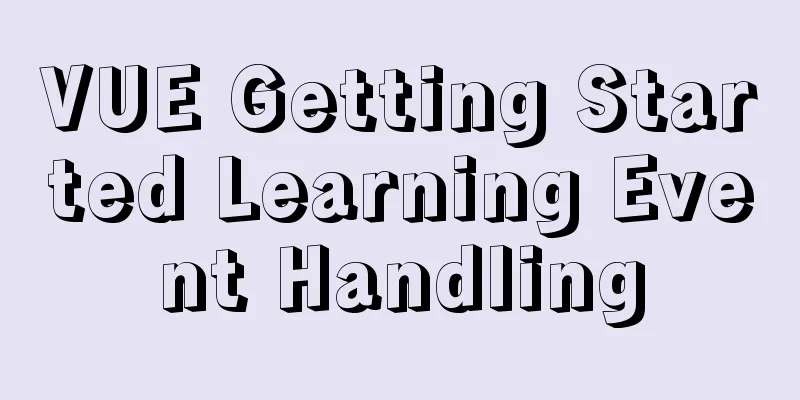MySQL 8.0.15 installation and configuration graphic tutorial
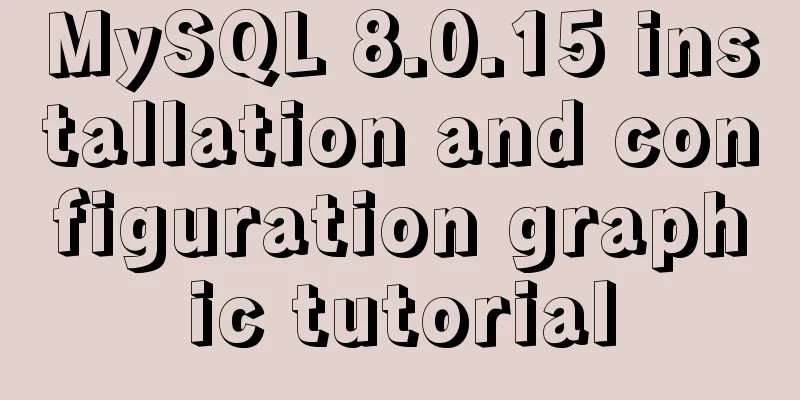
|
This article records the installation and configuration methods of MySQL 8.0.15 for your reference. The specific contents are as follows Installation package download Link: MySQL official website download address
Click the first Download. The difference between the first and second installation packages is that the first file is a zip file, which does not require installation steps, while the second one is an msi file for installation. The zip installation method is selected here. The downloaded icons are as follows:
Unzip the installation file Unzip to E:\MySQL\mysql-8.0.15-winx64
And add the bin directory under this file to the environment variables Add my.ini file The file content is written as: [client] port = 3308 default-character-set = UTF8MB4 [mysqld] port = 3308 character-set-server = UTF8MB4 basedir=E:\MySQL\mysql-8.0.15-winx64 datadir=E:\MySQL\mysql-8.0.15-winx64\data group_concat_max_len=20000 [WinMySQLAdmin] E:\MySQL\mysql-8.0.15-winx64\bin\mysqld.exe Open cmd as administrator Execute the command in the bin directory of the MySQL installation directory: mysqld --initialize --console After the execution is complete, the initial default password of the root user will be printed. Remember the default password as it will be used later. mysqld --install MySQL Start the service: net start MySQL change password Execute the command in the bin directory of the MySQL installation directory: mysql -u root -p You will be prompted to enter a password, then enter the default initial password
Enter mysql> ALTER USER 'root'@'localhost' IDENTIFIED WITH mysql_native_password BY '123456'; Installation and deployment completed Wonderful topic sharing: MySQL different versions installation tutorial MySQL 5.7 installation tutorials for various versions MySQL 5.6 installation tutorials for various versions mysql8.0 installation tutorials for various versions The above is the full content of this article. I hope it will be helpful for everyone’s study. I also hope that everyone will support 123WORDPRESS.COM. You may also be interested in:
|
<<: React entry-level detailed notes
>>: A brief analysis of the difference between ref and toRef in Vue3
Recommend
Why is your like statement not indexed?
Preface This article aims to explain the most bor...
The easiest way to make a program run automatically at startup in Linux
I collected a lot of them, but all ended in failu...
A brief discussion on Vue3 father-son value transfer
Table of contents From father to son: 1. In the s...
Docker deploys mysql remote connection to solve 2003 problems
Connecting to MySQL Here I use navicat to connect...
MySQL 5.7.20 common download, installation and configuration methods and simple operation skills (decompression version free installation)
I just finished installing MySQL 5.7.19 in the ea...
MYSQL METADATA LOCK (MDL LOCK) theory and lock type test
Table of contents MYSQL METADATA LOCK (MDL LOCK) ...
How to get USB scanner data using js
This article shares the specific process of js ob...
Detailed steps to install the specified version of docker (1.12.6) using rpm
1. Reasons If the system is Centos7.3, the Docker...
Introduction to the use of MySQL official performance testing tool mysqlslap
Table of contents Introduction Instructions Actua...
Summary of common sql statements in Mysql
1. mysql export file: SELECT `pe2e_user_to_compan...
React entry-level detailed notes
Table of contents 1. Basic understanding of React...
Overview of MySQL Statistics
MySQL executes SQL through the process of SQL par...
Docker configuration Alibaba Cloud Container Service operation
Configuring Alibaba Cloud Docker Container Servic...
What is the function and writing order of the a tag pseudo class
The role of the a tag pseudo-class: ":link&qu...
Analysis of the Principles of MySQL Slow Query Related Parameters
MySQL slow query, whose full name is slow query l...