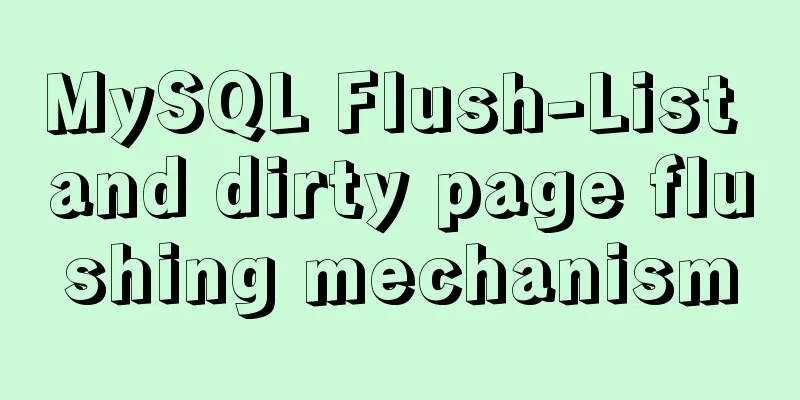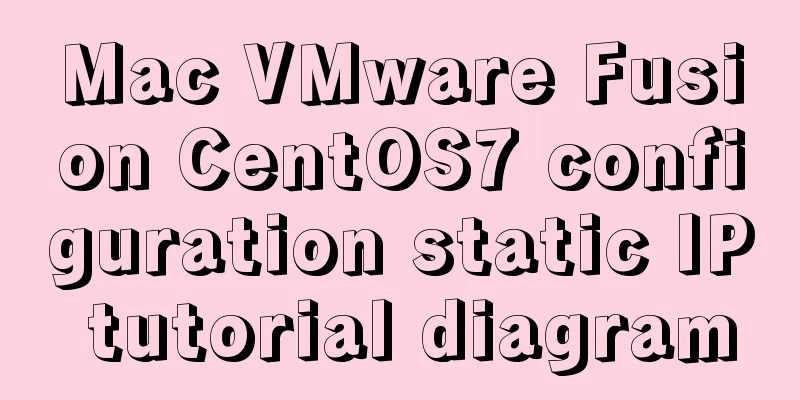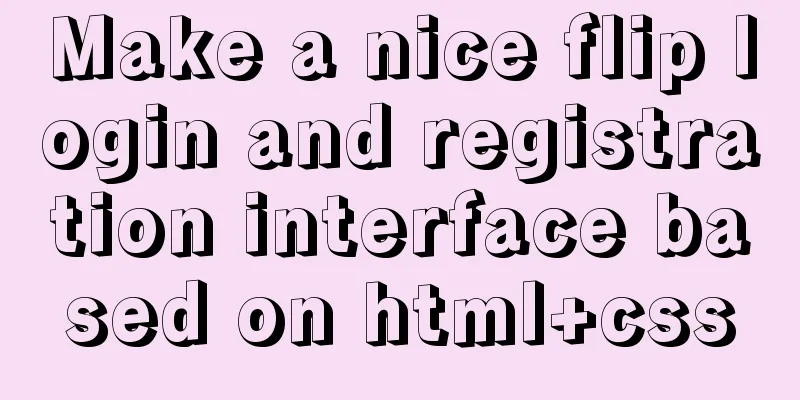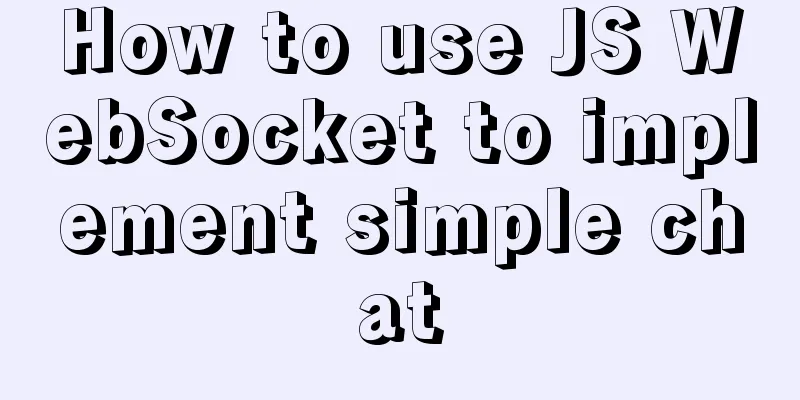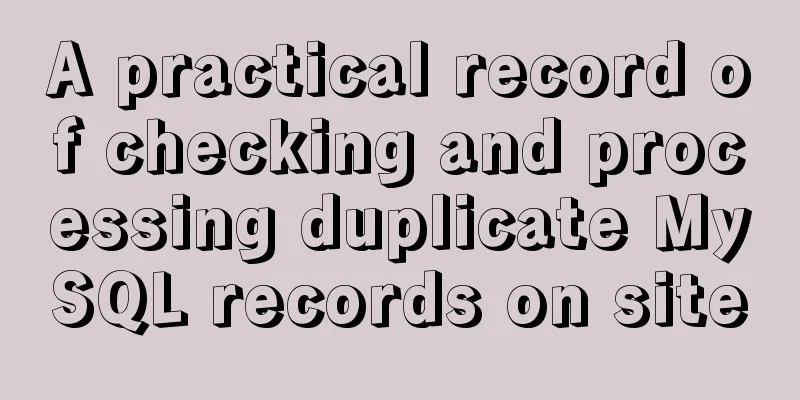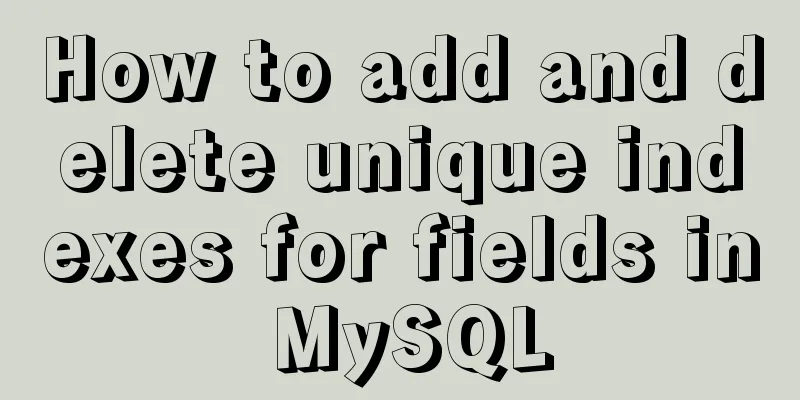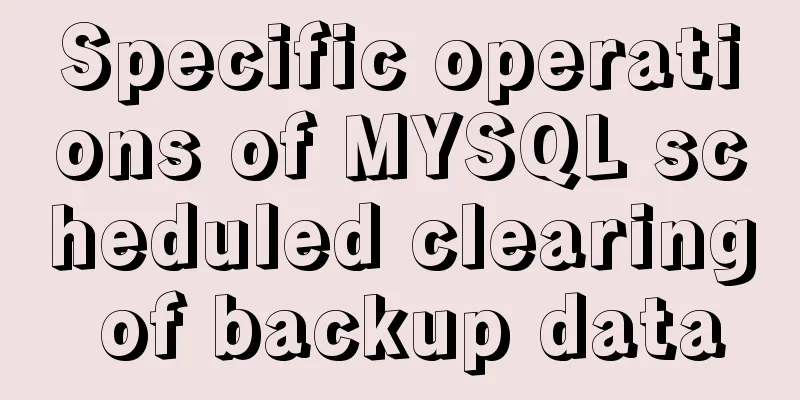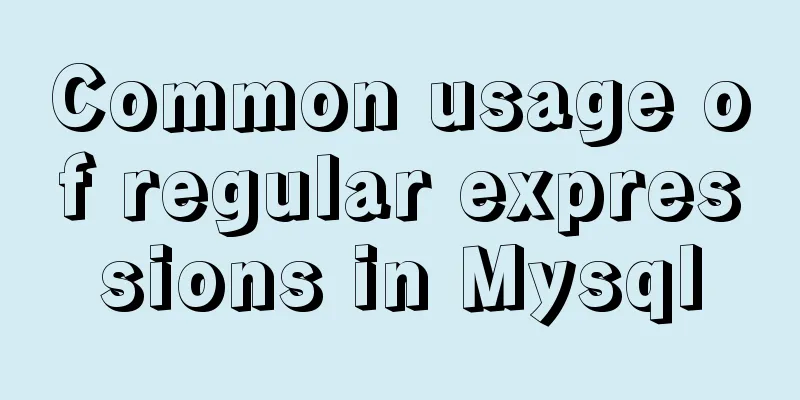Rainbow button style made with CSS3
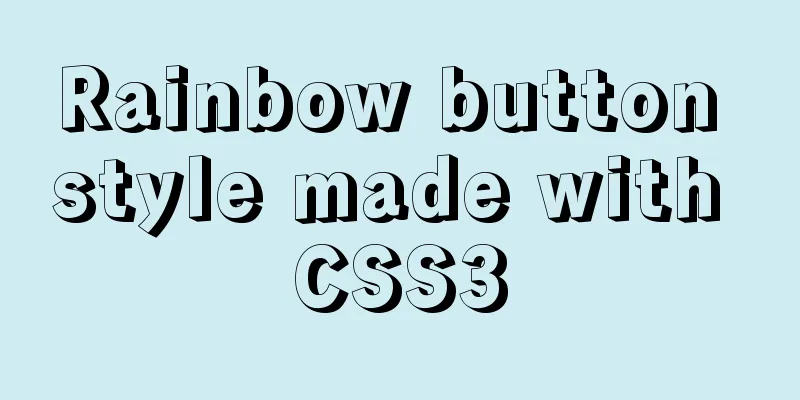
Result:
Implementation code:html<div class="buttons"> <h1>Simple hover effects with <code>box-shadow</code></h1> <button class="fill">Fill In</button> <button class="pulse">Pulse</button> <button class="close">Close</button> <button class="raise">Raise</button> <button class="up">Fill Up</button> <button class="slide">Slide</button> <button class="offset">Offset</button> </div> CSS
/*
https://developer.mozilla.org/en/docs/Web/CSS/box-shadow
box-shadow: [inset?] [top] [left] [blur] [size] [color];
Tips:
- We're setting all the blurs to 0 since we want a solid fill.
- Add the inset keyword so the box-shadow is on the inside of the element
- Animating the inset shadow on hover looks like the element is filling in from whatever side you specify ([top] and [left] accept negative values to become [bottom] and [right])
- Multiple shadows can be stacked
- If you're animating multiple shadows, be sure to keep the same number of shadows so the animation is smooth. Otherwise, you'll get something choppy.
*/
.fill:hover,
.fill:focus {
box-shadow: inset 0 0 0 2em var(--hover);
}
.pulse:hover,
.pulse:focus {
-webkit-animation: pulse 1s;
animation: pulse 1s;
box-shadow: 0 0 0 2em rgba(255, 255, 255, 0);
}
@-webkit-keyframes pulse {
0% {
box-shadow: 0 0 0 0 var(--hover);
}
}
@keyframes pulse {
0% {
box-shadow: 0 0 0 0 var(--hover);
}
}
.close:hover,
.close:focus {
box-shadow: inset -3.5em 0 0 0 var(--hover), inset 3.5em 0 0 0 var(--hover);
}
.raise:hover,
.raise:focus {
box-shadow: 0 0.5em 0.5em -0.4em var(--hover);
transform: translateY(-0.25em);
}
.up:hover,
.up:focus {
box-shadow: inset 0 -3.25em 0 0 var(--hover);
}
.slide:hover,
.slide:focus {
box-shadow: inset 6.5em 0 0 0 var(--hover);
}
.offset {
box-shadow: 0.3em 0.3em 0 0 var(--color), inset 0.3em 0.3em 0 0 var(--color);
}
.offset:hover, .offset:focus {
box-shadow: 0 0 0 0 var(--hover), inset 6em 3.5em 0 0 var(--hover);
}
.fill {
--color: #a972cb;
--hover: #cb72aa;
}
.pulse {
--color: #ef6eae;
--hover: #ef8f6e;
}
.close {
--color: #ff7f82;
--hover: #ffdc7f;
}
.raise {
--color: #ffa260;
--hover: #e5ff60;
}
.up {
--color: #e4cb58;
--hover: #94e458;
}
.slide {
--color: #8fc866;
--hover: #66c887;
}
.offset {
--color: #19bc8b;
--hover: #1973bc;
}
button {
color: var(--color);
transition: 0.25s;
}
button:hover, button:focus {
border-color: var(--hover);
color: #fff;
}
body {
color: #fff;
background: #17181c;
font: 300 1em "Fira Sans", sans-serif;
justify-content: center;
align-content: center;
align-items: center;
text-align: center;
min-height: 100vh;
display: flex;
}
button {
background: none;
border: 2px solid;
font: inherit;
line-height: 1;
margin: 0.5em;
padding: 1em 2em;
}
h1 {
font-weight: 400;
}
code {
color: #e4cb58;
font: inherit;
}The above is the details of the rainbow button style made with CSS3. For more information about CSS3 button styles, please pay attention to other related articles on 123WORDPRESS.COM! |
<<: Example of adding music video to HTML page
>>: Steps to deploy Spring Boot project using Docker
Recommend
Problems with using wangeditor rich text editing in Vue
wangEditor is a web rich text editor developed ba...
DockerToolBox file mounting implementation code
When using docker, you may find that the file can...
Solution for Baidu site search not supporting https (tested)
Recently, https has been enabled on the mobile ph...
Detailed process of FastAPI deployment on Docker
Docker Learning https://www.cnblogs.com/poloyy/p/...
How to handle the loss of parameters when refreshing the page when passing parameters to vue router
Table of contents Overview Method 1: Pass paramet...
Detailed installation tutorial of mysql 5.7 under CentOS 6 and 7
You always need data for development. As a server...
A simple example of using js to get the time of the last week, month and three months
Table of contents Get the time in the past week G...
Div exceeds hidden text and hides the CSS code beyond the div part
Before hiding: After hiding: CSS: Copy code The co...
5 ways to migrate Docker containers to other servers
Migration is unavoidable in many cases. Hardware ...
Pure CSS to modify the browser scrollbar style example
Use CSS to modify the browser scroll bar style ::...
Example of using MRG_MyISAM (MERGE) to implement query after partitioning in MySQL
Optimizing large amounts of database data is a hu...
MySQL 5.7 decompressed version installation, uninstallation and garbled code problem graphic solution
1. Installation of the decompressed version (1). ...
mysql5.7.14 decompressed version installation graphic tutorial
MySQL is divided into Community Edition (Communit...
The difference between char and varchar in MYSQL
CHAR and VARCHAR types are similar, differing pri...
Detailed explanation of the top ten commonly used string functions in MySQL
Hello everyone! I am Mr. Tony who only talks abou...