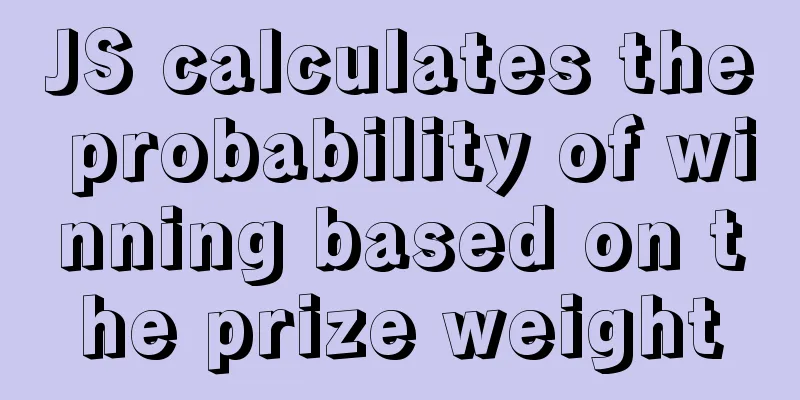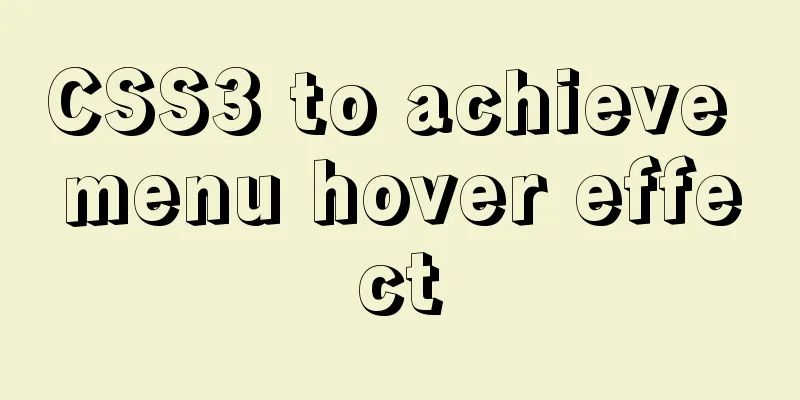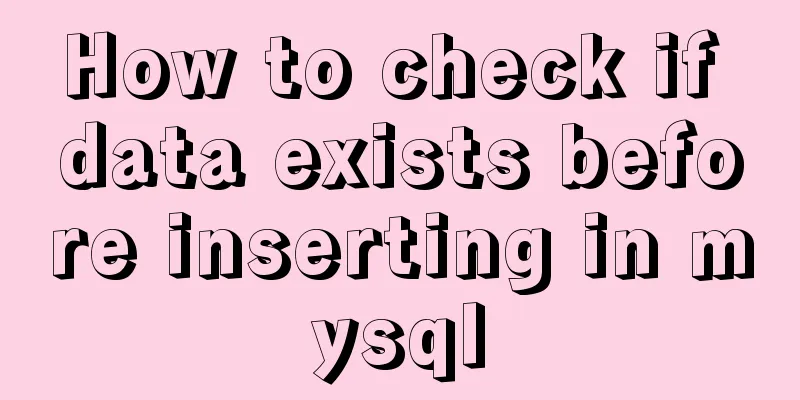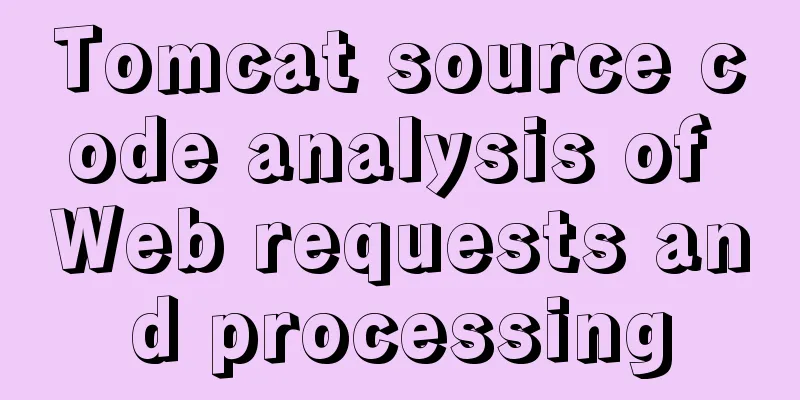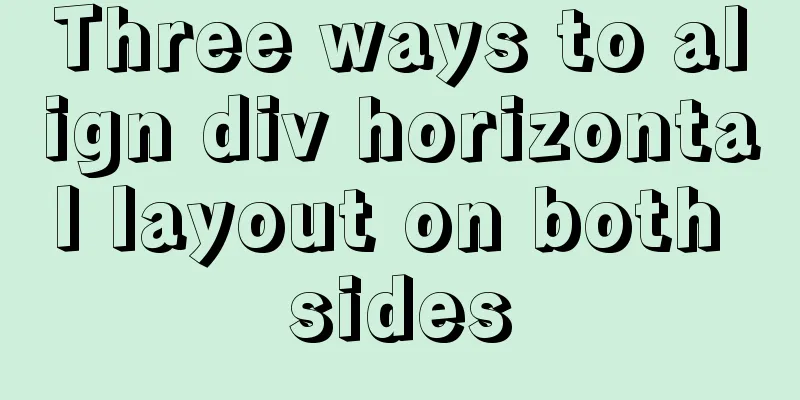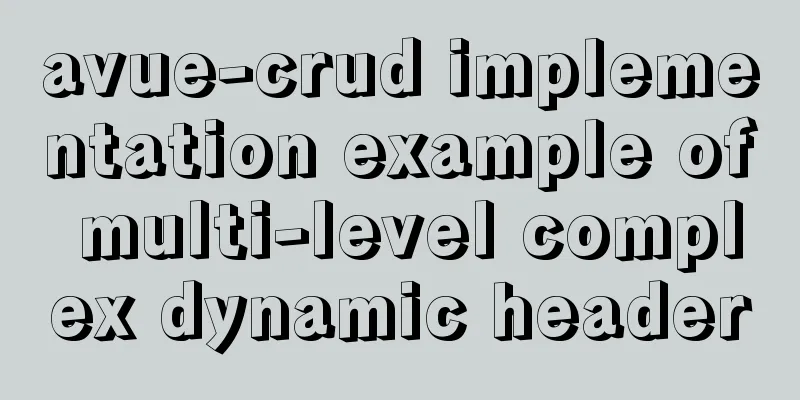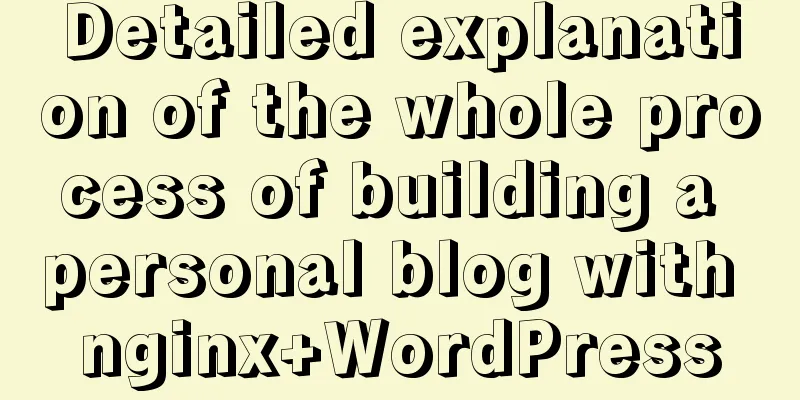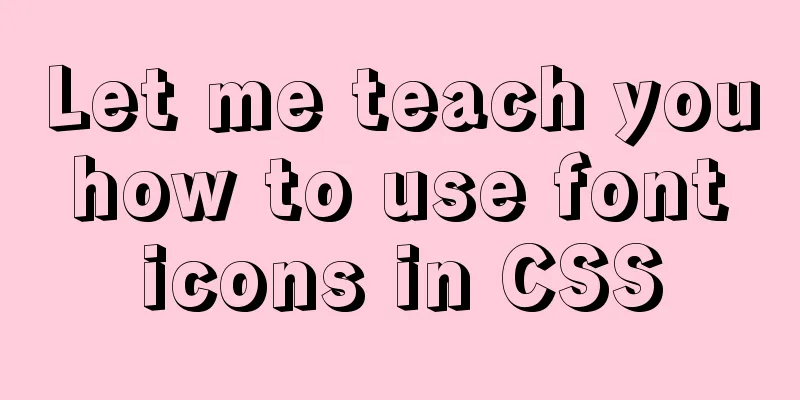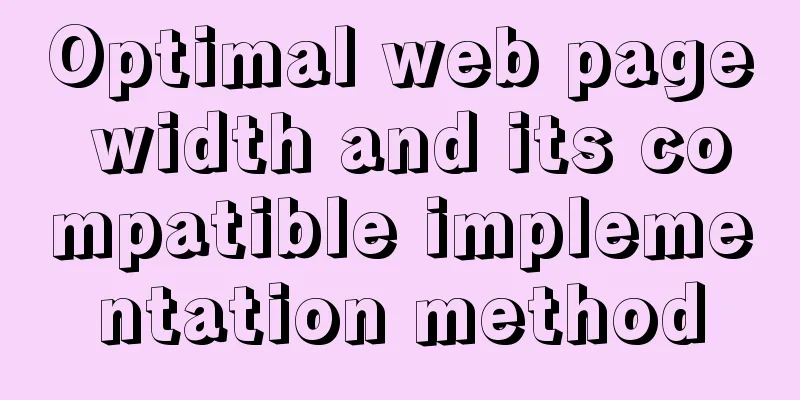Pure CSS to modify the browser scrollbar style example
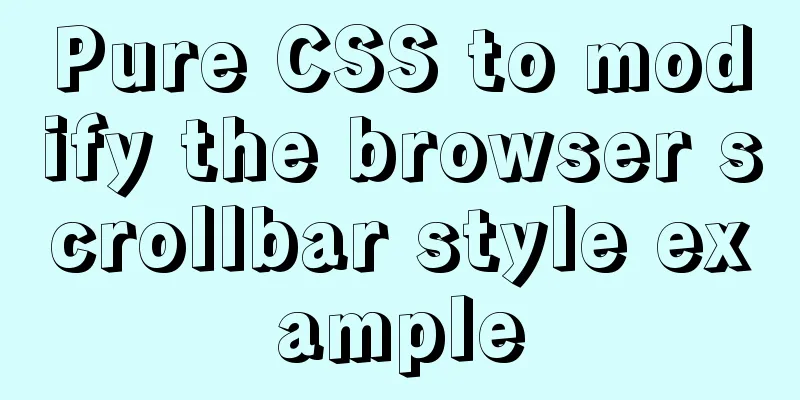
|
Use CSS to modify the browser scroll bar style
::-webkit-scrollbar {
width: .5rem;
height: .5rem;
background: hsla(0, 0%, 100%, 0.6);
}
::-webkit-scrollbar-track {
border-radius: 0;
}
::-webkit-scrollbar-thumb {
border-radius: 0;
background-color: rgba(95,95,95,.4);
transition: all .2s;
border-radius: .5rem;
&:hover {
background-color: rgba(95,95,95, .7);
}
}
The above is the full content of this article. I hope it will be helpful for everyone’s study. I also hope that everyone will support 123WORDPRESS.COM. |
<<: Simple principles for web page layout design
>>: Use and understanding of MySQL triggers
Recommend
MySQL5.7.27-winx64 version win10 download and installation tutorial diagram
MySQL 5.7 installation We are learning MySQL data...
Use CSS to create 3D photo wall effect
Use CSS to create a 3D photo wall. The specific c...
Native JS to implement drag position preview
This article shares with you a small Demo that ad...
Detailed explanation of node.js installation and HbuilderX configuration
npm installation tutorial: 1. Download the Node.j...
MySQL 4G memory server configuration optimization
As the number of visits to the company's webs...
Summary of MySQL ALTER command knowledge points
When we need to change the table name or modify t...
MySQL 8.0.20 installation and configuration method graphic tutorial
MySQL download and installation (version 8.0.20) ...
How to get the current time using time(NULL) function and localtime() in Linux
time(); function Function prototype: time_t time(...
Axios secondary encapsulation example Demo in the project
1. Why do packaging? Facilitates overall code cal...
Sample code for achieving small triangle border effect with pure CSS3+DIV
The specific code is as follows: The html code is...
Introduction to Javascript DOM, nodes and element acquisition
Table of contents DOM node Element node: Text nod...
Example of how to create a database name with special characters in MySQL
Preface This article explains how to create a dat...
How to solve the problem of absolutely positioned elements mysteriously disappearing or being blocked in IE6/7
1. When the width of the adjacent floating layer o...
Example code for realizing charging effect of B station with css+svg
difficulty Two mask creation of svg graphics Firs...
Maven project remote deployment && How to configure database connection using tomcat
one. Remote deployment using tomcat 1.1 Problems ...