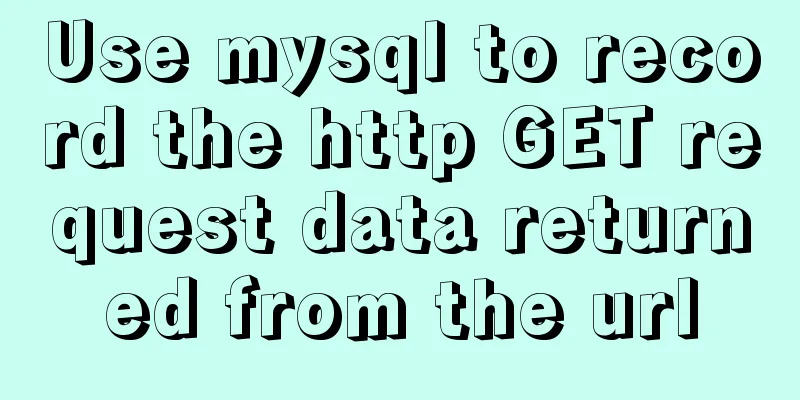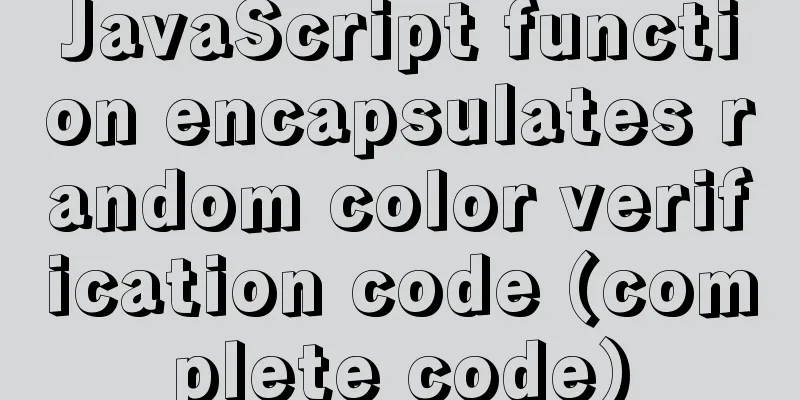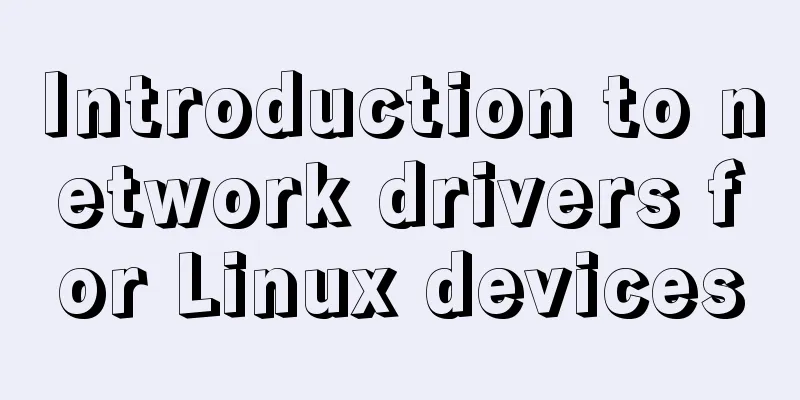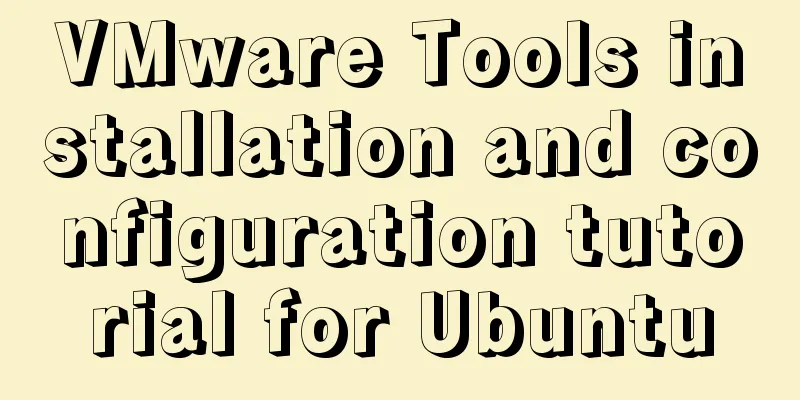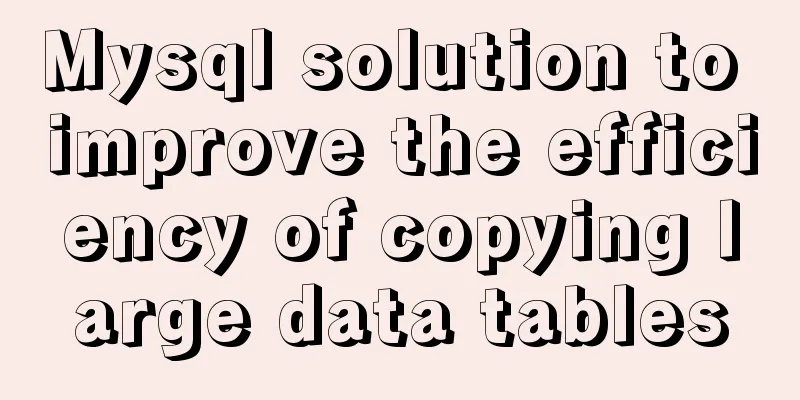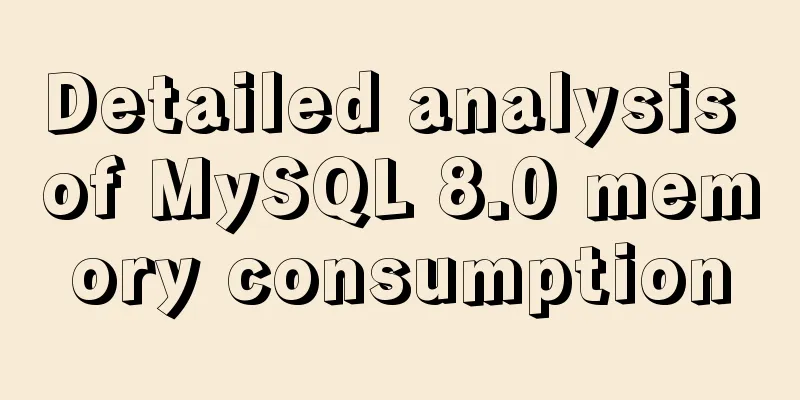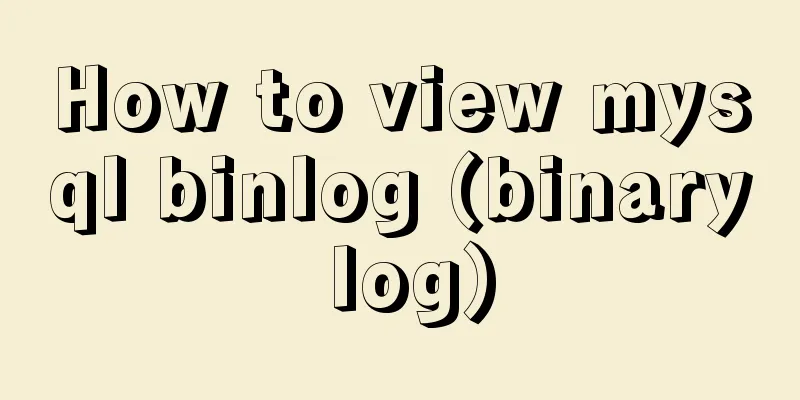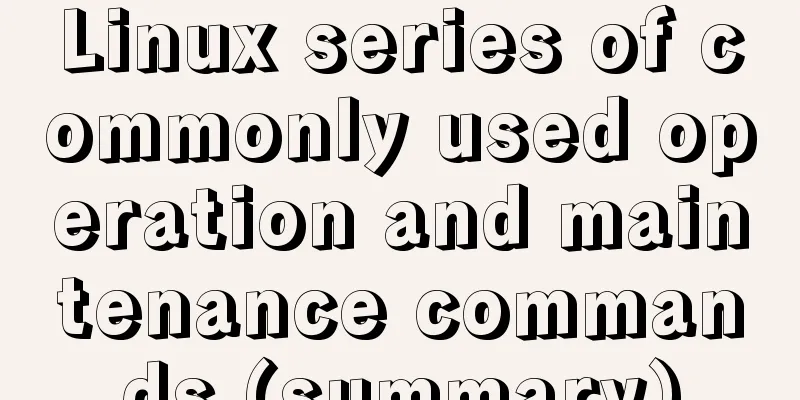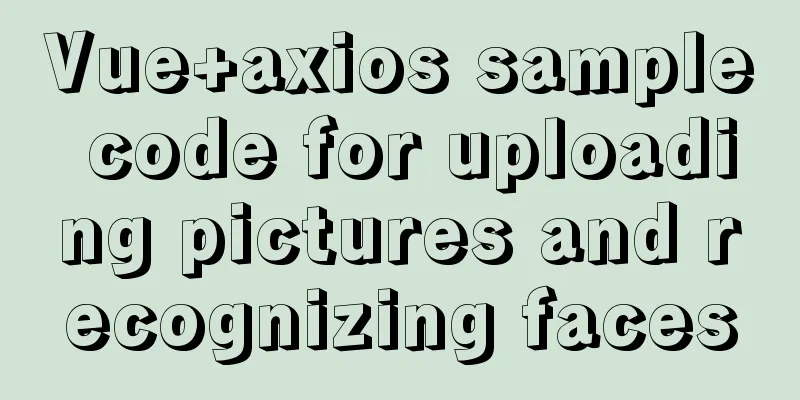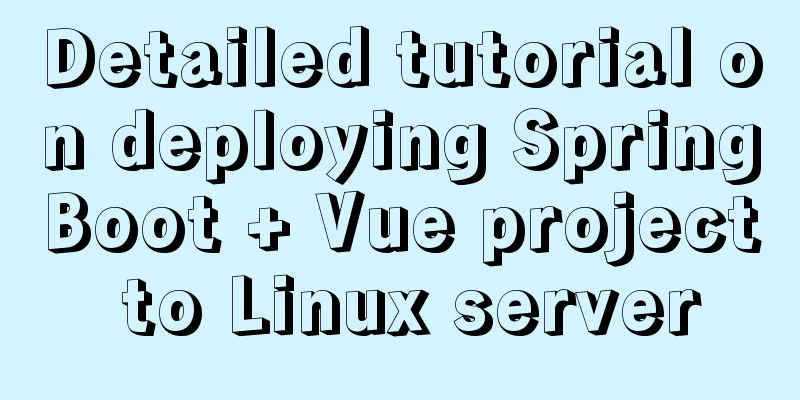Native JS to implement drag position preview

|
This article shares with you a small Demo that adds a preview when dragging an element. The effect is as follows:
The following is the code implementation, everyone is welcome to copy, paste and comment.
<!DOCTYPE html>
<html>
<head>
<meta http-equiv="Content-Type" content="text/html; charset=utf-8" />
<title>Native JS to implement drag position preview</title>
<style>
.box {
position: absolute;
border: 1px dashed black;
}
#div1 {
width: 100px;
height: 100px;
background: yellow;
position: absolute;
}
</style>
<script>
window.onload = function () {
var oDiv = document.getElementById('div1');
oDiv.onmousedown = function (ev) {
var oEvent = ev || event;
var disX = oEvent.clientX - oDiv.offsetLeft;
var disY = oEvent.clientY - oDiv.offsetTop;
//Create a div with a dotted frame
var oNewDiv = document.createElement('div');
oNewDiv.className = 'box';
// Subtract the border size to coincide with the original div size oNewDiv.style.width = oDiv.offsetWidth - 2 + 'px';
oNewDiv.style.height = oDiv.offsetHeight - 2 + 'px';
oNewDiv.style.left = oDiv.offsetLeft + 'px';
oNewDiv.style.top = oDiv.offsetTop + 'px';
document.body.appendChild(oNewDiv);
document.onmousemove = function (ev) {
var oEvent = ev || event;
oNewDiv.style.left = oEvent.clientX - disX + 'px';
oNewDiv.style.top = oEvent.clientY - disY + 'px';
};
document.onmouseup = function () {
document.onmousemove = null;
document.onmouseup = null;
oDiv.style.left = oNewDiv.style.left;
oDiv.style.top = oNewDiv.style.top;
//Remove the dotted box document.body.removeChild(oNewDiv);
};
};
};
</script>
</head>
<body>
<div id="div1"></div>
</body>
</html>The above is the full content of this article. I hope it will be helpful for everyone’s study. I also hope that everyone will support 123WORDPRESS.COM. You may also be interested in:
|
<<: Implementation of docker view container log command
>>: HTML table tag tutorial (19): row tag
Recommend
How to debug loader plugin in webpack project
Recently, when I was learning how to use webpack,...
Case analysis of several MySQL update operations
Table of contents Case Study Update account balan...
Detailed explanation of memory management of MySQL InnoDB storage engine
Table of contents Storage Engine Memory Managemen...
Detailed steps for smooth transition from MySQL to MariaDB
1. Introduction to MariaDB and MySQL 1. Introduct...
Detailed tutorial on installing nvidia driver + CUDA + cuDNN in Ubuntu 16.04
Preparation 1. Check whether the GPU supports CUD...
JavaScript pie chart example
Drawing EffectsImplementation Code JavaScript var...
Problems encountered when updating the auto-increment primary key id in Mysql
Table of contents Why update the auto-increment i...
HTML background color gradient achieved through CSS
Effect screenshots: Implementation code: Copy code...
Solve the problem that Mysql5.7.17 fails to install and start under Windows
Install MySQL for the first time on your machine....
How to bypass unknown field names in MySQL
Preface This article introduces the fifth questio...
IDEA configuration process of Docker
IDEA is the most commonly used development tool f...
Implement a simple data response system
Table of contents 1. Dep 2. Understand obverser 3...
Learn the operating mechanism of jsBridge in one article
Table of contents js calling method Android 1.js ...
Detailed explanation of linux nslookup command usage
[Who is nslookup?] 】 The nslookup command is a ve...
The popularity of Chinese domain names in China has ushered in a new round of climax
<br />Since the Ministry of Foreign Affairs ...