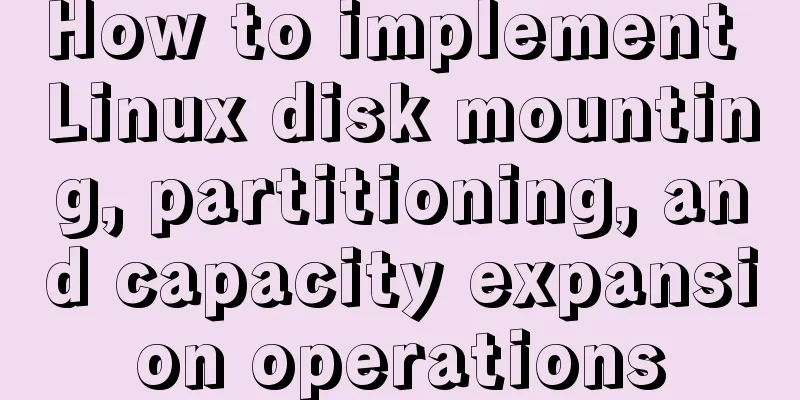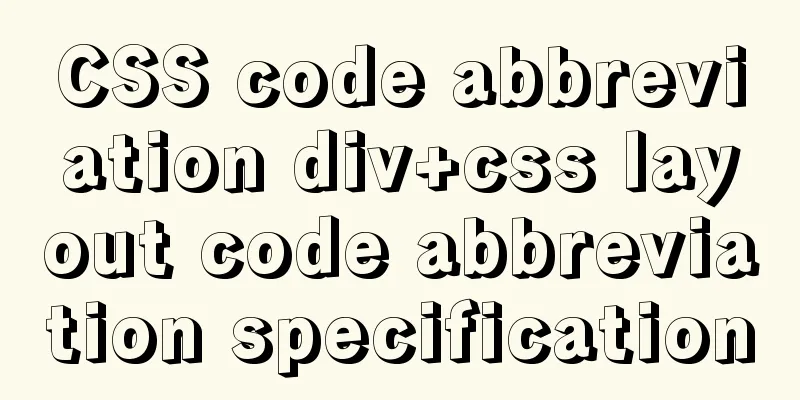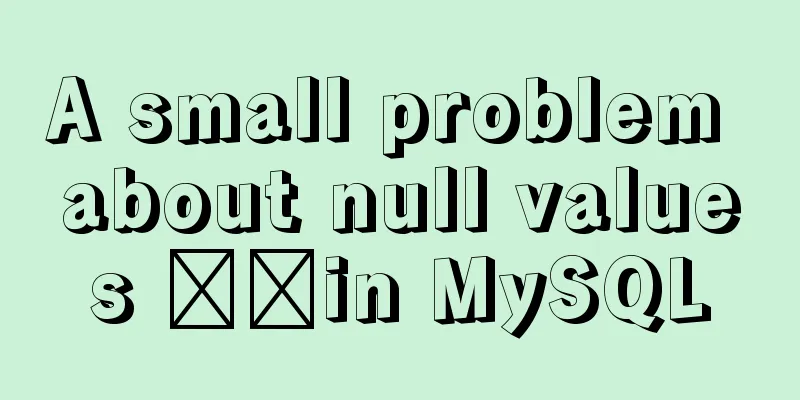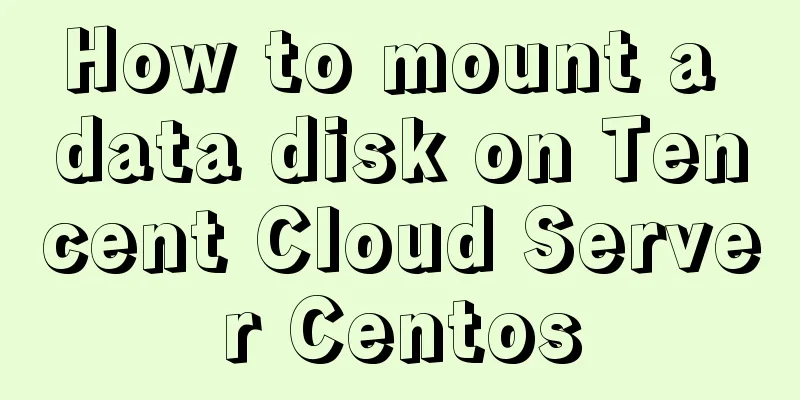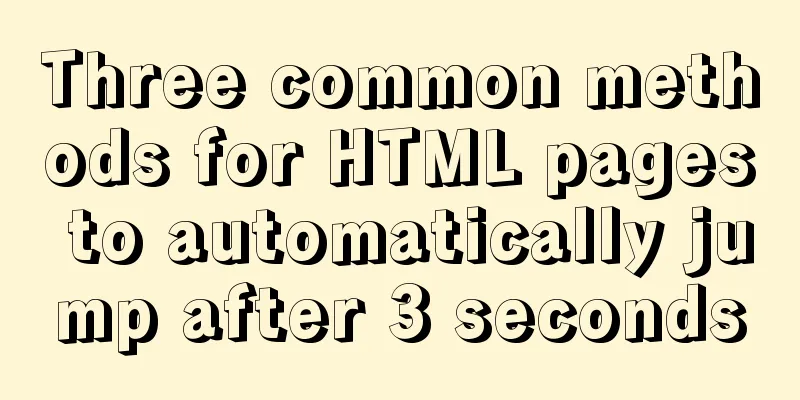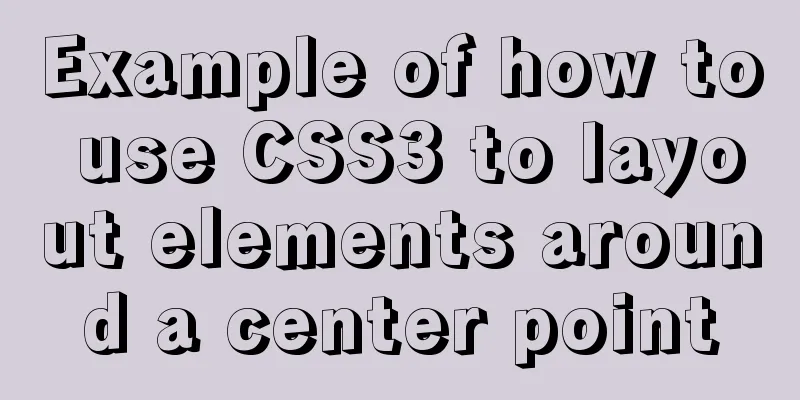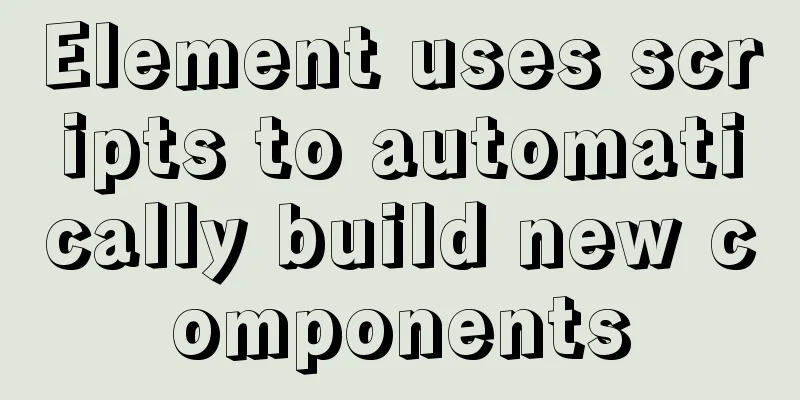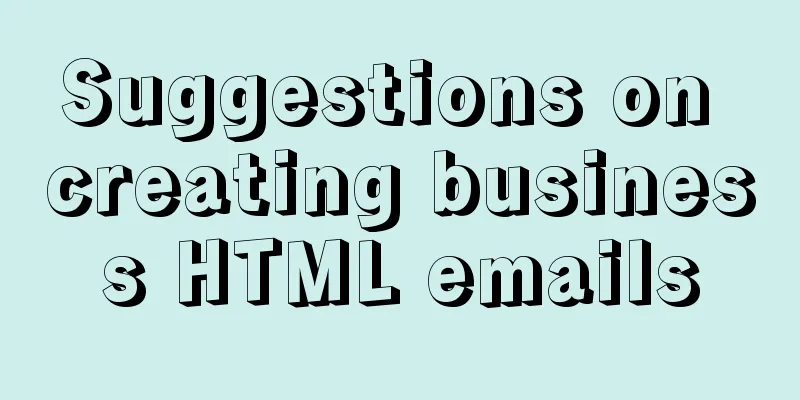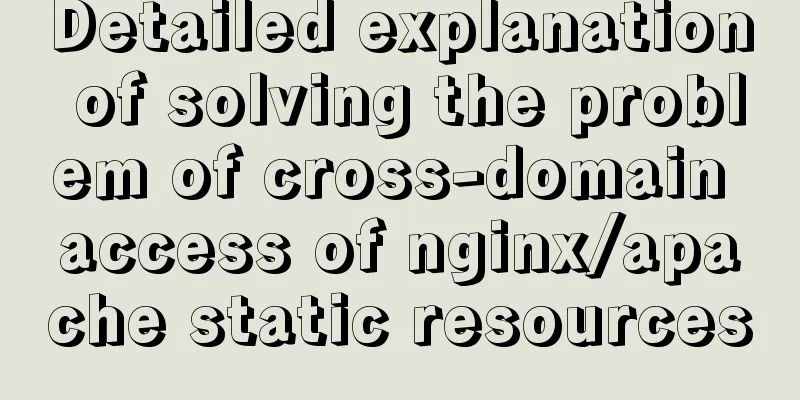Implementation of docker view container log command
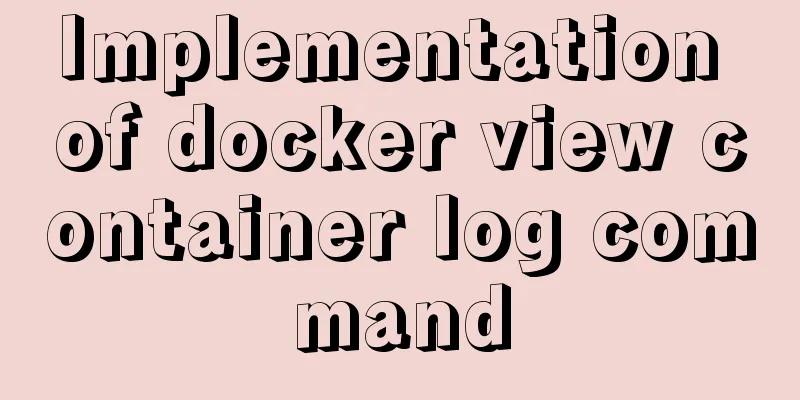
|
Why should we read the log? For example, if the container fails to start but no prompt is given, we need to check why.
View the logs:
Command format:
$ docker logs [OPTIONS] CONTAINER
Options:
--details Display more information -f, --follow Track real-time logs --since string Display logs after a certain timestamp, or relative time, such as 42m (i.e. 42 minutes)
--tail string How many lines of log are displayed from the end of the log, the default is all
-t, --timestamps Display timestamps --until string Display logs before a certain timestamp, or relative time, such as 42m (i.e. 42 minutes)example: View the logs after the specified time and only display the last 100 lines: $ docker logs -f -t --since="2020-02-08" --tail=50 CONTAINER_ID View the logs for the last 30 minutes: $ docker logs --since 30m CONTAINER_ID View the logs after a certain time: $ docker logs -t --since="2020-02-08T13:23:37" CONTAINER_ID View logs for a certain period of time: $ docker logs -t --since="2020-02-08T13:23:37" --until "2020-02-09T12:23:37" CONTAINER_ID This is the end of this article about the implementation of docker view container log command. For more relevant docker view container log command content, please search 123WORDPRESS.COM's previous articles or continue to browse the following related articles. I hope everyone will support 123WORDPRESS.COM in the future! You may also be interested in:
|
<<: HTML table tag tutorial (21): row border color attribute BORDERCOLOR
>>: Native JS to implement drag position preview
Recommend
Introduction to using window.open, a jump menu that opens in a new window
Copy code The code is as follows: <pre> <...
Nginx configuration file detailed explanation and optimization suggestions guide
Table of contents 1. Overview 2. nginx.conf 1) Co...
Detailed explanation of CSS float property
1. What is floating? Floating, as the name sugges...
Solution to the problem of IP loss caused by copying centos8 virtual machine under VMWARE
After installing a centos8 service under vmware a...
JavaScript implements simple calculator function
This article shares the specific code of JavaScri...
Detailed explanation of the Docker deployment tutorial for Jenkins beginners
This article deploys Jenkins+Maven+SVN+Tomcat thr...
MySQL trigger syntax and application examples
This article uses examples to illustrate the synt...
SQL query for users who have logged in for at least n consecutive days
Take 3 consecutive days as an example, using the ...
An example of how Tomcat manages Session
Learned ConcurrentHashMap but don’t know how to a...
IIS 7.5 uses URL Rewrite module to achieve web page redirection
We all know that Apache can easily set rewrites f...
A brief discussion on the execution order of JavaScript macrotasks and microtasks
Table of contents 1. JavaScript is single-threade...
js to create a carousel effect
I think the carousel is a relatively important po...
MySQL query redundant indexes and unused index operations
MySQL 5.7 and above versions provide direct query...
Explanation of Truncate Table usage
TRUNCATE TABLE Deletes all rows in a table withou...
Vue uses Split to encapsulate the universal drag and slide partition panel component
Table of contents Preface start Basic layout Data...