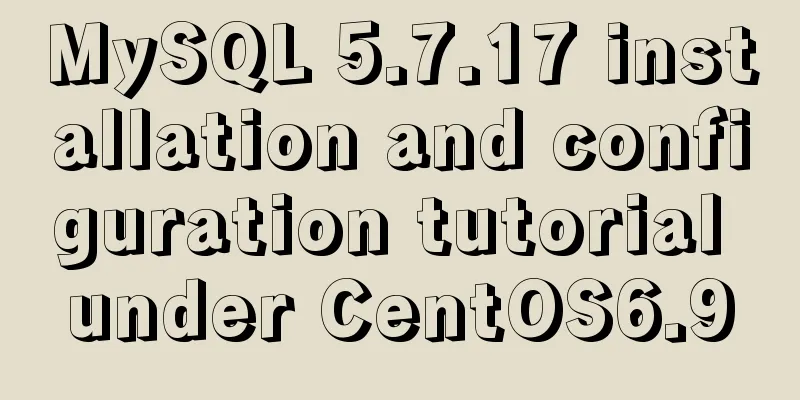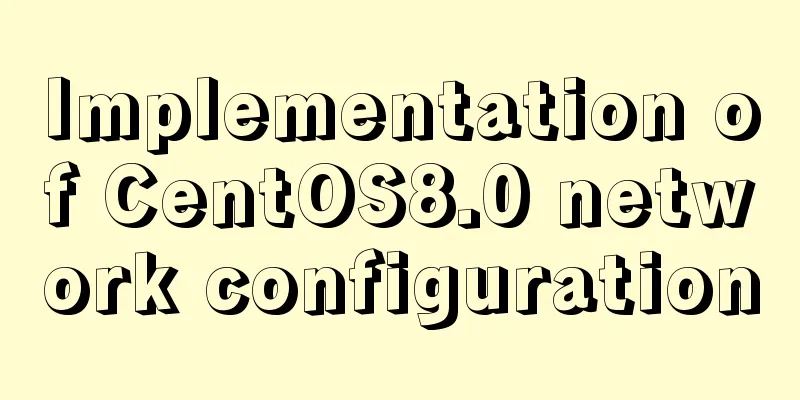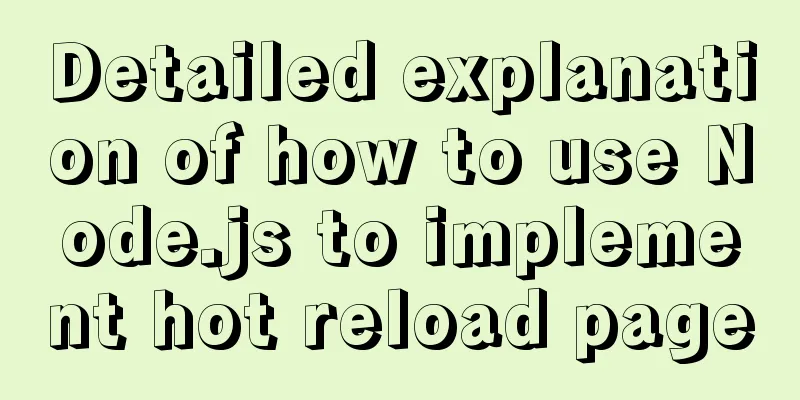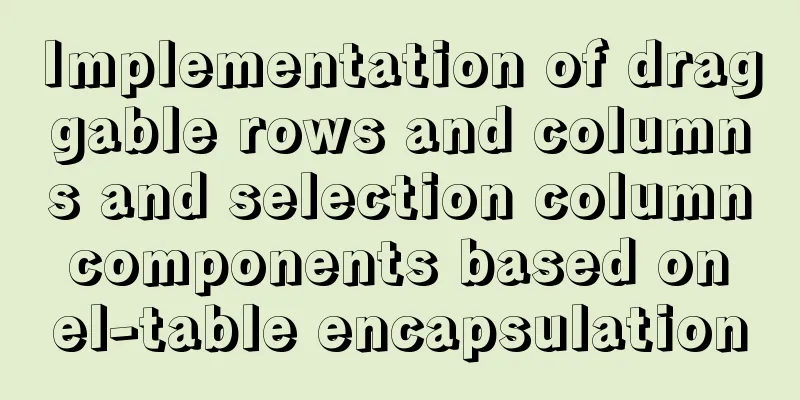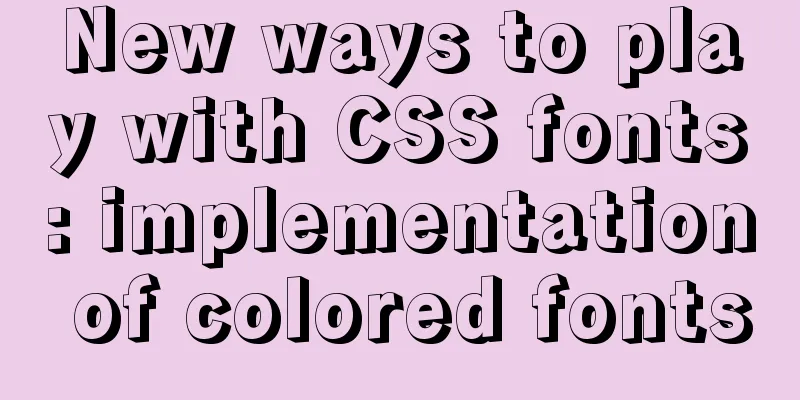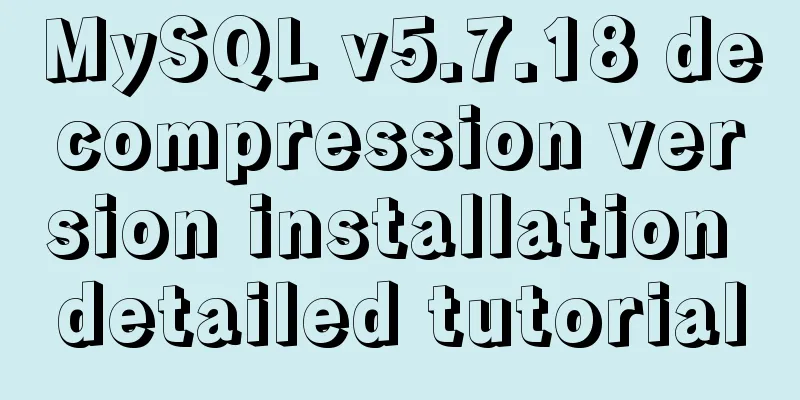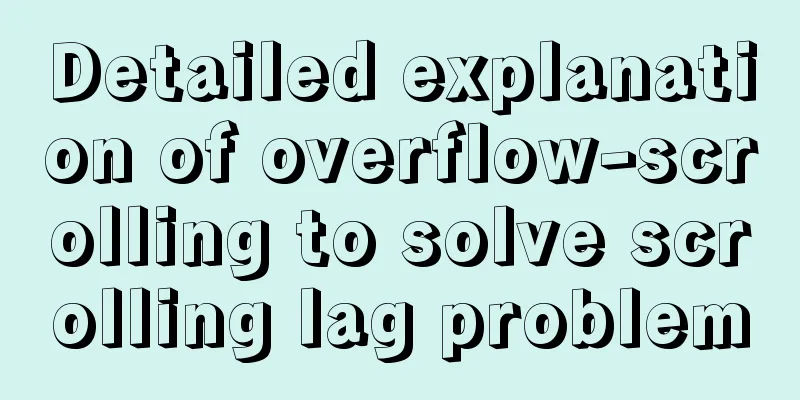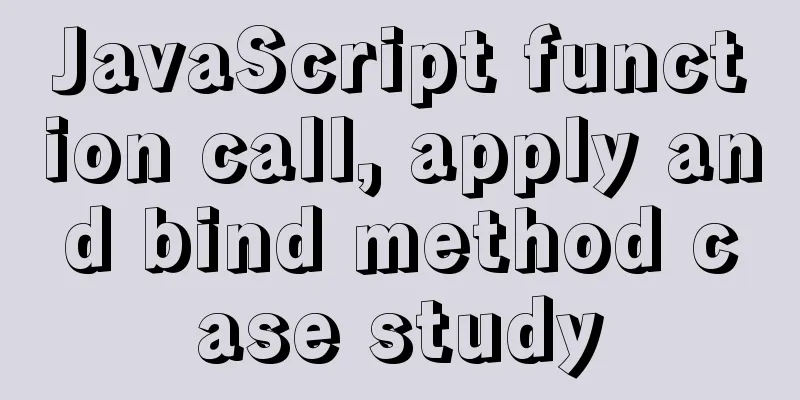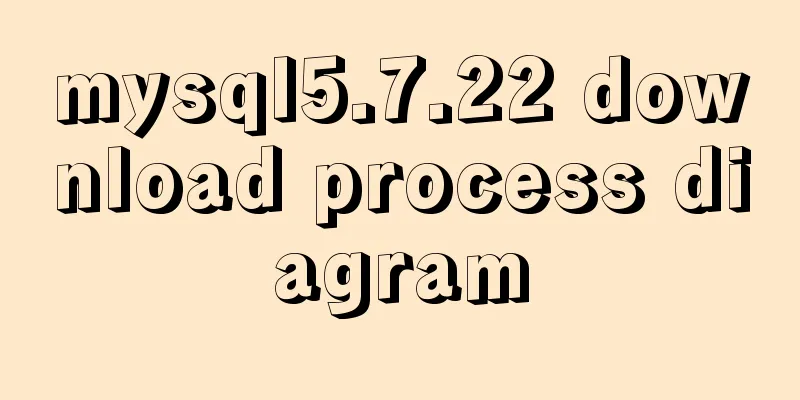How to mount a data disk on Tencent Cloud Server Centos
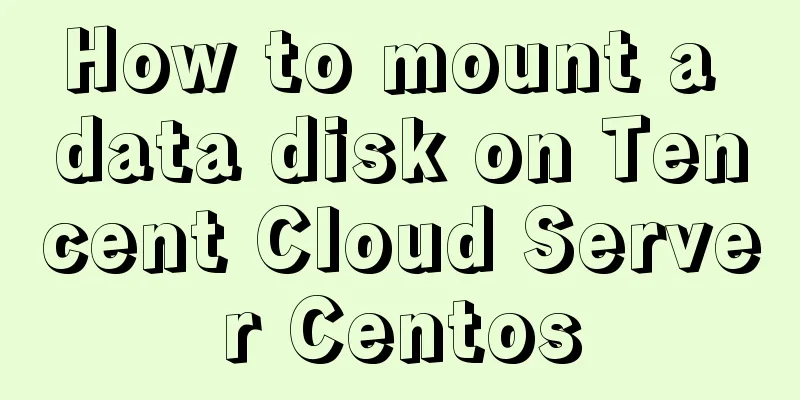
|
First, check whether the hard disk device has a data disk # Execute fdisk -l first # The following are the results: Disk /dev/vda: 21.5 GB, 21474836480 bytes 255 heads, 63 sectors/track, 2610 cylinders Units = cylinders of 16065 * 512 = 8225280 bytes Sector size (logical/physical): 512 bytes / 512 bytes I/O size (minimum/optimal): 512 bytes / 512 bytes Disk identifier: 0x000736d7 Device Boot Start End Blocks Id System /dev/vda1 * 1 2611 20970496 83 Linux # Check the Tencent Cloud Server Data Hard Drive # We can see that there is a 20GB data disk that is not mounted. Look at the previous path /dev/vda1 Second, data hard disk partition (optional) # Execute fdisk /dev/vda1 # Enter n, p, 1, Enter, Enter, wq # The VDA here is the name of the data hard disk we saw above. If it is not this, you need to replace it according to your actual disk name. If it is the same as mine, just copy it directly. Third, ext3 format partition # Format as ext3 file system mkfs.ext3 /dev/vda1 Fourth, mount the new partition # A - Create a new directory mkdir /home # B - Mount the partition mount /dev/vda1 /home Fifth, write fstab to set automatic mounting at boot echo '/dev/vda1 /home ext3 defaults 0 0' >> /etc/fstab Sixth, check whether the mount is successful (df -h) # Execute df -h # The following is the execution result Filesystem Size Used Avail Use% Mounted on /dev/vda1 20G 1.2G 18G 7% / /dev/vda1 20G 1.2G 18G 7% /home The above is the full content of this article. I hope it will be helpful for everyone’s study. I also hope that everyone will support 123WORDPRESS.COM. You may also be interested in:
|
<<: Detailed explanation of the role of the new operator in Js
>>: The difference between Decimal type and Float Double in MySQL (detailed explanation)
Recommend
How to use default values for variables in SASS
Variables defined in SASS, the value set later wi...
Vue implements setting multiple countdowns at the same time
This article example shares the specific code of ...
Detailed steps for configuring Tomcat server in IDEA 2020
The steps for configuring Tomcat in IDEA 2020 are...
Mysql database design three paradigm examples analysis
Three Paradigms 1NF: Fields are inseparable; 2NF:...
How to hide a certain text in HTML?
Text hiding code, hide a certain text in HTML Copy...
How to Understand and Identify File Types in Linux
Preface As we all know, everything in Linux is a ...
Various correct postures for using environment variables in Webpack
Table of contents Write in front Business code us...
Submit the image through the container DockerCommit and push the image DockerPush
After creating a container locally, you can creat...
Detailed explanation of the reasons why MySQL connections are hung
Table of contents 1. Background Architecture Prob...
Detailed explanation of several examples of insert and batch statements in MySQL
Table of contents Preface 1.insert ignore into 2....
Exploring the use of percentage values in the background-position property
How background-position affects the display of ba...
How to clear floating example code in css
Overview The framework diagram of this article is...
How to remove spaces or specified characters in a string in Shell
There are many methods on the Internet that, alth...
Tips on setting HTML table borders
For many people who are new to HTML, table <ta...
Detailed tutorial on installing MySQL 8.0.19 in zip version on win10
Table of contents 1. After downloading, unzip it ...