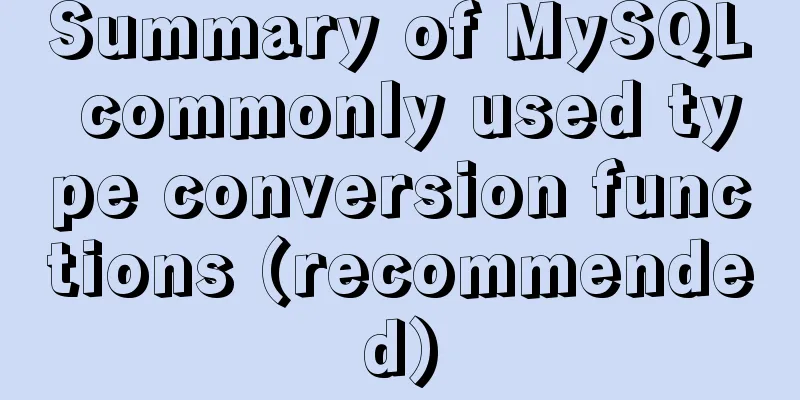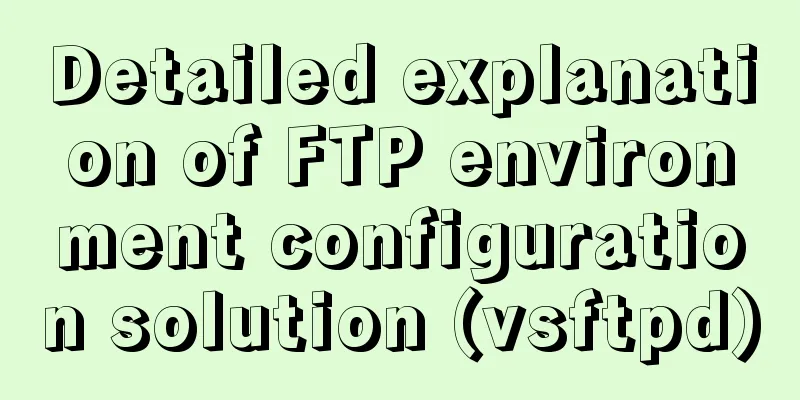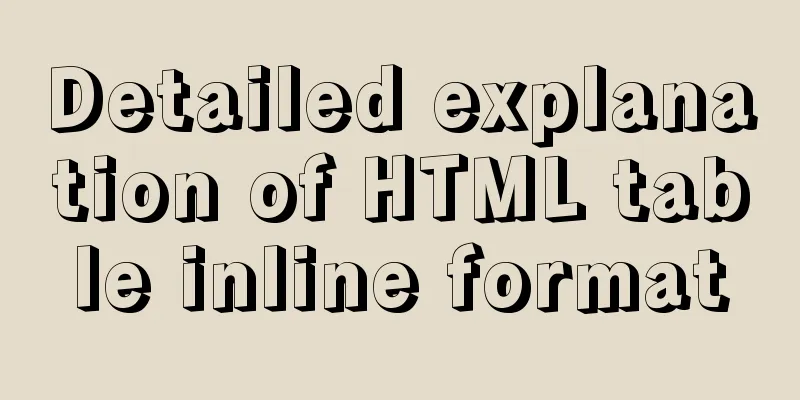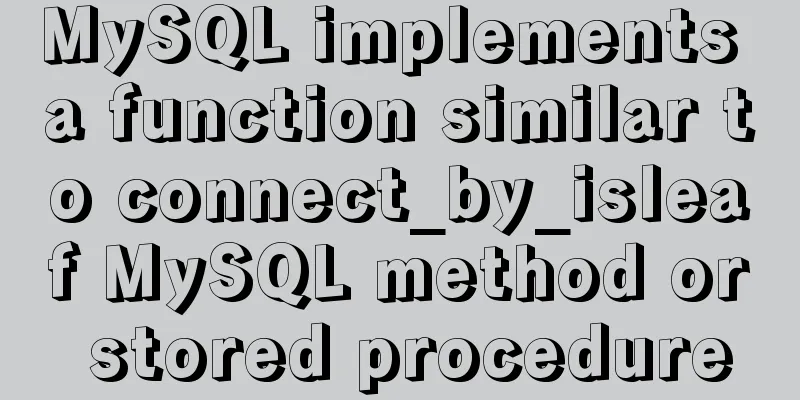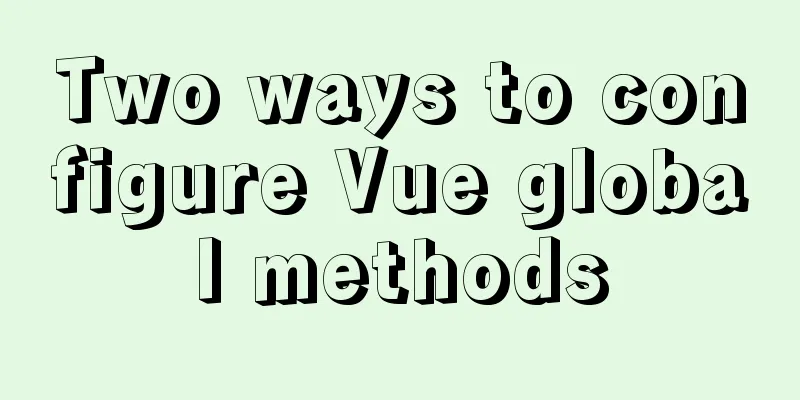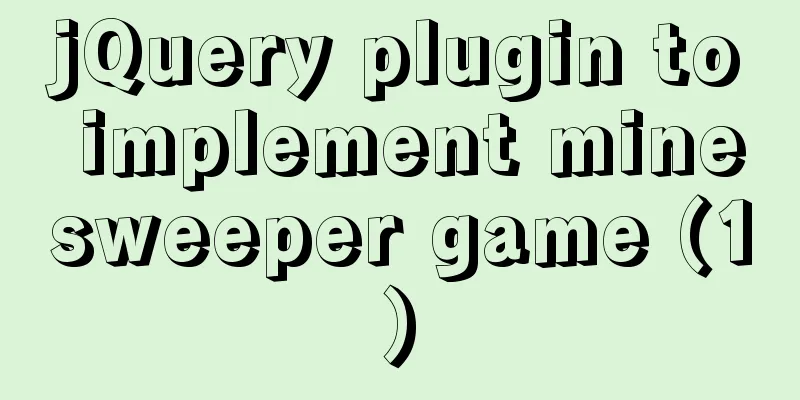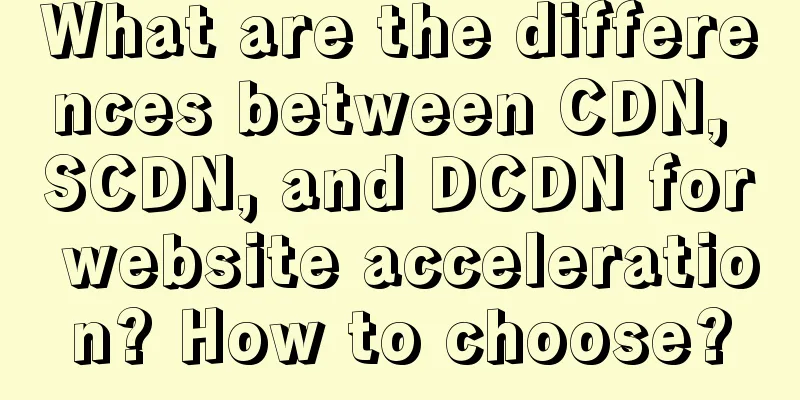How to remove spaces or specified characters in a string in Shell
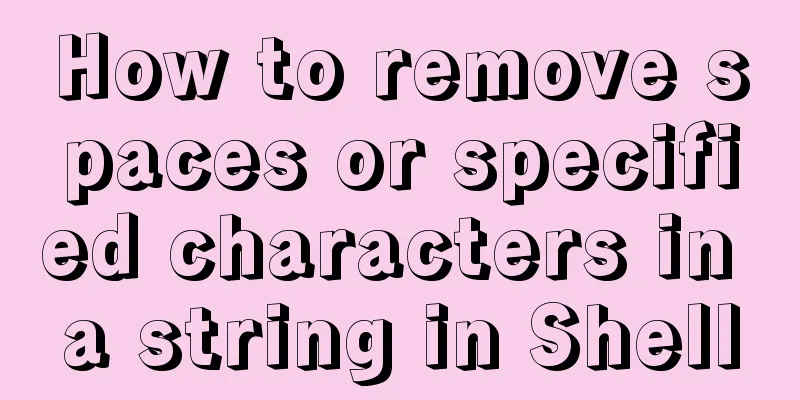
|
There are many methods on the Internet that, although correct, do not produce correct results when used. Here is the correct method. Remove leading spaces $text=" 123 456 " # This way of writing ensures the correct result. text=`echo $text | sed -e 's/^[ \t]*//g'` # These methods are not tested, please refer to the above for writing. # Remove trailing spaces sed 's/[ \t]*$//g' # Delete leading and trailing spaces, but not spaces in between sed -e 's/^[ \t]*//g' -e 's/[ \t]*$//g' # Remove all spaces in a string sed 's/[[:space:]]//g' Of course there is an easy way:
# Replace only one text=${text/ /-}
# Replace all text=${text// /-}Summarize The above is the full content of this article. I hope that the content of this article will have certain reference learning value for your study or work. Thank you for your support of 123WORDPRESS.COM. If you want to learn more about this, please check out the following links You may also be interested in:
|
<<: MySQL slow query log configuration and usage tutorial
>>: In-depth understanding of the implementation principle of require loader
Recommend
Example of using Vue built-in component keep-alive
Table of contents 1. Usage of keep-alive Example ...
A brief analysis of React's understanding of state
How to define complex components (class component...
MySQL 5.7.23 version installation tutorial and configuration method
It took me three hours to install MySQL myself. E...
The impact of limit on query performance in MySQL
I. Introduction First, let me explain the version...
MySQL REVOKE to delete user permissions
In MySQL, you can use the REVOKE statement to rem...
Tips for making web table frames
<br />Tips for making web table frames. ----...
Basic commands for MySQL database operations
1. Create a database: create data data _name; Two...
How to create a stored procedure in MySQL and add records in a loop
This article uses an example to describe how to c...
Practical method of deleting a row in a MySql table
First, you need to determine which fields or fiel...
Introduction to CSS foreground and background automatic color matching technology (demo)
1. Color matching effect preview As shown in the ...
How to write beautiful HTML code
What Beautiful HTML Code Looks Like How to write ...
HTML sets bold, italic, underline, strikethrough and other font effects
<p><b>This is bold font</b></...
Detailed process analysis of docker deployment of snail cinema system
Environmental Statement Host OS: Cetnos7.9 Minimu...
Linux user and group command example analysis [switching, adding users, permission control, etc.]
This article describes the Linux user and group c...
Implementation of Docker deployment of Tomcat and Web applications
1. Download docker online yum install -y epel-rel...