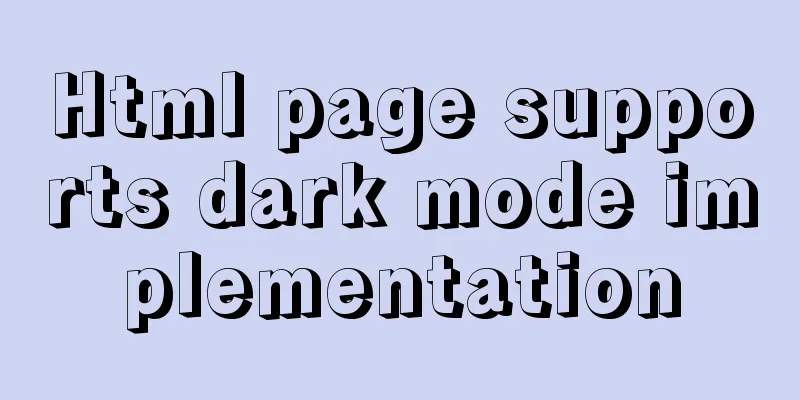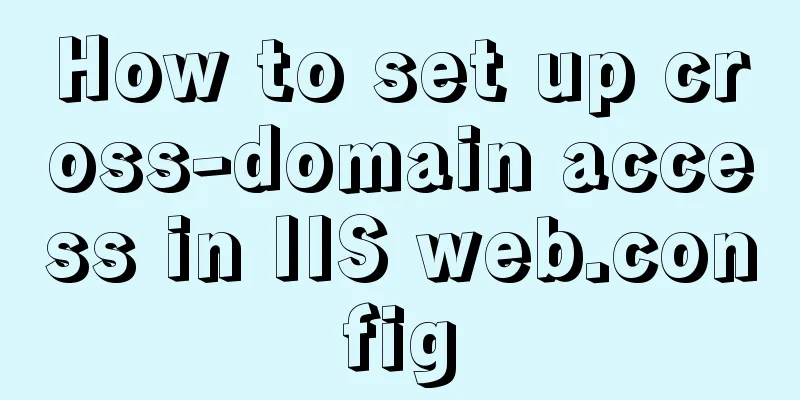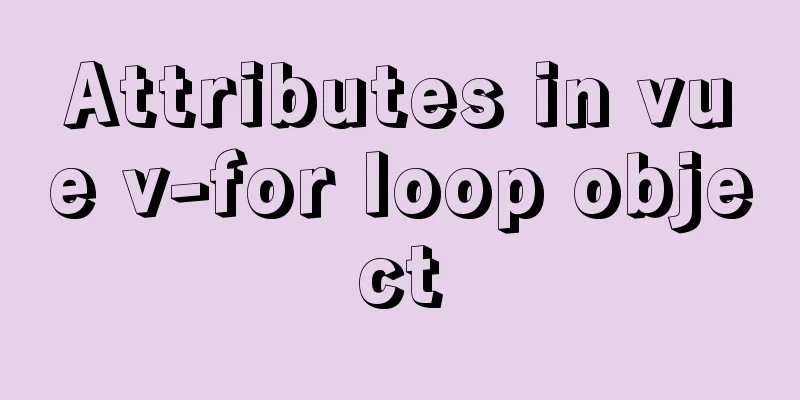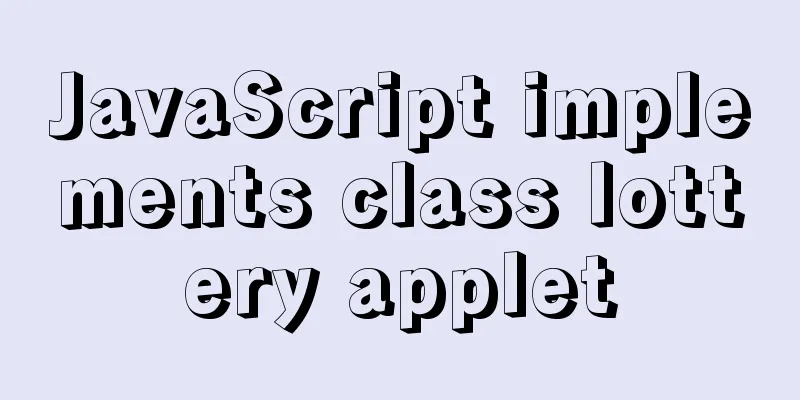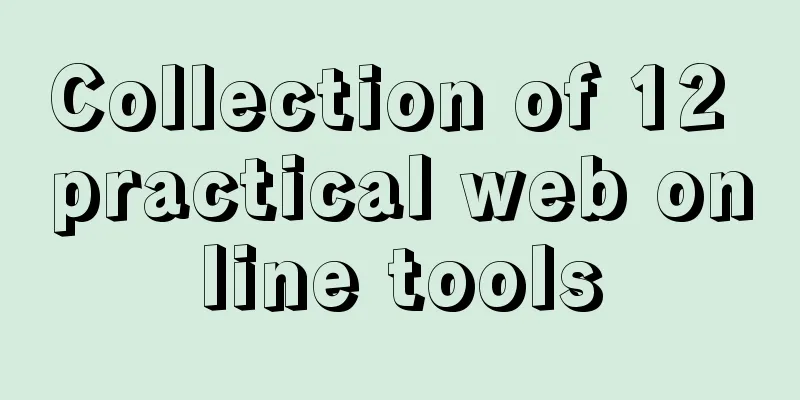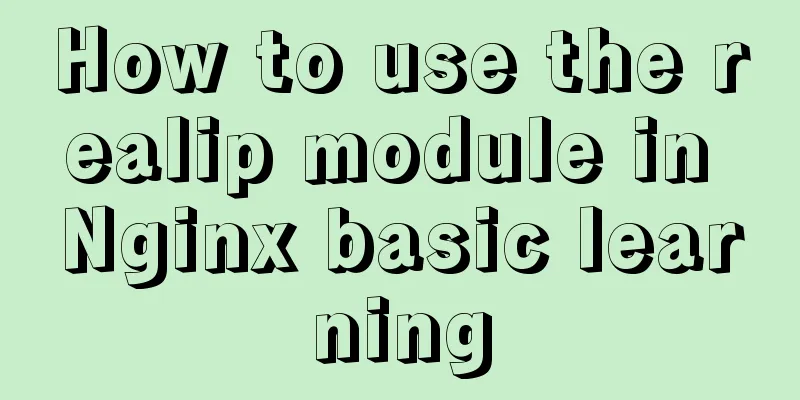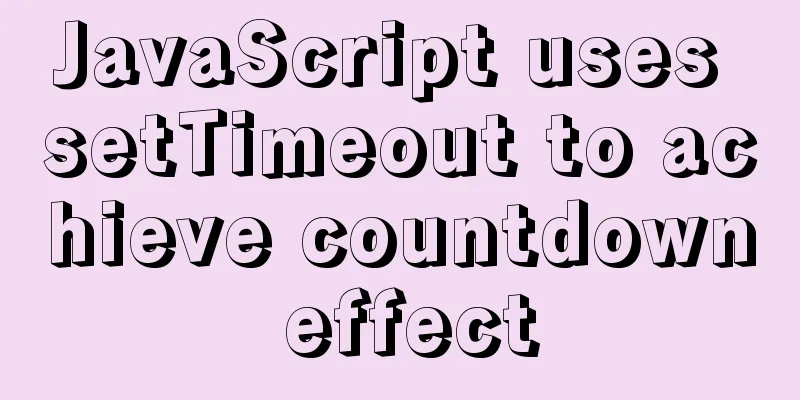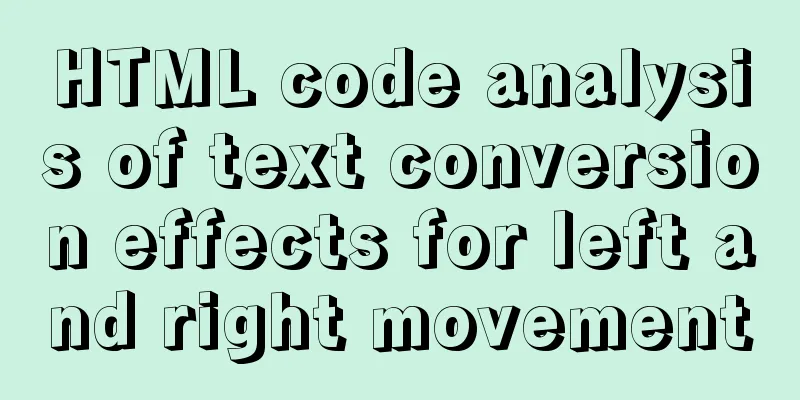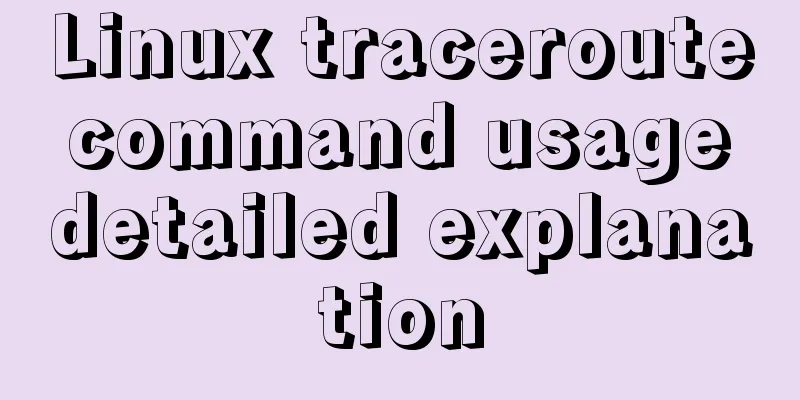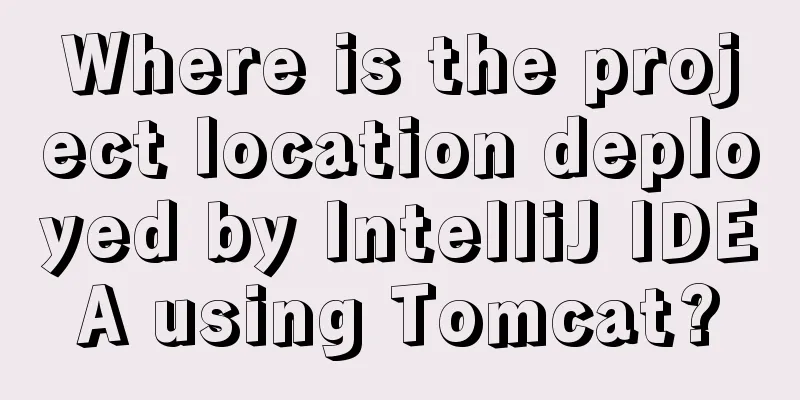Detailed process analysis of docker deployment of snail cinema system
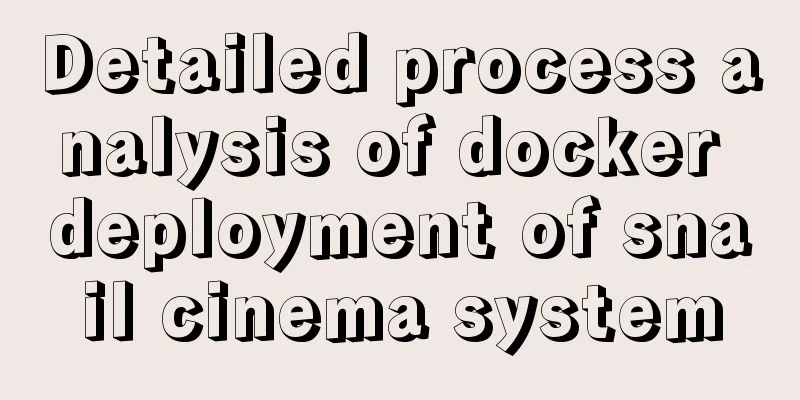
Environmental Statement
If the number of CPU cores is less than 2, the theater will not be able to log in
Install centos7.9First stop the firewall and turn off SELinux Check the firewall status firewall-cmd --state # or systemctl status firewalld.service Stop the firewall systemctl stop firewalld.service Disable firewall startup systemctl disable firewalld.service Permanently disable selinux (optional) Enter the /etc/selinux/config file vi /etc/selinux/config Change SELINUX=enforcing to SELINUX=disabled Disable SELinux service setenforce 0 Check SELinux status sestatus Install dependency packages # Install redhat-lsb yum install -y redhat-lsb # Install yum-config-manager, otherwise it will report: yum-config-manager: command not found yum -y install yum-utils # Snail Ticketing depends on net-tools yum install net-tools -y Install Docker on CentOS 7.9 # Configure aliyun's docker installation source yum-config-manager --add-repo http://mirrors.aliyun.com/docker-ce/linux/centos/docker-ce.repo Install Docker dependencies yum install -y yum-utils device-mapper-persistent-data lvm2 Check the docker version in the installation source yum list docker-ce --showduplicates | sort -r Install the latest version of Docker (20.10.6) yum install docker-ce -y Check the Docker version docker version Configure Docker image aliyun accelerator
# Create the /etc/docker directory mkdir -p /etc/docker
#Edit and create daemon.json
tee /etc/docker/daemon.json <<-'EOF'
{
"registry-mirrors": ["https://isdp30x2.mirror.aliyuncs.com"]
}
EOFRestart the Docker daemon # Restart the daemon process sudo systemctl daemon-reload # Restart the docker service sudo systemctl restart docker # Set Docker to start automatically at boot systemctl enable docker Deploy redis in dockerCreate a local mount directory
mkdir /data/redis/{conf,data} -pCreate a redis container # First enter the /data/redis/directory cd /data/redis # Create and run a container named myredis docker run -itd --name myredis \ -p 6379:6379 \ -v /data/redis/data:/data \ --restart always redis --appendonly yes --requirepass "123456" # Parameter explanation -d -> Start the container as a daemon -p 6379:6379 -> Bind to host port, 6379 host port, 6379 container port --name myredis -> Specify container name --restart always -> Start at boot# --privileged=true -> Increase permissions in the container --requirepass -> Set login password -v /data/redis/data:/data -> Map data directory --appendonly yes -> Enable data persistence Docker deployment of mysql5.6Docker runs mysql and persists data Pull the mysql5.6 image: docker pull mysql:5.6 Create a mysql local data storage mapping directory:
#MySQL's default data directory is /var/lib/mysql/
#Configure foldersudo mkdir -p /data/mysql/conf
## Create a persistent data folder for mysql data sudo mkdir -p /data/mysql/data
## Create a mysql log folder sudo mkdir -p /data/mysql/logs
## Create mkdir /data/mysql/{conf,data,logs} -p at one timeRunning the MySQL container docker run -dti -p 3306:3306 --name mysql56 -v /data/mysql/conf:/etc/mysql/conf.d -v /data/mysql/logs:/logs -v /data/mysql/data:/var/lib/mysql -e MYSQL_ROOT_PASSWORD=Woniu123 --restart=always mysql:5.6 Use
Install jdk8 on the host1. Download JDK8 from the official website Address: http://www.oracle.com/technetwork/articles/javase/index-jsp-138363.html Select the corresponding .gz package to download 2. Unzip and put it in the specified directory (take jdk-7u60-linux-x64.gz as an example) Create a directory: sudo mkdir /usr/lib/jvm Unzip to the specified directory: sudo tar -zxvf jdk-7u60-linux-x64.gz -C /usr/lib/jvm 3. Modify environment variables: sudo vim ~/.bashrc Append the following to the end of the file:
#set oracle jdk environment
export JAVA_HOME=/usr/lib/jvm/jdk1.7.0_60 ## Note that the directory should be changed to the JDK directory you unzipped export JRE_HOME=${JAVA_HOME}/jre
export CLASSPATH=.:${JAVA_HOME}/lib:${JRE_HOME}/lib export PATH=${JAVA_HOME}/bin:$PATHMake the environment variable take effect immediately source ~/.bashrc Check whether jdk is effective # View the java main program directory which java # Check the java version java -version Upload the server program Start the Cinema Server cd /opt/qianyao # Start the server./qianyao.sh start all # Wait for all 10 service programs to start, which takes about two minutes
Testing Process
The above is the detailed content of the detailed process analysis of the docker deployment of the snail cinema system. For more information about docker deployment of snail, please pay attention to other related articles on 123WORDPRESS.COM! You may also be interested in:
|
<<: MySQL data table partitioning strategy and advantages and disadvantages analysis
>>: 100-1% of the content on the website is navigation
Recommend
25 fresh useful icon sets for download abroad
1. E-Commerce Icons 2. Icon Sweets 2 3. Mobile Ph...
MySQL8 Installer version graphic tutorial
Installation The required documents are provided ...
Detailed installation process of MySQL5.6.40 under CentOS7 64
MySQL5.6.40 installation process under CentOS7 64...
CSS draw a lollipop example code
Background: Make a little progress every day, acc...
How to redirect PC address to mobile address in Vue
Requirements: The PC side and the mobile side are...
jQuery realizes the picture following effect
This article shares the specific code of jQuery t...
About the problems of congruence and inequality, equality and inequality in JS
Table of contents Congruent and Incongruent congr...
How to find and delete duplicate rows in MySQL
Table of contents 1. How to find duplicate rows 2...
How to use Vue3 to achieve a magnifying glass effect example
Table of contents Preface 1. The significance of ...
MySQL 5.7.23 installation and configuration graphic tutorial
This article records the detailed installation pr...
15 lines of CSS code can cause Apple devices to crash, and the latest iOS 12 is not immune
Just 15 lines of CSS to crash your iPhone Securit...
Sample code for JS album image shaking and enlarging display effect
The previous article introduced how to achieve a ...
JavaScript BOM Explained
Table of contents 1. BOM Introduction 1. JavaScri...
Detailed explanation of CSS3 Flex elastic layout example code
1. Basic Concepts //Any container can be specifie...
Solution to the problem that the background image of a label does not display in IE8
I encountered a small problem today and struggled ...