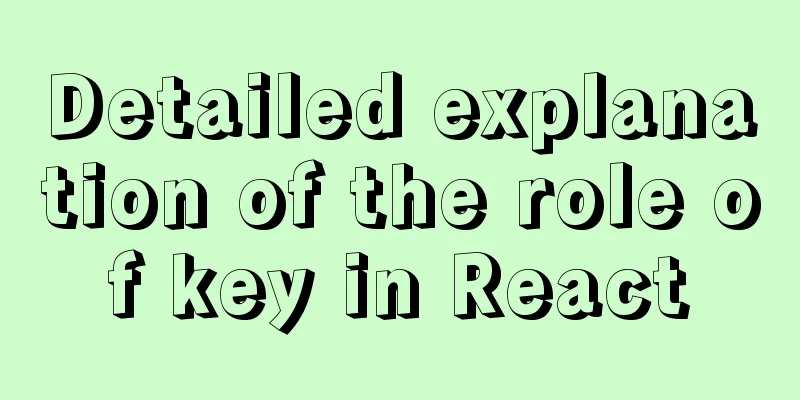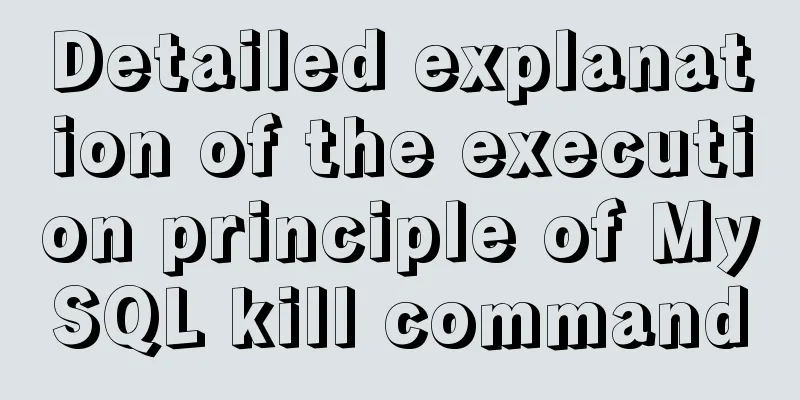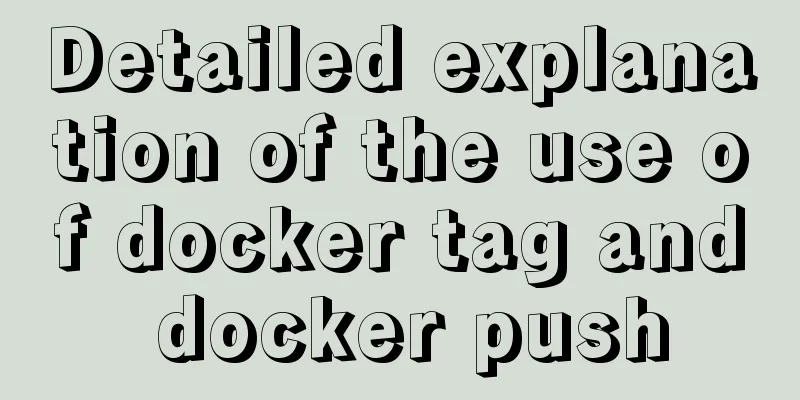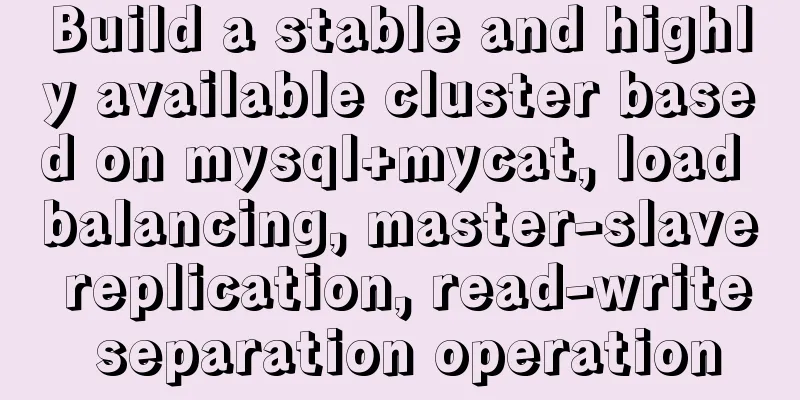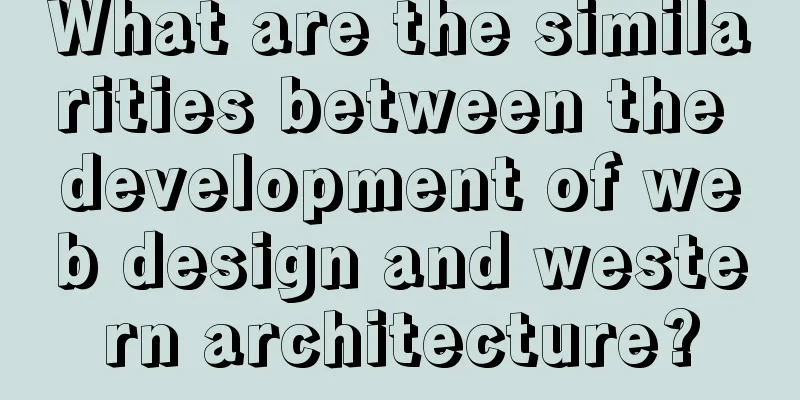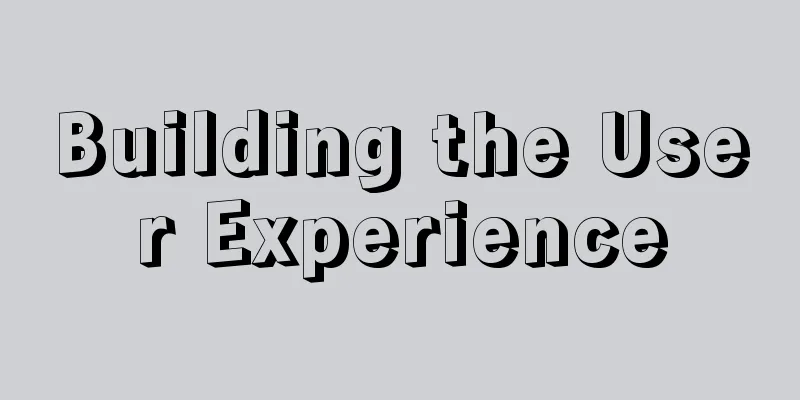Sample code for JS album image shaking and enlarging display effect
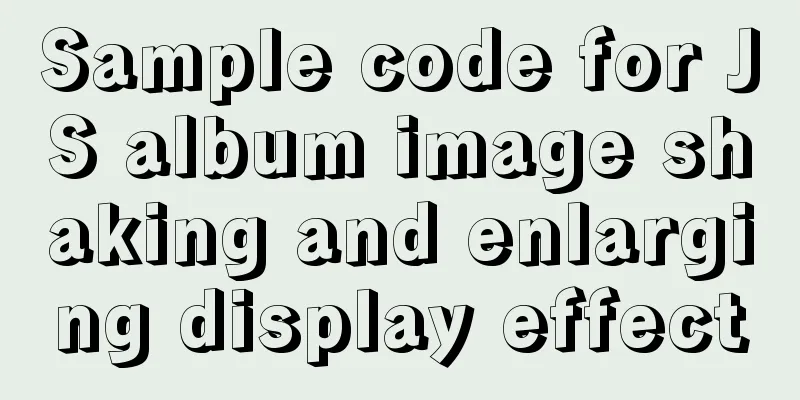
|
The previous article introduced how to achieve a simple shaking effect using JS. If you are interested, click to read it. Today I will share with you the JS album picture shaking and enlarging display effect, the effect picture is as follows:
var xm;
var ym;
/* ==== onmousemove event ==== */
document.onmousemove = function(e){
if(window.event) e=window.event;
xm = (ex || e.clientX);
ym = (ey || e.clientY);
}
/* ==== window resize ==== */
function resize() {
if(diapo)diapo.resize();
}
onresize = resize;
/* ==== opacity ==== */
setOpacity = function(o, alpha){
if (o.filters) o.filters.alpha.opacity = alpha * 100; else o.style.opacity = alpha;
}
/* ===== encapsulate script ==== */
diapo = {
O : [],
DC : 0,
img : 0,
txt: 0,
N : 0,
xm : 0,
ym : 0,
nx : 0,
ny : 0,
nw : 0,
nh : 0,
rs : 0,
rsB : 0,
zo : 0,
tx_pos : 0,
tx_var : 0,
tx_target : 0,
/// script parameters
attraction : 2,
acceleration : .9,
dampening : .1,
zoomOver : 2,
zoomClick : 6,
transparency : .8,
font_size: 18,
//
/* ==== diapo resize ==== */
resize : function(){
with(this){
nx = DC.offsetLeft;
ny = DC.offsetTop;
nw = DC.offsetWidth;
nh = DC.offsetHeight;
txt.style.fontSize = Math.round(nh / font_size) + "px";
if(Math.abs(rs-rsB)<100) for(var i=0; i<N; i++) O[i].resize();
rsB = rs;
}
},
/* ==== create diapo ==== */
CDiapo : function(o){
/* ==== init variables ==== */
this.o = o;
this.x_pos = this.y_pos = 0;
this.x_origin = this.y_origin = 0;
this.x_var = this.y_var = 0;
this.x_target = this.y_target = 0;
this.w_pos = this.h_pos = 0;
this.w_origin = this.h_origin = 0;
this.w_var = this.h_var = 0;
this.w_target = this.h_target = 0;
this.over = false;
this.click = false;
/* ==== create shadow ==== */
this.spa = document.createElement("span");
this.spa.className = "spaDC";
diapo.DC.appendChild(this.spa);
/* ==== create thumbnail image ==== */
this.img = document.createElement("img");
this.img.className = "imgDC";
this.img.src = o.src;
this.img.O = this;
diapo.DC.appendChild(this.img);
setOpacity(this.img, diapo.transparency);
/* ==== mouse events ==== */
this.img.onselectstart = new Function("return false;");
this.img.ondrag = new Function("return false;");
this.img.onmouseover = function(){
diapo.tx_target=0;
diapo.txt.innerHTML=this.Ooalt;
this.O.over=true;
setOpacity(this,this.O.click?diapo.transparency:1);
}
this.img.onmouseout = function(){
diapo.tx_target=-diapo.nw;
this.O.over=false;
setOpacity(this,diapo.transparency);
}
this.img.onclick = function() {
if(!this.O.click){
if(diapo.zo && diapo.zo != this) diapo.zo.onclick();
this.O.click = true;
this.O.x_origin = (diapo.nw - (this.O.w_origin * diapo.zoomClick)) / 2;
this.O.y_origin = (diapo.nh - (this.O.h_origin * diapo.zoomClick)) / 2;
diapo.zo = this;
setOpacity(this,diapo.transparency);
} else {
this.O.click = false;
this.O.over = false;
this.O.resize();
diapo.zo = 0;
}
}
/* ==== rearrange thumbnails based on "imgsrc" images position ==== */
this.resize = function (){
with (this) {
x_origin = o.offsetLeft;
y_origin = o.offsetTop;
w_origin = o.offsetWidth;
h_origin = o.offsetHeight;
}
}
/* ==== animation function ==== */
this.position = function (){
with (this) {
/* ==== set target position ==== */
w_target = w_origin;
h_target = h_origin;
if(over){
/* ==== mouse over ==== */
w_target = w_origin * diapo.zoomOver;
h_target = h_origin * diapo.zoomOver;
x_target = diapo.xm - w_pos / 2 - (diapo.xm - (x_origin + w_pos / 2)) / (diapo.attraction*(click?10:1));
y_target = diapo.ym - h_pos / 2 - (diapo.ym - (y_origin + h_pos / 2)) / (diapo.attraction*(click?10:1));
} else {
/* ==== mouse out ==== */
x_target = x_origin;
y_target = y_origin;
}
if(click){
/* ==== clicked ==== */
w_target = w_origin * diapo.zoomClick;
h_target = h_origin * diapo.zoomClick;
}
/* ==== magic spring equations ==== */
x_pos += x_var = x_var * diapo.acceleration + (x_target - x_pos) * diapo.dampening;
y_pos += y_var = y_var * diapo.acceleration + (y_target - y_pos) * diapo.dampening;
w_pos += w_var = w_var * (diapo.acceleration * .5) + (w_target - w_pos) * (diapo.dampening * .5);
h_pos += h_var = h_var * (diapo.acceleration * .5) + (h_target - h_pos) * (diapo.dampening * .5);
diapo.rs += (Math.abs(x_var) + Math.abs(y_var));
/* ==== html animation ==== */
with(img.style){
left = Math.round(x_pos) + "px";
top = Math.round(y_pos) + "px";
width = Math.round(Math.max(0, w_pos)) + "px";
height = Math.round(Math.max(0, h_pos)) + "px";
zIndex = Math.round(w_pos);
}
with(spa.style){
left = Math.round(x_pos + w_pos * .1) + "px";
top = Math.round(y_pos + h_pos * .1) + "px";
width = Math.round(Math.max(0, w_pos * 1.1)) + "px";
height = Math.round(Math.max(0, h_pos * 1.1)) + "px";
zIndex = Math.round(w_pos);
}
}
}
},
/* ==== main loop ==== */
run : function(){
diapo.xm = xm - diapo.nx;
diapo.ym = ym - diapo.ny;
/* ==== caption anim ==== */
diapo.tx_pos += diapo.tx_var = diapo.tx_var * .9 + (diapo.tx_target - diapo.tx_pos) * .02;
diapo.txt.style.left = Math.round(diapo.tx_pos) + "px";
/* ==== images anim ==== */
for(var i in diapo.O) diapo.O[i].position();
/* ==== loop ==== */
setTimeout("diapo.run();", 16);
},
/* ==== load images ==== */
images_load : function(){
// ===== loop until all images are loaded =====
var M = 0;
for(var i=0; i<diapo.N; i++) {
if(diapo.img[i].complete) {
diapo.img[i].style.position = "relative";
diapo.O[i].img.style.visibility = "visible";
diapo.O[i].spa.style.visibility = "visible";
M++;
}
resize();
}
if(M<diapo.N) setTimeout("diapo.images_load();", 128);
},
/* ==== init script ==== */
init : function() {
diapo.DC = document.getElementById("diapoContainer");
diapo.img = diapo.DC.getElementsByTagName("img");
diapo.txt = document.getElementById("caption");
diapo.N = diapo.img.length;
for(i=0; i<diapo.N; i++) diapo.O.push(new diapo.CDiapo(diapo.img[i]));
diapo.resize();
diapo.tx_pos = -diapo.nw;
diapo.tx_target = -diapo.nw;
diapo.images_load();
diapo.run();
}
}
/* ==== start script ==== */
function dom_onload() {
if(document.getElementById("diapoContainer")) diapo.init(); else setTimeout("dom_onload();", 128);
}
dom_onload();This concludes this article about the sample code for JS album image shaking and enlarging display effects. For more relevant JS image enlargement and shaking content, please search for previous articles on 123WORDPRESS.COM or continue to browse the following related articles. I hope everyone will support 123WORDPRESS.COM in the future! You may also be interested in:
|
<<: An audio-visual Linux distribution that appeals to audiophiles
>>: How to create a MySQL database (de1) using commands
Recommend
Install Docker for Windows on Windows 10 Home Edition
0. Background Hardware: Xiaomi Notebook Air 13/In...
Simple examples of creating stored procedures, triggers and using cursors in Navicat (pictures and text)
1. Create tables <br /> First, create two t...
What is the base tag and what does it do?
The <base> tag specifies the default addres...
Detailed explanation of docker's high availability configuration
Docker Compose Docker Compose divides the managed...
Sample code for seamless scrolling with flex layout
This article mainly introduces the sample code of...
Problems with index and FROM_UNIXTIME in mysql
Zero, Background I received a lot of alerts this ...
Tutorial on using Multitail command on Linux
MultiTail is a software used to monitor multiple ...
Postman automated interface testing practice
Table of contents Background Description Creating...
Several ways to encapsulate axios in Vue
Table of contents Basic Edition Step 1: Configure...
CentOS7 deployment Flask (Apache, mod_wsgi, Python36, venv)
1. Install Apache # yum install -y httpd httpd-de...
Detailed steps for deepin20 to install NVIDIA closed-source drivers
Step 1: Install the deep "graphics driver&qu...
How to use JavaScript to get the most repeated characters in a string
Table of contents topic analyze Objects of use So...
Nginx merges request connections and speeds up website access examples
Preface As one of the best web servers in the wor...
Why is it not recommended to use index as key in react?
1. Compare the old virtual DOM with the new virtu...
Examples and comparison of 3 methods for deduplication of JS object arrays
Table of contents 1. Comparison of data before an...