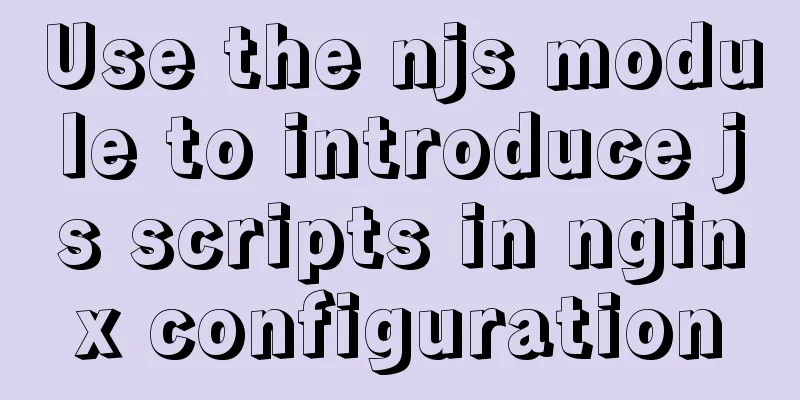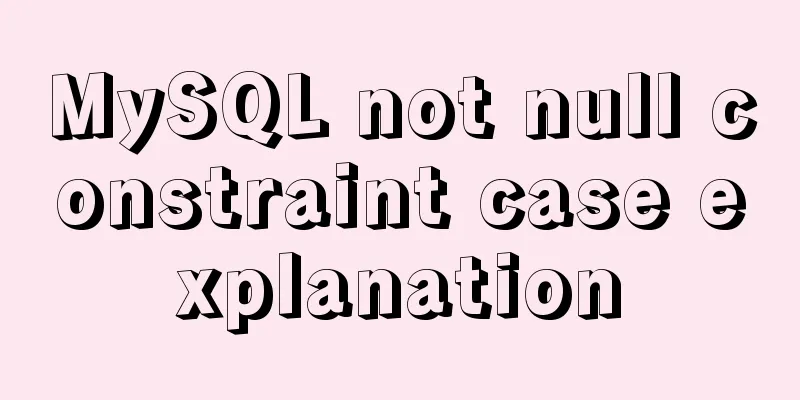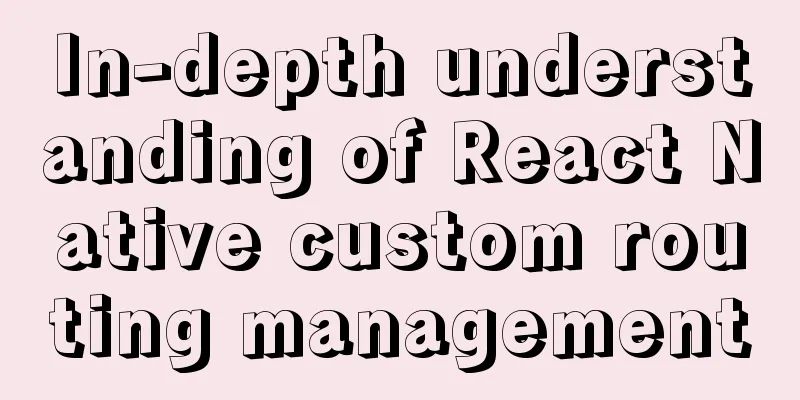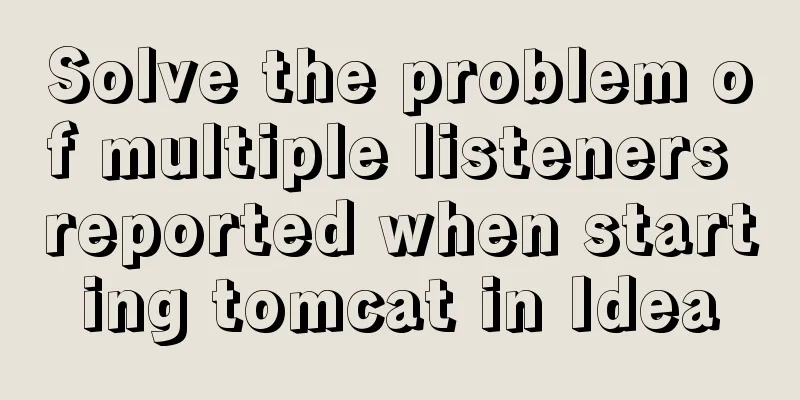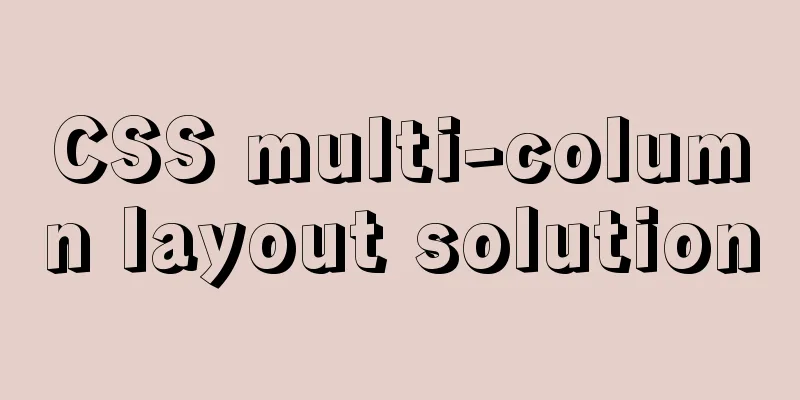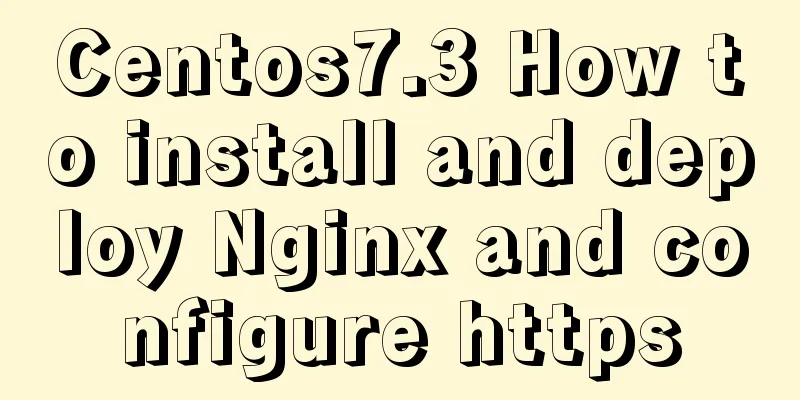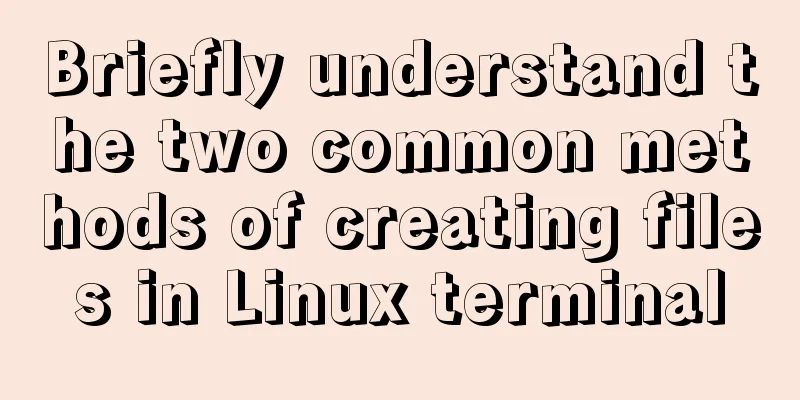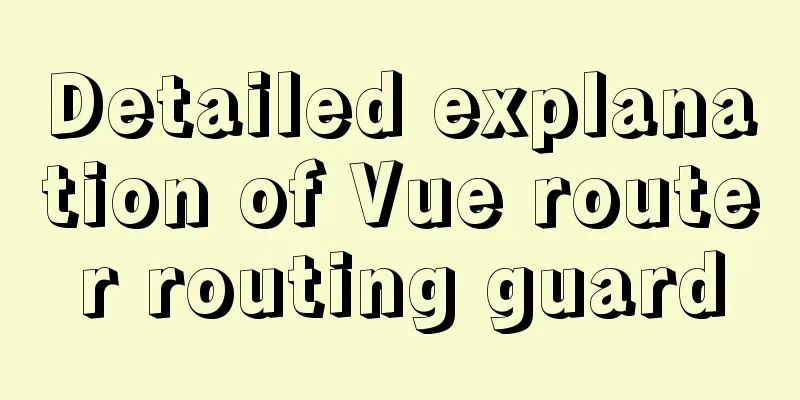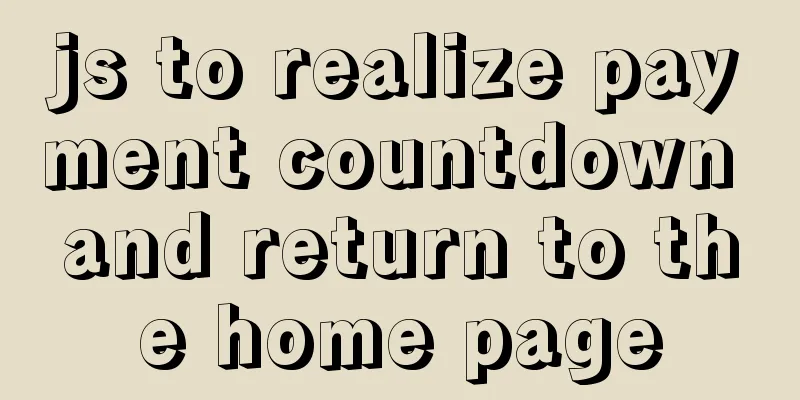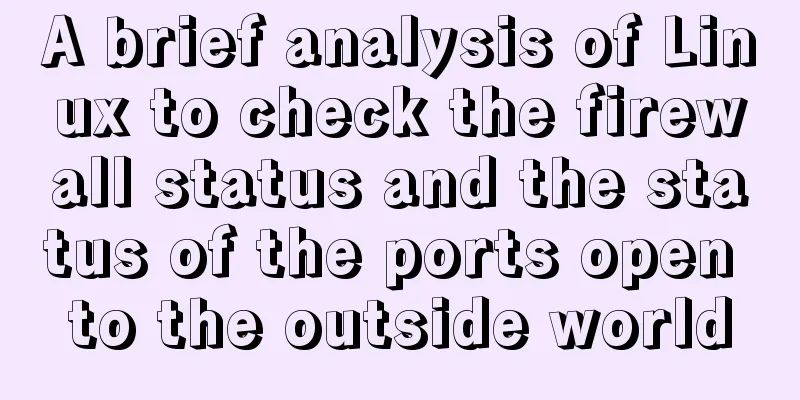Simple examples of creating stored procedures, triggers and using cursors in Navicat (pictures and text)
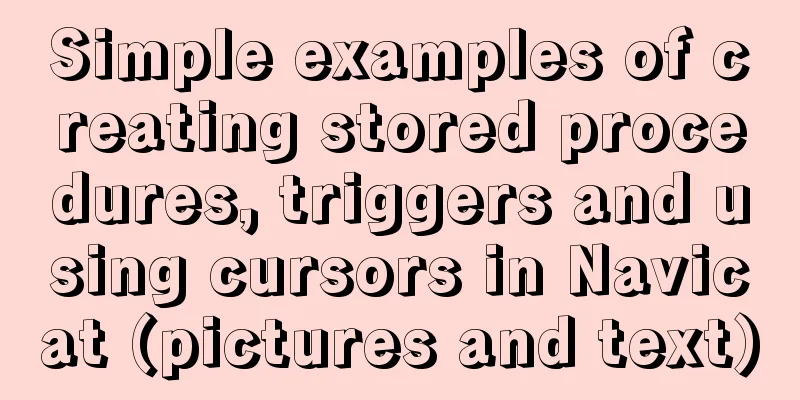
|
1. Create tables <br /> First, create two tables (users table and number table). The specific design is as follows: 2. Stored procedure <br /> Write a stored procedure to insert data into the users table. The creation process is as follows: The code is as follows BEGIN #Routine body goes here... declare n bigint; set n = 201121029684; while n <= 201121029694 do insert into users(student_ID) values(n); set n = n + 1; end while; END
The entire stored procedure has been written. Of course, this is just a very simple example and is only for reference. 3. Triggers Before writing the trigger, we first clear the users data truncate table users; Now we have two tables. What I need to do is, when I insert data into users, number will also change accordingly: For example, there is an initial data in the number table, id=1, num=0; When I insert a piece of data into users, the num field in the number table is triggered to increase by 1, which means the number of users is recorded. Let's implement this little functionality. Right-click the users table and select Design Table
begin update number set num = (select count(*) from users) ; end After saving, add new data to the users table and check the data in number. You will magically find that the data in the number table has also changed. Try it yourself! ps: stored procedures need to be executed by programmers themselves, while triggers, as the name suggests, are automatically triggered. 4. Use of cursor <br /> What I want to do now is to add 100 to the student_ID field. I will use this example to simply demonstrate the use of cursors. Create a stored procedure. Refer to the above steps for the creation method. The stored procedure code is as follows:
BEGIN #Routine body goes here... declare tmp bigint default 0; declare cur CURSOR FOR SELECT student_ID FROM users; -- define the cursor/* 02000 One of the following exceptions occurred: The result of a SELECT INTO statement or a subquery of an INSERT statement is an empty table. The number of rows identified within the searched UPDATE or DELETE statement is zero. The cursor position referenced in the FETCH statement is after the last row of the result table. */ declare CONTINUE HANDLER FOR SQLSTATE '02000' set tmp = 0; OPEN cur; -- Open the cursor FETCH cur INTO tmp; -- Move the cursor down one step WHILE (tmp != 0) DO select tmp; -- Print out tmp and you will find that tmp is like a pointer. It points to the first row at the beginning. When the cursor moves one step, it points to the next row of records UPDATE users SET student_ID = tmp + 100 WHERE student_ID = tmp; FETCH cur INTO tmp; END WHILE; CLOSE cur; -- Close the cursor END Execute the above stored procedure and you will find that the data in users has changed as you wish. You may also be interested in:
|
<<: CentOS 7 configuration Tomcat9+MySQL solution
>>: The difference between clientWidth, offsetWidth, scrollWidth in JavaScript
Recommend
Example of using CSS filter to write mouse over effect
Use CSS filter to write mouse over effect <div...
How React Hooks Work
Table of contents 1. React Hooks vs. Pure Functio...
HTML Basic Notes (Recommended)
1. Basic structure of web page: XML/HTML CodeCopy...
Summary of Linux file directory management commands
touch Command It has two functions: one is to upd...
Detailed explanation of how to use WeChat mini program map
This article example shares the specific implemen...
MySQL 5.7.29 + Win64 decompression version installation tutorial with pictures and text
Download the official website Choose the version ...
Introduction to ApplicationHost.config (IIS storage configuration area file)
For a newly created website, take ASP.NET MVC5 as...
How to resize partitions in CentOS7
Yesterday, I helped someone install a system and ...
Learn to deploy microservices with docker in ten minutes
Since its release in 2013, Docker has been widely...
Detailed explanation of calculated properties, monitoring properties and life cycle in Vue.js
Table of contents Preface Computed properties Int...
How to use the href attribute of the HTML a tag to specify relative and absolute paths
In actual Web development, inserting images, incl...
Vue image cropping component example code
Example: tip: This component is based on vue-crop...
Some tips on deep optimization to improve website access speed
Some tips for deep optimization to improve websit...
Several methods of horizontal and vertical centering of div content using css3 flex
1. flex-direction: (direction of element arrangem...
This article teaches you how to play with CSS combination selectors
CSS combination selectors include various combina...