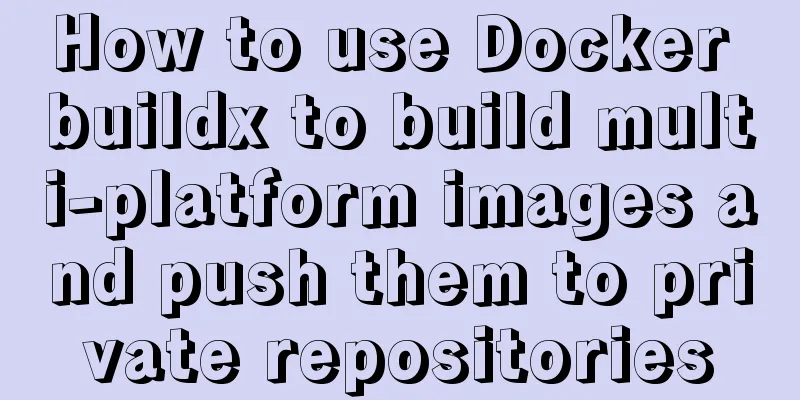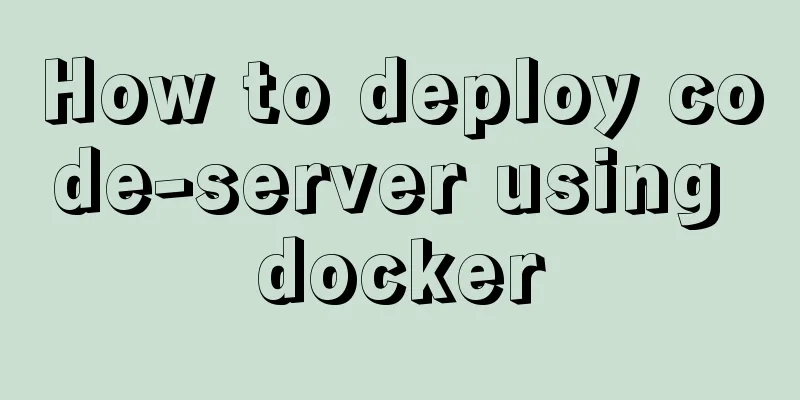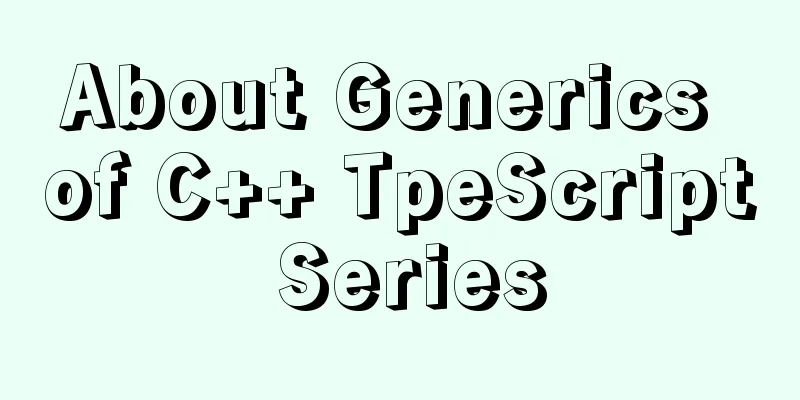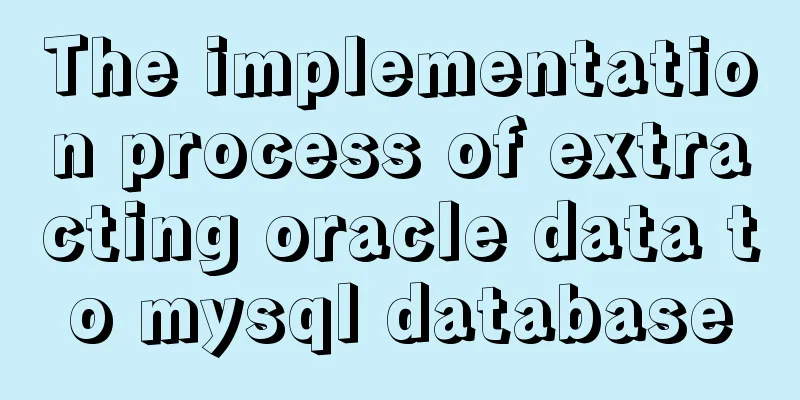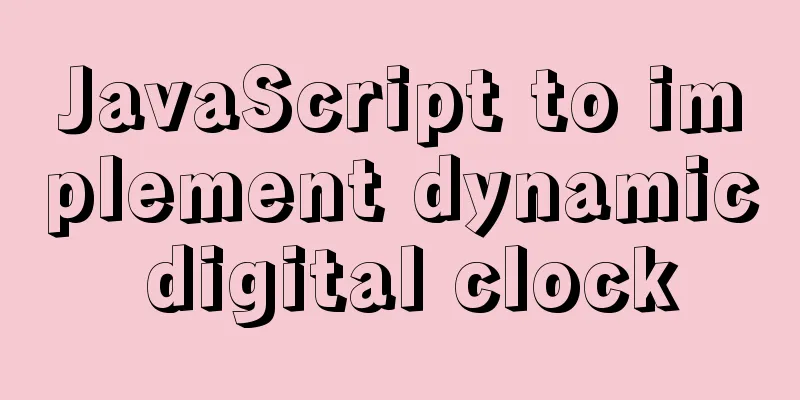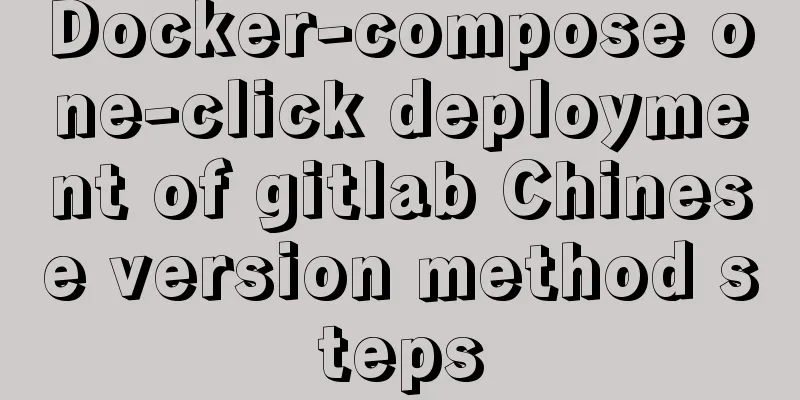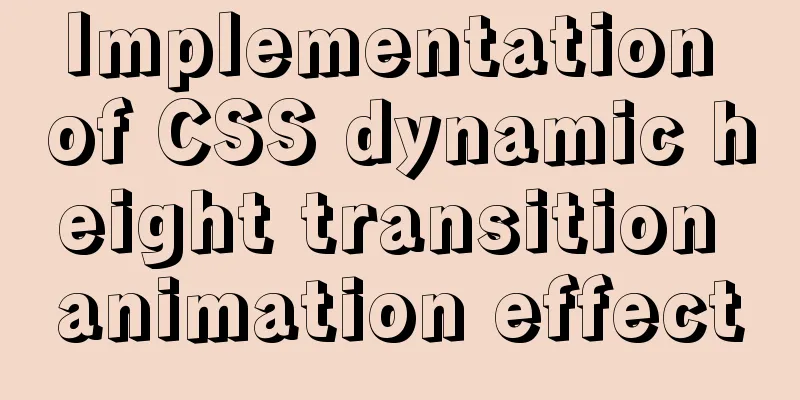CSS multi-column layout solution
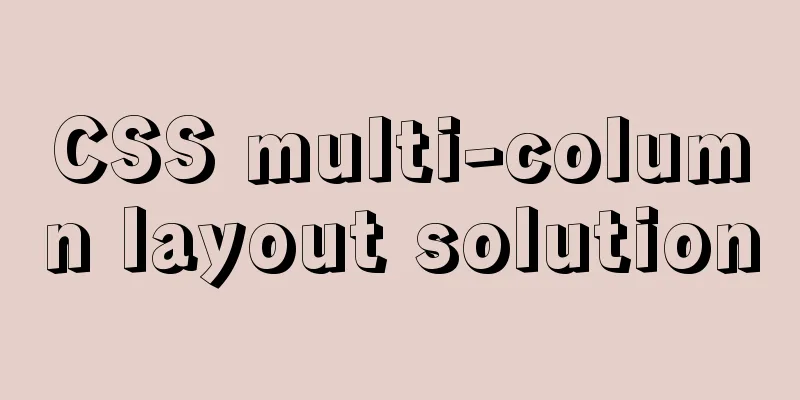
|
1. Fixed width + adaptive Expected effect: fixed width on the left, adaptive width on the right Common code:
<div class="parent">
<div class="left">
<p>left menu</p>
</div>
<div class="right">
<li>right item1</li>
<li>right item2</li>
<li>right item3</li>
</div>
</div>css:
html, body, p, ul, li {
margin: 0;
padding: 0;
}
div.left {
background: #d2e3e3;
}
div.right {
background: #77DBDB;
}
Solution 1: float
.left {
float: left;
width: 100px;
}
.right {
margin-left: 100px; // or overflow: hidden
}Solution 2: table
.parent {
display: table;
width: 100%;
table-layout: fixed; // https://blog.csdn.net/qq_36699230/article/details/80658742
.left, .right {
display: table-cell;
}
.left {
width: 100px;
}
}Option 3: flex
.parent {
display: flex;
.left {
width: 100px; // or flex: 0 0 100px;
}
.right {
flex: 1;
}
}
.parent {
display: table;
width: 100%;
// Setting table-layout: fixed; will make the cells equal in width, so .left, .right are not set here {
display: table-cell;
}
.left {
width: 0.1%; // Set the width to a minimum value. Since table-layout: fixed is not set, the width is determined by the content. white-space:nowrap;
}
}2. Equal width (two/multiple columns) layout Public code:
<div class="parent">
<div class="column">
<p>1</p>
</div>
<div class="column">
<p>2</p>
</div>
<div class="column">
<p>3</p>
</div>
<div class="column">
<p>4</p>
</div>
</div>CSS
html, body, div, p {
margin: 0;
padding: 0;
}
.parent {
width: 800px;
border: 1px solid coral;
.column {
height: 30px;
background: bisque;
p {
background: #f0b979;
height: 30px;
}
}
}Solution 1: float (I personally don’t like it because it’s too rigid, requires knowing how many columns there are, and will exceed the container if there is a border)
.parent {
margin-left: -20px;
overflow: hidden;
.column {
float: left;
width: 25%;
padding-left: 20px;
box-sizing: border-box;
}
}
Option 2: flex (recommended)
.parent {
display: flex;
.column {
flex: 1;
&+.column {
margin-left: 10px;
}
}
}
3. Equal height layout Recommended Solution:
.parent {
display: flex;
}
.left, .right {
flex: 1;
}The above is the full content of this article. I hope it will be helpful for everyone’s study. I also hope that everyone will support 123WORDPRESS.COM. |
<<: Web design experience: Make the navigation system thin
>>: Some small methods commonly used in html pages
Recommend
Detailed explanation of the flexible use of CSS grid system in projects
Preface CSS grids are usually bundled in various ...
A practical record of restoring a MySQL Slave library
Description of the situation: Today, I logged int...
How to use the WeChat Mini Program lottery component
It is provided in the form of WeChat components. ...
HTML hyperlink a tag_Powernode Java Academy
Anyone who has studied or used HTML should be fam...
Basic principles for compiling a website homepage
1. The organizational structure of the hypertext d...
HTML code that can make IE freeze
We simply need to open any text editor, copy the f...
Summary of methods to prevent users from submitting forms repeatedly
Duplicate form submission is the most common and ...
How to monitor mysql using zabbix
Zabbix deployment documentation After zabbix is ...
How to use the vue timeline component
This article example shares the specific implemen...
Several ways to update batches in MySQL
Typically, we use the following SQL statement to ...
A complete list of meta tag settings for mobile devices
Preface When I was studying the front end before,...
A brief analysis of understanding Vue components from an object-oriented perspective
When the same function and HTML code are used mul...
Overview of MySQL Statistics
MySQL executes SQL through the process of SQL par...
How to wrap HTML title attribute
When I was writing a program a few days ago, I wan...
Comprehensive understanding of html.css overflow
Comprehensive understanding of html.css overflow ...