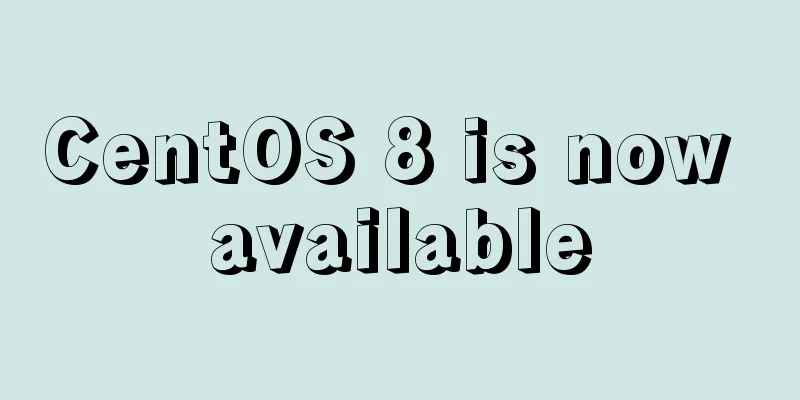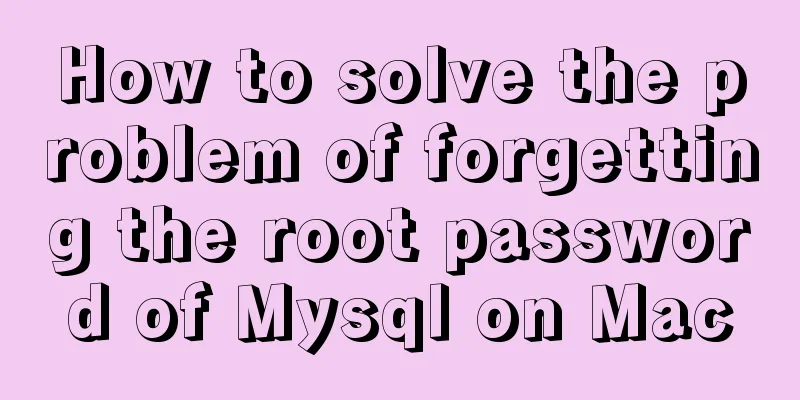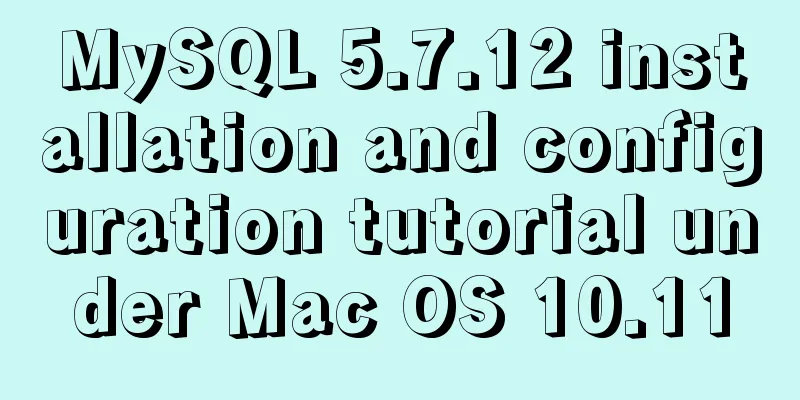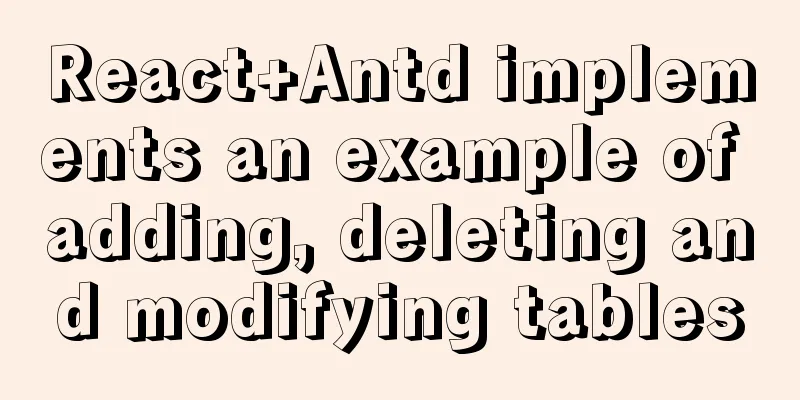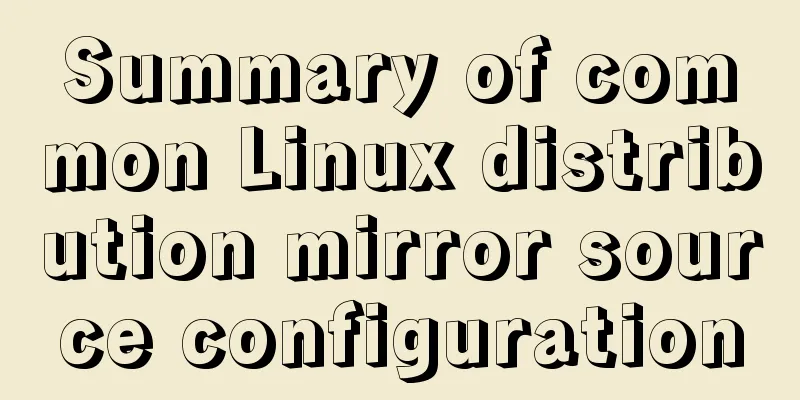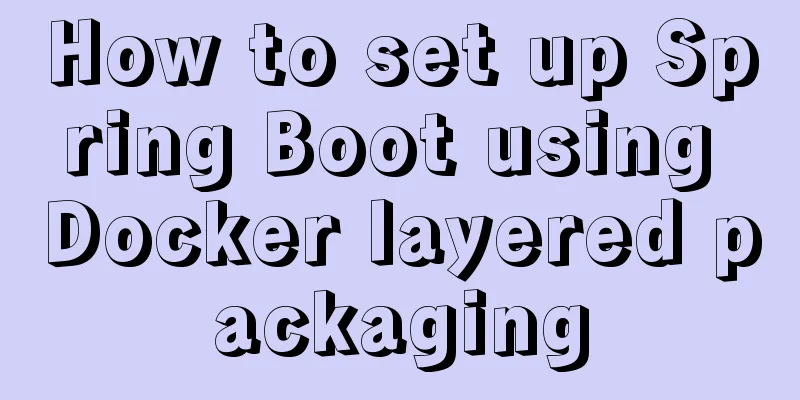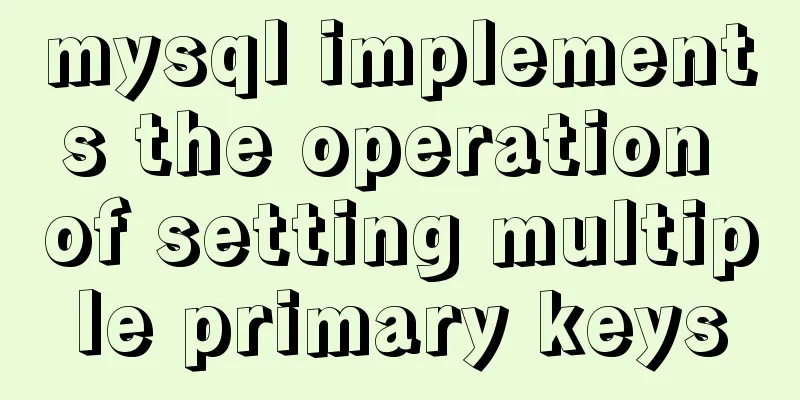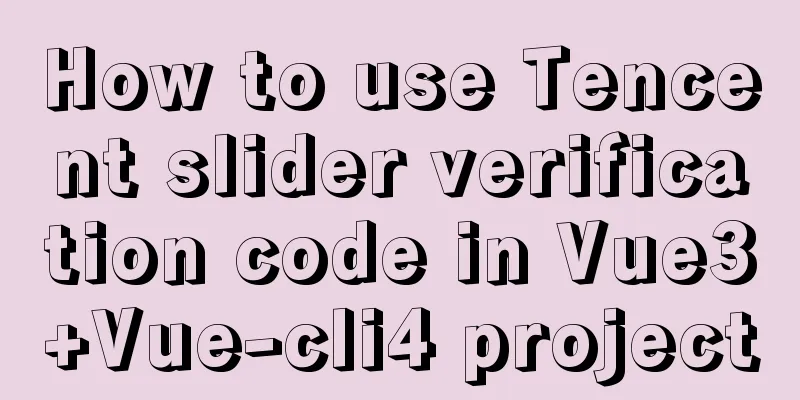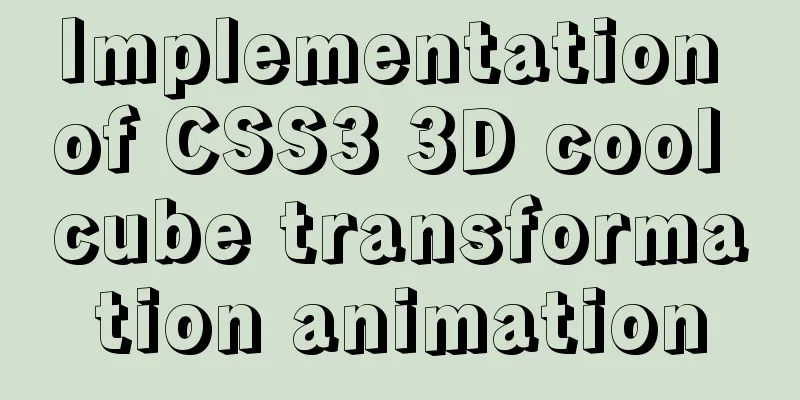How to monitor mysql using zabbix

|
Zabbix deployment documentation After zabbix is deployed zabbix-agent operation 1. To monitor MySQL, you must first install MySQL [root@localhost ~]# yum -y install mariadb mariadb-server 2. Write scripts for mysql monitoring items Authorize a user in zabbix-agent first, otherwise there will be no permission during testing [root@localhost ~]# mysql Welcome to the MariaDB monitor. Commands end with ; or \g. Your MariaDB connection id is 33 Server version: 5.5.65-MariaDB MariaDB Server Copyright (c) 2000, 2018, Oracle, MariaDB Corporation Ab and others. Type 'help;' or '\h' for help. Type '\c' to clear the current input statement. MariaDB [(none)]> grant all on *.* to 'check'@'localhost' identified by '123'; Query OK, 0 rows affected (0.00 sec) The main contents of mysql monitoring are
[root@localhost ~]# mkdir /etc/zabbix/scipts
[root@localhost ~]# cd /etc/zabbix/scipts/
[root@localhost scipts]# vim mysql.sh
#!/bin/bash
mysql="mysql -ucheck -p123"
case $1 in
#mysql master-slave status slave_status)
$mysql -e "show slave status\G" |grep "Yes" |wc -l
;;
# mysql traffic accepts Bytes_received)
mysqladmin extended-status |grep "Bytes_received" |awk '{print $4}'
;;
# mysql traffic sentBytes_sent)
mysqladmin extended-status |grep "Bytes_sent" |awk '{print $4}'
;;
#MySQL regular operation adds Com_insert)
mysqladmin extended-status |grep -w "Com_insert" |awk '{print $4}'
;;
#Com_delete (mysql routine operation deletion)
mysqladmin extended-status |grep -w "Com_delete" |awk '{print $4}'
;;
# Change mysql routine operations to Com_update)
mysqladmin extended-status |grep -w "Com_update" |awk '{print $4}'
;;
# mysql routine operation check Com_select)
mysqladmin extended-status |grep -w "Com_select" |awk '{print $4}'
;;
#mysql tps
tps)
mysqladmin status |awk '{print $6/$2}'
;;
#mysql qps=(rollback+commit)/uptime
qps)
rollback=$(mysqladmin extended-status |grep -w "Com_rollback" |awk '{print $4}')
commit=$(mysqladmin extended-status |grep -w "Com_commit" |awk '{print $4}')
uptime=$(mysqladmin status |awk '{print $2}')
count=$[$rollback+$commit]
echo "$count $uptime" > /tmp/a.txt
cat /tmp/a.txt |awk '{print $1/$2}'
;;
# Database size We take MySQL database as an example db)
$mysql -e "select sum(data_length) from information_schema.tables where table_schema='mysql'" |sed -n '2p'
;;
# Table size We take the user table under MySQL as an example (tb)
$mysql -e "select sum(data_length) from information_schema.tables where table_schema='mysql' and table_name='user'" |sed -n '2p'
;;
esac3. Customize key value and restart zabbix-agent [root@localhost scipts]# cd /etc/zabbix/zabbix_agentd.d/ [root@localhost zabbix_agentd.d]# vim mysql.conf UserParameter=mysql[*],/etc/zabbix/scipts/mysql.sh $1 [root@localhost zabbix_agentd.d]# systemctl restart zabbix-agent 4. Install zabbix-get in zabbix-server test first [root@localhost ~]# yum -y install zabbix-get [root@localhost ~]# zabbix_get -s 192.168.27.137 -k mysql[slave_status] 2 [root@localhost ~]# zabbix_get -s 192.168.27.137 -k mysql[Bytes_received] 850970 [root@localhost ~]# zabbix_get -s 192.168.27.137 -k mysql[Bytes_sent] 224906 [root@localhost ~]# zabbix_get -s 192.168.27.137 -k mysql[Com_insert] 3001 [root@localhost ~]# zabbix_get -s 192.168.27.137 -k mysql[Com_delete] 135 [root@localhost ~]# zabbix_get -s 192.168.27.137 -k mysql[Com_update] 128 [root@localhost ~]# zabbix_get -s 192.168.27.137 -k mysql[Com_select] 19 [root@localhost ~]# zabbix_get -s 192.168.27.137 -k mysql[qps] 0.864842 [root@localhost ~]# zabbix_get -s 192.168.27.137 -k mysql[tps] 1.92936 [root@localhost ~]# zabbix_get -s 192.168.27.137 -k mysql[db] 555118 [root@localhost ~]# zabbix_get -s 192.168.27.137 -k mysql[tb] 420 Error handling [root@localhost ~]# zabbix_get -s 192.168.27.137 -k mysql[slave_status] sh: /etc/zabbix/scipts/mysql.sh: Insufficient permissions. Insufficient script execution permissions. Go to zabbix-agent and add permissions [root@localhost zabbix_agentd.d]# chmod +x /etc/zabbix/scipts/mysql.sh [root@localhost ~]# zabbix_get -s 192.168.27.137 -k mysql[slave_status] ERROR 1227 (42000) at line 1: Access denied; you need (at least one of) the SUPER,REPLICATION CLIENT privilege(s) for this operation Because the user does not have permission to view zabbix-agent. Authorize a user to add [root@localhost ~]# mysql in the script Welcome to the MariaDB monitor. Commands end with ; or \g. Your MariaDB connection id is 33 Server version: 5.5.65-MariaDB MariaDB Server Copyright (c) 2000, 2018, Oracle, MariaDB Corporation Ab and others. Type 'help;' or '\h' for help. Type '\c' to clear the current input statement. MariaDB [(none)]> grant all on *.* to 'check'@'localhost' identified by '123'; Query OK, 0 rows affected (0.00 sec) [root@localhost scipts]# vim mysql.sh #!/bin/bash mysql="mysql -ucheck -p123" case $1 in #mysql master-slave status slave_status) $mysql -e "show slave status\G" |grep "Yes" |wc -l ;; Add monitoring items and graphs on the zabbix page
View MySQL traffic data
View MySQL QPS TPS
View MySQL master-slave status
View MySQL general operations
View the size of the MySQL database table
mysql master-slave configuration 1. Zabbix-server [root@localhost ~]# vim /etc/my.cnf
[root@localhost ~]# systemctl restart mariadb [root@localhost ~]# mysql Welcome to the MariaDB monitor. Commands end with ; or \g. Your MariaDB connection id is 7 Server version: 5.5.65-MariaDB MariaDB Server Copyright (c) 2000, 2018, Oracle, MariaDB Corporation Ab and others. Type 'help;' or '\h' for help. Type '\c' to clear the current input statement. MariaDB [(none)]> show master status; +------------------+----------+--------------+------------------+ | File | Position | Binlog_Do_DB | Binlog_Ignore_DB | +------------------+----------+--------------+------------------+ | mysql-bin.000001 | 175170 | | | +------------------+----------+--------------+------------------+ 1 row in set (0.00 sec) MariaDB [(none)]> grant all on *.* to 'tom'@'%' identified by '123'; Query OK, 0 rows affected (0.00 sec) MariaDB [(none)]> flush privileges; Query OK, 0 rows affected (0.00 sec) 2. Zabbix-agent [root@localhost ~]# vim /etc/my.cnf
[root@localhost ~]# systemctl restart mariadb [root@localhost ~]# mysql Welcome to the MariaDB monitor. Commands end with ; or \g. Your MariaDB connection id is 2 Server version: 5.5.65-MariaDB MariaDB Server Copyright (c) 2000, 2018, Oracle, MariaDB Corporation Ab and others. Type 'help;' or '\h' for help. Type '\c' to clear the current input statement. MariaDB [(none)]> change master to -> master_host='192.168.27.136', -> master_user='tom', -> master_password='123', -> master_log_file='mysql-bin.000001', -> master_log_pos=175170; Query OK, 0 rows affected (0.01 sec) MariaDB [(none)]> start slave; Query OK, 0 rows affected (0.00 sec) MariaDB [(none)]> show slave status \G; *************************** 1. row *************************** Slave_IO_State: Waiting for master to send event Master_Host: 192.168.27.136 Master_User: tom Master_Port: 3306 Connect_Retry: 60 Master_Log_File:mysql-bin.000001 Read_Master_Log_Pos: 175170 Relay_Log_File:mysql-relay.000004 Relay_Log_Pos: 529 Relay_Master_Log_File: mysql-bin.000001 Slave_IO_Running: Yes Slave_SQL_Running: No Replicate_Do_DB: Replicate_Ignore_DB: Replicate_Do_Table: Replicate_Ignore_Table: Replicate_Wild_Do_Table: Replicate_Wild_Ignore_Table: Last_Errno: 1146 Last_Error: Error 'Table 'zabbix.history_uint' doesn't exist' on query. Default database: 'zabbix'. Query: 'insert into history_uint (itemid,clock,ns,value) values (23287,1602301747,810415730,1)' Skip_Counter: 0 Exec_Master_Log_Pos: 173424 Relay_Log_Space: 2565 Until_Condition: None Until_Log_File: Until_Log_Pos: 0 Master_SSL_Allowed: No Master_SSL_CA_File: Master_SSL_CA_Path: Master_SSL_Cert: Master_SSL_Cipher: Master_SSL_Key: Seconds_Behind_Master: NULL Master_SSL_Verify_Server_Cert: No Last_IO_Errno: 0 Last_IO_Error: Last_SQL_Errno: 1146 Last_SQL_Error: Error 'Table 'zabbix.history_uint' doesn't exist' on query. Default database: 'zabbix'. Query: 'insert into history_uint (itemid,clock,ns,value) values (23287,1602301747,810415730,1)' Replicate_Ignore_Server_Ids: Master_Server_Id: 1 1 row in set (0.00 sec) ERROR: No query specified Error handling [root@localhost ~]# vim /etc/my.cnf
[root@localhost ~]# systemctl restart mariadb [root@localhost ~]# mysql Welcome to the MariaDB monitor. Commands end with ; or \g. Your MariaDB connection id is 4 Server version: 5.5.65-MariaDB MariaDB Server Copyright (c) 2000, 2018, Oracle, MariaDB Corporation Ab and others. Type 'help;' or '\h' for help. Type '\c' to clear the current input statement. MariaDB [(none)]> show slave status \G; *************************** 1. row *************************** Slave_IO_State: Waiting for master to send event Master_Host: 192.168.27.136 Master_User: tom Master_Port: 3306 Connect_Retry: 60 Master_Log_File:mysql-bin.000001 Read_Master_Log_Pos: 199126 Relay_Log_File:mysql-relay.000006 Relay_Log_Pos: 3950 Relay_Master_Log_File: mysql-bin.000001 Slave_IO_Running: Yes Slave_SQL_Running: Yes Replicate_Do_DB: Replicate_Ignore_DB: Replicate_Do_Table: Replicate_Ignore_Table: Replicate_Wild_Do_Table: Replicate_Wild_Ignore_Table: Last_Errno: 0 Last_Error: Skip_Counter: 0 Exec_Master_Log_Pos: 199126 Relay_Log_Space: 4240 Until_Condition: None Until_Log_File: Until_Log_Pos: 0 Master_SSL_Allowed: No Master_SSL_CA_File: Master_SSL_CA_Path: Master_SSL_Cert: Master_SSL_Cipher: Master_SSL_Key: Seconds_Behind_Master: 0 Master_SSL_Verify_Server_Cert: No Last_IO_Errno: 0 Last_IO_Error: Last_SQL_Errno: 0 Last_SQL_Error: Replicate_Ignore_Server_Ids: Master_Server_Id: 1 1 row in set (0.00 sec) This is the end of this article about how to monitor MySQL with Zabbix. For more information about how to monitor MySQL with Zabbix, please search for previous articles on 123WORDPRESS.COM or continue to browse the following related articles. I hope you will support 123WORDPRESS.COM in the future! You may also be interested in:
|
<<: Detailed explanation of component development of Vue drop-down menu
>>: Index Skip Scan in MySQL 8.0
Recommend
CSS achieves footer "bottom absorption" effect
We often encounter this problem: how to use CSS t...
Understanding what Node.js is is so easy
Table of contents Official introduction to Node.j...
In-depth explanation of the principle of MySQL Innodb index
introduction Looking back four years ago, when I ...
JavaScript knowledge: Constructors are also functions
Table of contents 1. Definition and call of const...
Build Tomcat9 cluster through Nginx and realize session sharing
Use Nginx to build Tomcat9 cluster and Redis to r...
Modification of the default source sources.list file of ubuntu20.04 LTS system
If you accidentally modify the source.list conten...
A complete explanation of MySQL high availability architecture: MHA architecture
Table of contents 1. Introduction 2. Composition ...
Solve the Linux Tensorflow2.0 installation problem
conda update conda pip install tf-nightly-gpu-2.0...
Basic reference types of JavaScript advanced programming
Table of contents 1. Date 2. RegExp 3. Original p...
Detailed explanation of the idea of MySQL trigger detecting a statement in real time for backup and deletion
Problem description: The user has a requirement t...
A Brief Discussion on the Navigation Window in Iframe Web Pages
A Brief Discussion on the Navigation Window in If...
How to limit the number of concurrent connection requests in nginx
Introduction The module that limits the number of...
Detailed explanation of how to use Node.js to implement hot reload page
Preface Not long ago, I combined browser-sync+gul...
Detailed explanation of several ways to export data in Mysql
There are many purposes for exporting MySQL data,...
Several methods of horizontal and vertical centering of div content using css3 flex
1. flex-direction: (direction of element arrangem...