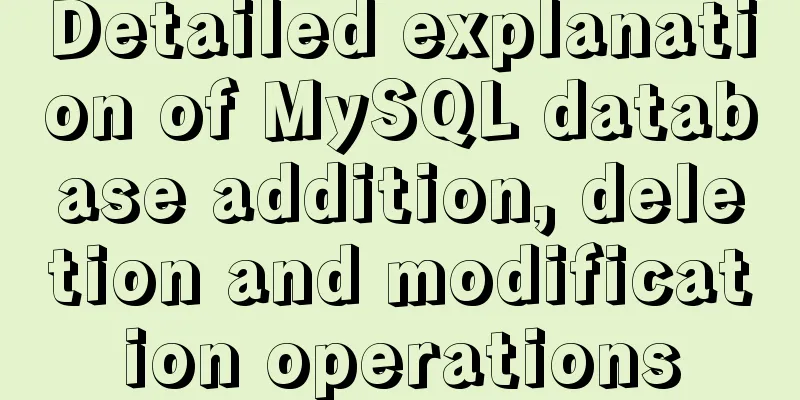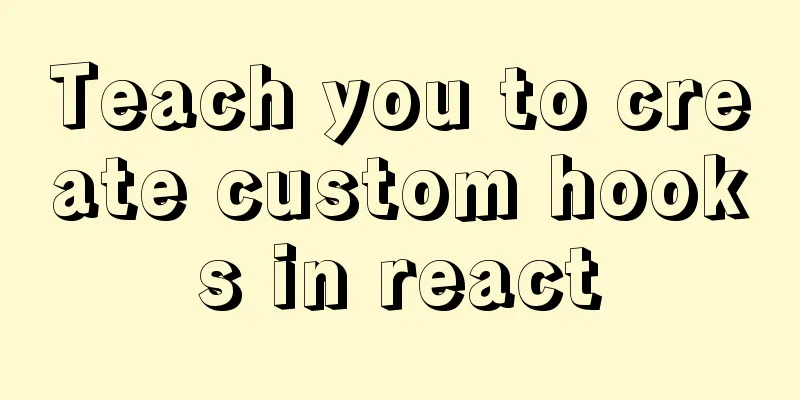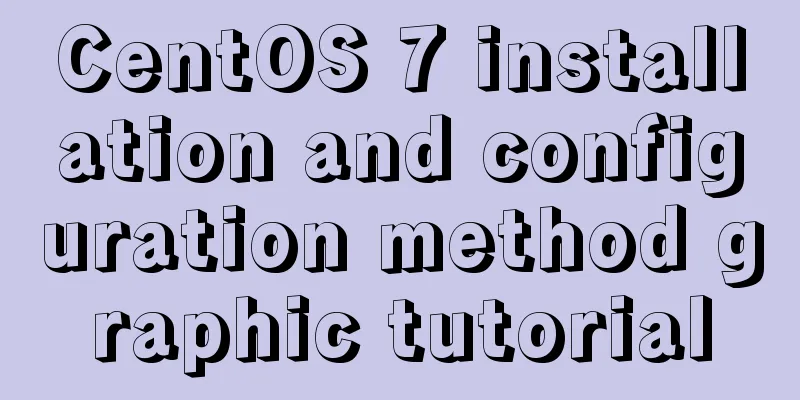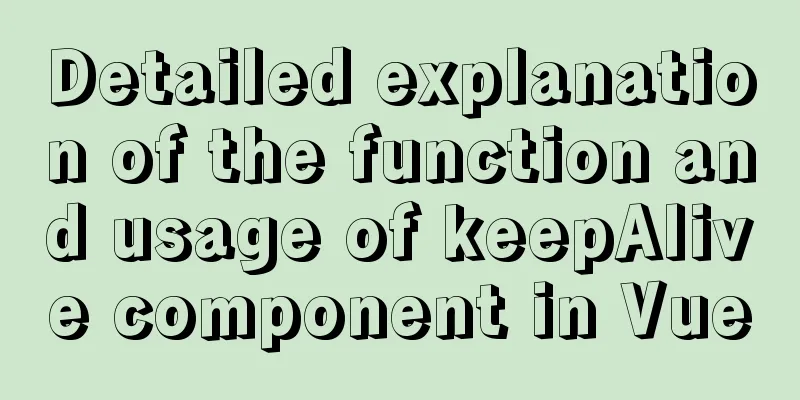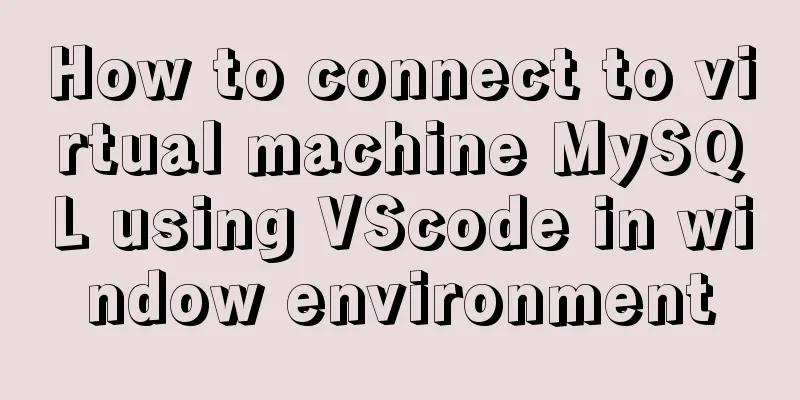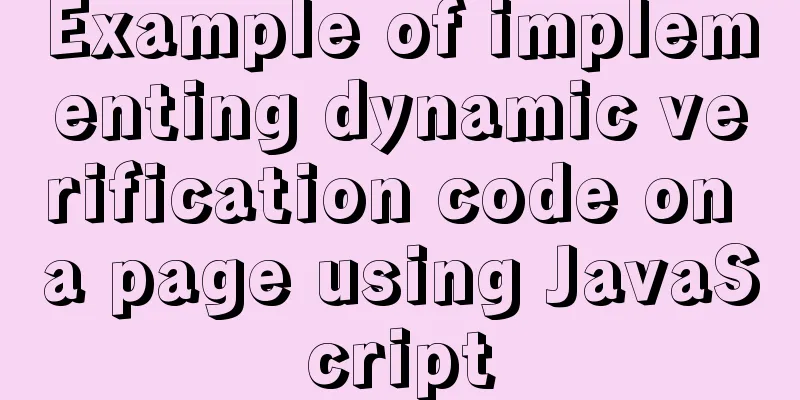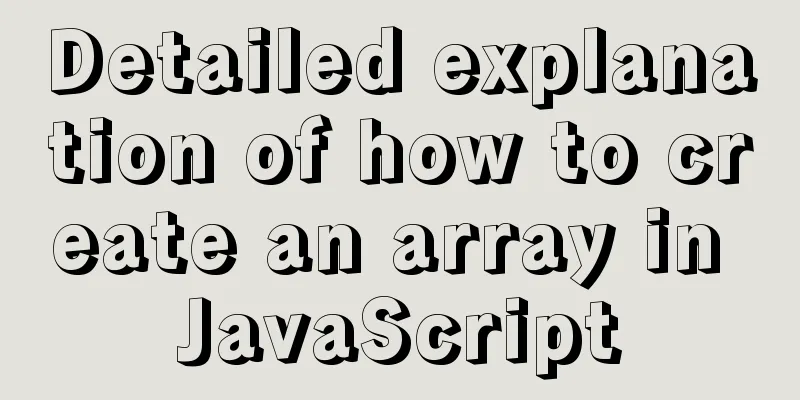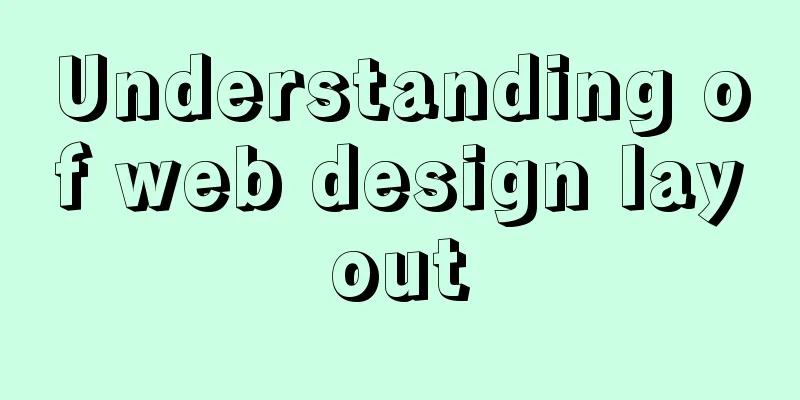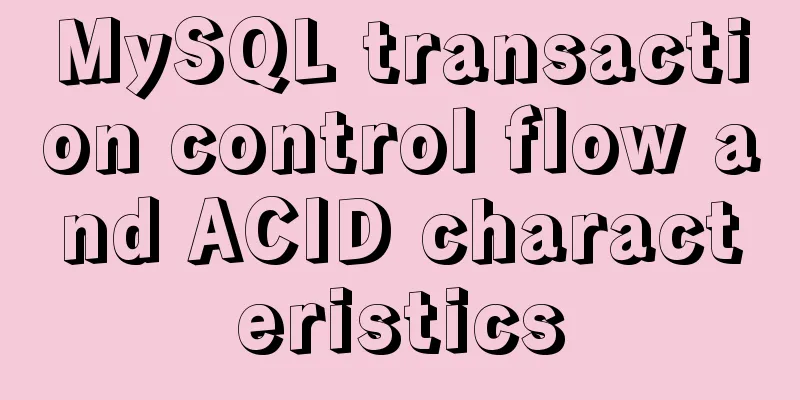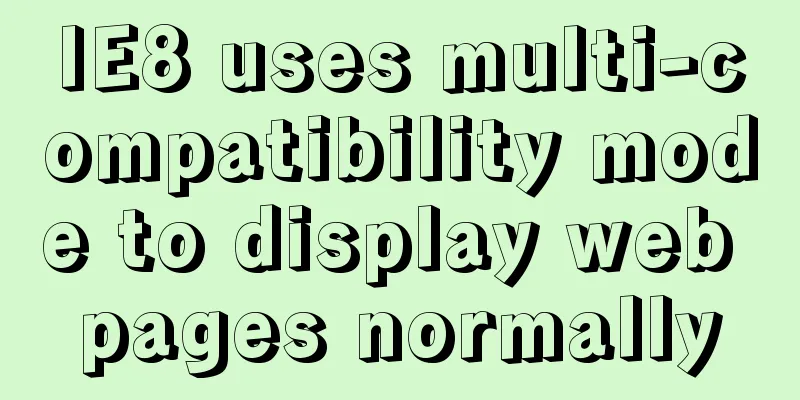Index Skip Scan in MySQL 8.0
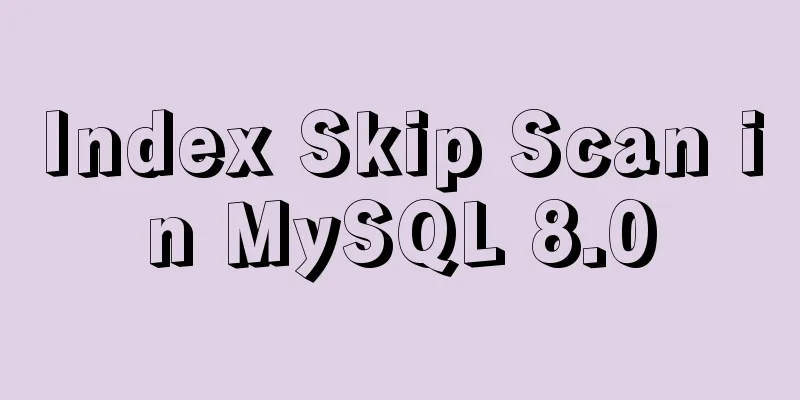
|
Preface MySQL 8.0.13 began to support index skip scan, also known as index jump scan. This optimization method supports situations where the SQL does not conform to the principle of the leftmost prefix of the composite index, and the optimizer can still use the composite index. Talk is cheap, show me the code practice Use the example of official documentation to construct data mysql> CREATE TABLE t1 (f1 INT NOT NULL, f2 INT NOT NULL, PRIMARY KEY(f1, f2)); Query OK, 0 rows affected (0.21 sec) mysql> INSERT INTO t1 VALUES (1,1), (1,2), (1,3), (1,4), (1,5),(2,1), (2,2), (2,3), (2,4), (2,5); Query OK, 10 rows affected (0.07 sec) Records: 10 Duplicates: 0 Warnings: 0 mysql> mysql> INSERT INTO t1 SELECT f1, f2 + 5 FROM t1; Query OK, 10 rows affected (0.06 sec) Records: 10 Duplicates: 0 Warnings: 0 mysql> INSERT INTO t1 SELECT f1, f2 + 10 FROM t1; Query OK, 20 rows affected (0.03 sec) Records: 20 Duplicates: 0 Warnings: 0 mysql> INSERT INTO t1 SELECT f1, f2 + 20 FROM t1; Query OK, 40 rows affected (0.03 sec) Records: 40 Duplicates: 0 Warnings: 0 mysql> INSERT INTO t1 SELECT f1, f2 + 40 FROM t1; Query OK, 80 rows affected (0.05 sec) Records: 80 Duplicates: 0 Warnings: 0 Note that the primary key of table t1 is a composite index (f1, f2). If the where condition in SQL does not contain the leftmost prefix f1, a FULL TABLE SCAN will be performed in previous versions. What will happen in MySQL 8.0.20? Let’s look at the execution plan
mysql> EXPLAIN SELECT f1, f2 FROM t1 WHERE f2 = 40\G
*************************** 1. row ***************************
id: 1
select_type: SIMPLE
table: t1
partitions: NULL
type: range
possible_keys: PRIMARY
key: PRIMARY
key_len: 8
ref: NULL
rows: 16
filtered: 100.00
Extra: Using where; Using index for skip scan
1 row in set, 1 warning (0.01 sec)
mysql> EXPLAIN SELECT f1, f2 FROM t1 WHERE f2 > 40\G
*************************** 1. row ***************************
id: 1
select_type: SIMPLE
table: t1
partitions: NULL
type: range
possible_keys: PRIMARY
key: PRIMARY
key_len: 8
ref: NULL
rows: 53
filtered: 100.00
Extra: Using where; Using index for skip scan
1 row in set, 1 warning (0.00 sec)The execution plans of the two SQL statements where conditions f2>40 and f2=40 both contain Using index for skip scan and type is range. The entire execution plan is as follows:
From the above description, we can see that using skip-scan avoids full index scanning, thereby improving performance. If the
mysql> set session optimizer_switch='skip_scan=off';
Query OK, 0 rows affected (0.01 sec)
mysql> EXPLAIN SELECT * FROM t1 WHERE f2 = 40\G
*************************** 1. row ***************************
id: 1
select_type: SIMPLE
table: t1
partitions: NULL
type: ALL
possible_keys: NULL
key: NULL
key_len: NULL
ref: NULL
rows: 160
filtered: 10.00
Extra: Using where
1 row in set, 1 warning (0.00 sec) Restrictions 1. The selected fields cannot contain non-index fields For example, if the c1 field is in the composite index, the select * sql cannot skip scan.
mysql> EXPLAIN SELECT * FROM t1 WHERE f2 = 40\G
*************************** 1. row ***************************
id: 1
select_type: SIMPLE
table: t1
partitions: NULL
type: ALL
possible_keys: NULL
key: NULL
key_len: NULL
ref: NULL
rows: 160
filtered: 10.00
Extra: Using where
1 row in set, 1 warning (0.00 sec)2. SQL cannot contain group by or distinct syntax
mysql> EXPLAIN SELECT distinct f1 FROM t1 WHERE f2 = 40\G
*************************** 1. row ***************************
id: 1
select_type: SIMPLE
table: t1
partitions: NULL
type: range
possible_keys: PRIMARY
key: PRIMARY
key_len: 8
ref: NULL
rows: 3
filtered: 100.00
Extra: Using where; Using index for group-by
1 row in set, 1 warning (0.01 sec)3. Skip scan only supports single-table query and cannot be used for multi-table association. 4. For the composite index ([A_1, …, A_k,] B_1, …, B_m, C [, D_1, …, D_n]), A and D can be empty, but the B and C fields cannot be empty. It is important to emphasize that there is no silver bullet for database optimization. The MySQL optimizer selects the appropriate execution plan based on cost. Not all conditional queries that ignore the leftmost prefix can take advantage of index skip scan. For example: mysql> CREATE TABLE `t3` ( id int not null auto_increment PRIMARY KEY, `f1` int NOT NULL, `f2` int NOT NULL, `c1` int DEFAULT '0', key idx_f12(`f1`,`f2`,c1) ) ENGINE=InnoDB DEFAULT CHARSET=utf8mb4; Query OK, 0 rows affected (0.24 sec) mysql> insert into t3(f1,f2,c1) select f1,f2,c1 from t1; Query OK, 320 rows affected (0.07 sec) Records: 320 Duplicates: 0 Warnings: 0 The amount of data doubles to 320 rows. At this time, the query f2=40 does not use index skip scan.
mysql> explain select f2 from t3 where f2=40 \G
*************************** 1. row ***************************
id: 1
select_type: SIMPLE
table: t3
partitions: NULL
type: index
possible_keys: idx_f12
key: idx_f12
key_len: 13
ref: NULL
rows: 320
filtered: 10.00
Extra: Using where; Using index
1 row in set, 1 warning (0.00 sec)-The End- The above is the details of Index Skip Scan in MySQL 8.0. For more information about Index Skip Scan in MySQL 8.0, please pay attention to other related articles on 123WORDPRESS.COM! You may also be interested in:
|
<<: How to monitor mysql using zabbix
>>: Understanding JavaScript prototype chain
Recommend
English: A link tag will automatically complete href in IE
English: A link tag will automatically complete h...
Docker Compose installation and usage steps
Table of contents 1. What is Docker Compose? 2. D...
Vue monitoring properties and calculated properties
Table of contents 1. watch monitoring properties ...
MySQL data insertion efficiency comparison
When inserting data, I found that I had never con...
How to upload projects to Code Cloud in Linux system
Create a new project test1 on Code Cloud Enter th...
About the startup error caused by incompatibility between vmware workstations and device/credential
vmware workstations starts the virtual machine er...
Detailed Introduction to MySQL Innodb Index Mechanism
1. What is an index? An index is a data structure...
Detailed explanation of MySQL string concatenation function GROUP_CONCAT
In the previous article, I wrote a cross-table up...
Do you know how to optimize loading web fonts?
Just as the title! The commonly used font-family l...
Mysql: The user specified as a definer ('xxx@'%') does not exist solution
During the project optimization today, MySQL had ...
KTL tool realizes the method of synchronizing data from MySQL to MySQL
Use ktl tool to synchronize data from mysql to my...
Is it easy to encapsulate a pop-up component using Vue3?
Table of contents Summary put first: 🌲🌲 Preface: ...
WeChat applet implements search box function
This article example shares the specific code for...
TypeScript namespace explanation
Table of contents 1. Definition and Use 1.1 Defin...
The perfect solution for MYSQL5.7.24 installation without data directory and my-default.ini and service failure to start
MySQL official website download address: https://...